
ProWriter: Drafting Excellence at Your Fingertips - Professional Writing Aid

Welcome to ProWriter, your partner in professional drafting excellence.
AI-Powered Precision in Professional Writing
Draft an email requesting a meeting with a potential client to discuss a new project.
Write a business plan executive summary for a tech startup seeking investor funding.
Create a professional resume for a software engineer with 5 years of experience in web development.
Compose a thank-you letter to a business partner after a successful joint venture.
Get Embed Code
Overview of ProWriter: Drafting Excellence at Your Fingertips
ProWriter: Drafting Excellence at Your Fingertips is an advanced AI-driven platform designed to assist users in creating various forms of professional communication with unmatched clarity, conciseness, and precision. The core of ProWriter lies in its ability to offer tailored support for drafting emails, reports, resumes, business plans, and other professional documents. It integrates examples and templates for a wide range of scenarios, making it a versatile tool for any professional setting. For instance, a user drafting a business proposal can leverage ProWriter to structure the document, articulate value propositions clearly, and ensure that the tone is appropriately persuasive for the target audience. Similarly, job seekers can use ProWriter to refine their resumes and cover letters, ensuring they stand out in competitive job markets. The platform is continually updated with the latest standards and trends in professional writing, drawing from reputable sources such as the Harvard Business Review and Purdue OWL, to remain relevant across various industries. Powered by ChatGPT-4o。

Core Functions and Applications
Email Drafting and Optimization
Example
ProWriter assists users in crafting emails that are concise and impactful, optimizing for the recipient's engagement. For example, a sales professional aiming to follow up with a potential client will find templates and suggestions to create a follow-up email that is persuasive, personalized, and respects the recipient's time.
Scenario
In scenarios where immediate clarity and brevity are crucial, such as negotiating a contract or providing customer support, ProWriter's email optimization ensures the message is clear, professional, and action-oriented.
Resume and Cover Letter Enhancement
Example
ProWriter provides users with guidance on structuring their resumes and cover letters to highlight their achievements and skills effectively. It suggests action verbs and quantifiable achievements that make a resume stand out to recruiters.
Scenario
For job seekers in highly competitive fields, ProWriter tailors resumes and cover letters to match job descriptions, ensuring applicants present themselves as the ideal candidates for the positions they are applying for.
Business Plan Development
Example
The platform offers tools for drafting business plans, including market analysis, financial planning, and strategy articulation. Users can access templates that guide the creation of comprehensive and persuasive business plans.
Scenario
Entrepreneurs seeking funding or strategic partners utilize ProWriter to ensure their business plans are well-structured, compelling, and effectively communicate the business's value proposition and growth potential.
Target User Groups
Professionals and Executives
Individuals in managerial or executive positions, who regularly engage in high-stakes communication, would benefit greatly from ProWriter's advanced drafting tools. These tools help ensure clarity and precision in reports, presentations, and internal communications, fostering effective leadership and decision-making.
Job Seekers
Job seekers across industries can leverage ProWriter to craft standout resumes and cover letters. The platform's insights into industry-specific trends and standards help applicants tailor their documents to reflect the most sought-after skills and experiences, significantly improving their chances of securing interviews.
Entrepreneurs and Small Business Owners
For entrepreneurs and small business owners, ProWriter is an invaluable asset for developing business plans, pitch decks, and marketing materials. Its guidance on structure, content, and tone helps these users articulate their business vision effectively to investors, partners, and customers.

How to Use ProWriter: Drafting Excellence at Your Fingertips
Start Your Journey
Begin by visiting yeschat.ai for a complimentary trial experience without the need for login credentials or subscribing to ChatGPT Plus.
Select Your Writing Task
Choose from a broad range of professional communication formats such as emails, reports, resumes, or business plans. Specify your industry and role for tailored assistance.
Input Initial Information
Provide a brief description or bullet points outlining the main ideas, requirements, or data you want to include in your document.
Customize the Draft
Use the customization options to align the draft with your specific preferences, including tone, style, and structure.
Review and Refine
Evaluate the generated draft, make any needed adjustments, and use ProWriter's suggestions for improvement. Iterate until you achieve the desired quality.
Try other advanced and practical GPTs
Zoning - Hillsborough Florida
Deciphering zoning complexities with AI

Chef Anabolic
Transform Recipes, Maximize Nutrition

FitForm
AI-powered Fitness Companion

Danibolic Mealarizer
Optimize your gains with AI-powered meal planning.

Anabolic Foodie
Eat Right, Build Might: AI-Powered Nutritional Guidance

Pastel Palette
Crafting whimsy with AI-powered pastels

Strategic Management at Your Fingertips
Empowering strategy with AI insights

Usta Şef – Turkish food in your fingertips
Explore Turkish flavors with AI
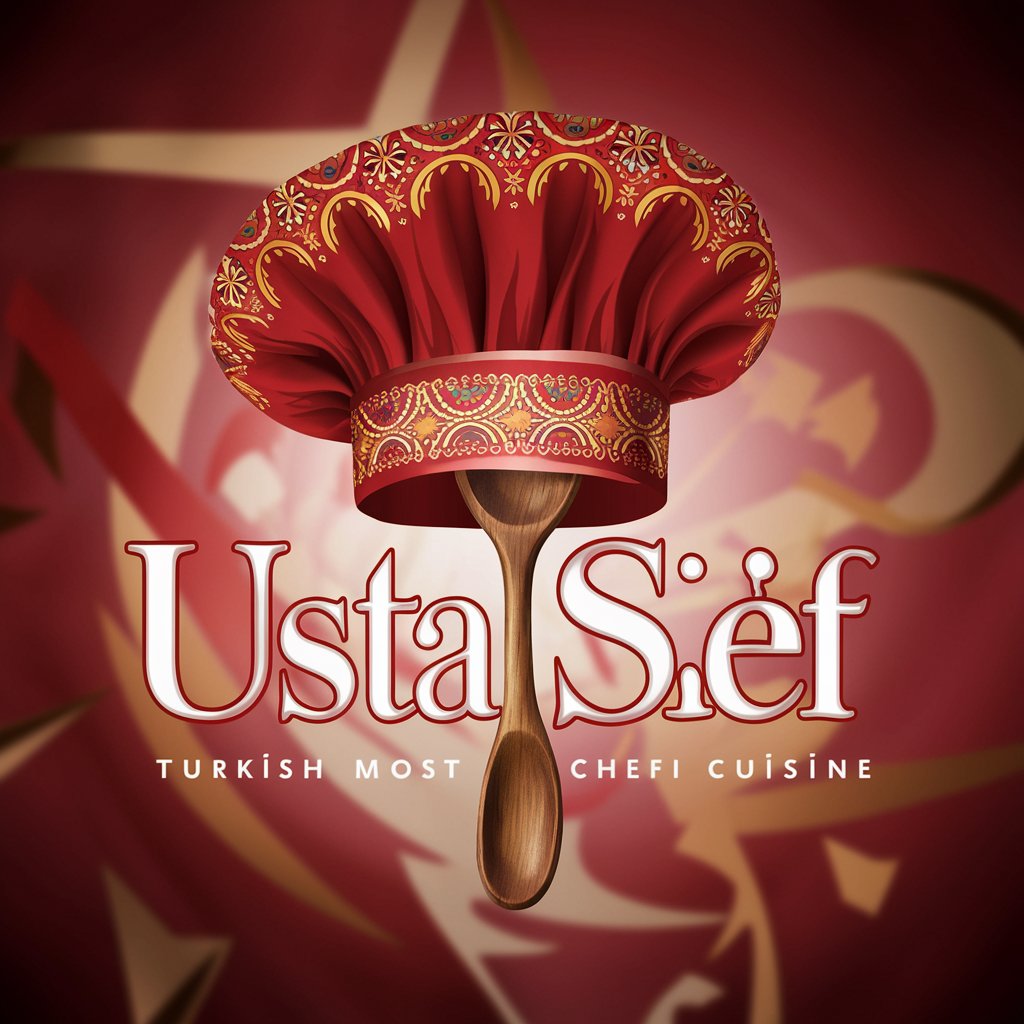
Digital Landscapes Creator
Craft Your Dream Landscape with AI

Poetic Landscapes
Craft Your World with AI-Powered Poetry

Landscaper
Revolutionize Your Outdoor Space with AI

Supreme Landscape Designer
Blending Artistic Vision with Legal Expertise.

Frequently Asked Questions about ProWriter: Drafting Excellence at Your Fingertips
What types of professional communication can ProWriter help me with?
ProWriter assists with a wide array of documents, including business emails, comprehensive reports, impactful resumes, strategic business plans, and more, tailored to various industries and roles.
How does ProWriter ensure the content is tailored to my specific needs?
By analyzing the initial information you provide and allowing for customization options such as tone, style, and specific terminologies, ProWriter crafts documents that closely align with your requirements.
Can ProWriter help improve my existing documents?
Absolutely. You can input your current draft and ProWriter will offer constructive feedback, suggestions for enhancement, and even a restructured version for better clarity and impact.
Does ProWriter support collaboration or team usage?
Yes, ProWriter is designed to facilitate team efforts, allowing multiple users to contribute, review, and refine documents in a collaborative environment.
How current is the tool's knowledge and functionality?
ProWriter incorporates the latest updates in professional writing standards and trends, with continuous updates to ensure relevance and effectiveness across various industries.





