C# Code Generator - C# Code Generation Tool

Hello! Ready to generate some C# code?
Automate C# coding with AI-powered precision.
Generate a C# function that...
Create a class in C# that represents...
How can I implement a method in C# to...
Write a C# program that...
Get Embed Code
Introduction to C# Code Generator
C# Code Generator is a specialized AI tool designed to assist in the creation, optimization, and management of C# code. It leverages artificial intelligence to understand user requirements and generate corresponding C# code snippets, classes, or even entire applications based on those inputs. The design purpose of C# Code Generator is to streamline the development process, reduce manual coding errors, and provide educational support for learning C# coding practices. For example, if a user needs to create a RESTful API service in C#, the Code Generator can produce a template or complete code snippets for controller actions, models, and data access layers, adhering to best practices. Another scenario might include generating complex LINQ queries based on database schema inputs, making data manipulation tasks more straightforward. Powered by ChatGPT-4o。

Main Functions of C# Code Generator
Code Snippets Generation
Example
Generating a CRUD operations snippet for a given entity.
Scenario
A developer working on a web application needs to implement Create, Read, Update, Delete operations for a User entity. The developer inputs the entity structure into the Code Generator, which returns ready-to-use code snippets that can be directly integrated into the application.
Project Scaffolding
Example
Creating the structure for a new ASP.NET Core MVC application.
Scenario
An individual starting a new project wants a clean, organized, and best practices-based project structure without spending hours setting it up. The Code Generator provides a complete project scaffold including necessary dependencies, MVC architecture setup, and a basic authentication system.
Code Optimization Suggestions
Example
Analyzing and providing recommendations to improve performance and maintainability.
Scenario
A team reviews existing C# code for a legacy application and seeks optimization. The Code Generator examines the codebase and suggests improvements, such as applying asynchronous programming patterns or refactoring to enhance code readability and performance.
Ideal Users of C# Code Generator Services
Software Developers
Individuals or teams working on C# projects who seek to accelerate development cycles, improve code quality, and learn best practices. They benefit from the Code Generator's ability to provide instant code solutions and insights.
Educators and Students
Educational professionals teaching C# programming, and students learning the language. The Code Generator serves as a practical tool for demonstrating coding concepts, generating examples, and offering hands-on coding practice with immediate feedback.
Technical Leads and Architects
Professionals responsible for overseeing project architectures and ensuring coding standards. They utilize the Code Generator for enforcing best practices across the codebase and quickly scaffolding new components in line with architectural guidelines.

How to Use C# Code Generator
Step 1: Start Your Free Trial
Begin by visiting yeschat.ai to access C# Code Generator for a hassle-free trial, without the need for login or a ChatGPT Plus subscription.
Step 2: Define Your Requirements
Clearly articulate the functionality or the specific problem you want to solve with C#. This could range from data processing, web development, to game programming.
Step 3: Input Your Request
Enter your requirements or the specific C# code challenge into the input field provided. Ensure clarity and detail for an optimal response.
Step 4: Review Generated Code
Examine the generated C# code snippet. Check for accuracy, efficiency, and relevance to your stated requirements.
Step 5: Test and Iterate
Test the generated code within your development environment. If adjustments are needed, refine your request and generate new code as necessary.
Try other advanced and practical GPTs
Multilingual Content Crafter
Craft globally, resonate locally.

Playful Pals
Innovative playtime, powered by AI

Bluey Coloring
Transforming imagination into colorable art.
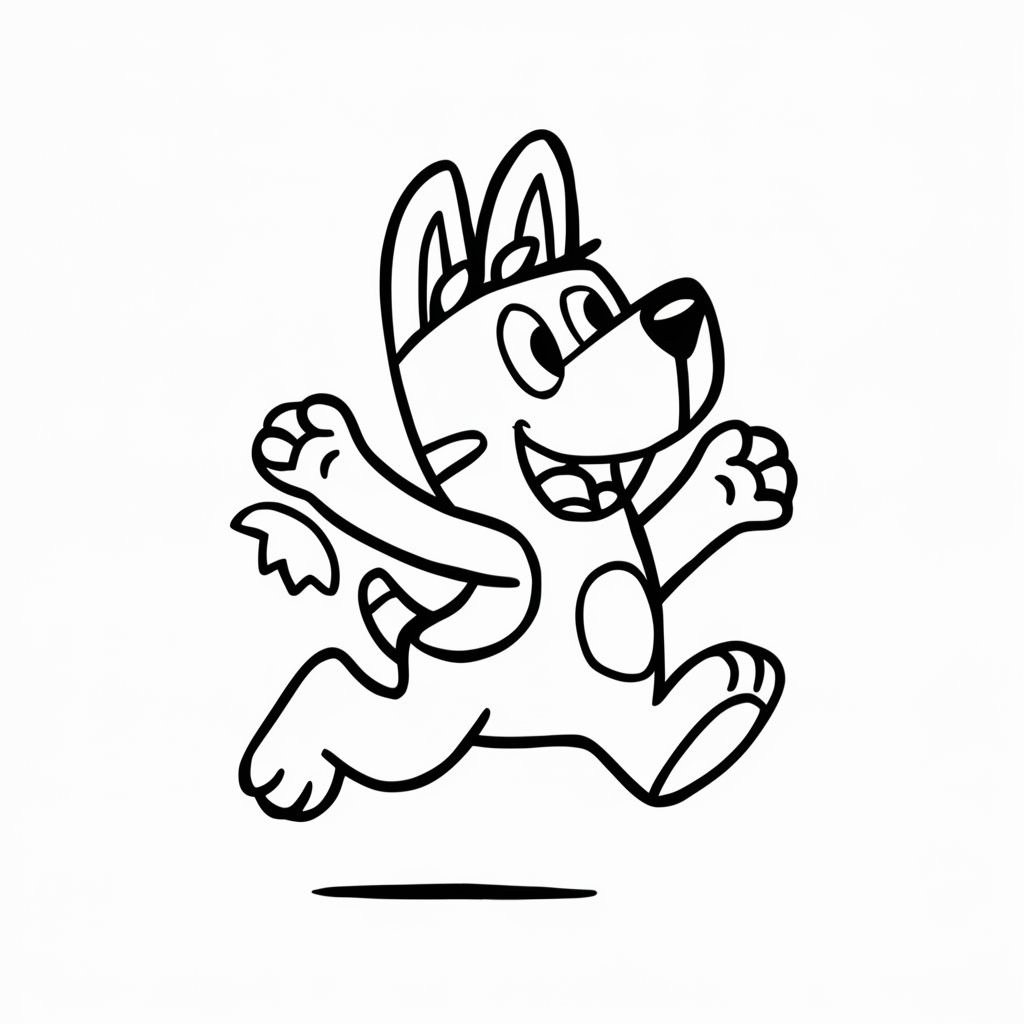
Bluey's Playful Story Time
Imaginative AI-powered storytelling for kids.

Group Chat Glue
Enhancing Group Chats with AI Flexibility

The Reviewer
AI-powered unbiased review creation
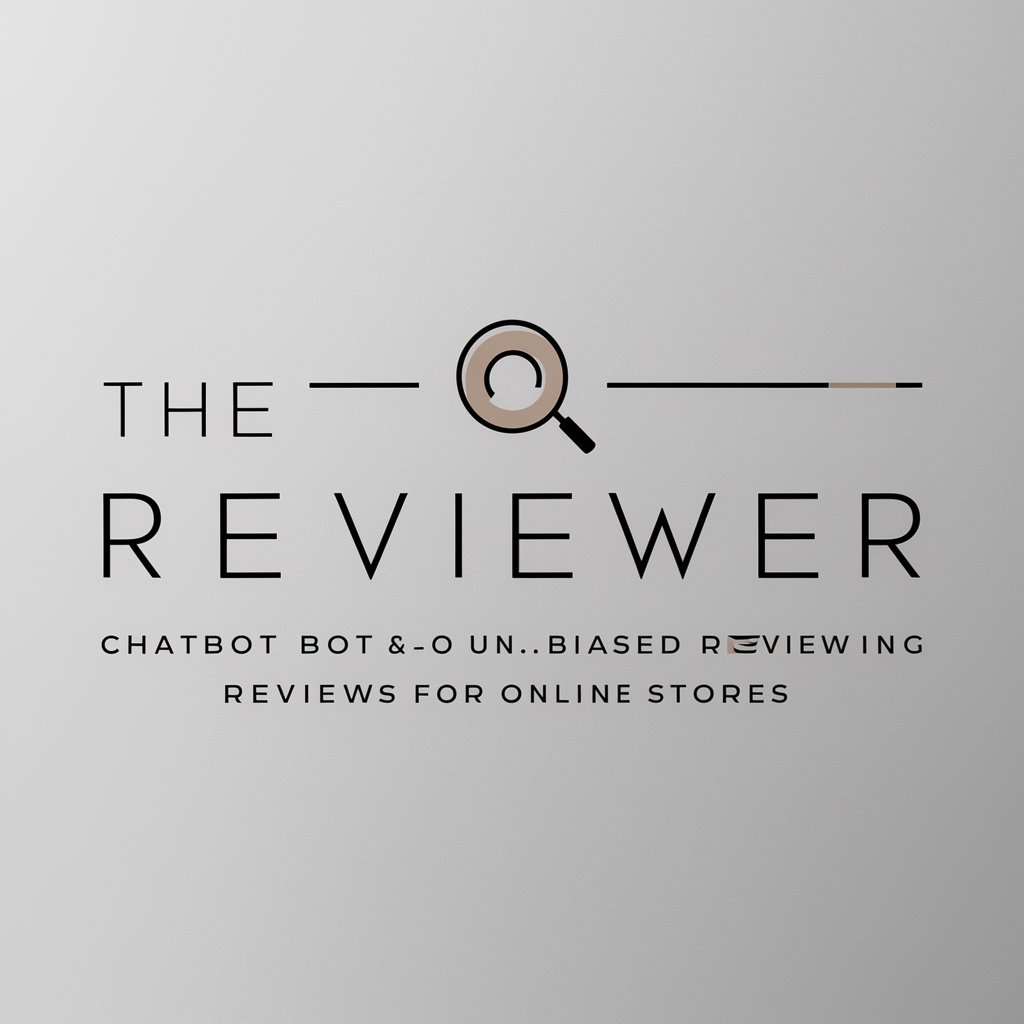
DataBrewer
Simplify data preparation with AI-powered automation.

Python and Cloud Tech Advisor
Elevate your cloud tech with AI-powered insights

2024 Presidential Debate Simulator
Simulate Presidential Debates with AI
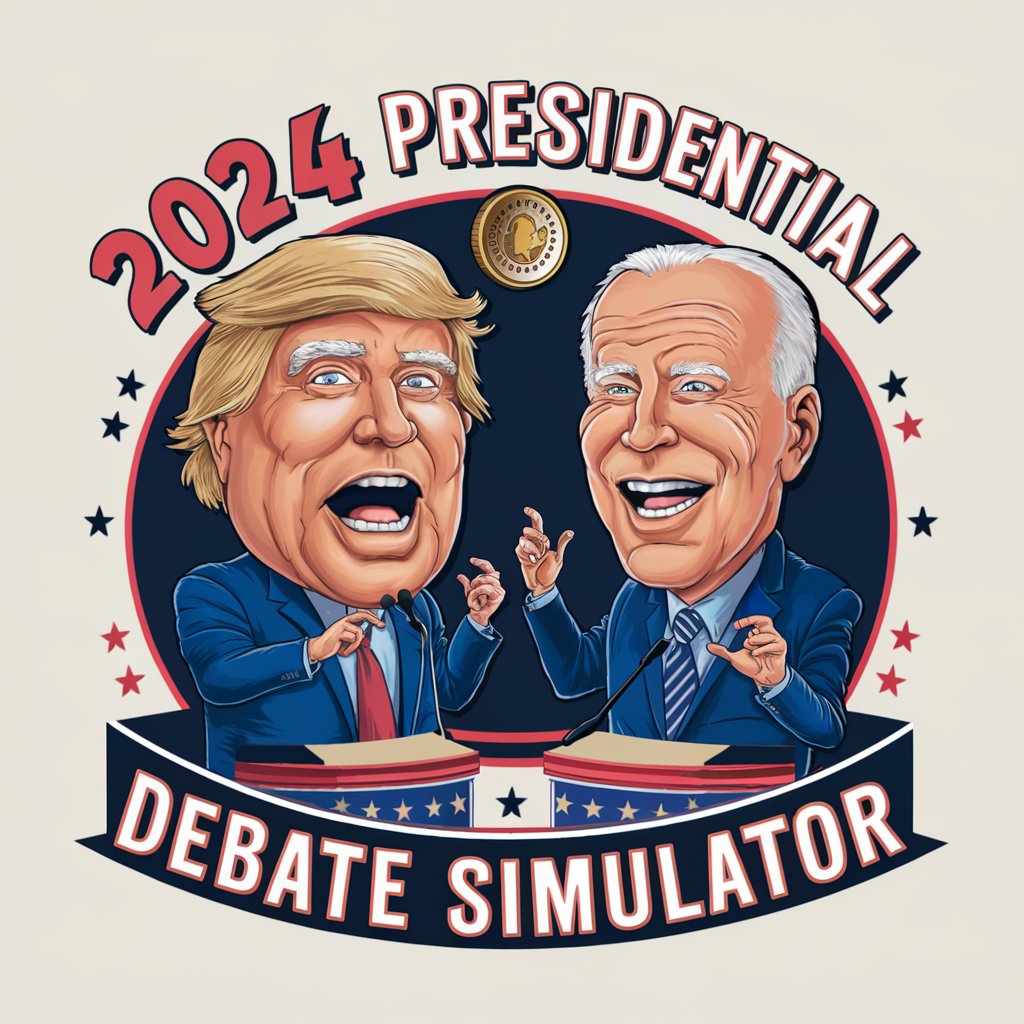
Presidential Advisor
AI-powered Decision-Making for Global Leaders

BriefCraft Pro
Crafting Detailed AI Project Briefs Made Easy

Start-up Strategist
Empowering startups with AI-driven strategic insights.

Frequently Asked Questions about C# Code Generator
Can C# Code Generator handle complex coding projects?
Yes, it can generate code for complex projects by breaking down requirements into manageable parts. However, it's most effective when used for specific functions or code snippets.
Is the generated code optimized for performance?
The code generated aims to be efficient and follows best practices, but performance optimization may require manual adjustments based on specific project contexts.
How do I ensure the generated code meets industry standards?
The tool is designed to adhere to common coding standards. Reviewing generated code and consulting with experienced developers can further ensure compliance.
Can the tool generate code for any version of C#?
It primarily supports the latest versions of C#, but you can specify if you're targeting a specific version for compatibility reasons.
Does C# Code Generator provide explanations for the code it generates?
While it generates code based on given inputs, detailed explanations may not always be provided. Understanding C# fundamentals is recommended for interpreting and modifying the code.
