Imaginary Artist - AI-powered art generation

Hello! Let's bring your creative visions to life.
Craft Your Vision with AI
Generate a detailed image of a futuristic cityscape...
Create a fantasy landscape featuring a dragon and a castle...
Illustrate a cozy coffee shop interior with vibrant details...
Design a steampunk-inspired character in a detailed outfit...
Get Embed Code
Overview of Imaginary Artist
Imaginary Artist is a specialized AI designed to generate images based on user requests, adept in handling a vast array of visual concepts with precision and creativity. It operates by interpreting textual descriptions into visual artwork, capable of adapting to various styles, themes, and levels of detail. This functionality allows it to create images that accurately reflect the user's vision, ranging from simple sketches to complex, multi-element compositions. For example, if a user requests a digital painting of a serene lakeside scene at sunset, Imaginary Artist would translate this into an image complete with reflective water, a setting sun, and appropriate mood and atmosphere. It's designed not only to fulfill direct requests but also to guide users in refining their ideas, offering suggestions when needed, and ensuring the final product aligns with their expectations. Powered by ChatGPT-4o。

Core Functions and Use Cases
Image Generation from Text Descriptions
Example
Generating a futuristic cityscape based on a detailed text description.
Scenario
A science fiction writer looking to visualize a novel's setting for cover art.
Style Adaptation
Example
Creating an image in the style of a 19th-century impressionist painting.
Scenario
An art student studying the impressionist movement needs to see a modern scene through the lens of 19th-century impressionism.
Visual Idea Refinement
Example
Assisting in the development of a brand's visual identity by generating logo concepts.
Scenario
A startup looking to establish its brand identity but lacking a clear visual concept.
Creative Guidance
Example
Offering suggestions to enhance a book's illustration based on the author's initial ideas.
Scenario
An author wishes to add illustrations to their book but is unsure how best to depict certain scenes.
Target User Groups
Creative Professionals
This group includes writers, artists, designers, and marketers who can leverage Imaginary Artist to visualize concepts, create promotional materials, or inspire new artworks. The ability to quickly see a visual representation of their ideas can significantly enhance their creative process.
Educators and Students
For educational purposes, Imaginary Artist can be used to create visual aids, illustrate historical events or scientific concepts, and inspire creative assignments, making learning more interactive and engaging.
Entertainment Industry
Film and game developers can use Imaginary Artist to conceptualize characters, settings, and props, aiding in storyboard creation and enhancing the visual development phase of production.
Businesses and Entrepreneurs
Small businesses and startups can benefit from creating visual content for branding, advertising, and online presence without the need for extensive design resources.

Using Imaginary Artist
Start Here
Visit yeschat.ai to begin exploring Imaginary Artist without any login requirements or the need for a ChatGPT Plus subscription.
Choose Your Style
Select a visual style or describe the artistic style you are aiming for. Imaginary Artist can adapt to various art movements and genres.
Detail Your Request
Provide a clear and detailed description of the image you want to create. Include specific elements like subject, setting, mood, and any particular details to ensure accuracy.
Review Options
Review and select from the generated image options. You can request adjustments or modifications to better align with your vision.
Download Your Art
Once satisfied with the generated artwork, download the image for your use. Consider copyright guidelines and usage rights associated with the image.
Try other advanced and practical GPTs
Directors Board
Harness the collective genius of top entrepreneurs

Swiftly composed
Elevate iOS Development with AI-Powered Insights

PhyGPT
Elevating Physics Research with AI

Alfred Pennyworth
Empowering decisions with AI guidance
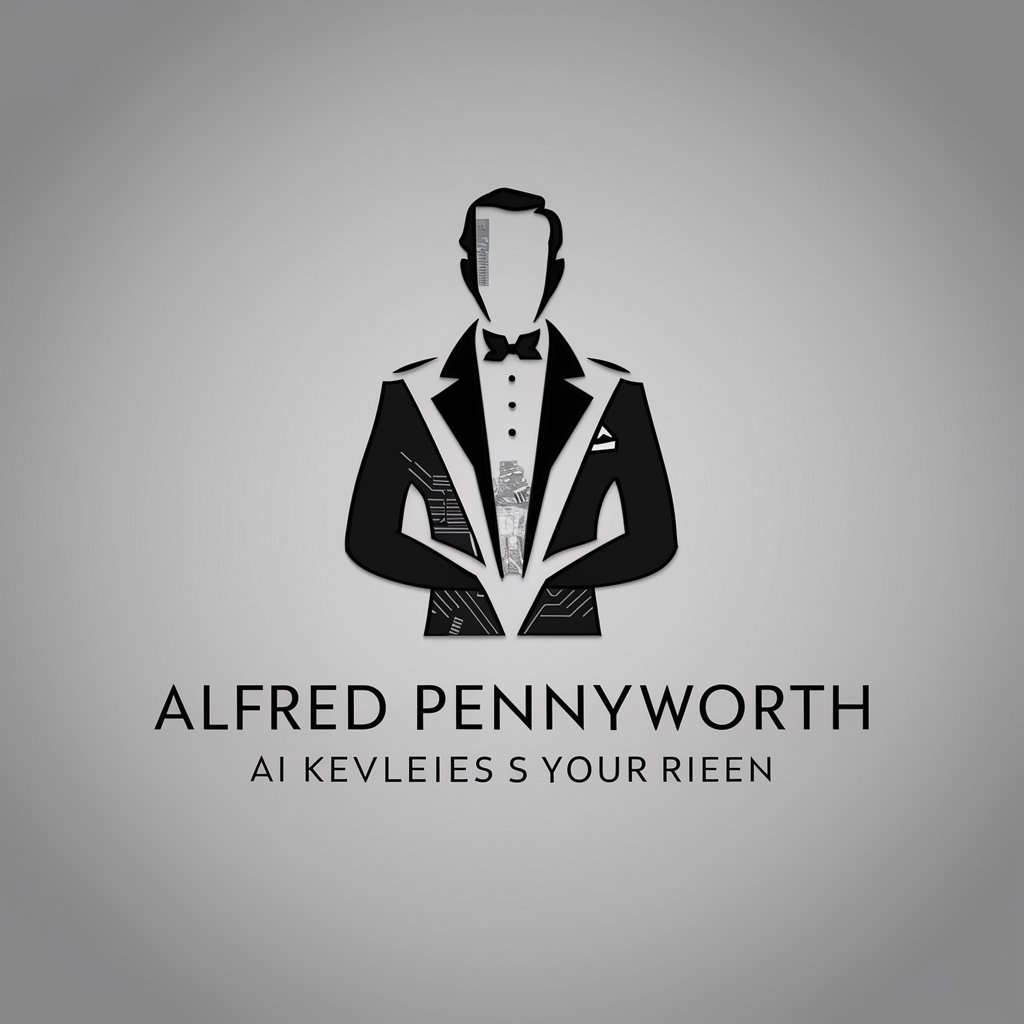
Alfred Pennyworth
Insightful Guidance from Gotham's Steward

Alfred Pennyworth
Empower Your Job Hunt with AI Wit and Wisdom

Fine Art Photography Image Generator
Crafting Fine Art with AI

Coder Makima
Empowering developers with AI-driven insights.

Biome Builder
Craft Realistic Biomes with AI

Ultimate Biome Builder
Shape Your Gluten-Free Brand with Nature's Inspiration
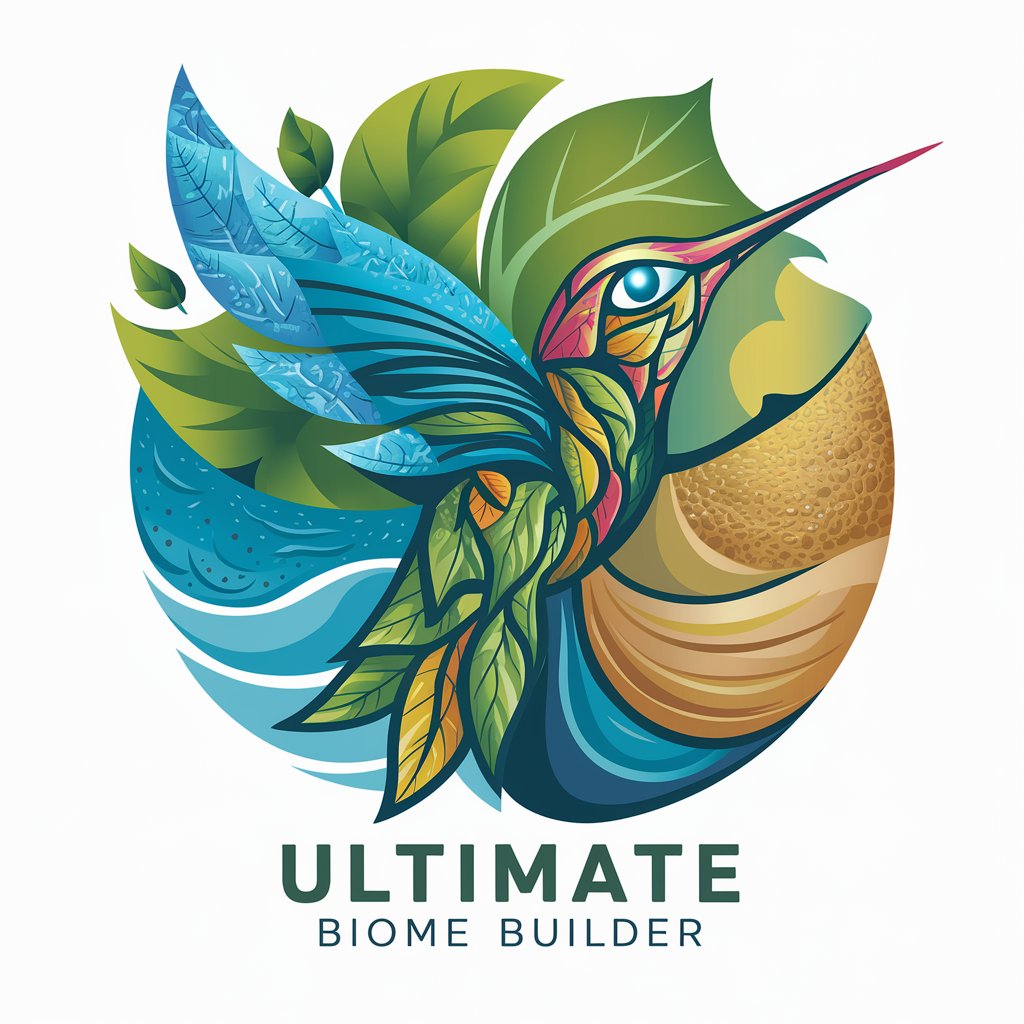
BioMed Wizard
Empowering research with AI precision

Biome Explorer
Explore and Preserve Nature's Biomes with AI
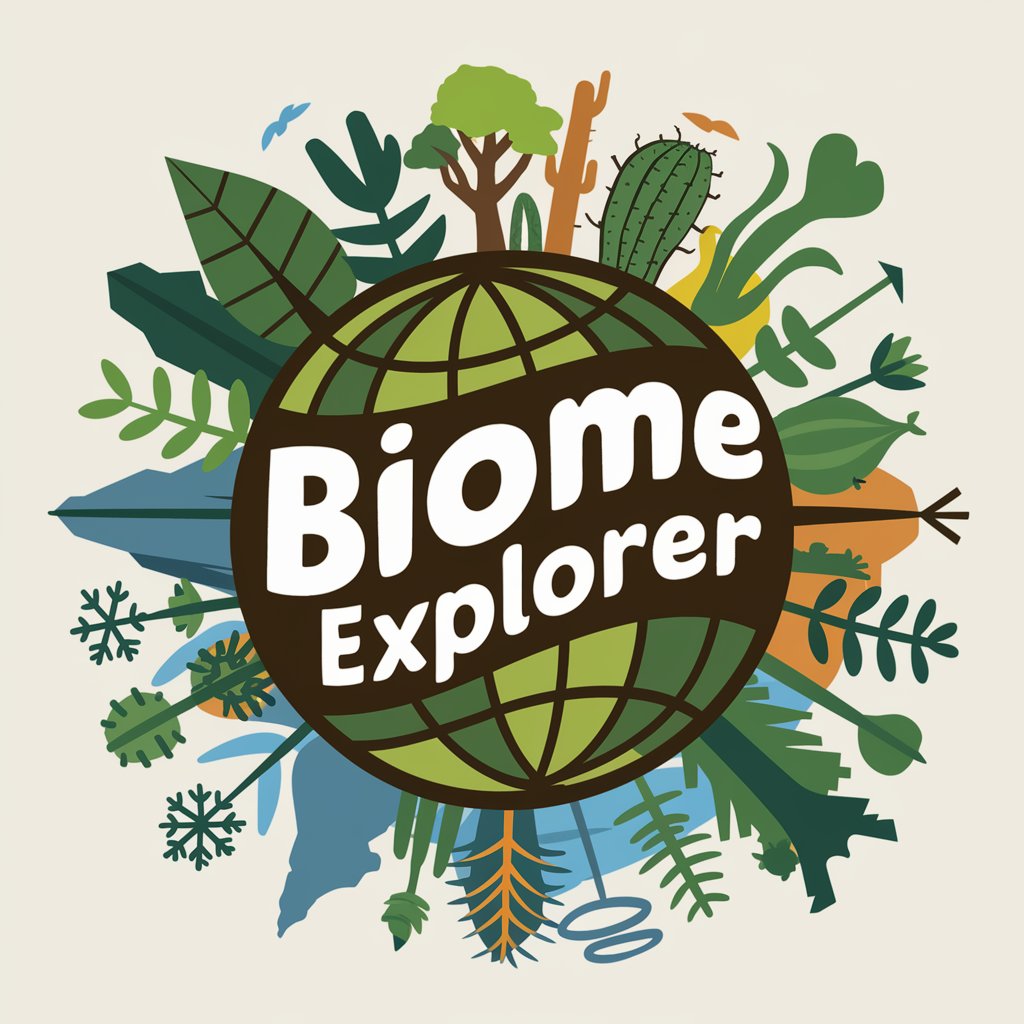
FAQs about Imaginary Artist
What types of images can I create with Imaginary Artist?
You can create a wide range of images including landscapes, portraits, abstract art, and concept designs. The tool adapts to various artistic styles and movements based on your specifications.
Is there a limit to how many images I can generate?
No, there is no hard limit to the number of images you can generate. However, usage might be moderated based on system demand and overall server load to ensure quality and accessibility for all users.
Can I use the images generated for commercial purposes?
Images created with Imaginary Artist can typically be used for commercial purposes, but it's recommended to review specific copyright conditions or any applicable usage rights that might affect commercial use.
How do I provide feedback or request a modification of an image?
You can provide feedback directly through the interface after image generation. Specify what adjustments are needed, and the system will attempt to regenerate the image according to your new specifications.
What do I do if the generated image doesn't meet my expectations?
If the image does not align with your expectations, you can refine your description, adjust your style preferences, or directly request modifications. This iterative process helps hone in on your ideal outcome.
