
Pandas GPT - AI-Powered Data Tool

Welcome to Pandas GPT! Let's master data analysis with Pandas.
Elevate your data game with AI.
Show me how to load data from a CSV file into a DataFrame.
Explain how to use groupby for data aggregation.
How do I handle missing data in a DataFrame?
Can you demonstrate plotting data from a DataFrame?
Get Embed Code
Introduction to Pandas GPT
Pandas GPT is an advanced, specialized version of the ChatGPT model, specifically tailored to handle tasks and inquiries related to Python's Pandas library. Its design purpose is to facilitate a deeper understanding and efficient use of Pandas for data manipulation and analysis. Pandas GPT excels in offering step-by-step guidance, troubleshooting common errors, and exploring advanced data analysis techniques. For example, a user looking to perform data cleaning might query how to handle missing values in a dataset. Pandas GPT would not only provide the syntax for functions like 'fillna()' or 'dropna()' but also offer best practices and considerations for their use, thus illustrating its capacity to adapt responses to both beginner and advanced Pandas users. Powered by ChatGPT-4o。

Core Functions of Pandas GPT
Data Manipulation and Cleaning
Example
Guide users through processes like merging datasets, handling missing values, and applying transformations.
Scenario
A data analyst needing to combine sales data from multiple sources and clean the consolidated dataset for analysis.
Data Analysis and Exploration
Example
Provide insights into functions and methods for aggregating data, generating descriptive statistics, and creating pivot tables.
Scenario
A researcher analyzing survey data wants to summarize responses and explore relationships between variables.
Visualization Support
Example
Offer guidance on leveraging Pandas integration with plotting libraries like Matplotlib or Seaborn to visualize data.
Scenario
A business analyst needs to create visual representations of monthly sales trends to present to stakeholders.
Performance Optimization
Example
Advise on best practices for enhancing the performance of Pandas operations, such as using vectorized operations and avoiding loops.
Scenario
A developer working with large datasets seeks to optimize data processing scripts to reduce execution time.
Error Troubleshooting
Example
Assist users in diagnosing and resolving common errors encountered while using Pandas, such as data type mismatches or index errors.
Scenario
A student learning data science struggles with a 'KeyError' while trying to access a DataFrame column.
Ideal Users of Pandas GPT Services
Data Analysts and Scientists
Professionals who regularly engage in data cleaning, transformation, and analysis will find Pandas GPT invaluable for streamlining their workflows and discovering efficient techniques.
Researchers in Academia
Academic researchers can leverage Pandas GPT for managing and analyzing experimental or survey data, thus enhancing the rigour and depth of their findings.
Business Analysts
Business analysts needing to extract insights from market or sales data will benefit from Pandas GPT's ability to clarify complex data manipulation tasks and visualize results.
Software Developers
Developers working on data-driven applications can use Pandas GPT to optimize data handling processes and troubleshoot issues more effectively.
Students and Educators
Students learning data science and educators teaching it will find Pandas GPT a useful tool for understanding Pandas concepts and applying them in real-world scenarios.

How to Use Pandas GPT
1
Start your journey by accessing yeschat.ai for a no-cost trial, requiring no sign-in or subscription to ChatGPT Plus.
2
Explore the provided tutorials and documentation to familiarize yourself with the basic functionalities and features of Pandas GPT.
3
Utilize the interactive interface to input your data analysis or manipulation queries. For complex tasks, ensure your data is well-structured and accessible.
4
Apply the guidance and code snippets provided by Pandas GPT to your specific use case, experimenting with different commands and functions.
5
Leverage the advanced features and integrations of Pandas GPT for in-depth analysis, including multi-indexing, performance optimization, and collaboration with other data science tools.
Try other advanced and practical GPTs
Excel Expertise
AI-powered Excel Problem Solver

Propaganda-Bot - Manipulation mit KI erkennen
Unmasking Media Bias with AI Precision
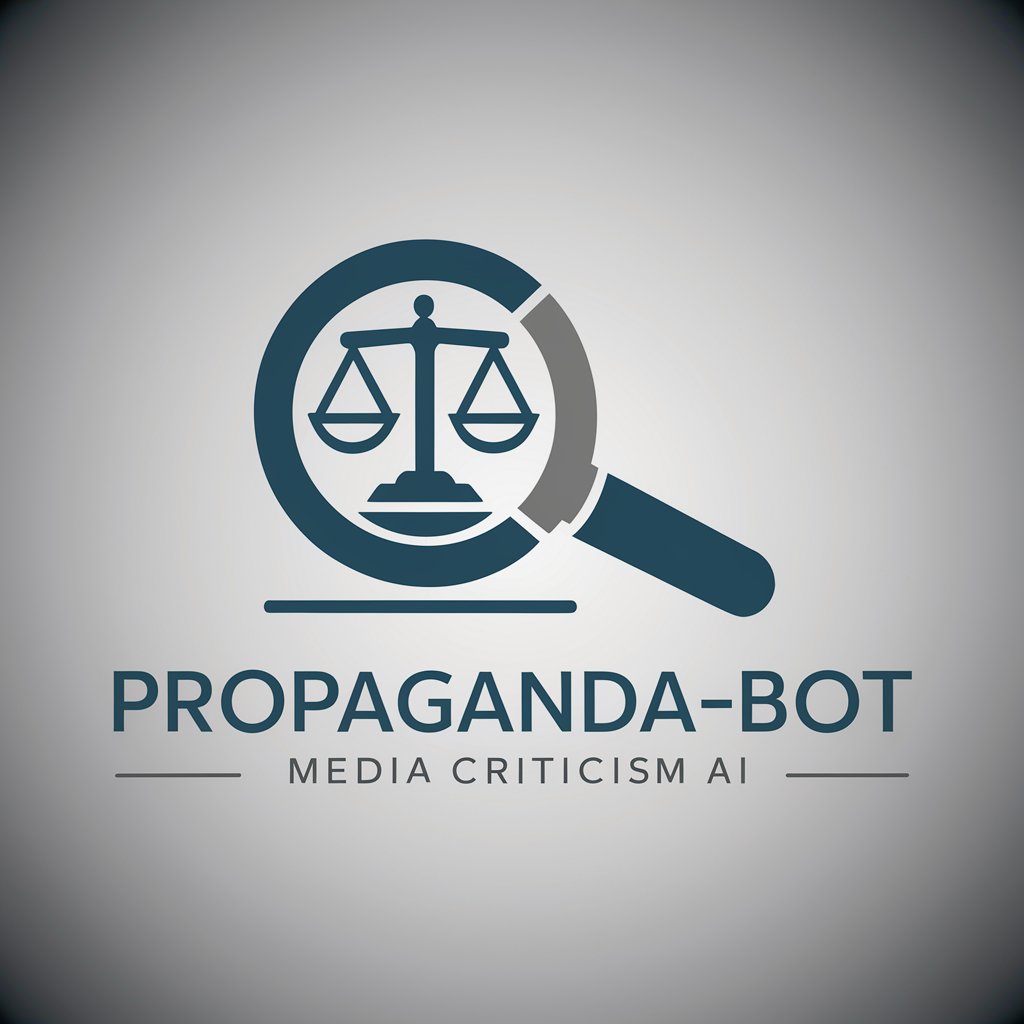
Mental Manipulation
Harnessing the power of influence responsibly
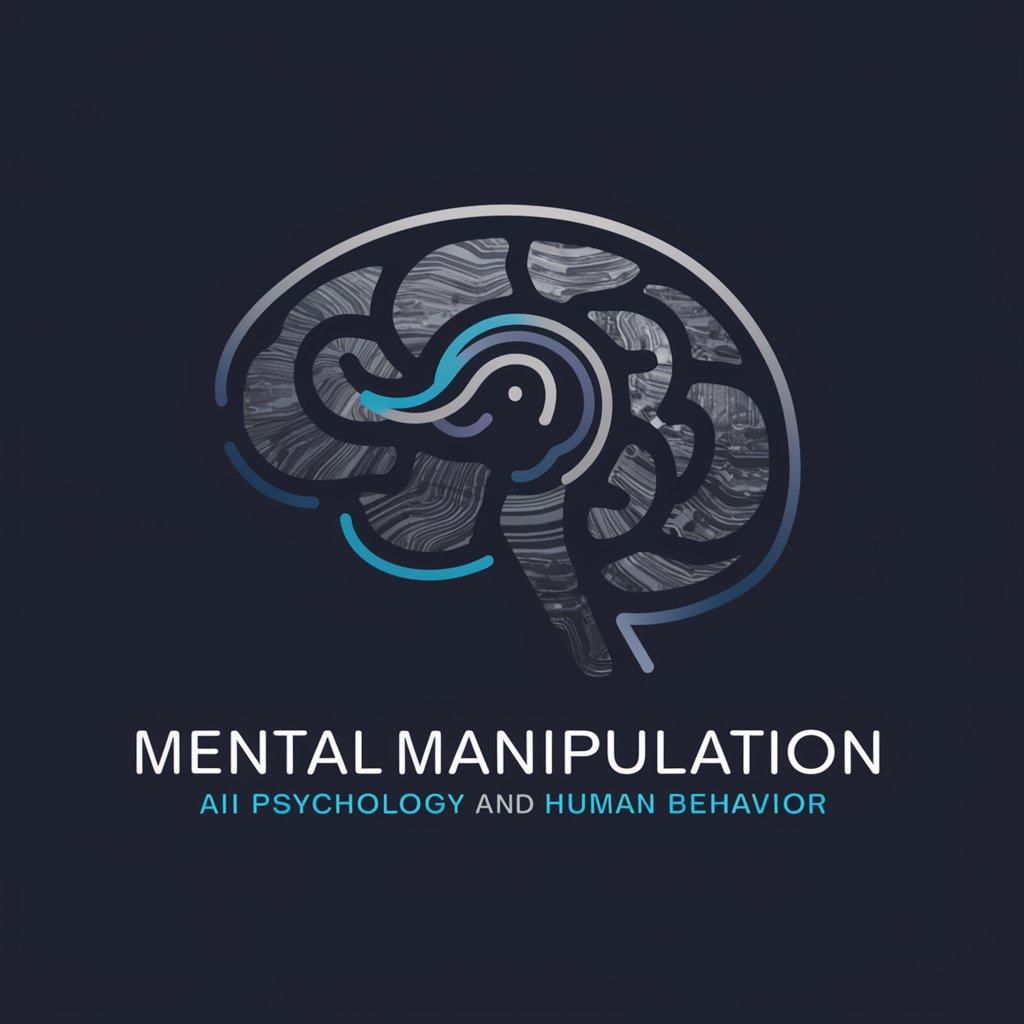
MIT: Robotic Manipulation
Empowering robotic manipulation through AI-driven simulations.
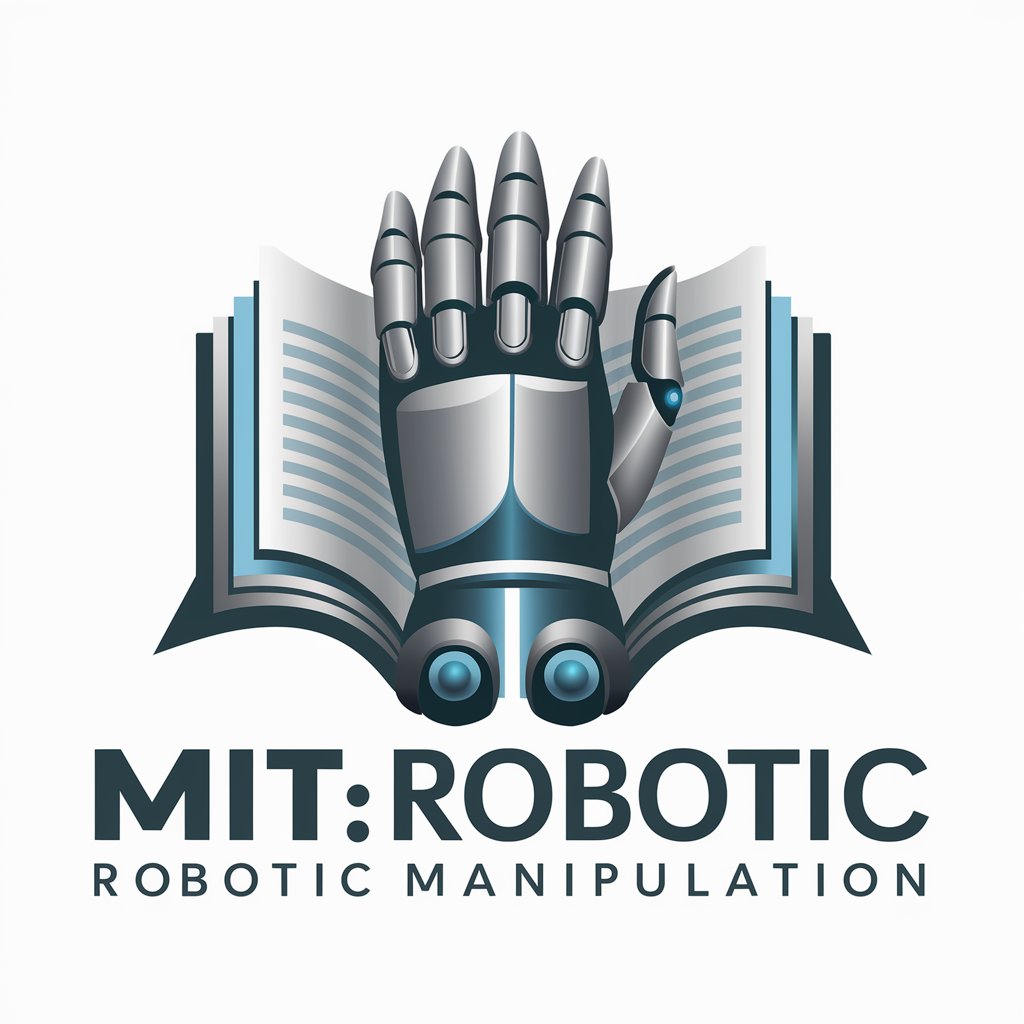
Shopi DEVELOPER
Empowering Shopify stores with AI-driven development

Sooji
Your AI-powered empathetic advisor.

Feasibility Screener
Evaluating Feasibility with AI Precision

Coding Screener
Elevate coding skills with AI-powered assessments.
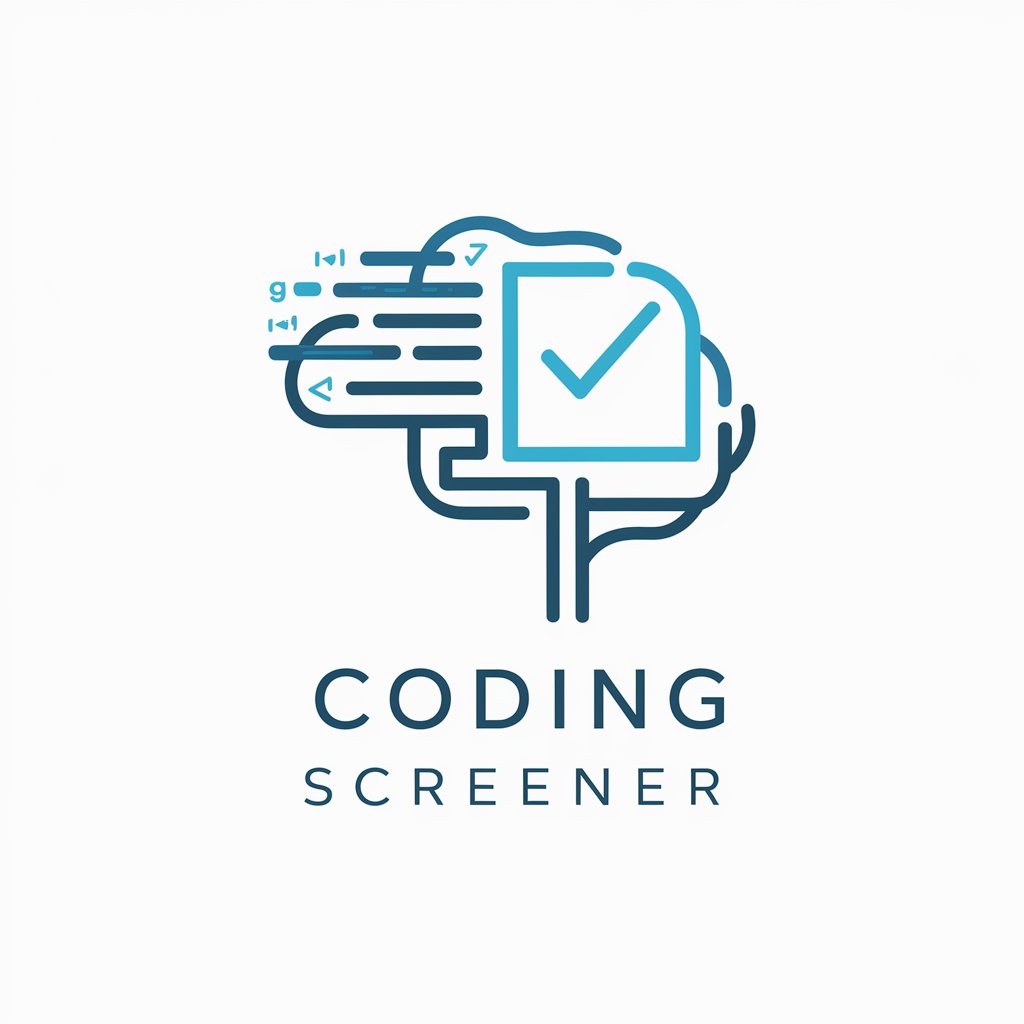
Trendlyne Stock Screener
Unveil Market Potential with AI

Freelance Job Screener
Empowering Freelancers with AI Insights

Forex Trend Finder
AI-Powered Forex Trading Insights

Systematic Review Abstract Screener
Automate research screening with AI-powered precision.

Detailed Q&A About Pandas GPT
What is Pandas GPT and who can use it?
Pandas GPT is an AI-powered tool designed for data analysis and manipulation using the Pandas library. It's suitable for users ranging from beginners in data science to advanced practitioners looking for efficiency in their workflows.
Can Pandas GPT handle large datasets?
Yes, Pandas GPT is equipped to handle large datasets efficiently. It provides guidance on using efficient data structures, optimizing performance, and leveraging Pandas' capabilities for big data.
How does Pandas GPT integrate with other Python libraries?
Pandas GPT seamlessly integrates with other Python libraries such as NumPy, Matplotlib, and Scikit-learn, offering a comprehensive toolkit for data preprocessing, analysis, visualization, and machine learning.
What makes Pandas GPT unique compared to other AI tools?
Pandas GPT stands out due to its specialization in the Pandas library, offering tailored advice, code snippets, and troubleshooting tips. Its focus on enhancing data manipulation and analysis tasks sets it apart.
Are there any limitations to using Pandas GPT?
While Pandas GPT is a powerful tool, its effectiveness is dependent on the user's ability to clearly define their data analysis needs and the quality of the input data. Users should also be aware of their computational resources when working with very large datasets.





