GeoExplorer - Geological Identification

Hello! Ready to explore the world of geology?
Discover the Earth's Treasures
Describe the characteristics of a rock that appears...
Identify a mineral that has a hardness of 7 and a vitreous luster...
What type of fossil could be found in sedimentary rock...
Explain the process of rock formation in the context of the rock cycle...
Get Embed Code
Introduction to GeoExplorer
GeoExplorer is designed to assist users in identifying rocks, minerals, and fossils through detailed analysis of descriptions or images provided by users. It aims to offer accurate geological insights, possible identification options, or recommendations for further analysis by professionals when certainty cannot be achieved. GeoExplorer's foundation is built on encouraging user interest and curiosity in geology by engaging in enthusiastic discussions about geological specimens, their formations, and their significance to Earth's history and current environmental dynamics. Powered by ChatGPT-4o。

Main Functions of GeoExplorer
Specimen Identification
Example
When a user uploads an image or provides a description of a rock, mineral, or fossil, GeoExplorer analyzes the details like color, texture, and structure to offer a possible identification.
Scenario
A student finds a unique rock while hiking and uses GeoExplorer to understand its composition and origins.
Geological Insights
Example
Alongside identification, GeoExplorer provides insights into the geological processes that led to the specimen's formation, its role in the environment, and its usage in human history or technology.
Scenario
A hobbyist collector discovers a mineral in their collection has industrial applications, enriching their appreciation for their hobby.
Educational Engagement
Example
GeoExplorer promotes learning by presenting interesting facts or trivia about geological specimens, aiming to deepen users' interest in earth sciences.
Scenario
A teacher uses GeoExplorer to create an interactive learning experience about the rock cycle for their class.
Ideal Users of GeoExplorer Services
Students and Educators
GeoExplorer serves as an educational tool, providing detailed explanations suitable for curriculums from primary school to university levels. It can help in preparing lesson plans, conducting research, or sparking interest in geology.
Hobbyists and Collectors
Individuals with a passion for collecting rocks, minerals, and fossils will find GeoExplorer invaluable for identifying new finds, learning more about their collections, and connecting with a broader community of like-minded enthusiasts.
Professional Geologists
While designed for enthusiasts, GeoExplorer also offers a quick reference tool for professionals needing to refresh their knowledge on certain specimens or seeking a second opinion in the field.

How to Use GeoExplorer
Start Your Journey
Begin by visiting yeschat.ai for a complimentary trial, no signup or ChatGPT Plus required.
Upload or Describe
Upload images of rocks, minerals, or fossils, or provide a detailed description of your specimen.
Receive Insights
GeoExplorer will analyze the provided data and offer detailed identification along with geological insights.
Explore Further
Use GeoExplorer's suggestions to delve deeper into the geological background and applications of your specimen.
Expand Your Collection
Leverage GeoExplorer's information to grow and categorize your geological collection effectively.
Try other advanced and practical GPTs
Missing Link GPT
Uncovering the past with AI-driven insights.
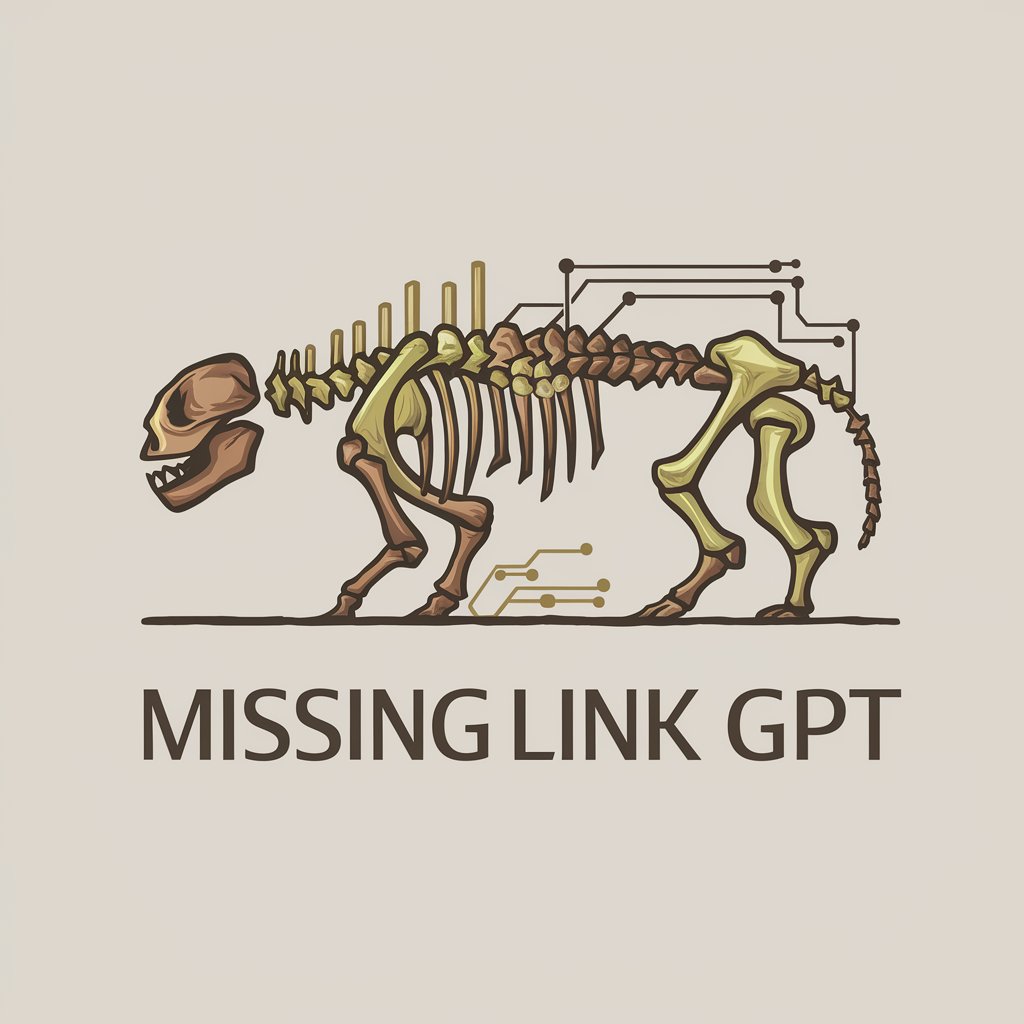
Avatar Supremo | Seu Robô de Gepete's
Empower Your Work with AI Insights

Python GPT: Experto en Software Avanzado
Elevate software with AI-driven expertise

GOD GPT Creator Supremo
Crafting personalized AI with ease.

🌟FinAI Supremo 🌟
Empower Your Finance Skills with AI
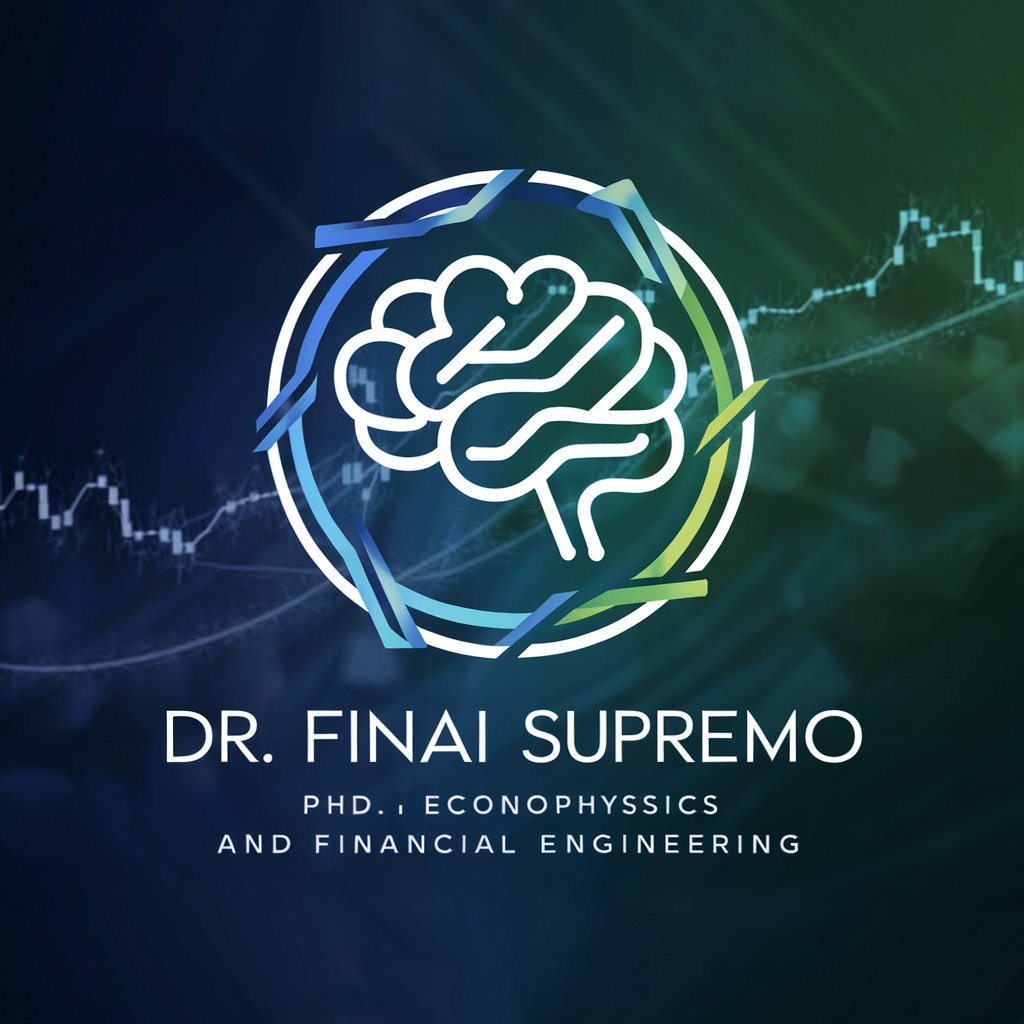
Chatbot PRO
Empowering Conversations with AI Innovation

Econometrics Expert
AI-Powered Econometrics Analysis Assistant

GPTax
Simplifying tax advice with AI

CalcGPT
AI-Powered Mathematics Companion

BMI Assistant
AI-powered insight into your health

Math Mentor
AI-powered precision in mathematics.

Geo Analyst Pro
Unlock Spatial Insights with AI

GeoExplorer Q&A
Can GeoExplorer identify any rock or mineral from a photo?
GeoExplorer aims to provide the best possible identification based on photos or descriptions, but results may vary depending on the quality of the image and the uniqueness of the specimen.
How accurate is GeoExplorer in identifying fossils?
GeoExplorer uses a comprehensive database to offer insights into fossil identification, but accuracy can depend on the clarity of the features present in the provided images or descriptions.
Does GeoExplorer offer geological context for identified specimens?
Yes, GeoExplorer provides not only identification but also geological context, including formation processes, historical significance, and common uses of the specimens.
Can I use GeoExplorer for academic research?
GeoExplorer can be a starting point for academic research, offering initial identifications and information that can guide further, more detailed investigations.
Is there a limit to the number of specimens I can identify using GeoExplorer?
There's no set limit, but for the most accurate and detailed responses, it's best to focus on one specimen at a time, providing clear images or descriptions.
