Portal del Litigante - Legal Case Management

Bienvenido al Portal del Litigante, su asistente legal en línea.
Streamlining Legal Processes with AI
How can I submit a legal document through the Portal del Litigante?
What is the process to generate a notification to an electronic address?
How do I create a user account on the Portal del Litigante?
Can you guide me on how to start a legal case on the platform?
Get Embed Code
Introduction to Portal del Litigante
Portal del Litigante is designed as a comprehensive digital platform to streamline legal proceedings within the Buenos Aires judiciary system. It aims to facilitate the interaction between legal professionals and the judicial system through various digital functionalities. For example, users can start legal actions, submit documents, generate electronic or physical notifications, and leave notes on ongoing cases, provided they have constituted an electronic domicile in those cases. This integration allows for efficient case management, reducing the need for physical presence and paperwork, and ensuring a smoother procedural flow. Powered by ChatGPT-4o。

Main Functions of Portal del Litigante
User Registration
Example
Legal professionals can create an account using their professional registration number or a mandate power from the Autonomous City of Buenos Aires, enabling access to case management and electronic notification box.
Scenario
A lawyer newly admitted to the bar wants to manage cases electronically and needs to register on the platform to get started.
Generating Notifications to Electronic or Physical Addresses
Example
Lawyers can notify other parties of legal actions or documents directly through the platform, choosing between electronic or physical delivery based on the case requirements.
Scenario
A legal professional needs to notify a counterpart of a procedural document. The platform allows them to generate and send this notification electronically, ensuring timely and efficient delivery.
Submitting Writings and Initiating Lawsuits
Example
The platform enables the submission of legal writings and the initiation of lawsuits online, streamlining these foundational legal processes.
Scenario
When a lawyer intends to initiate a new lawsuit, they can upload the necessary documents and information to the platform, avoiding physical filing at court.
Leaving Notes on Cases
Example
Allows lawyers to leave notes on cases where they have established electronic domicile, providing a means for asynchronous communication with the court.
Scenario
A lawyer needs to communicate a procedural detail to the court regarding an ongoing case. They can leave a note directly in the case file through the platform.
Public Query
Example
Facilitates access to public case information, enabling users to search for and identify cases using multiple filters or the Unique Judicial Identification Code (CUIJ).
Scenario
A citizen seeks information on a case's public hearing date. Using the public query function, they can find this information without needing to contact the court directly.
Ideal Users of Portal del Litigante Services
Legal Professionals
Lawyers, attorneys, and other legal practitioners who require efficient management of their cases, access to judicial information, and the ability to perform electronic filings and notifications.
Judicial Officers
Judges, clerks, and court staff who benefit from streamlined case management, reduced paperwork, and enhanced communication with legal professionals.
General Public
Citizens seeking information on public cases, hearings, and judicial notifications. The platform's public query feature provides transparent access to this information.

How to Use Portal del Litigante
Step 1
Visit yeschat.ai for a free trial without login, also no need for ChatGPT Plus.
Step 2
To initiate use, ensure you possess an attorney's license from the Public Bar Association of Buenos Aires or a proxy authority in Buenos Aires.
Step 3
Log in with your CUIL (Unique Labor Identification Code) and password, or register for an account if you haven't already.
Step 4
Navigate through the portal using the sidebar menu to access different modules like 'File a Writing', 'Generate Notifications', or 'Start a Lawsuit'.
Step 5
Utilize additional features like public case inquiry or generating electronic or physical notifications, following the specific steps for each task.
Try other advanced and practical GPTs
Mitigate
Empowering Strategies with AI-Powered Geopolitical Analysis

Emergency Response Handler
AI-powered Emergency Assistance
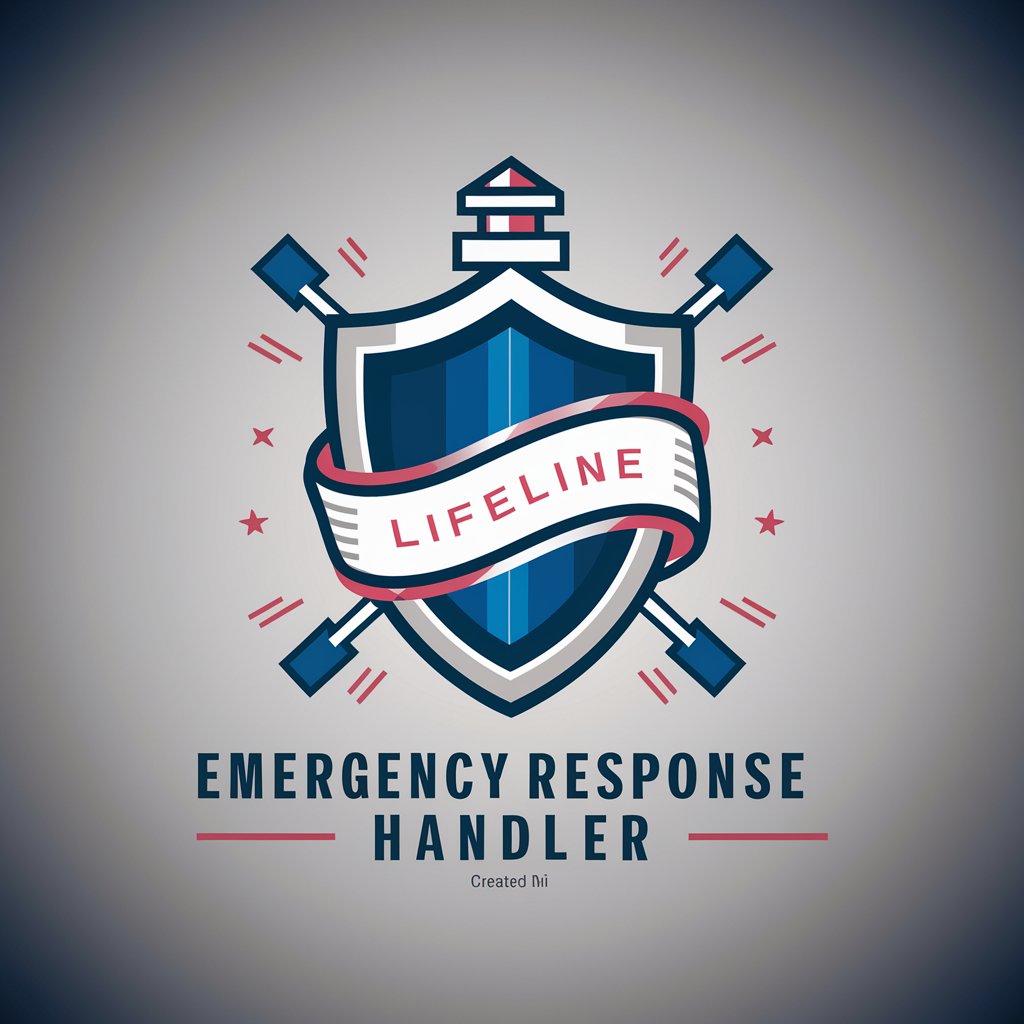
AI & Cognition Agent
Empowering decisions with AI cognition

Global Risk Navigator
Navigating Risks with AI-Powered Precision

Invent GPT
Powering creativity with AI-driven innovation.

BlimeyGPT
Chat with Wit: AI-Powered British Humour

Cyber Guardian
Empowering digital security with AI

Zoological Excursion
Discover animals through AI-powered exploration.

Trip Scout
Your AI-powered Travel Companion

Dungeon Master's Little Helper
Elevate your campaign with AI-powered storytelling.

PEASEC Research Expert
Empowering research with AI-driven insights on peace, conflict, and technology.

Reflexion Companion
Illuminate Your Inner World with AI

Q&A About Portal del Litigante
How do I create an account on Portal del Litigante?
To create an account, you must have a license from the Public Bar Association of Buenos Aires or a proxy authority. Visit the portal, select 'Create Account', enter your personal and professional details, agree to the terms, and complete the registration.
How can I submit a legal document through the portal?
Log in, identify the case using the search bar, select 'Submit Writing', upload the document in PDF format not exceeding 5MB, add a title, and if necessary, attach additional files. Confirm the submission by digitally signing.
What is the process for generating a notification to an electronic address?
After logging in, use the search bar to find the case, select 'Generate Electronic Address Notification', choose the recipient(s), enter the notification text, confirm, and sign digitally.
Can I initiate a lawsuit through Portal del Litigante?
Yes, log in, access 'Start Lawsuit' from the menu, provide preliminary information about the case, add involved parties and representatives, upload necessary documents, and submit the lawsuit after confirming all details.
Is there a way to leave a note in a case file?
You can leave a note in cases where you have constituted an electronic address. This option is available on Tuesdays and Fridays from 09:00 to 15:00. After logging in, select the case, choose 'Leave Note', select the recipient, and confirm by signing.
