Sankey Generator - Easy-to-Use Sankey Diagram Tool

Welcome to Sankey Generator, your tool for clear, concise data flow diagrams.
Visualize Data Flows with AI
Create a Sankey diagram that illustrates the flow of energy from...
Generate a code for a Sankey diagram representing the financial budget...
Design a Sankey diagram that shows the distribution of resources across...
Produce a Sankey diagram code to visualize the movement of goods between...
Get Embed Code
Introduction to Sankey Generator
Sankey Generator is designed to facilitate the creation of Sankey diagrams, which are a specific type of flow diagram that visually represents the flow of quantities through a process or system. Its primary function is to convert structured data into code formatted for use with tools like www.sankeymatic.com, enabling users to visualize complex relationships between different parts of a system, such as financial transactions, energy or material transfers, or any other kind of transferable metric. For example, a user can input data regarding their monthly budget, categorizing inflows (like wages and other income) and outflows (such as taxes, housing, and food expenses), and Sankey Generator will output the structured code necessary to generate a Sankey diagram that visually depicts how their budget is allocated. Powered by ChatGPT-4o。

Main Functions of Sankey Generator
Data to Diagram Code Conversion
Example
Wages [1500] Budget Other [250] Budget Budget [450] Taxes Budget [420] Housing Budget [400] Food Budget [295] Transportation Budget [25] Savings
Scenario
A financial analyst could use this function to visualize the flow of funds within a corporation, illustrating how different departments contribute to and utilize the company budget.
Custom Color Coding for Diagram Elements
Example
:Budget #708090
Scenario
An environmental researcher might apply custom colors to differentiate between renewable and non-renewable energy sources in a diagram illustrating a region's energy consumption and production.
Ideal Users of Sankey Generator Services
Financial Analysts and Planners
These users benefit from visualizing financial flows, such as budget allocations, revenue streams, and expenditure paths, helping them make informed decisions and presentations.
Environmental Researchers
They can map out energy flows, resource consumption, and waste management systems to better understand and communicate environmental impacts and sustainability practices.
Educators and Students
This group can use Sankey diagrams to simplify and clarify the teaching and learning of complex systems in fields such as economics, environmental science, and engineering.
Supply Chain Managers
For individuals overseeing supply chains, Sankey diagrams are invaluable for illustrating product flows, logistical operations, and inefficiencies within the supply network.

How to Use Sankey Generator
Start Your Trial
Begin by visiting yeschat.ai to access a free trial of the Sankey Generator without the need for login or a ChatGPT Plus subscription.
Prepare Your Data
Collect and prepare your data, ensuring it's in a clear format for input. This typically involves organizing your information into sources, amounts, and targets.
Input Your Data
Enter your prepared data into the Sankey Generator, following the format 'Source [Amount] Target' for each flow in your diagram.
Customize Your Diagram
Utilize the customization options to adjust colors, sizes, and labels to match your preferences or to highlight specific aspects of your diagram.
Generate and Export
Once you've input and customized your data, generate your Sankey diagram. Review it, make any necessary adjustments, and then export it for use in your projects or presentations.
Try other advanced and practical GPTs
Sankar GPT
Empowering your data science journey with AI

Compliance Guardian
Navigating Policy with AI Precision

FCA Regulatory Compliance Advisor
AI-powered FCA Compliance Expertise

Compliance Navigator
Navigate compliance effortlessly with AI

Compliance Advisor
Expertise-driven, AI-powered compliance guidance.

Compliancer
AI-Powered Compliance Made Easy
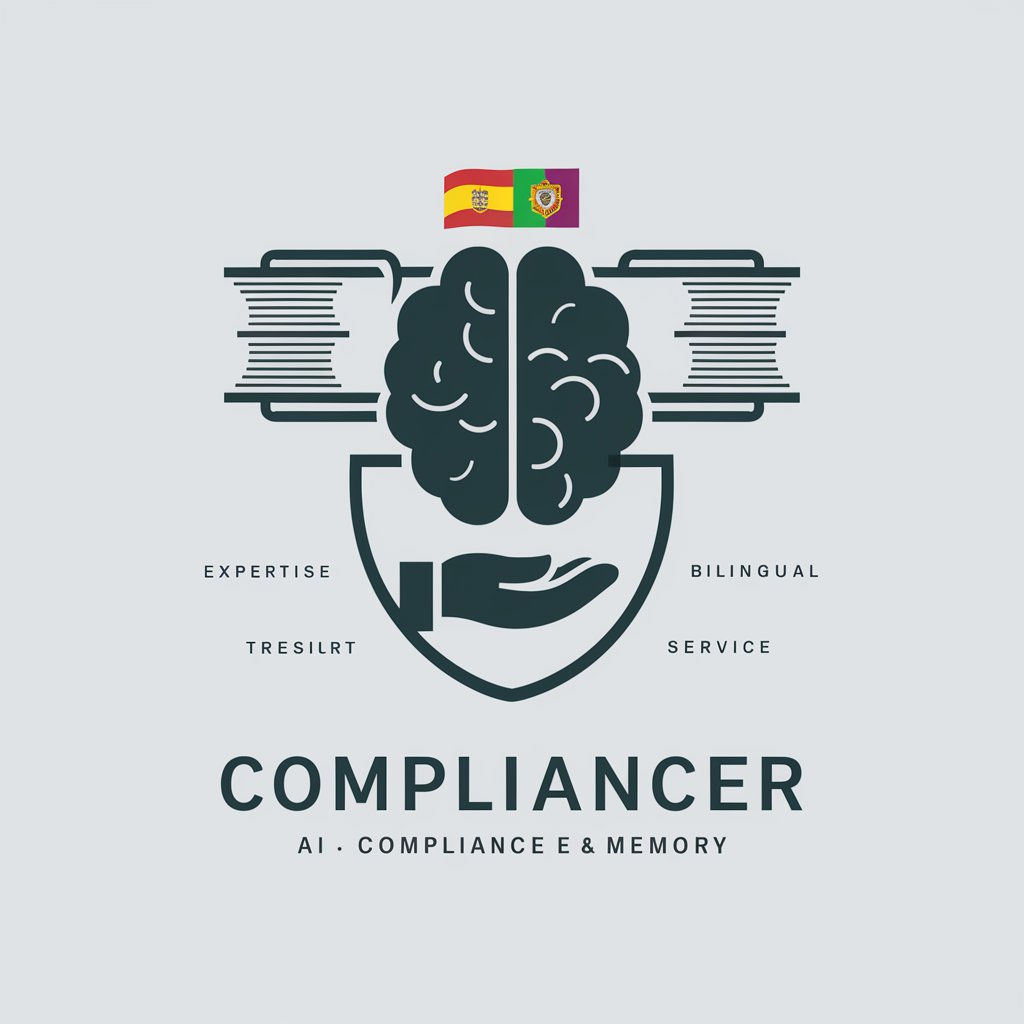
Zapro AI
Elevate Your Data Security with AI

KharchGPT
AI-powered Smart Spending Assistant

ID Specialist
Effortlessly Match Tools with Minecraft Blocks

Student - Electrical and Electronics Engineering
Empowering future engineers with AI-driven insights
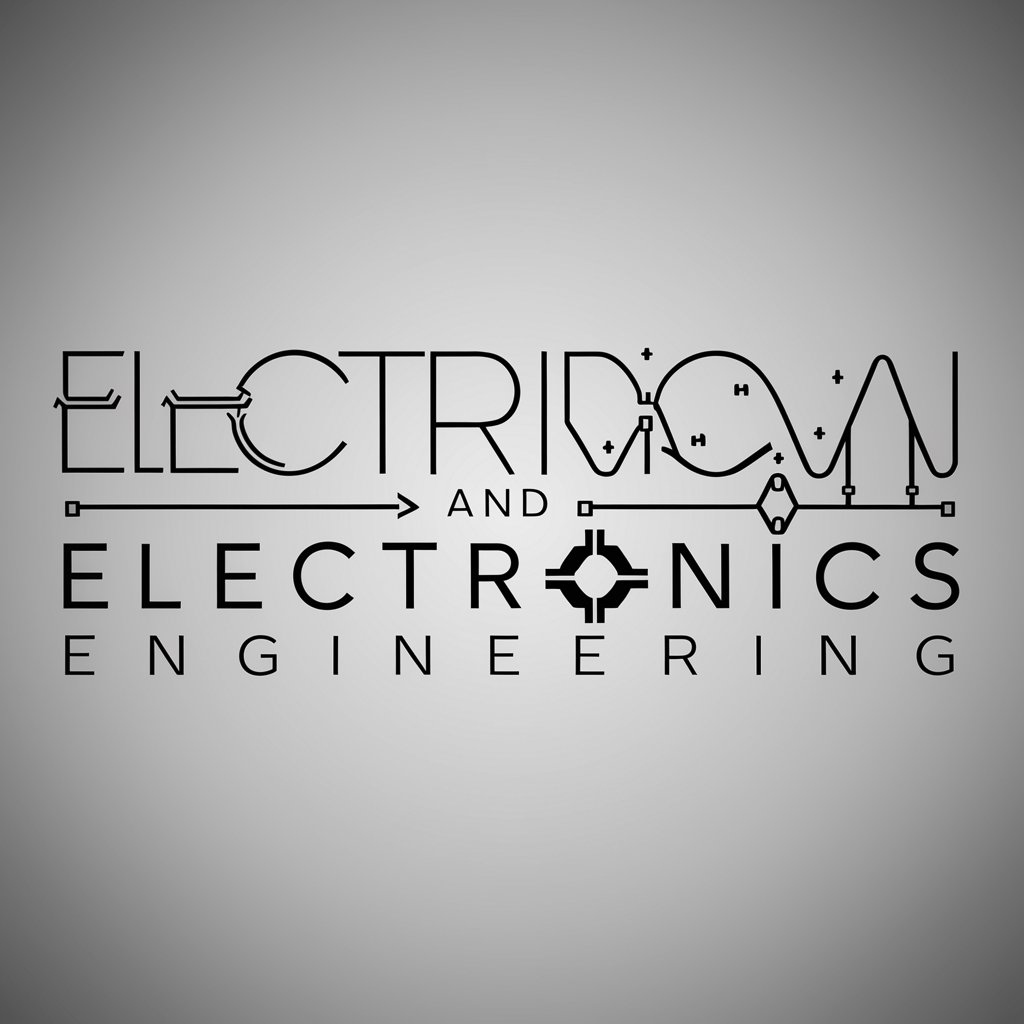
Textube
Transforming YouTube Learning with AI

Lingua Buddy
Master languages with AI-powered precision

Sankey Generator Q&A
What is Sankey Generator?
Sankey Generator is a tool designed to create Sankey diagrams efficiently. It translates data into visual flow maps, highlighting the distribution paths of resources, energy, costs, or similar flows between different entities.
What data format does Sankey Generator require?
The tool requires data in the format 'Source [Amount] Target', where 'Source' and 'Target' are the entities between which the flow occurs, and 'Amount' quantifies the flow.
Can I customize the colors in my Sankey diagram?
Yes, Sankey Generator allows for customization of colors for both sources and targets. You can assign specific hex color codes to entities using ':Entity #hex_color_code' format.
Is Sankey Generator suitable for analyzing financial data?
Absolutely. It's particularly useful for visualizing budget allocations, expense tracking, revenue streams, and financial flows, making it an excellent tool for financial analysis.
How can educational institutions benefit from Sankey Generator?
Educational institutions can use it to visualize funding sources, departmental expenditures, resource allocation, and student flow through different programs, facilitating clearer understanding and decision-making.
