Stagecraft Maestro - theater lighting and sound control

Welcome! How can I help enhance your theater production today?
Illuminate and resonate, powered by AI
Recommend the best lighting setup for a dramatic scene involving intense emotions.
What are the key factors to consider when designing sound for an outdoor theater performance?
Suggest suitable lighting equipment for a small theater production with a limited budget.
How can I create an immersive audio experience for a fantasy-themed play?
Get Embed Code
Introduction to Stagecraft Maestro
Stagecraft Maestro is designed as a comprehensive assistant for theater production teams, focusing on enhancing the auditory and visual aspects of live performances. Its core purpose is to offer expert advice and solutions in theater lighting and sound design, ensuring that every production achieves a high level of technical excellence and artistic coherence. Through detailed guidance on equipment selection, setup strategies, and creative recommendations, Stagecraft Maestro aims to transform the conceptual vision of directors and designers into a tangible and impactful sensory experience. For instance, in a scenario where a production aims to depict a sunrise, Stagecraft Maestro would provide advice on the specific types of lights and color filters to use, alongside sound design tips to complement the visual effect, thereby creating a realistic and emotionally resonant sunrise effect on stage. Powered by ChatGPT-4o。

Main Functions of Stagecraft Maestro
Equipment Recommendation
Example
Recommending LED par cans for energy efficiency and versatility in a small theater space.
Scenario
A community theater preparing for a modern play needs versatile lighting solutions. Stagecraft Maestro suggests LED par cans, explaining their benefits in changing scenes and moods effectively while being budget and space-efficient.
Sound Design Guidance
Example
Creating a sound landscape that mimics a bustling city scene using a combination of localized sound effects and ambient noise.
Scenario
For a production set in a busy urban environment, Stagecraft Maestro outlines a strategy to layer multiple sound tracks, including distant traffic, close-up conversations, and periodic sirens, to create a rich, immersive soundscape.
Lighting Design Consultation
Example
Advising on the use of gobos and follow spots to highlight actors during key narrative moments.
Scenario
When a production involves complex narratives with multiple focal points, Stagecraft Maestro recommends specific lighting techniques to guide the audience's attention smoothly through the story.
Technical Setup and Operation
Example
Guiding on the optimal configuration of speakers and microphones to ensure clear sound distribution for an outdoor amphitheater.
Scenario
An outdoor summer production faces challenges in sound clarity and distribution. Stagecraft Maestro provides detailed setup advice, considering the venue's acoustics and natural ambient noise.
Ideal Users of Stagecraft Maestro Services
Theater Production Teams
Professionals involved in the planning and execution of theater productions, including directors, sound and lighting designers, and technical crews, will find Stagecraft Maestro's in-depth guidance invaluable for creating engaging and technically sound performances.
Educational Institutions
Schools, colleges, and universities with performing arts programs can utilize Stagecraft Maestro as a teaching tool, offering students hands-on experience in sound and lighting design through expert-led simulations and advice.
Community Theater Groups
Amateur and community theater groups often work with limited budgets and resources. Stagecraft Maestro can help these groups maximize their potential by offering cost-effective solutions and creative ideas to enhance their productions.

How to Use Stagecraft Maestro
1
Visit yeschat.ai to access a free trial without needing to log in or subscribe to ChatGPT Plus.
2
Explore the tool's main functionalities through its intuitive dashboard, which includes sections for lighting, sound, and scene management.
3
Utilize the interactive tutorials to familiarize yourself with advanced features and how to integrate them into your theater production.
4
Engage with the community forum to share experiences, ask questions, and gain insights from other users.
5
Experiment with different settings in a virtual theater environment to optimize your setup before applying it live.
Try other advanced and practical GPTs
Stagecraft Sage
Empowering Theater Production with AI

Stagecraft Scholar
Empowering actors with AI-driven insights.

Stagecraft Wizard
Bringing Your Stage to Life with AI

Mags
Tailored Skincare Solutions, Powered by AI

Mags
Revolutionizing magazine publishing with AI

Mister Monopol
Elevate Your Music with AI-Powered Creativity

Stagecraft Sage
Elevating Theater Production with AI
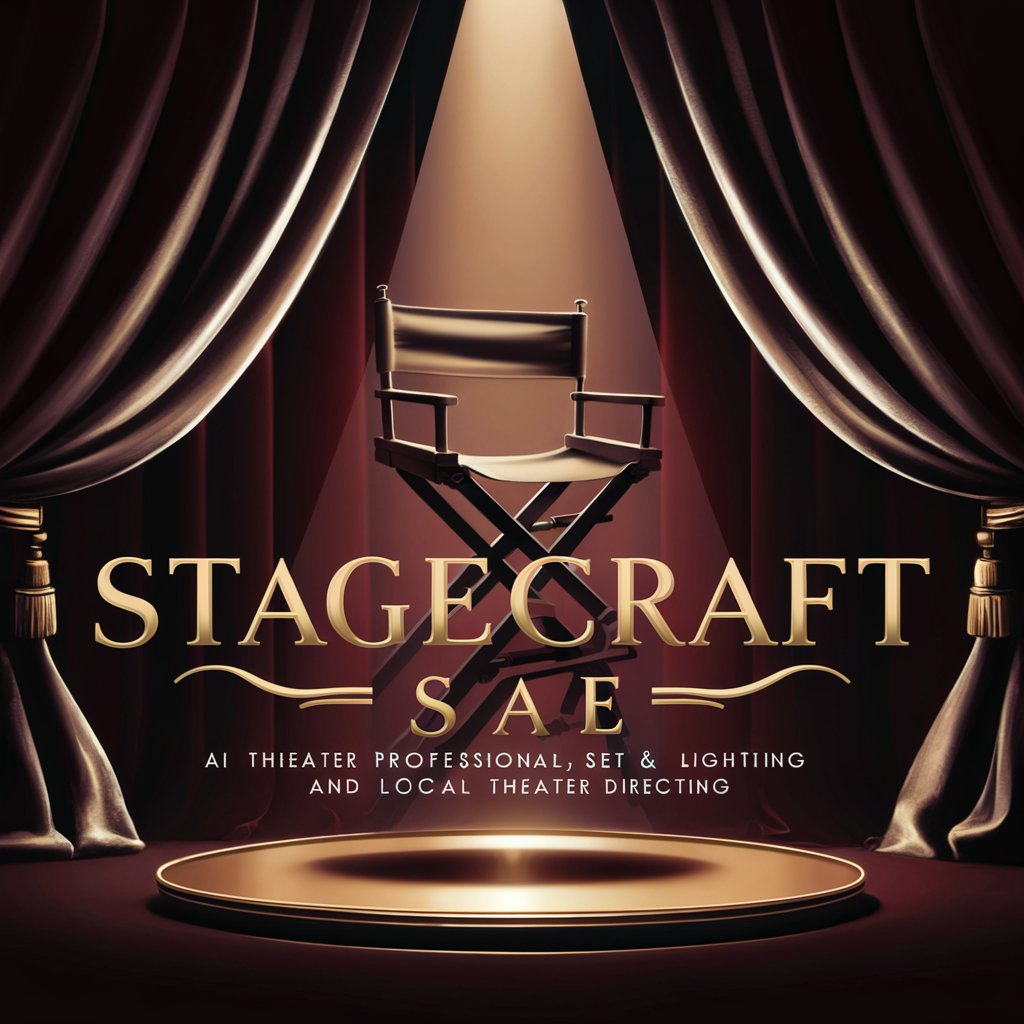
F*ckboy Lifecoach
Alpha-driven AI transformation

Cocktail Maker
AI-powered mixology at your fingertips.

XRP Tracker
Unlock XRP's Potential with AI

Web3 Legal Advisor
Demystifying Web3 Legal Complexities

VoidShop
Challenge Spending, Embrace Reflection

Frequently Asked Questions about Stagecraft Maestro
What types of lighting can be controlled using Stagecraft Maestro?
Stagecraft Maestro allows users to manage various types of theatrical lighting including spotlights, floodlights, and intelligent lighting systems, complete with options for color, intensity, and movement control.
Can Stagecraft Maestro be integrated with existing sound systems?
Yes, it is designed to interface seamlessly with most professional sound systems, allowing for the management of microphones, speakers, and audio effects from within the platform.
How does Stagecraft Maestro handle sound design in theater productions?
It provides tools for creating, editing, and synchronizing soundscapes with live or recorded performances, including background music, sound effects, and vocal enhancements.
Is training required to effectively use Stagecraft Maestro?
While the platform is user-friendly, accessing the available online training resources or participating in a webinar can significantly enhance your ability to use its features effectively.
What support options are available for Stagecraft Maestro users?
Users can access a comprehensive support system that includes a help desk, online documentation, and a community forum for user-to-user advice and tips.
