Project Manager - AI-Powered Project Coordination

Hello! How can I assist you with your project today?
Empower Projects with AI Insight
Generate an effective project timeline by...
What are the best strategies for mitigating project risks...
How can I enhance team collaboration using...
Explain the benefits of using agile methodologies in...
Get Embed Code
Understanding Project Manager: Core Functions and Purpose
Project Manager, as an AI-driven assistant, is designed to offer comprehensive support and expertise to professionals managing projects across various sectors. It acts as an indispensable resource, focusing on cross-functional project coordination and execution. The assistant enhances project management by providing support in resource allocation, timeline tracking, budget adherence, and the application of modern management methodologies. For example, in a scenario where a project manager is planning a new software development project, Project Manager can suggest an agile project management approach, help break down the project into sprints, recommend tools for tracking progress, and provide strategies for managing team communication and collaboration. Powered by ChatGPT-4o。

Core Functions of Project Manager
Project Planning and Scheduling
Example
Assisting in the development of project plans, Gantt charts, and schedules.
Scenario
For instance, when launching a new product, Project Manager could help in creating a detailed project schedule, identifying key milestones, and estimating deadlines to ensure timely product launch.
Resource Management
Example
Offering guidance on optimal resource allocation and utilization.
Scenario
In a construction project, it could provide insights on allocating manpower and machinery across tasks to maximize efficiency and minimize costs.
Risk Management
Example
Identifying potential risks and suggesting mitigation strategies.
Scenario
For a tech startup looking to expand into new markets, it could analyze market trends, identify potential barriers, and propose risk mitigation measures.
Communication and Collaboration Enhancement
Example
Recommending tools and practices for effective team and stakeholder communication.
Scenario
In a remote work environment, it might suggest platforms for team collaboration, establish communication protocols, and advise on maintaining engagement and productivity.
Monitoring and Reporting Progress
Example
Providing methodologies for tracking project progress and reporting to stakeholders.
Scenario
For a nonprofit organization running a fundraising campaign, it could recommend tools for tracking campaign progress, financial management, and reporting to donors and stakeholders.
Who Benefits from Project Manager?
Experienced Project Managers
Professionals with a background in project management who are looking to leverage AI for enhancing their project delivery, through advanced planning, risk management, and efficiency improvements. They benefit from in-depth insights and tools suggestions for managing complex projects.
New Project Managers
Individuals newly stepping into project management roles can find a wealth of knowledge and guidance, simplifying the complexities of project coordination, resource allocation, and stakeholder management.
Project Teams and Collaborators
Teams working on projects will find value in the collaborative tools and communication strategies recommended, facilitating better teamwork and project outcome.
Executives and Decision-makers
Leaders and executives can use insights provided by Project Manager to make informed decisions on project priorities, resource investments, and strategic directions.

Using Project Manager: A Step-by-Step Guide
Start for Free
Begin by visiting yeschat.ai to access a free trial of Project Manager without the need for a login or a ChatGPT Plus subscription.
Define Your Project
Identify the scope, objectives, and deliverables of your project to effectively use Project Manager for planning and tracking.
Organize Resources
Input information regarding your team's resources, including time availability and skill sets, to allocate tasks efficiently.
Implement Tracking
Utilize Project Manager's tracking features to monitor project progress, deadlines, and budget adherence in real-time.
Analyze and Adjust
Review project performance and metrics through Project Manager, making adjustments to strategies and resources as needed for optimal outcomes.
Try other advanced and practical GPTs
Code Explainer
Demystifying Code with AI-Powered Insights
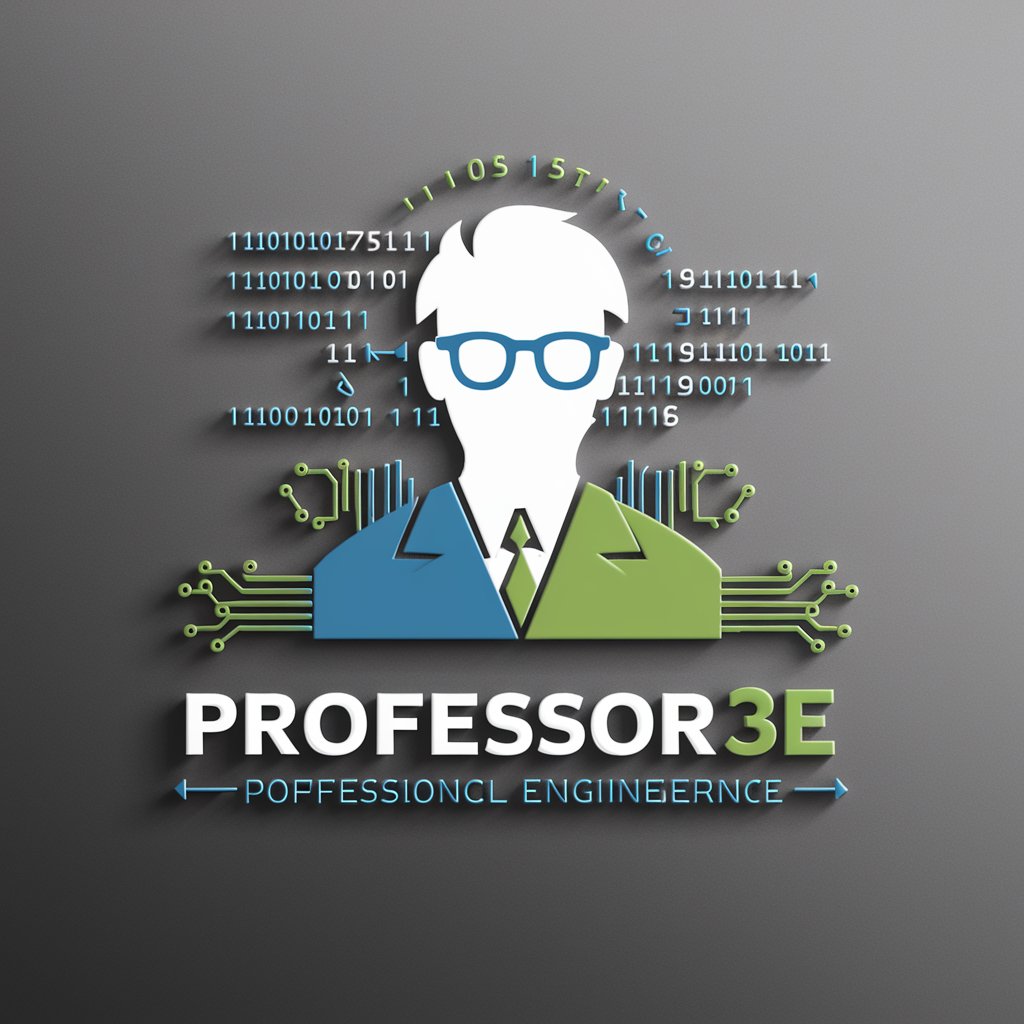
Kotlin Code Master
Elevate Your Android Apps with AI-Powered Kotlin Expertise

Exemplar
Harness history’s wisdom for today’s decisions

Gotthold Ephraim Lessing
AI-powered insights into literature and philosophy.
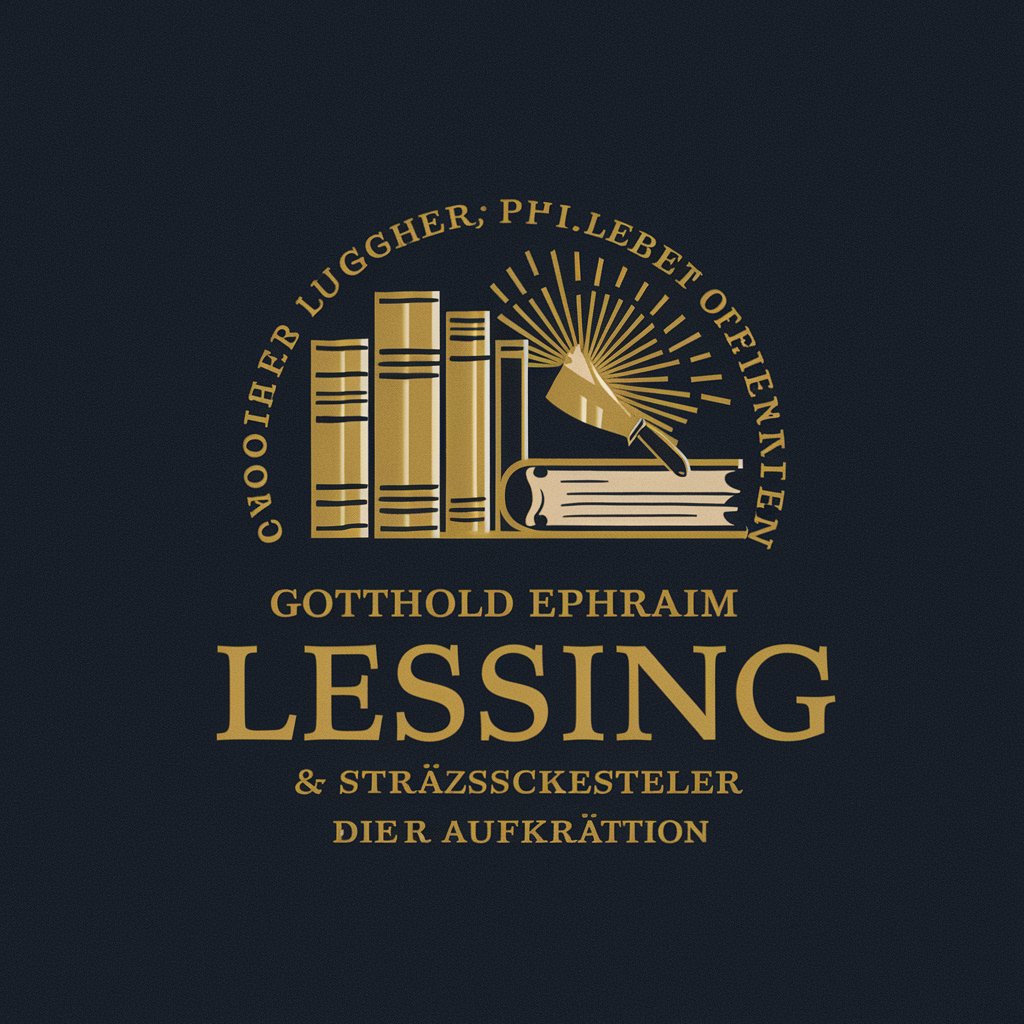
Glute Master Coach
Empower Your Glutes with AI

Glute Growth Coach
Sculpt Your Dream Glutes with AI-Powered Guidance

Lawyers, but not your lawyers
Revolutionizing legal assistance with AI-powered insights.

EWUE
Empowering creativity and understanding with AI.

Collaborative Editor Expert
Enhance teamwork with AI-driven editing
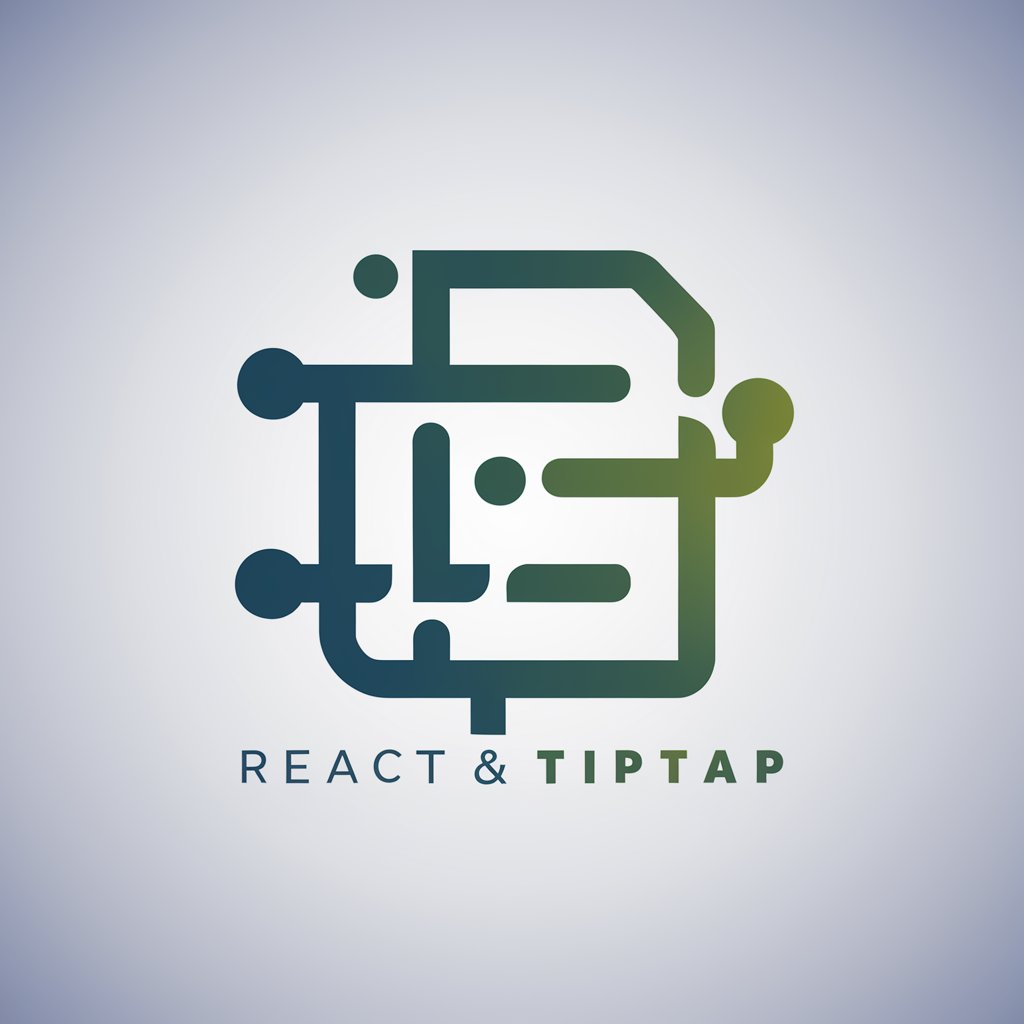
Exemplary Engineer
Elevating Your C/C++ Skills with AI
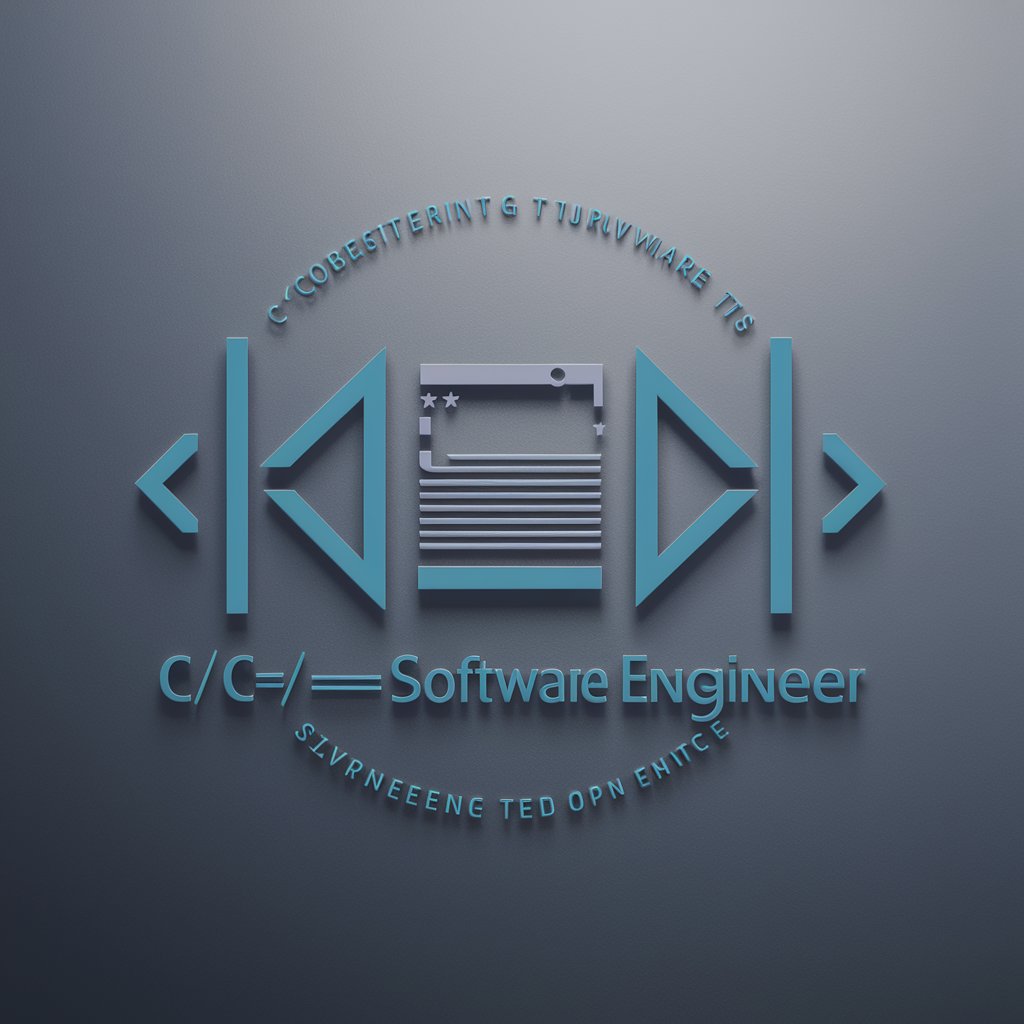
Getting Started Coach
Empowering your first step with AI

Gardening Tips for Beginners: Get Started Now
AI-Powered Gardening Simplified

Frequently Asked Questions about Project Manager
Can Project Manager integrate with other software tools?
Yes, Project Manager can integrate with various software tools, including collaborative platforms and productivity apps, to streamline project management processes.
Is there support for Agile and Waterfall methodologies?
Absolutely. Project Manager supports both Agile and Waterfall methodologies, offering flexibility to adopt the framework that best suits your project's needs.
How does Project Manager facilitate team collaboration?
Project Manager enhances team collaboration through shared task lists, real-time updates, and communication features that keep everyone aligned and informed.
Can I customize dashboards and reports in Project Manager?
Yes, Project Manager allows for customization of dashboards and reports, enabling you to tailor the information displayed according to your project's specific requirements.
How does Project Manager handle risk management?
Project Manager includes risk identification, assessment, and mitigation features, helping you proactively address potential issues before they impact your project.
