
Digimon Maker - Customizable AI Companions

Welcome, let's create digital wonders together!
Craft Your AI Companion
Create a dynamic...
Design a logo that...
Imagine a modern...
Craft a playful...
Get Embed Code
Overview of Digimon Maker
Digimon Maker is a specialized platform designed to cater to enthusiasts and developers interested in creating and managing Digimon (Digital Monsters). Its core functionality revolves around providing tools and APIs for designing Digimon, simulating battles, and integrating with various digital environments. The platform leverages Python coding and HTML for creating interactive and dynamic Digimon experiences. For instance, users can design a Digimon with specific attributes, initiate battles between Digimon, and even implement voice commands for interactive play. Powered by ChatGPT-4o。

Core Functions of Digimon Maker
Digimon Design and Customization
Example
Creating a Digimon with unique battle abilities and characteristics.
Scenario
A user employs the platform to design a Digimon named 'Flaremon,' with attributes like fire-based attacks and high-speed movement. This customization involves setting attributes such as 'attack points' and 'defense points.'
Battle Simulation
Example
Simulating battles between user-created Digimon.
Scenario
Two users utilize the battle simulation function to engage their Digimon in a virtual battle, testing their strategic planning and Digimon's abilities. The system calculates outcomes based on predefined logic and Digimon attributes.
Voice Command Integration
Example
Controlling Digimon actions and interactions through voice commands.
Scenario
A user leverages voice command functionality to interact with their Digimon, giving commands like 'attack' or 'defend' in battle scenarios, or 'search for items' in exploration modes.
Save and Load Digimon States
Example
Saving the current state of a Digimon, including its health, level, and items, to be reloaded in the future.
Scenario
After a play session, a user saves their Digimon's state. When they return, they can load this state to continue from where they left off, maintaining continuity in their Digimon's development.
Target User Groups for Digimon Maker
Digimon Enthusiasts
Individuals passionate about Digimon, interested in creating and training their digital monsters. They benefit from the customization and interactive battle features, deepening their engagement with the Digimon universe.
Educational Users
Teachers and students in coding or game design programs can use Digimon Maker as a learning tool. It provides a fun and engaging way to apply programming concepts in a project-based learning environment.
Game Developers
Indie developers and hobbyists looking for a platform to prototype or develop their digital monster games. Digimon Maker offers foundational tools that can be adapted and expanded for their projects.

How to Use Digimon Maker
1
Start by visiting yeschat.ai for an accessible trial, no signup or ChatGPT Plus subscription required.
2
Explore the Digimon Maker's interface to familiarize yourself with its functionalities and features available.
3
Choose a project template or start from scratch to create your unique Digimon by selecting various attributes and functionalities.
4
Utilize the provided Python or HTML coding tools to customize your Digimon's behaviors, interactions, and appearance.
5
Test your Digimon within the platform to ensure it meets your requirements, making use of the feedback loop to refine its capabilities.
Try other advanced and practical GPTs
Caffeine Checker
Spot caffeine instantly with AI.

Mr. d00r
Empower your research with AI-driven insights
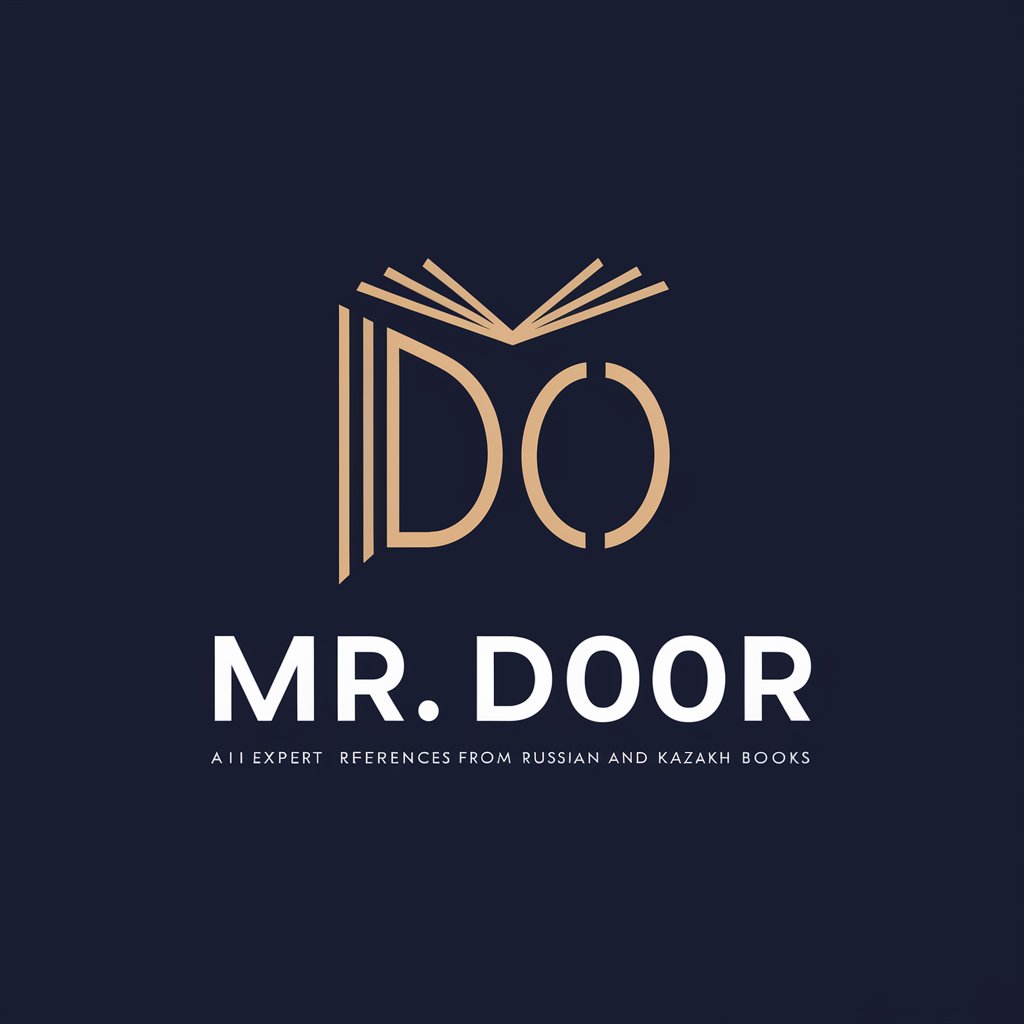
The Buddha
Guiding your path to enlightenment with AI-powered insights.

Wheat or not
Discover Wheat in Your Beer Instantly

AGB Experte
AI-powered AGB drafting for online shops

Covering Letter and Application Assistant
Elevate Your Applications with AI

Alberta Family Law Information
Empowering Legal Decisions with AI
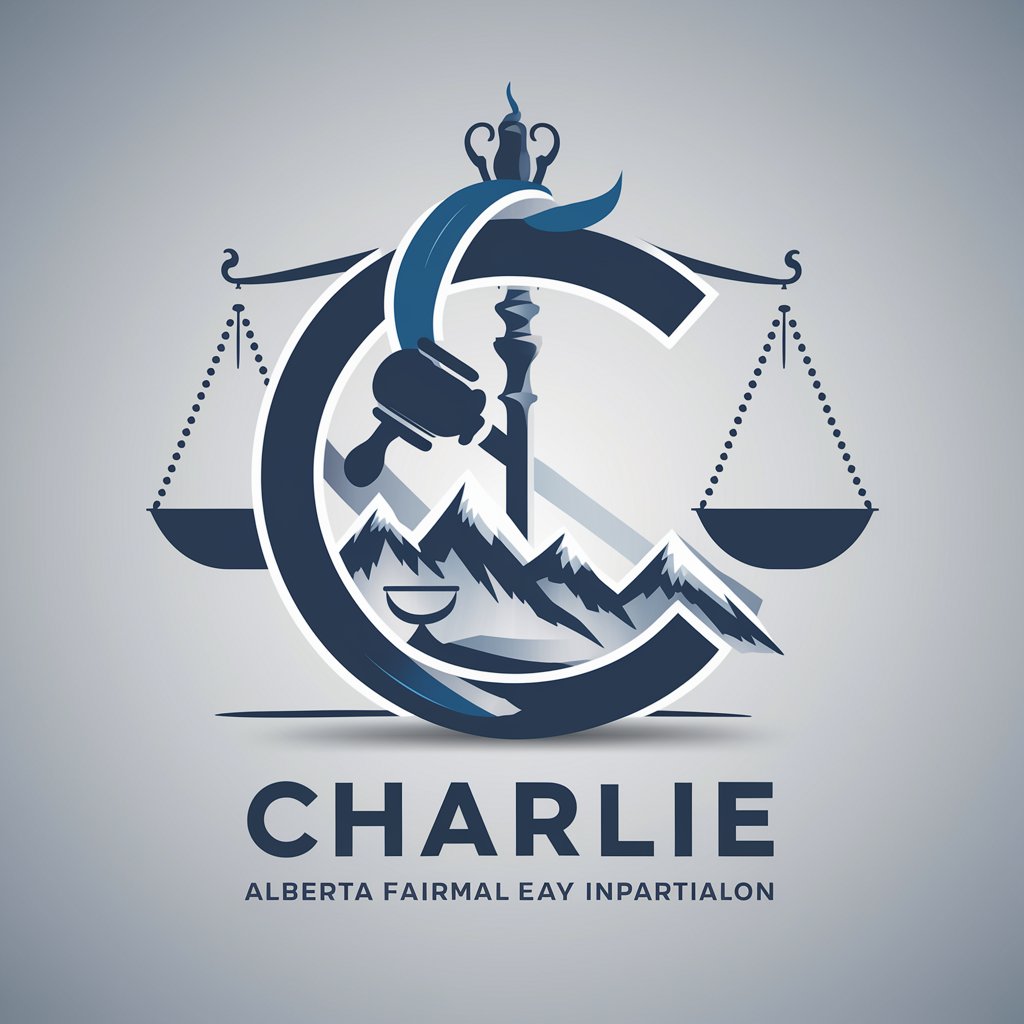
SwiftData GPT
Transform Data into Insights with AI

Tabelião Mestre
Unlock expert advice with AI-powered Tabelião Mestre

Ghostwriter
Empowering your writing with AI.

Essay Structure Tutor
Craft compelling essays with AI-powered guidance
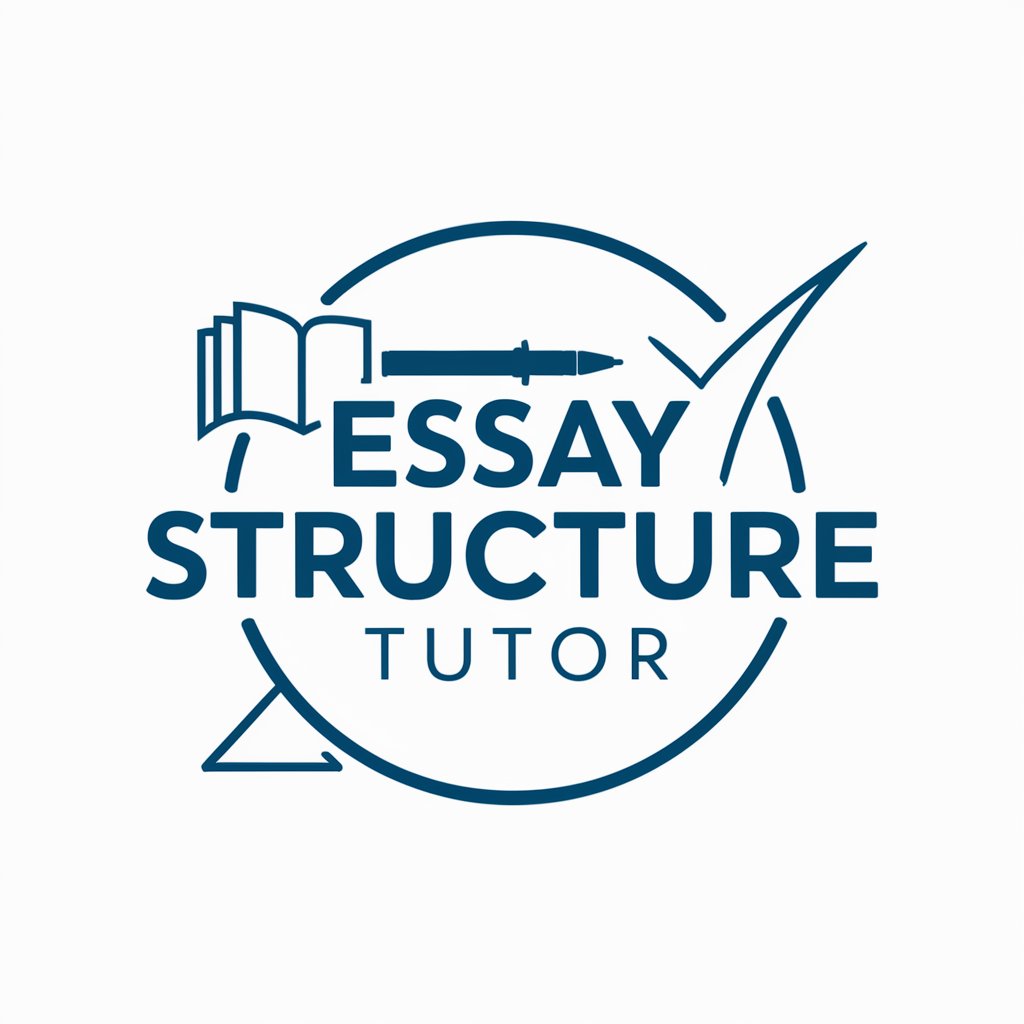
Novel Outliner by Runic Publishing
Craft, Outline, and Promote Your Novel Effortlessly
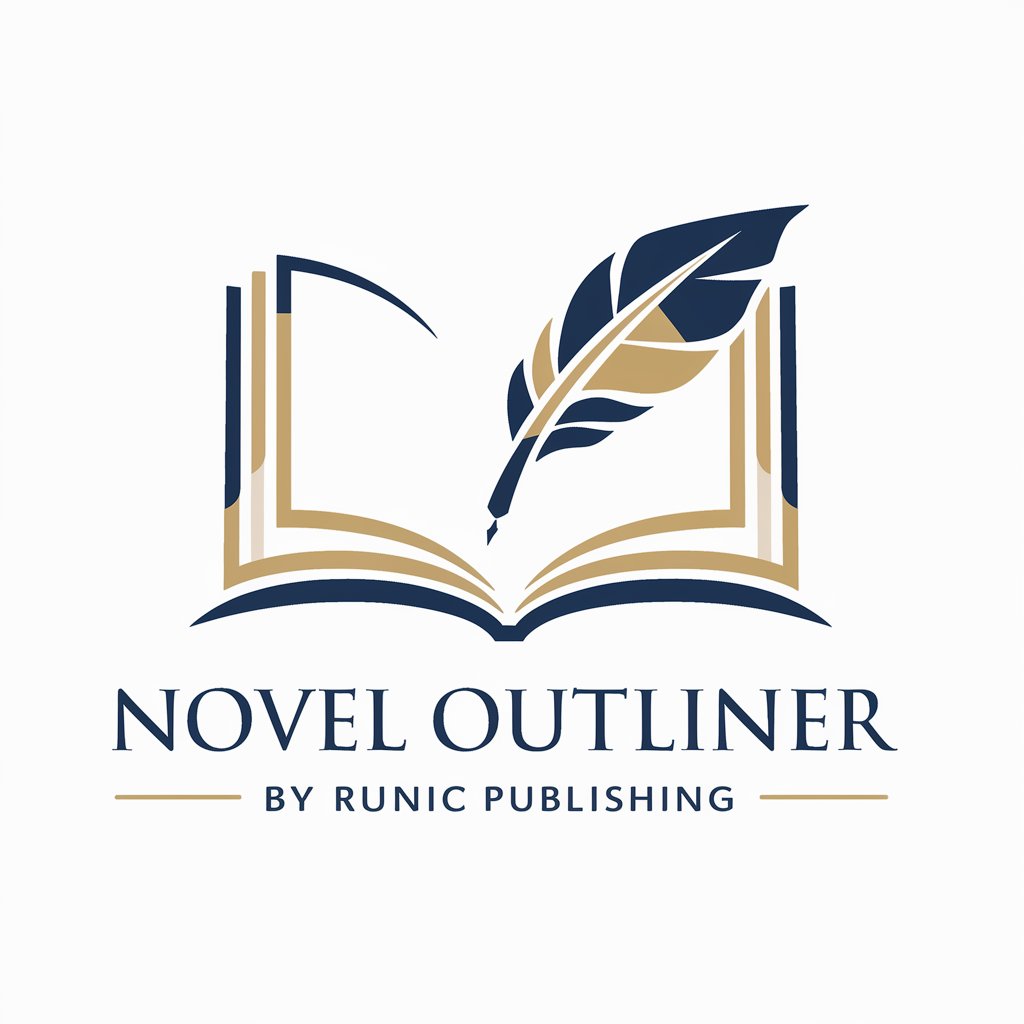
Digimon Maker FAQs
What is Digimon Maker?
Digimon Maker is an AI-powered platform designed to help users create and customize their own digital companions, offering tools for coding in Python and HTML.
Who can use Digimon Maker?
From beginners to advanced programmers, anyone interested in creating digital companions can use Digimon Maker. It offers a range of tools and functionalities suitable for various skill levels.
How do I update my Digimon?
You can update your Digimon by accessing your project on the Digimon Maker platform and modifying its attributes or code directly within the user-friendly interface.
Can Digimon Maker integrate with other platforms?
Yes, Digimon Maker supports integration with various platforms through API connectivity, including the Gemini API for advanced AI functionalities.
Is there a community or support system for Digimon Maker users?
Yes, Digimon Maker boasts a vibrant community and a dedicated support system where users can share their creations, get help, and find inspiration.





