Click Magnet Title Wizard - Engaging Title Generator

Welcome to Click Magnet Title Wizard!
Craft Captivating Titles with AI
Unlock the secrets of...
Discover how to effortlessly...
Transform your approach to...
Master the art of crafting...
Get Embed Code
Understanding Click Magnet Title Wizard
Click Magnet Title Wizard is designed to assist users in crafting compelling, clickable titles for YouTube videos across various content categories such as gaming, tutorials, entertainment, education, product reviews, lifestyle, how-to guides, and funny content. Drawing on headline insights, templates, and strategies from sources like TubeAuthority.com and localiq.com, it emphasizes the creation of engaging titles that can significantly boost video views and engagement. Users are encouraged to upload a script or provide an example title for refinement, ensuring the suggestions are closely tailored to the video's content. Examples include transforming a simple cooking tutorial title from 'How to Make Pasta' to 'Master the Art of Perfect Pasta in 3 Easy Steps' or elevating a gaming video title from 'Playing Minecraft' to 'Epic Minecraft Adventures: Secrets Unveiled!' Powered by ChatGPT-4o。

Key Functions of Click Magnet Title Wizard
Engaging Title Generation
Example
Transforming 'Tips on Public Speaking' to 'Conquer Public Speaking: 5 Secrets Unleashed!'
Scenario
A user looking to increase views on a tutorial video about public speaking.
SEO Optimization
Example
Adjusting 'Gardening Tips' to '10 Gardening Tips to Boost Your Home's Curb Appeal Instantly'
Scenario
A gardening enthusiast wants their how-to guide to rank higher in YouTube search results.
Click-Through Rate Improvement
Example
Modifying 'Product Review' to 'Is This the Ultimate Gadget of 2024? Unbiased Review!'
Scenario
A tech reviewer seeks to improve the click-through rate (CTR) of their product review videos.
Who Benefits from Click Magnet Title Wizard?
Content Creators
YouTubers and video content creators across various niches can enhance their video titles, leading to better visibility and engagement rates.
Marketing Professionals
Marketing and SEO professionals looking to optimize video content for clients or their own brands, ensuring higher online visibility.
Educators and Tutors
Online educators and tutors aiming to make their educational content more appealing and accessible to a wider audience.

Using Click Magnet Title Wizard
1. Initiate Your Experience
Head over to yeschat.ai for a complimentary trial, with no requirement for a login or a ChatGPT Plus subscription.
2. Select Your Content Type
Choose the type of content you're creating—be it gaming, education, lifestyle, or any other category—to ensure tailored title suggestions.
3. Upload Script or Example
For more personalized title suggestions, upload a script of your video or an example title. This step is optional but highly recommended for best results.
4. Generate Titles
Click on the 'Generate Titles' button to receive three engaging and clickable titles designed to reflect your video's content accurately.
5. Refine and Experiment
Experiment with different keywords or themes if needed. Utilize the feedback loop to refine your titles for optimal click-through rates.
Try other advanced and practical GPTs
Culinary Companion
Crafting Harmonized Meals with AI

Skate Spot Thinker
Unlock the skate potential of any spot.

Skate Advisor
AI-powered Skateboarding Guidance

Article Outlining AI
Sculpt Your Content with AI Precision
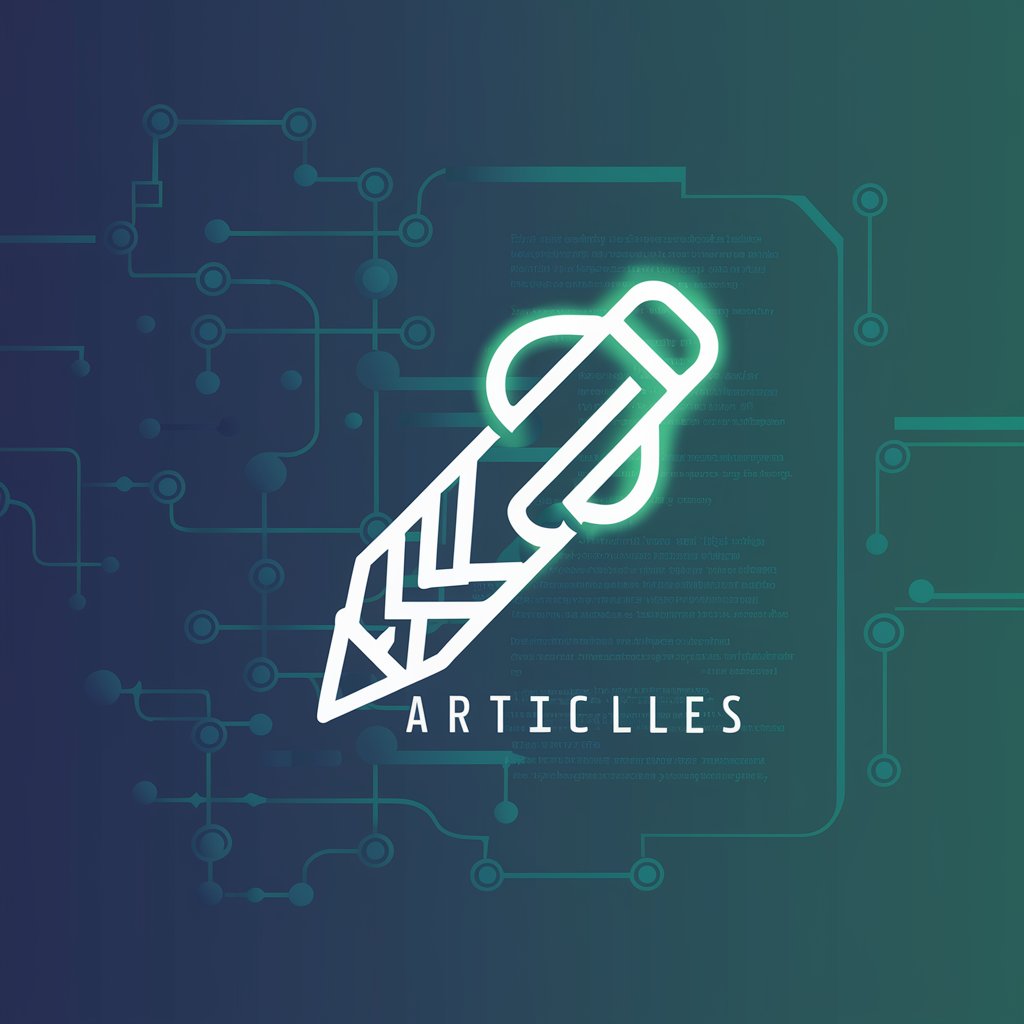
Ghost Writer Nonfiction
Crafting Personalized Nonfiction with AI
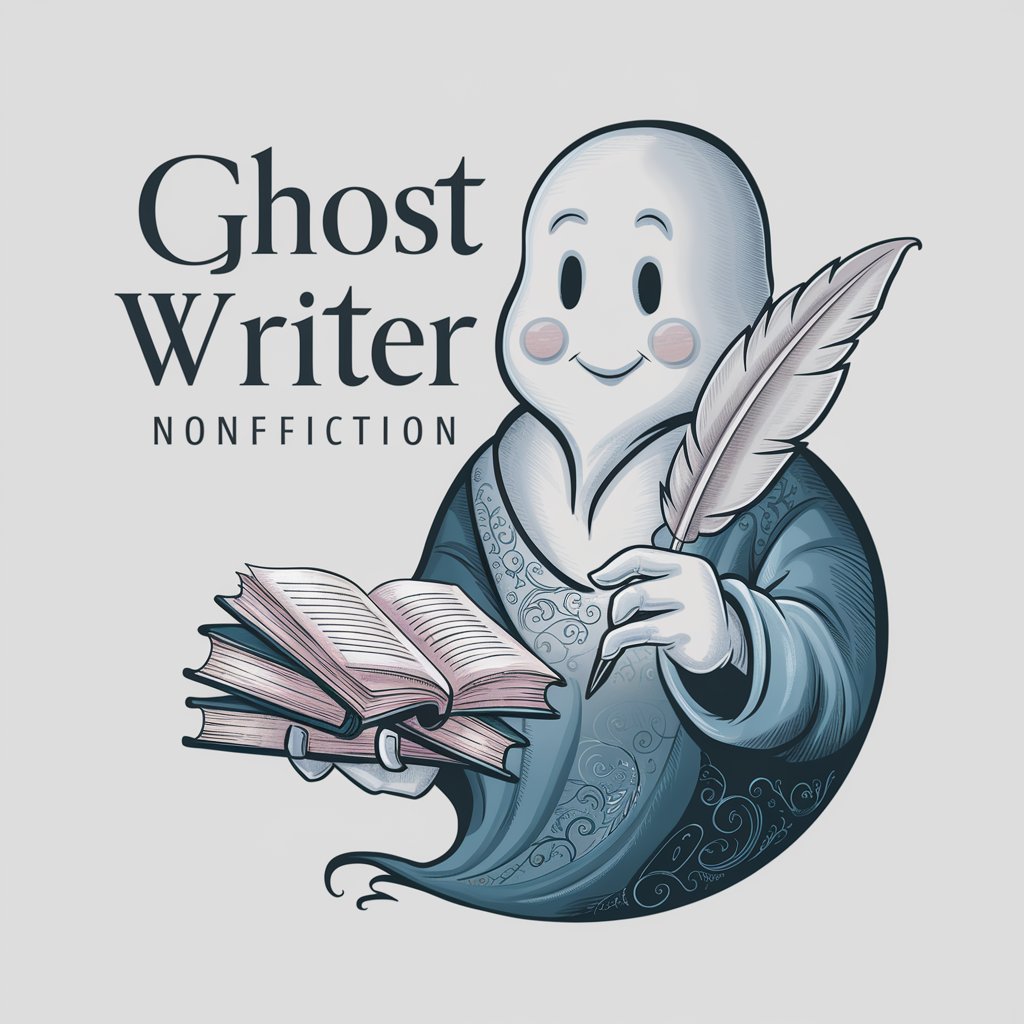
Novel Outliner by Runic Publishing
Craft, Outline, and Promote Your Novel Effortlessly
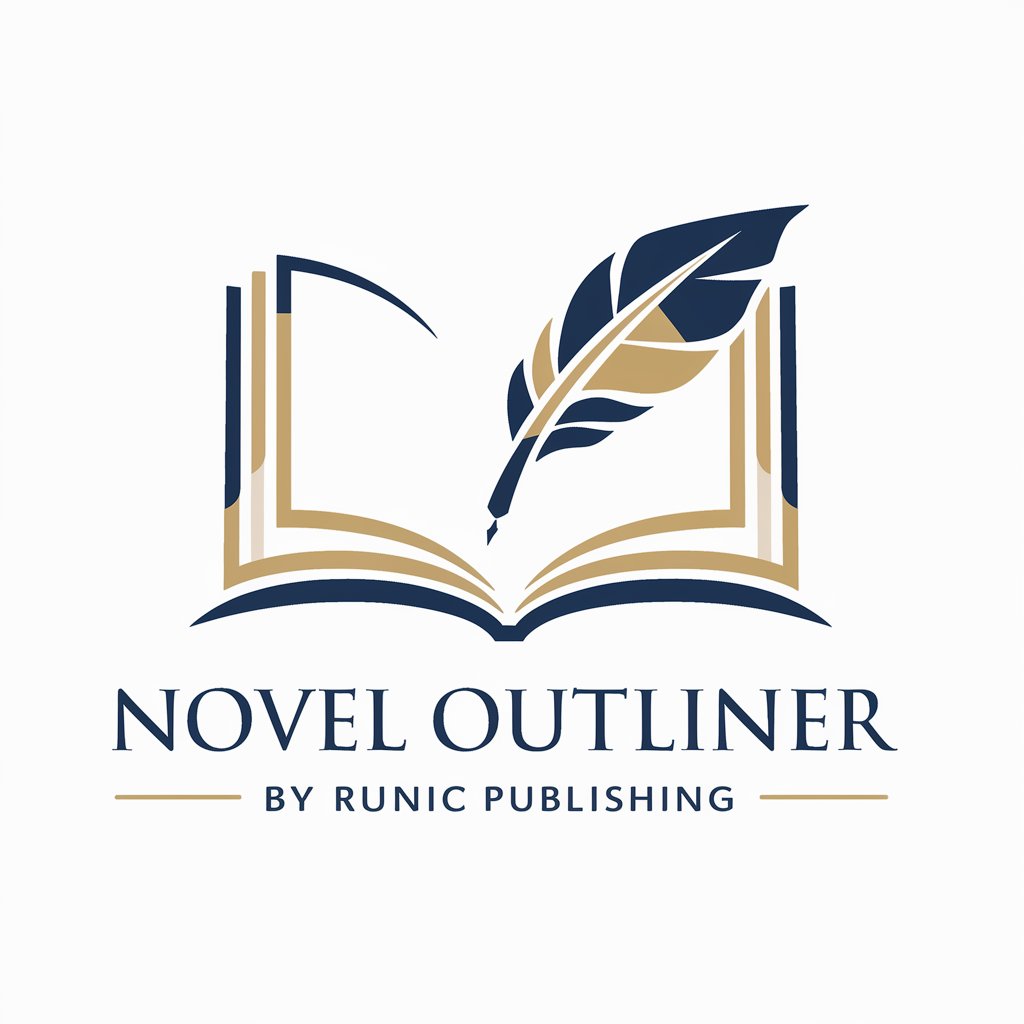
Rhinomon Skates
Animating Skateboarding Dreams with AI

Eventyrskaper
Craft Your Adventure, Visualize Your Choices

Projekt Udtalelses Generator
Empowering feedback with AI

Undervisningsmateriell
Empowering Education with AI
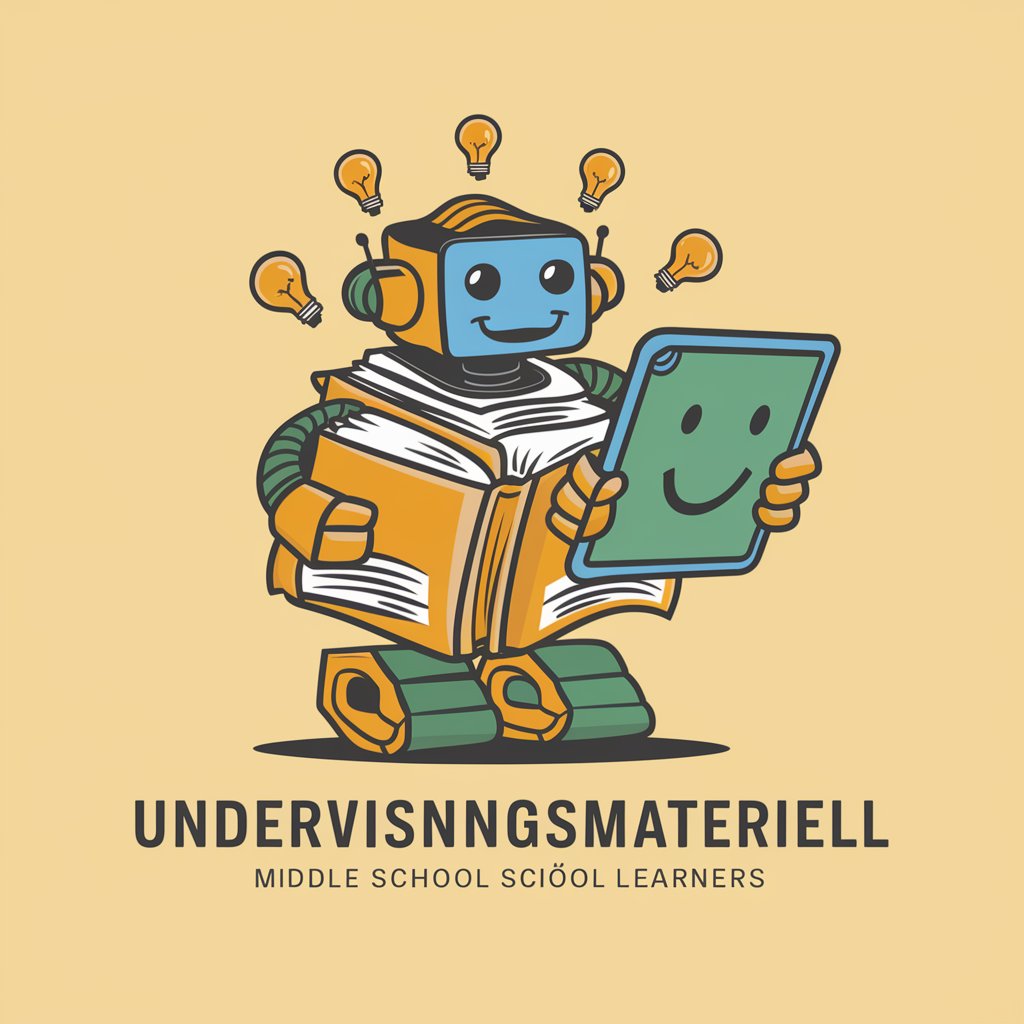
BaseBot
Your AI-Powered MLB Analyst

Beaver Biologist
Unlock the World of Beavers with AI

Click Magnet Title Wizard Q&A
Can Click Magnet Title Wizard help with non-English content titles?
Yes, while the tool is optimized for English, it can assist with non-English content titles. However, the effectiveness may vary depending on the language and the specific nuances involved.
Is there a limit on how many titles I can generate?
No, there's no hard limit. You're encouraged to generate as many titles as needed to find the perfect match for your content. Experimentation is key to discovering the most engaging title.
How does Click Magnet ensure the titles are SEO-friendly?
Click Magnet leverages SEO best practices and incorporates keywords effectively to ensure the titles are optimized for search engines, increasing your content's visibility.
Can I use Click Magnet for academic content?
Absolutely! While Click Magnet is versatile across many content types, it can also generate compelling titles for academic presentations, papers, or educational videos.
How can I optimize my experience with Click Magnet Title Wizard?
For optimal results, be specific with your content type selection and provide a detailed script or example title. The more context the tool has, the more tailored and effective the title suggestions will be.
