Meeting Cruncher - Meeting Transcription Analysis

Hello, let's create some detailed and actionable meeting notes!
Revolutionize Meetings with AI-Powered Insights
Can you summarize the key learnings from the last sprint review?
What are the main risks identified during the project kickoff meeting?
Please list the to-do items assigned to the design team.
What follow-up questions should we explore in the next product development meeting?
Get Embed Code
Introduction to Meeting Cruncher
Meeting Cruncher is designed as a specialized tool for generating highly detailed notes, to-do lists, questions, risks, and learnings from meeting transcriptions focused on the development of digital products and services. Tailored to the needs of professionals in the digital business development sector, it excels in extracting the essence of discussions, capturing actionable insights, and fostering continuous improvement. For instance, in a product strategy meeting, Meeting Cruncher can distill key decisions, action items for different team members, and unresolved questions that need further exploration. This ensures that the critical information from meetings is not only captured but also organized in a manner that facilitates follow-up and execution. Powered by ChatGPT-4o。

Main Functions of Meeting Cruncher
Detailed Notetaking
Example
In a cross-functional team meeting discussing the launch of a new app feature, Meeting Cruncher captures the discussed timelines, responsibilities, technical challenges, and feedback loops.
Scenario
Useful for ensuring all team members are aligned and have a clear understanding of their tasks and deadlines.
Generating To-Do Lists
Example
From a sprint planning session, it can extract specific tasks assigned to team members, categorize them by priority, and integrate them into project management tools.
Scenario
Helps teams transition smoothly from planning to execution, keeping projects on track.
Formulating Follow-Up Questions
Example
After a stakeholder feedback session on a prototype, it identifies areas where clarification is needed and suggests precise questions for subsequent meetings.
Scenario
Enables teams to dive deeper into critical feedback, ensuring product enhancements are well-informed.
Identifying Risks and Learnings
Example
From a post-mortem analysis meeting, it highlights potential risks in current workflows and key learnings from past project phases.
Scenario
Facilitates proactive risk management and continuous learning within teams.
Ideal Users of Meeting Cruncher Services
Product Managers
They benefit from streamlined communication between stakeholders, clear documentation of decisions, and actionable next steps to guide product development.
Engineers and Designers
They appreciate having a clear record of technical requirements, design decisions, and prioritized tasks, allowing them to focus on creating and iterating on product features.
Data Scientists
They find value in having documented hypotheses, experimental results, and data-driven decisions that can be referred to for future projects or analyses.
Project Coordinators
They utilize Meeting Cruncher to keep projects on schedule, ensure tasks are clearly assigned and tracked, and maintain overall project organization.

How to Use Meeting Cruncher
Initiate Your Journey
Begin by accessing yeschat.ai for a complimentary trial, which requires no sign-in or ChatGPT Plus subscription.
Upload Meeting Transcription
Provide the text of your meeting transcription directly into Meeting Cruncher. Ensure clarity and completeness for the best results.
Specify Your Needs
Select your focus areas within the tool, such as extracting action items, questions, or summarizing discussions, to tailor the analysis to your specific needs.
Analyze and Generate
Allow Meeting Cruncher to process your input. The AI will analyze the text and generate structured notes, including action items, questions, and key points.
Review and Apply
Review the generated notes for accuracy and completeness. Use these insights to guide follow-up actions, meeting summaries, or to prepare for future discussions.
Try other advanced and practical GPTs
Calorie Cruncher
Empowering your diet with AI precision.

Lecture Cruncher
Revolutionizing Orthopaedic Learning with AI

Knolling layouts
Streamline Layouts with AI Knolling

Genie Notes
Transforming Text into Visual Learning
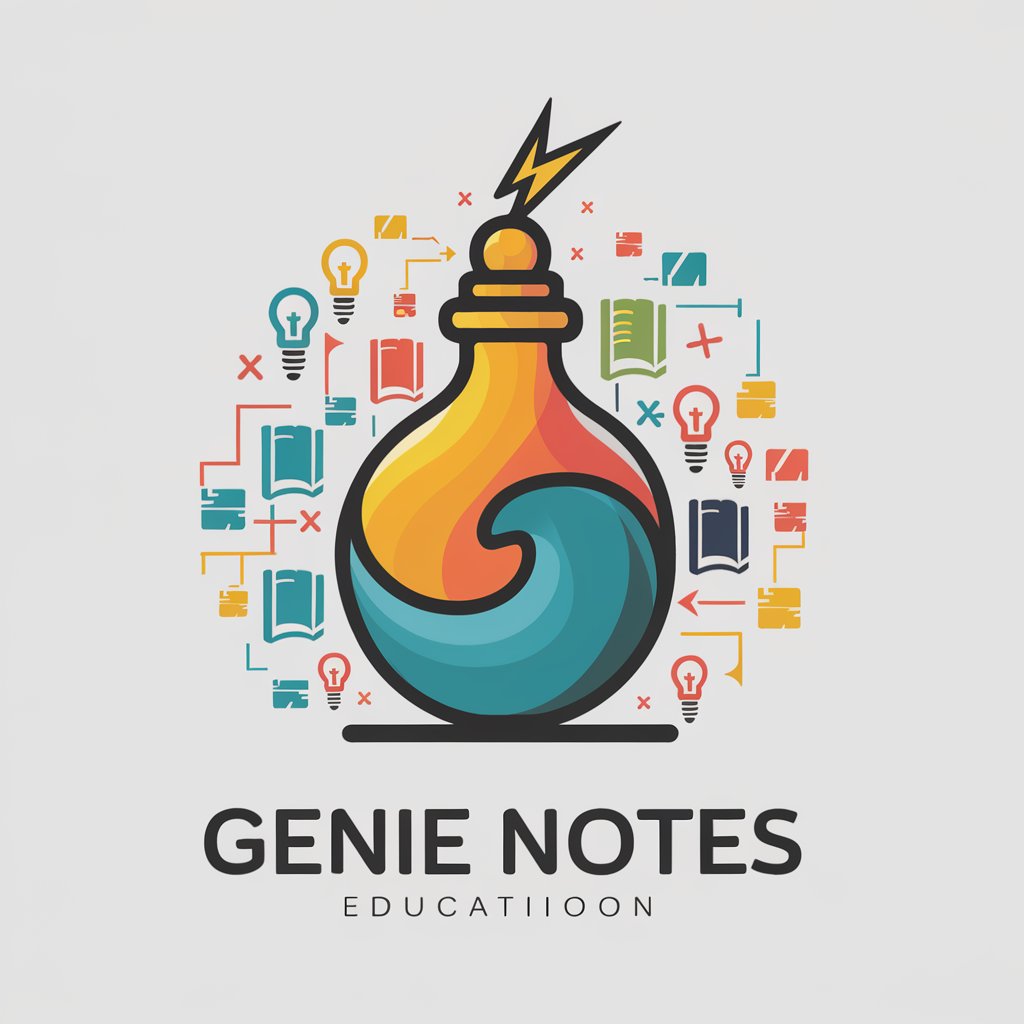
Ad Creator Pro
Craft Ads That Convert, Powered by AI

Web Creator Pro
Crafting professional sites with AI simplicity.

Case Cruncher
Unravel Criminal Mysteries with AI

Accountancy+
Empowering financial decisions with AI

Code Cruncher GPT
Empowering Creativity with AI

Paper Cruncher
Deciphering Complexity in Computer Science Research

Air Law Exam Genie
Master air law with AI-powered precision.
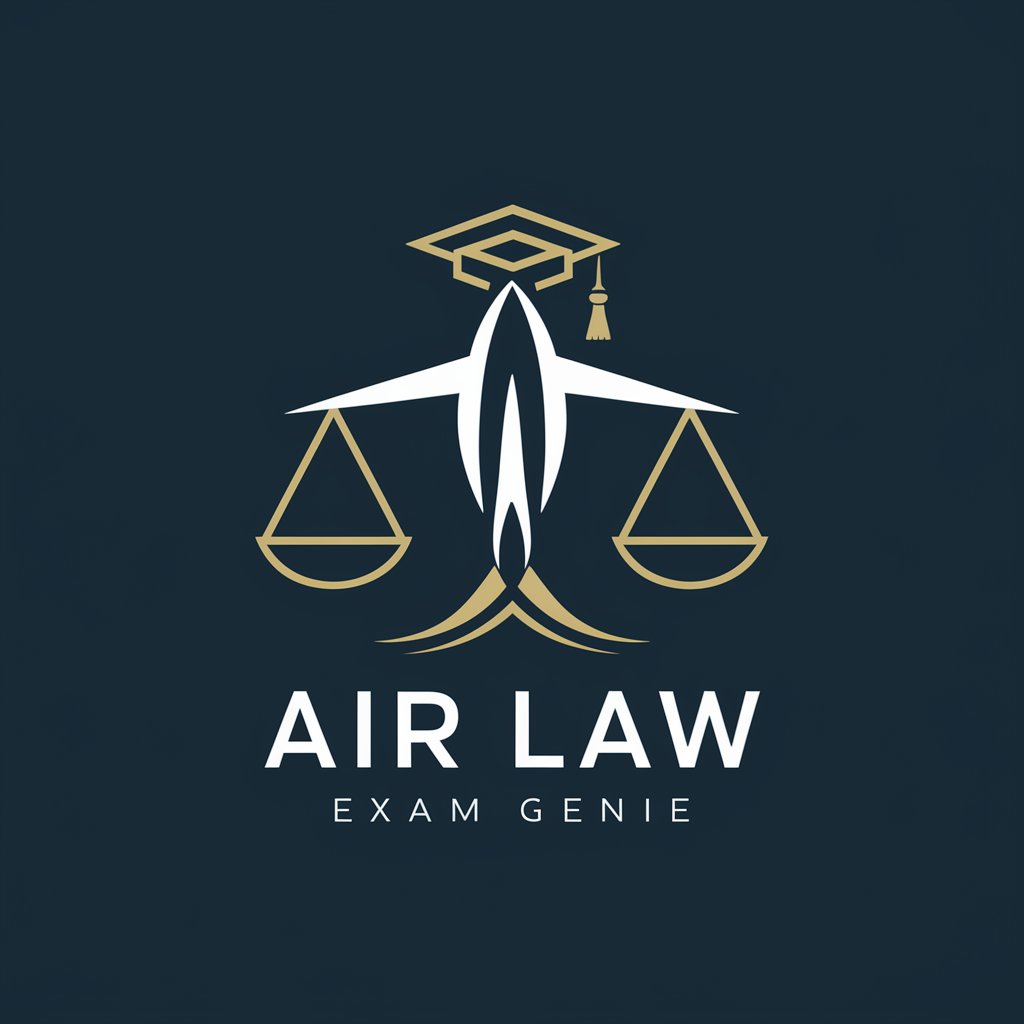
E-cpt
Empowering your e-commerce journey with AI.

Meeting Cruncher Q&A
Can Meeting Cruncher process audio recordings directly?
Meeting Cruncher analyzes text transcriptions of meetings. Users need to provide text-based inputs, so any audio recordings must be transcribed into text before uploading.
How does Meeting Cruncher handle confidential information?
Meeting Cruncher is designed with privacy in mind, processing data securely and ensuring that all analyzed content remains confidential and is not stored post-analysis.
Is Meeting Cruncher suitable for large corporate meetings?
Absolutely. Meeting Cruncher can handle detailed discussions from large meetings, extracting relevant action items, questions, and summaries, making it an invaluable tool for corporate use.
Can I customize the output of Meeting Cruncher?
Yes, users can specify their focus areas to customize the analysis, ensuring the output meets their specific requirements for notes, summaries, and actionable insights.
Does Meeting Cruncher offer support for non-English meetings?
Currently, Meeting Cruncher is optimized for English-language text. We recommend translating non-English transcriptions before processing for the best results.
