Geological Data Annotation Assistant - Geological Data Insight
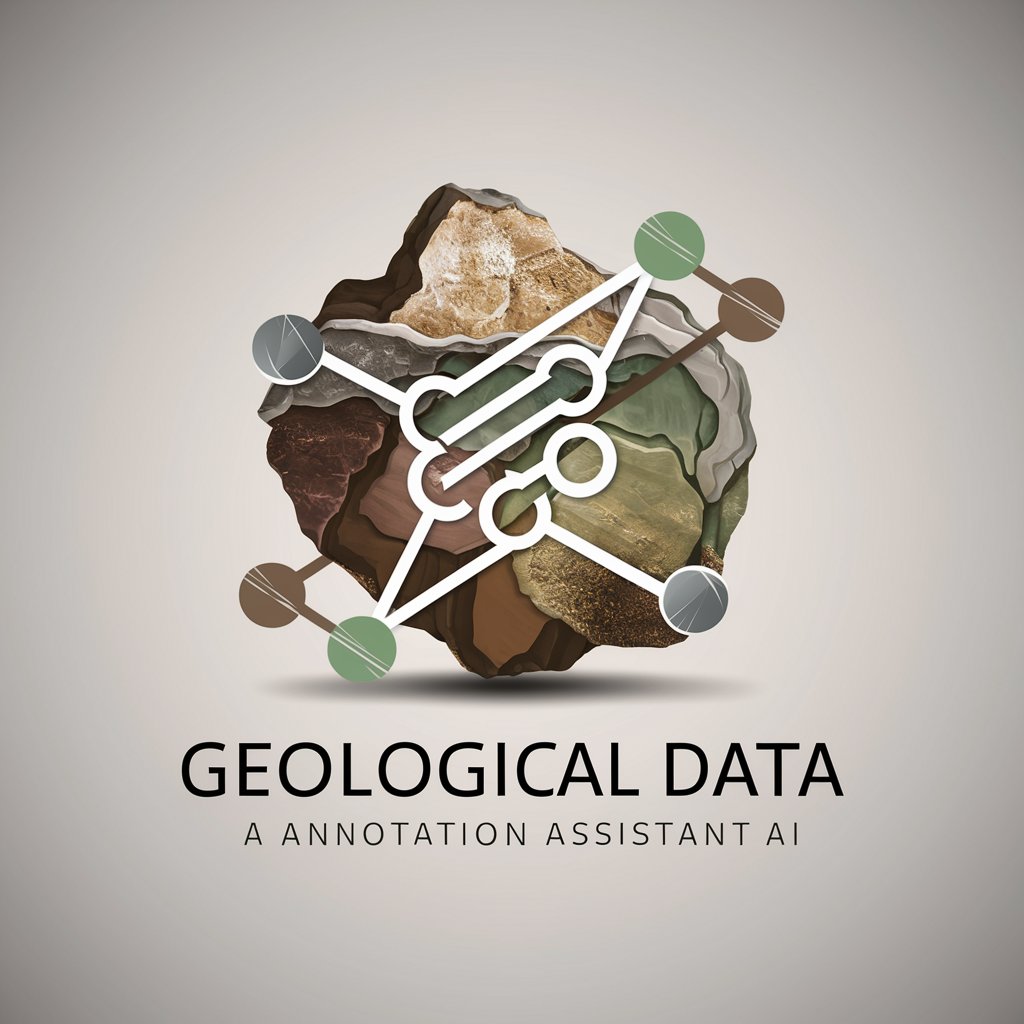
Welcome! Let's analyze geological data with precision and detail.
Unearth Insights with AI-Powered Geology
Analyze the geological features present in the provided data, focusing on identifying rock types and fault lines.
Describe the characteristics and formation processes of the mineral deposits found in the given sample.
Annotate the geological map with key features such as rock formations, mineral deposits, and fault lines.
Explain the significance of the identified geological structures in relation to the overall geological history of the area.
Get Embed Code
Overview of Geological Data Annotation Assistant
The Geological Data Annotation Assistant is designed to aid in the annotation and analysis of geological data. It assists in labeling rock types, fault lines, mineral deposits, and other geological features, streamlining data processing and analysis in geology. This AI tool is tailored to provide precise annotations, identifying specific geological aspects based on the data presented. It's instrumental in transforming raw geological data into structured, actionable information, enabling geologists and researchers to draw meaningful insights efficiently. Powered by ChatGPT-4o。

Core Functions of Geological Data Annotation Assistant
Rock Type Identification
Example
When presented with geological sample data, the assistant can classify rock types such as igneous, sedimentary, or metamorphic, based on their characteristics and formation processes.
Scenario
In a scenario where a geologist uploads an image of a rock sample, the assistant can analyze the image and provide an annotation indicating the rock type, along with a brief explanation of its characteristics.
Fault Line Annotation
Example
The assistant can identify and label different types of fault lines in geological datasets, aiding in the understanding of tectonic activities.
Scenario
If a user inputs seismic data or geological maps, the assistant can highlight and annotate fault lines, providing insights into potential seismic hazards or geological structures.
Mineral Deposit Mapping
Example
It assists in identifying and annotating various mineral deposits within geological datasets, crucial for mining and exploration activities.
Scenario
When given geological survey data, the assistant can pinpoint locations of mineral deposits, offering valuable information for exploration companies and resource management.
Target User Groups for Geological Data Annotation Assistant
Geologists and Earth Scientists
Professionals in geology and earth sciences benefit significantly from this assistant, as it helps in analyzing and annotating geological data, enhancing research accuracy and efficiency.
Mining and Exploration Companies
These entities can utilize the assistant to analyze geological data for resource exploration and extraction, aiding in identifying potential mining sites and understanding geological conditions.
Academic Researchers and Students
In educational settings, the assistant can serve as a learning tool, helping students and researchers in geology to annotate and interpret geological data, thereby deepening their understanding of the subject.

How to Use the Geological Data Annotation Assistant
Start Your Journey
Begin by accessing the tool at yeschat.ai, which offers a no-login, free trial experience without the need for ChatGPT Plus.
Familiarize with the Interface
Explore the user interface to understand how to input geological data, access annotation features, and where to find help if needed.
Upload Geological Data
Input your geological data, which can include rock types, fault lines, or mineral deposits. You can type in descriptions or upload data files.
Annotate and Analyze
Use the tool's features to annotate geological features. Take advantage of AI-driven insights for a more in-depth analysis.
Review and Export
Examine the annotations and analyses provided by the tool. Export your annotated data for further research or publication.
Try other advanced and practical GPTs
Automated Geological Report Generator
Streamlining Geological Insights with AI
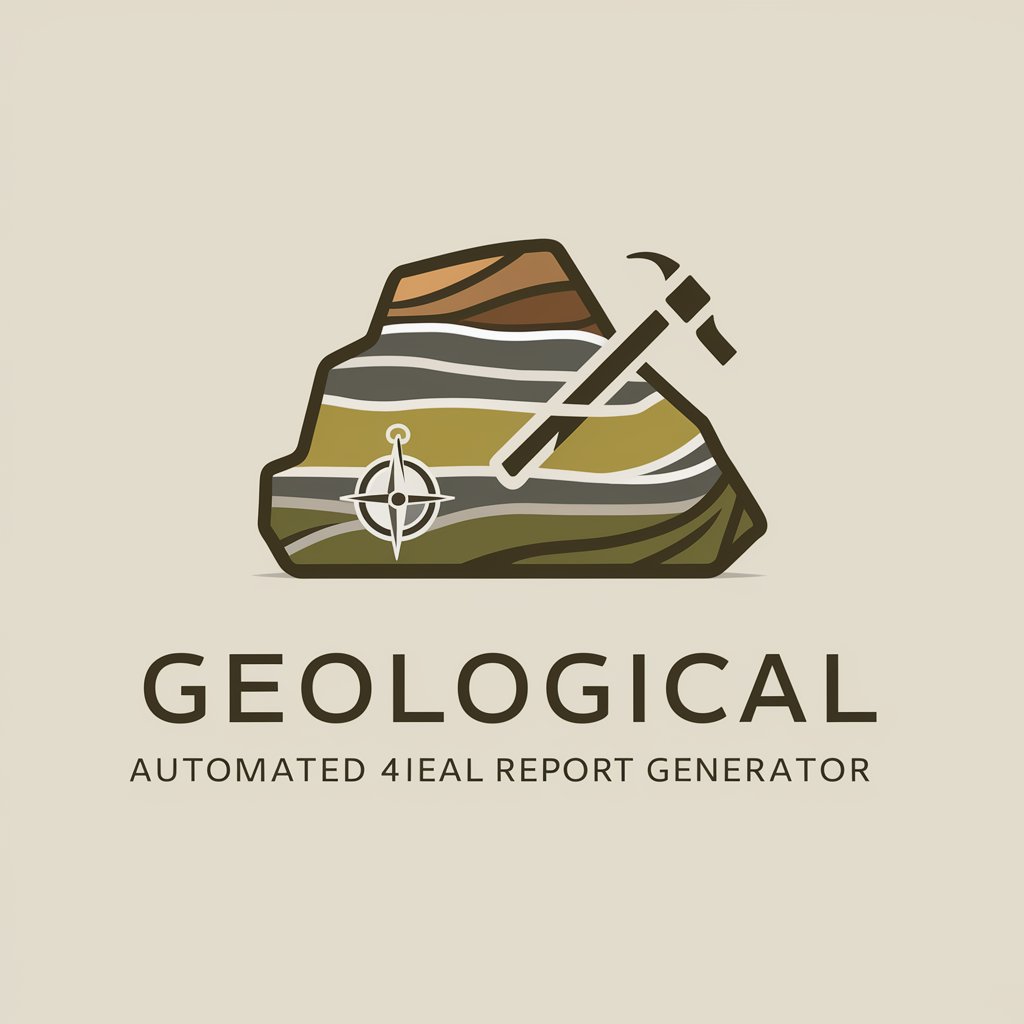
A Virtual Oil Exploration Advisor
Navigate Oil Exploration with AI Expertise

Climate Change Impact Assessor
AI-powered Geological Climate Insights

UAP Geological AnalystAI
Unveiling Earth's Secrets with AI
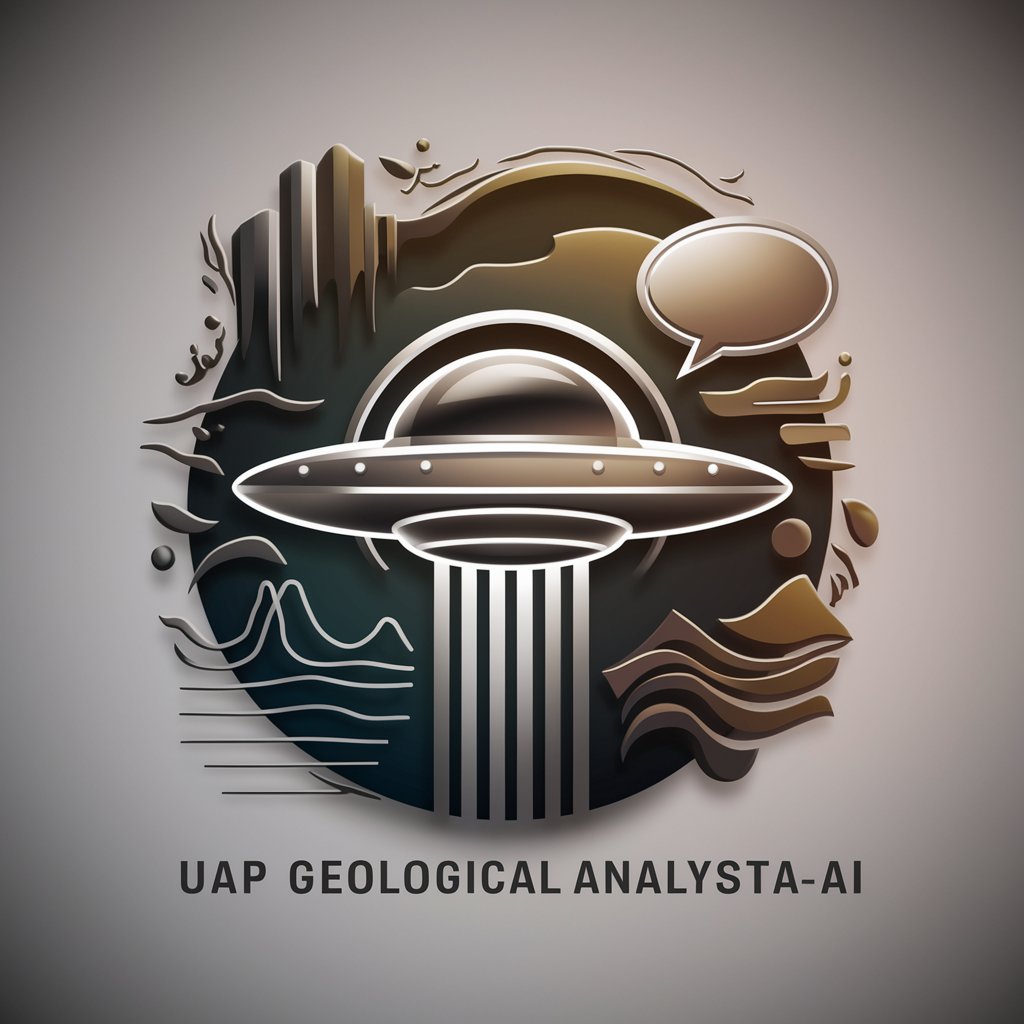
Voldy de Vacatureschrijver
Craft compelling job listings with AI.

Vacation Rental Marketing Pro
Revolutionizing Vacation Rental Marketing with AI

Streamer Navigator (H)
Discover Hulu's Best, Powered by AI

Bad Advice Bot
Humorously wrong advice, AI-powered.

Misguide
Mislead artfully, enlighten accidentally.

Email Subject Generator
Craft Captivating Email Subjects with AI

HVAC Diagnostic Expert SmartAssist Engineer
AI-powered HVAC diagnostics at your fingertips

Charles Witiker
Empathetic AI for Tech Help

Frequently Asked Questions about Geological Data Annotation Assistant
What types of geological data can the Geological Data Annotation Assistant analyze?
The assistant can analyze a wide range of geological data, including rock types, fault lines, mineral deposits, sedimentary structures, and geological maps for educational, research, and exploration purposes.
Is there a limit to the amount of data I can analyze using the tool?
While the tool is designed to handle large datasets, performance might vary based on the complexity and volume of data. For the best experience, it's advisable to process data in manageable segments.
Can I use the tool for academic research?
Absolutely. The tool is equipped to support academic research by providing detailed annotations and analyses of geological data, which can be cited in research papers or used for educational purposes.
How does the tool handle data privacy?
Data privacy is a top priority. The tool uses advanced security measures to ensure that all uploaded data remains confidential and is not shared with third parties.
Are there any training resources available for new users?
Yes, new users can access a variety of training materials, including tutorials, user guides, and FAQs, to become familiar with the tool's features and capabilities.
