Email Refiner - AI tool for refining emails.

Hi! Send me an email to rewrite professionally.
AI-powered email refinement for professionals.
Rewrite this email to be more professional:
Can you make this email concise?
How would you edit this email for clarity?
I need this email rewritten with no fluff:
Get Embed Code
Introduction to Email Refiner
Email Refiner is a specialized tool designed to transform informal or unpolished emails into professional, concise messages. Its primary function is to rewrite emails while maintaining the original intent, making them clearer, more polite, and tailored for a business or formal setting. The tool ensures that the communication is error-free, removing unnecessary fluff while preserving important details. For instance, if a user drafts a lengthy follow-up email, Email Refiner can condense it into a shorter, more effective response that still conveys gratitude and professionalism. The focus is on helping users communicate more effectively, particularly in business or customer service contexts. Powered by ChatGPT-4o。

Main Functions of Email Refiner
Email Polishing
Example
A user submits an email that reads: 'Hey, I just wanted to let you know the project’s done. Let me know what you think.' The tool refines this into: 'Hello, I wanted to inform you that the project has been completed. I look forward to your feedback.'
Scenario
This function is helpful when users need to refine informal language and make their emails sound more professional, such as in business environments or when communicating with clients.
Concise Rewriting
Example
A user provides a detailed, multi-paragraph email explaining an issue, and Email Refiner rewrites it to be clear and concise while preserving the key points.
Scenario
This is useful in scenarios where long emails need to be shortened for brevity, such as follow-ups or responses to clients who prefer quick, to-the-point communication.
Formal Tone Enhancement
Example
The original email says: 'I’m just checking in on the status of my order.' Email Refiner updates this to: 'I would like to follow up on the current status of my order.'
Scenario
This feature is beneficial when users need to elevate the tone of their emails to match a formal business environment, ensuring their communication is both respectful and professional.
Gratitude and Courtesy Insertion
Example
An email says: 'Let me know when you can have this done.' Email Refiner refines it to: 'Thank you for your attention to this matter. Please let me know when the task will be completed.'
Scenario
This is particularly helpful in customer service or follow-up emails where politeness and professionalism are crucial to maintain positive relationships.
Ideal Users of Email Refiner
Business Professionals
This group includes individuals working in corporate environments, managers, and team leaders who need to send clear and professional communication to colleagues, clients, or executives. They benefit from Email Refiner by ensuring their emails maintain professionalism while being concise and respectful.
Customer Support Representatives
Customer support teams frequently handle communication with customers that require clear, polite, and effective responses. They use Email Refiner to rewrite and refine responses that address customer concerns professionally while maintaining a friendly tone.
Freelancers and Entrepreneurs
Freelancers and small business owners often need to handle formal communication with clients, contractors, or suppliers. Email Refiner helps them ensure their messages are polished and convey authority, trust, and professionalism.
Non-Native English Speakers
People who use English as a second language often benefit from Email Refiner, as it helps them refine grammar, adjust tone, and structure their emails to sound more natural in professional settings.

How to Use Email Refiner
1
Visit yeschat.ai for a free trial without login, also no need for ChatGPT Plus.
2
Input the email content you want refined. Paste or type the email directly into the text box provided.
3
Choose the desired tone or style, such as 'professional', 'concise', or 'polite'. This helps tailor the refinement to your needs.
4
Click 'Refine' to see the optimized version of your email, which will be clear, professional, and error-free.
5
Review the output and make any final tweaks if necessary. Use the refined email for your communication needs.
Try other advanced and practical GPTs
Brevity Bot
Instant clarity with AI-powered brevity.

Brevity Bot
Shortening your reads, expanding your needs.
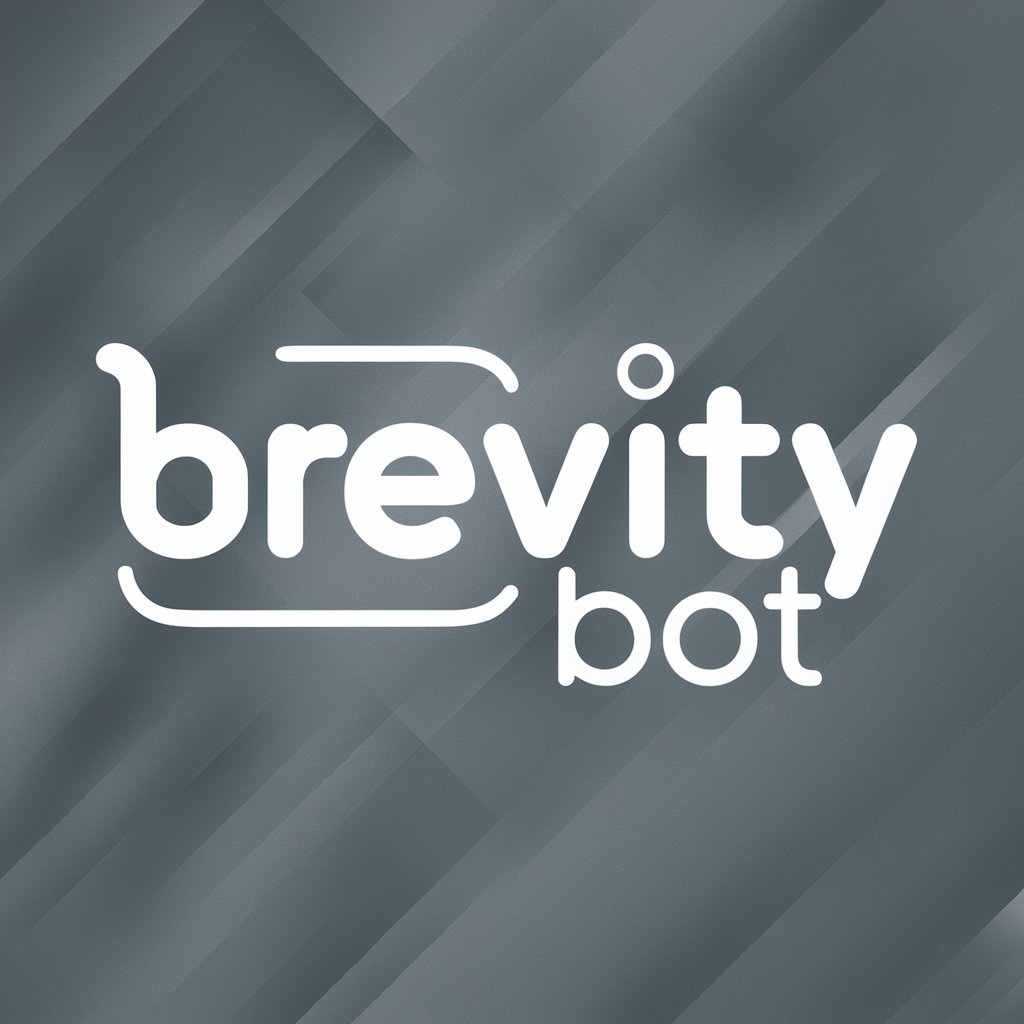
DevOps Genie
Empowering DevOps with AI Assistance

Screwtape's Counsel
Twist perspectives to uncover wisdom.
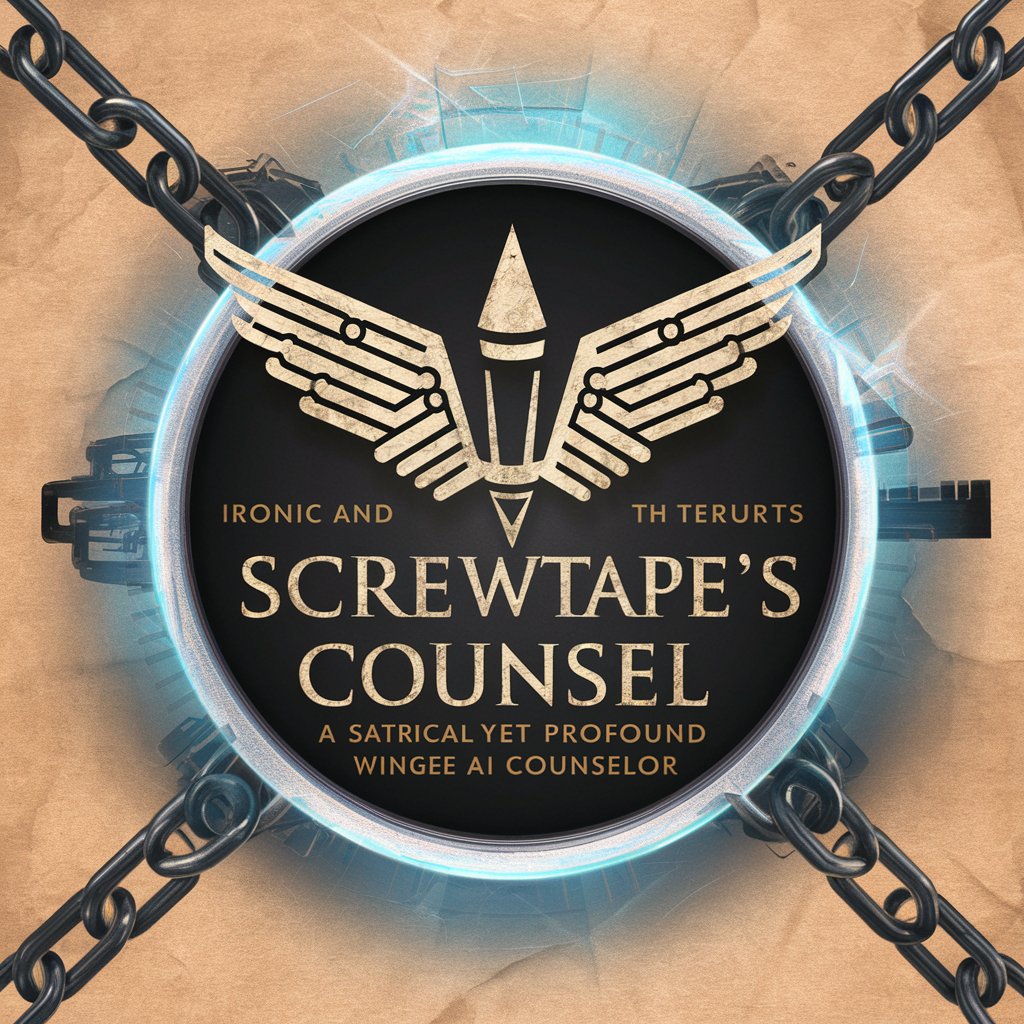
Rechtschreibung und Grammatik
Perfecting Text with AI Precision
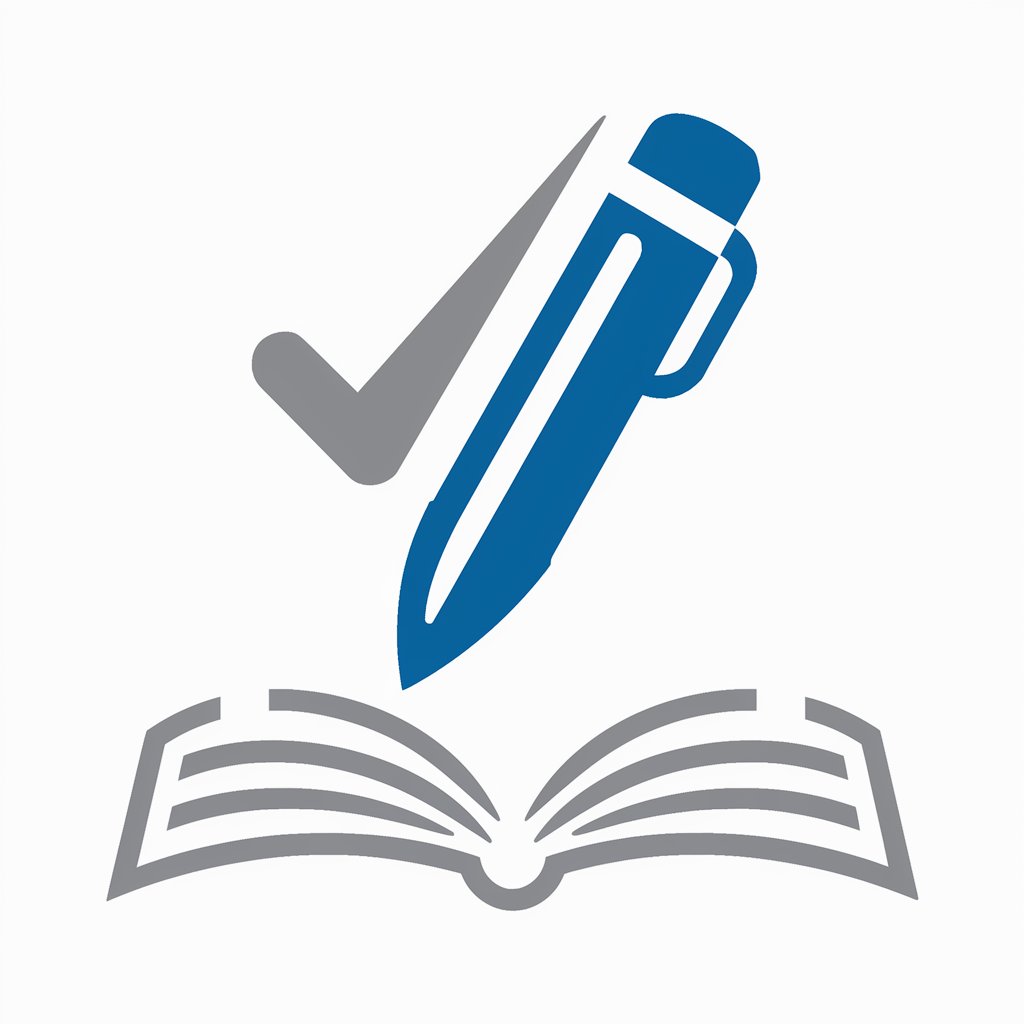
Helm Expert
Streamlining Kubernetes Deployments with AI

ClarityBot
Streamline communication with AI-powered clarity.
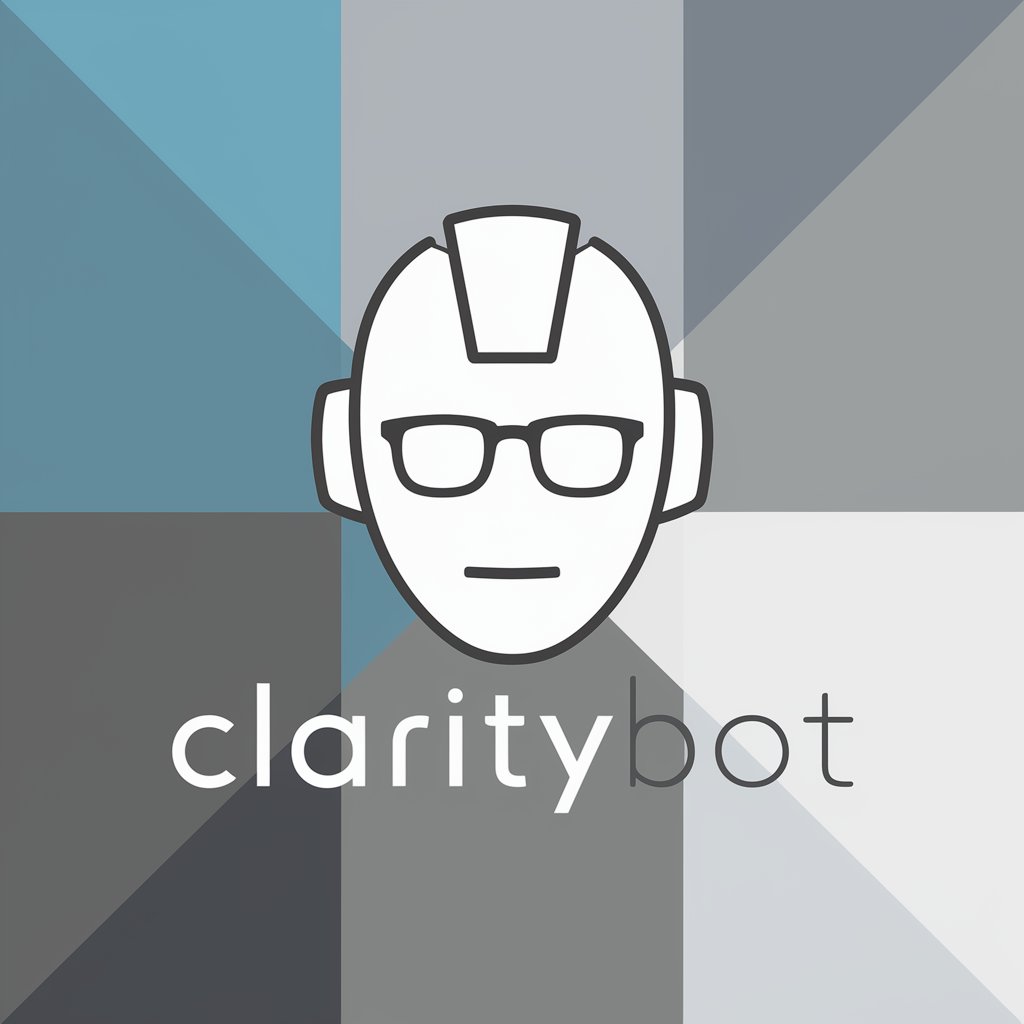
Rizz Artist
Master the Art of Seduction with AI

Fritzing Expert
Empowering electronics projects with AI

Mood Melodies
Discover music that feels right, powered by AI.
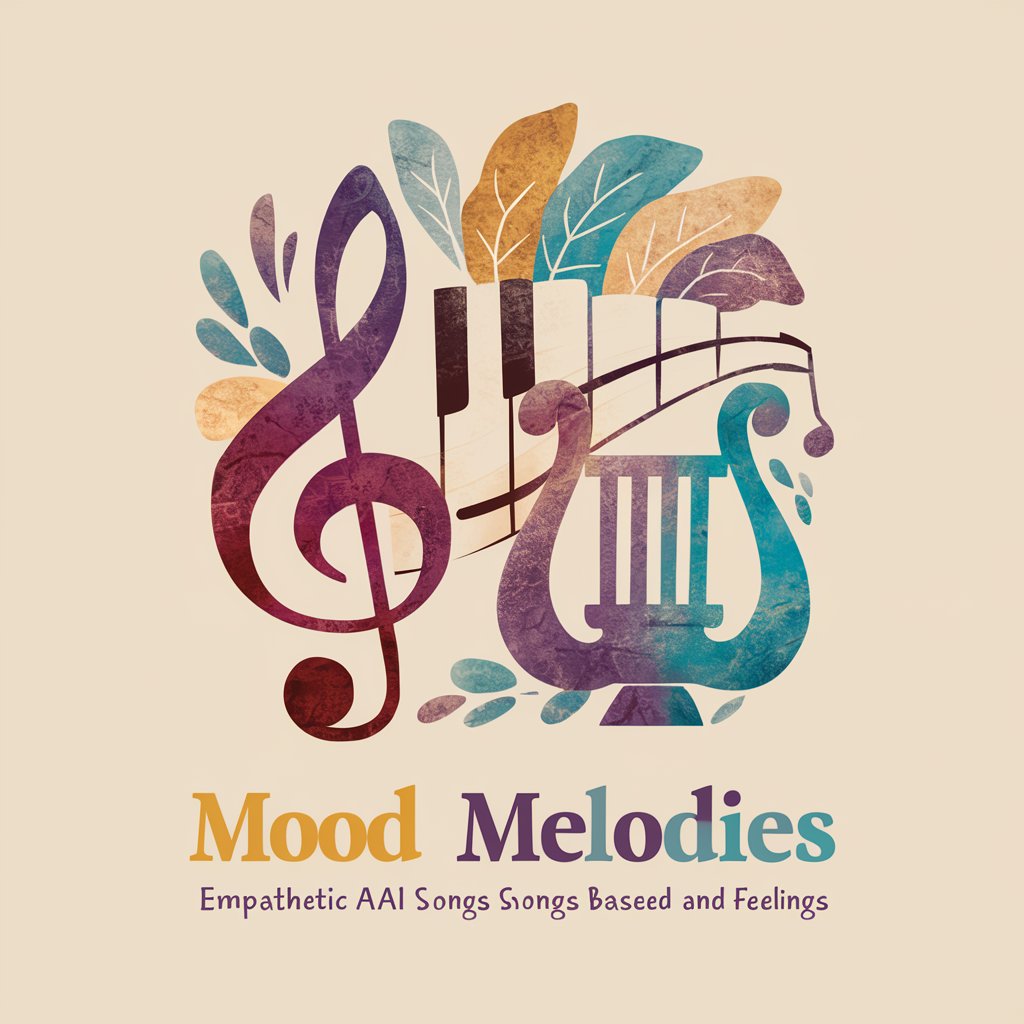
Plan Master
Empowering Decisions with AI

Roe Carbon 3 LED wiring layouts
Illuminate Creativity with AI

Email Refiner Q&A
What is Email Refiner used for?
Email Refiner is a tool designed to transform casual or draft emails into professional, concise, and polished communications. It helps users improve clarity, tone, and structure, making it ideal for business, academic, and formal correspondence.
Do I need an account or subscription to use Email Refiner?
No, you can use Email Refiner without creating an account or having a subscription. Just visit the site and start refining your emails immediately.
What types of emails can Email Refiner improve?
Email Refiner can improve a wide range of emails, including business correspondence, follow-ups, academic emails, customer service responses, and general formal communication. It's useful for any email that requires a polished, professional touch.
Can Email Refiner adjust the tone of my email?
Yes, you can select a desired tone such as professional, polite, or concise. This ensures that the email matches the appropriate tone for the situation while maintaining clarity and professionalism.
How fast is Email Refiner?
Email Refiner provides results in seconds. Once you input your email and click refine, the polished version is ready almost instantly, saving you time and effort.
