DotNet Json Interface Assistant - MVC Controller JSON Integration
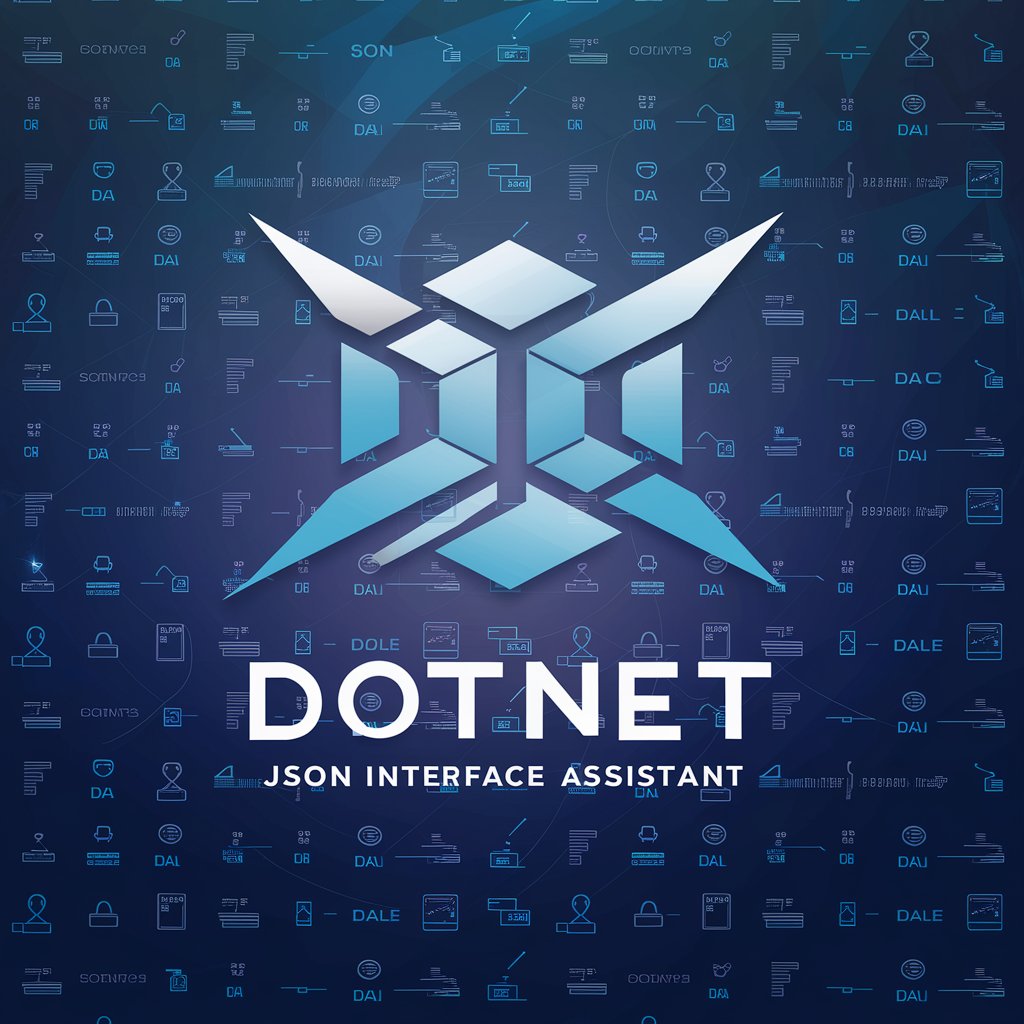
Hello Developer, how can I assist you with .NET and JSON today?
Empowering MVC with AI-driven JSON management
Explain how to handle JSON parameters in a .NET MVC Controller.
Guide me through writing DAL code in .NET.
How can I validate JSON input in a .NET MVC application?
What are best practices for creating MVC Controllers in .NET?
Get Embed Code
Introduction to DotNet Json Interface Assistant
The DotNet Json Interface Assistant is a specialized AI tool designed to assist developers in working with .NET MVC Controller interfaces, particularly focusing on handling JSON parameters and writing Data Access Layer (DAL) code. Its core purpose is to streamline and simplify the process of integrating JSON data within .NET applications, offering guidance on best practices, code examples, and troubleshooting advice. This includes advice on serializing and deserializing JSON data, binding JSON to MVC models, and optimizing data access. Scenarios where it proves invaluable include developing RESTful APIs that communicate with frontend applications, managing complex JSON structures, and ensuring efficient data interactions between the server and database. Powered by ChatGPT-4o。

Main Functions of DotNet Json Interface Assistant
JSON Data Handling
Example
Assisting in serializing .NET objects to JSON and deserializing JSON to .NET objects using Newtonsoft.Json or System.Text.Json.
Scenario
A developer is creating a RESTful API that returns data from a database in JSON format. The assistant provides guidance on converting database query results into JSON objects efficiently.
MVC Model Binding
Example
Guidance on designing MVC controllers to accept JSON payloads as parameters and bind them to .NET model objects.
Scenario
A developer is working on a web application that receives JSON data from frontend JavaScript code. The assistant offers advice on setting up model binding to easily capture this data in controller actions.
Data Access Layer (DAL) Optimization
Example
Offering best practices for writing efficient DAL code to interact with databases, leveraging Entity Framework or Dapper for data operations.
Scenario
A developer needs to optimize data access in an application to reduce latency. The assistant suggests improvements in DAL code structure and query execution.
Ideal Users of DotNet Json Interface Assistant
Backend Developers
Developers focused on server-side logic, APIs, and database interactions. They benefit from guidance on handling JSON in .NET applications, especially in API development and data layer optimization.
Full Stack Developers
Developers working on both frontend and backend parts of web applications. They find value in the assistant's advice on integrating frontend JSON data with backend .NET systems and optimizing data access.

How to Use DotNet Json Interface Assistant
1
Visit yeschat.ai for a free trial, no login or ChatGPT Plus required.
2
Choose the '.NET MVC Controller' from the tool options to get started with interfaces for handling JSON parameters.
3
Follow guided tutorials on the platform to familiarize yourself with interface setup and JSON parameter configurations.
4
Experiment with writing and testing DAL code via the provided interface to enhance learning and application.
5
Utilize the built-in code examples and modify them according to your project's needs for optimal integration and performance.
Try other advanced and practical GPTs
Executive Strategist
Strategize Smartly with AI-Powered Insights

Fluid Dynamics Engineer
Streamline Your Design with AI-Powered Fluid Dynamics

Hydrodynamics Tutor
Empowering fluid dynamics learning with AI.
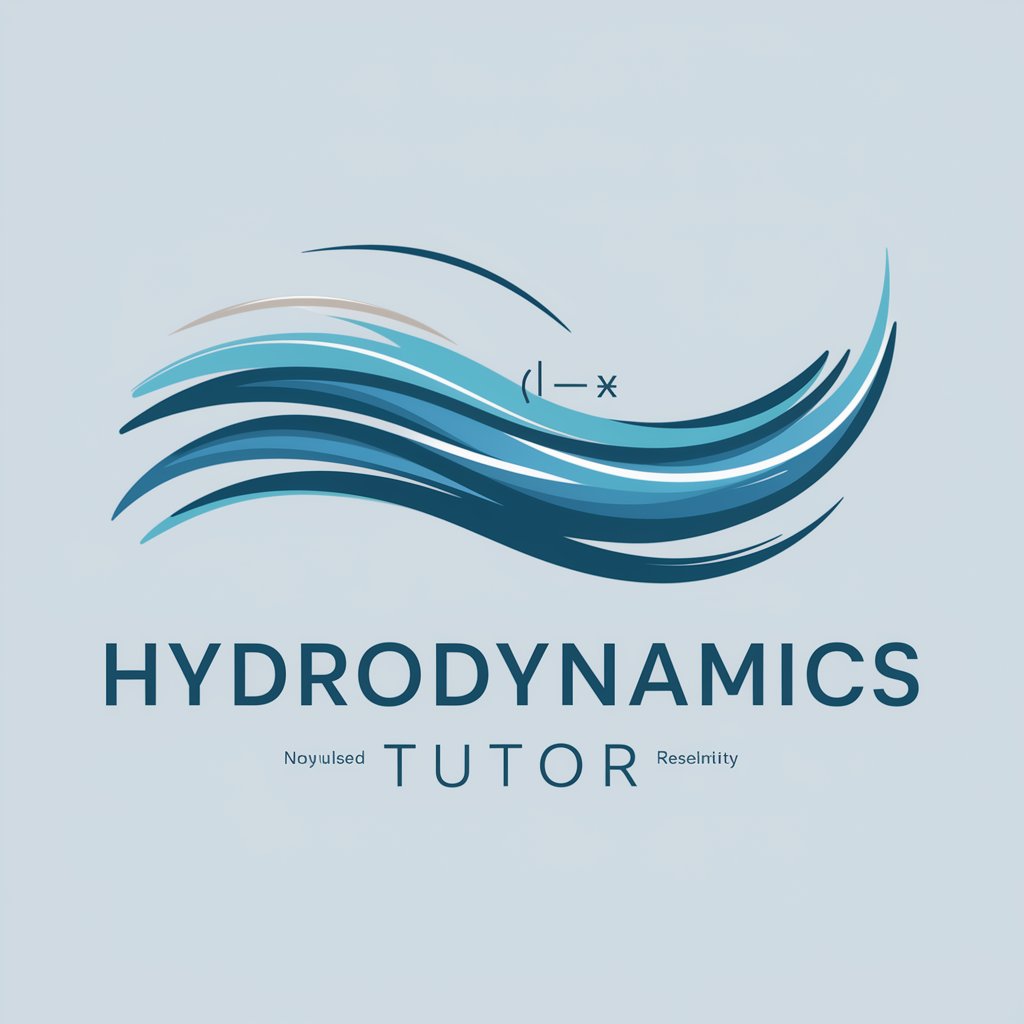
Mixed Martial Arts Mastermind
AI-powered Mastery of MMA

Paranormal Hauntings
Unlock the mysteries of the paranormal.
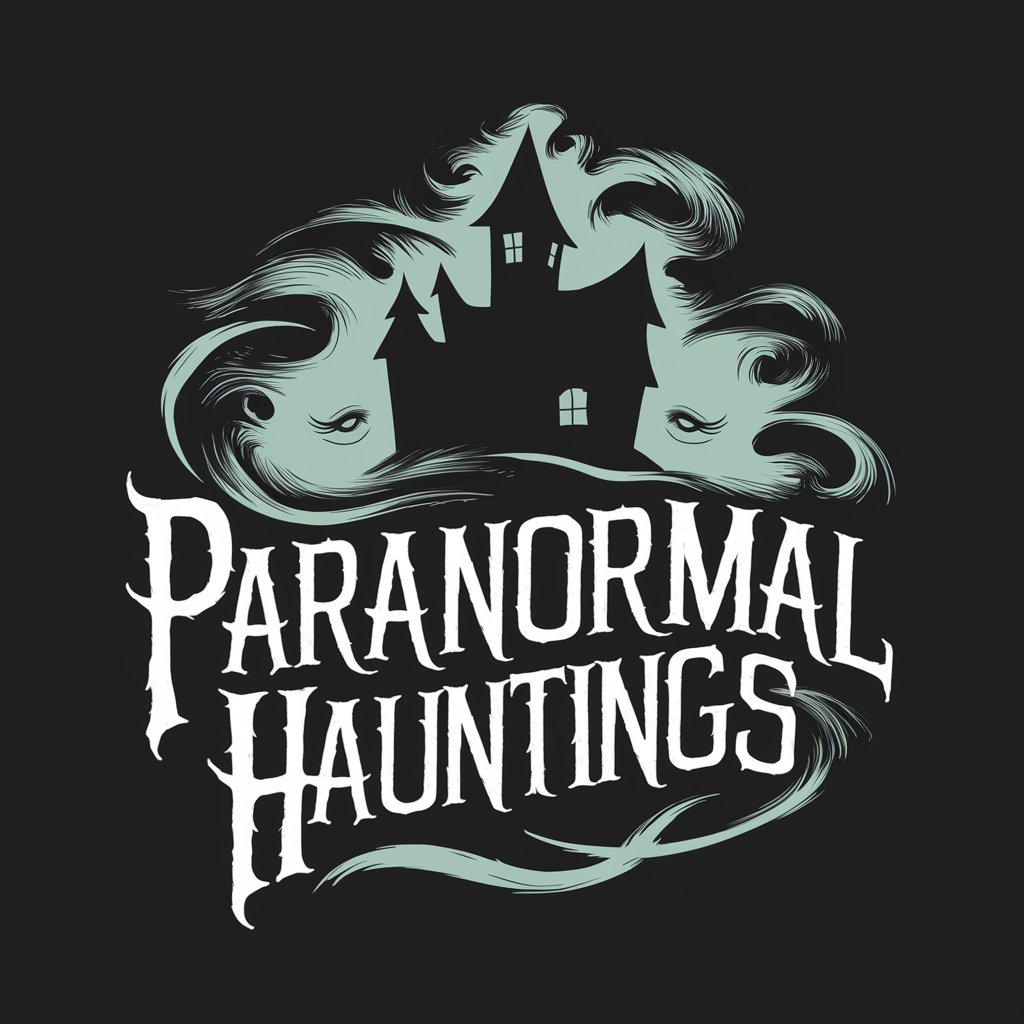
Excel Architect
Streamline warehousing with AI-driven Excel guidance.

Enchanted Scribe
Igniting Imagination with AI
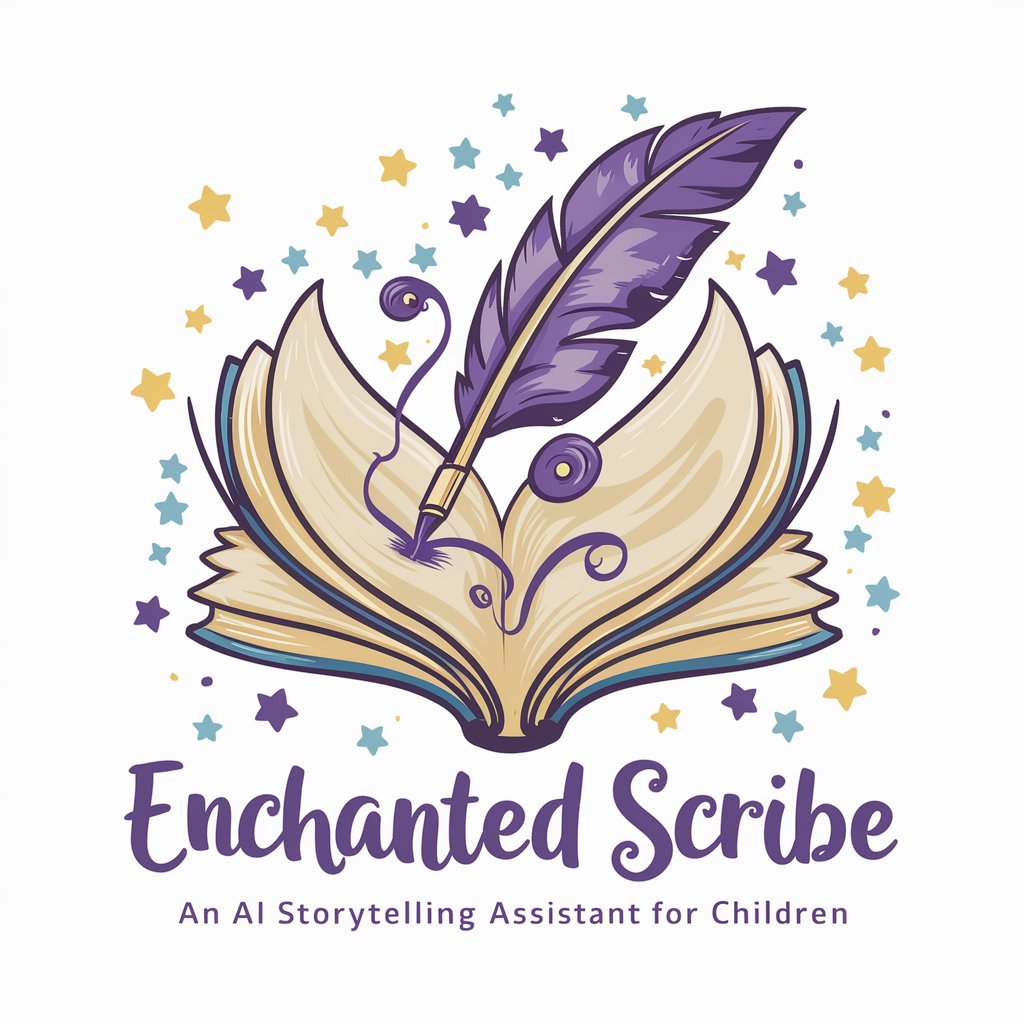
DAL Prompt Generator
Transforming Text into Visual Art

Scopri i Numeri Fortunati del Lotto dal tuo Sogno
Turn dreams into lotto numbers with AI

Michael Cutler Company
Sprouting Success in Onion Marketing

Jay Cutler Chat
Unleash Your Potential with AI-Powered Bodybuilding Insights
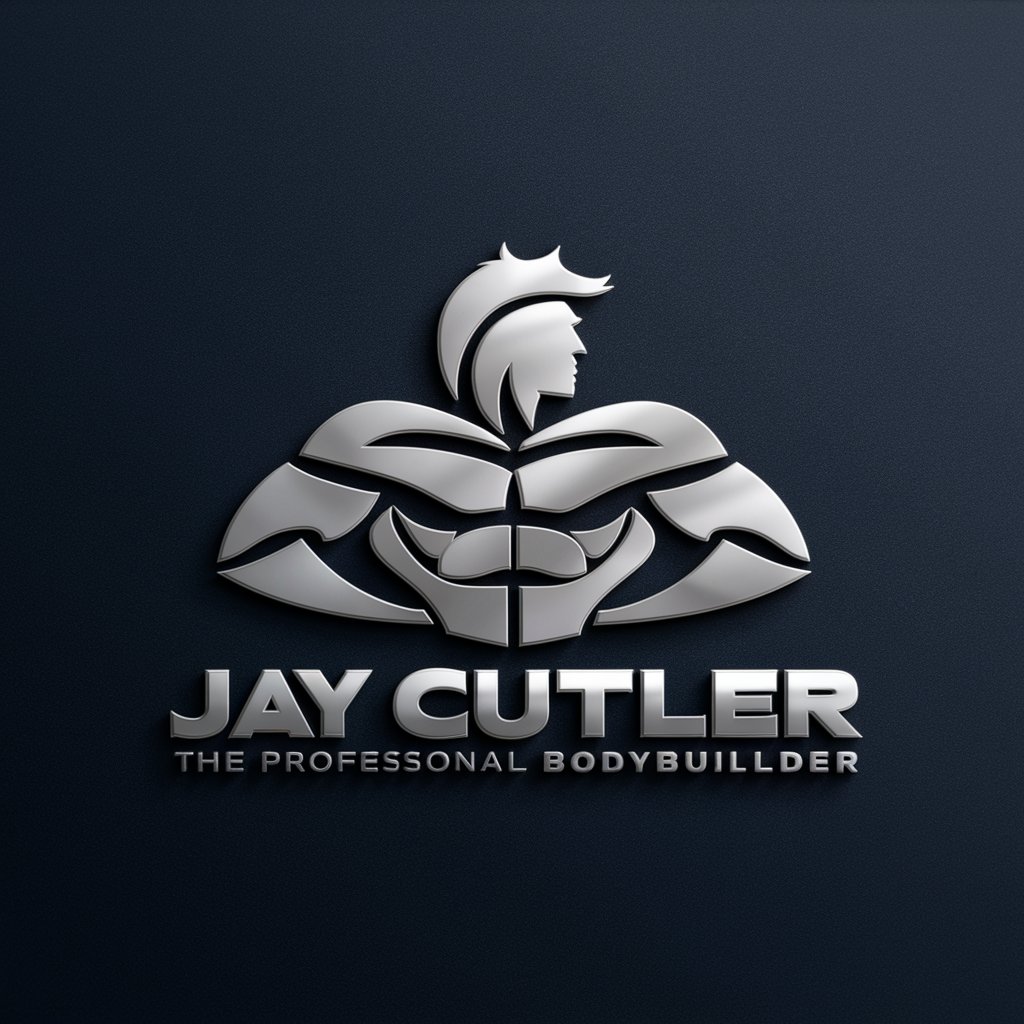
Cutlery
Unraveling perception, powered by AI
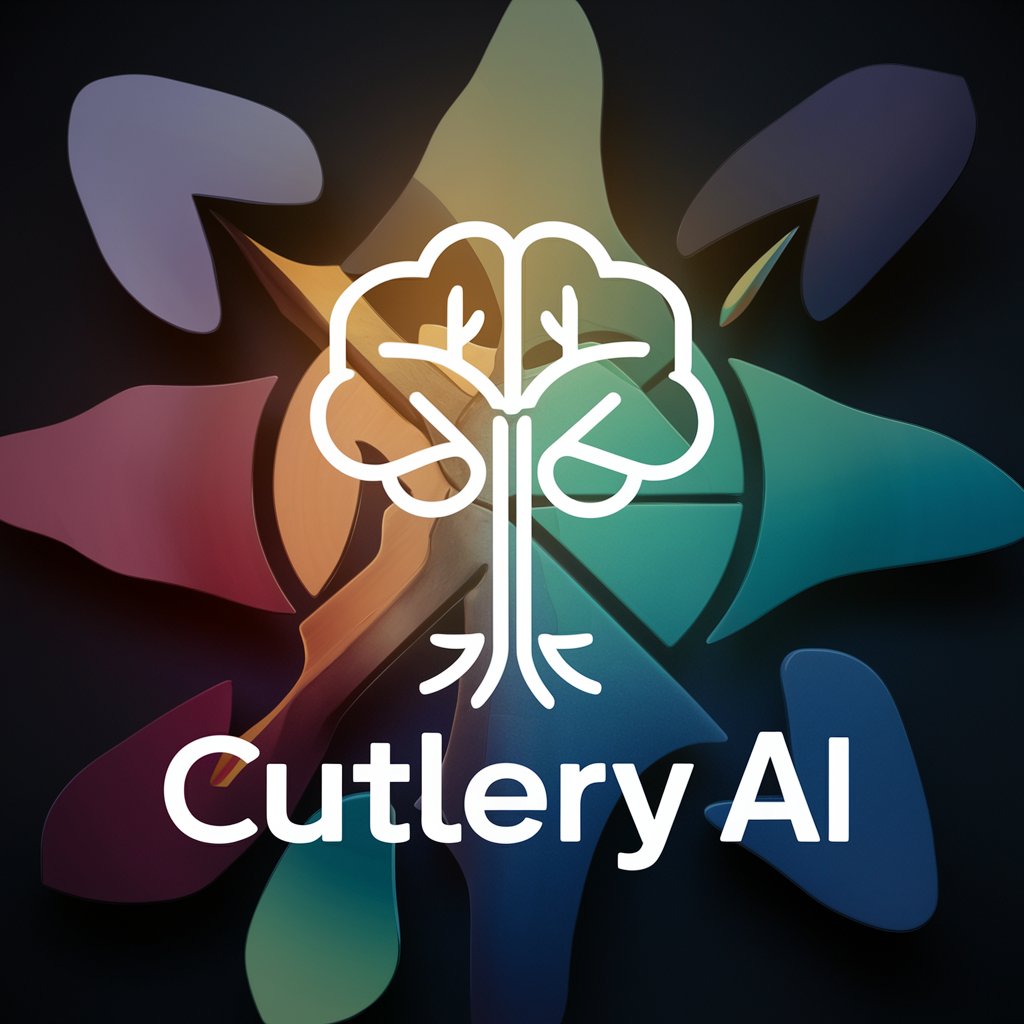
Frequently Asked Questions about DotNet Json Interface Assistant
What is DotNet Json Interface Assistant?
DotNet Json Interface Assistant is a specialized tool designed to aid developers in creating .NET MVC Controller interfaces that efficiently handle JSON parameters and DAL code.
How can this tool help with MVC Controller development?
It streamlines the process of setting up controllers by providing interface templates, handling JSON serialization/deserialization, and ensuring optimal integration with data access layers.
Can I use this tool for existing projects?
Absolutely, it's designed to be integrated into both new and existing projects to enhance the management of JSON data and improve MVC Controller setups.
Does the assistant offer support for different .NET versions?
Yes, it supports various .NET versions, allowing developers to select the appropriate configuration for their specific project requirements.
What are some best practices for using this assistant effectively?
To best utilize the assistant, ensure that you have a clear understanding of your project's data requirements, follow the provided examples closely, and customize the generated interfaces to closely fit your application's needs.
