Text Tokenizer and Text Sanitizer - Text Processing for Religious Content

Welcome! Let's process your texts efficiently and respectfully.
Enhancing text integrity with AI-powered processing
Process this religious text to optimize and summarize its content.
Tokenize the following document, ensuring accuracy and neutrality.
Generate a Python script to assist in error resolution for this text.
Split this text into manageable 20,000 token chunks for easier handling.
Get Embed Code
Overview of Text Tokenizer and Text Sanitizer
Text Tokenizer and Text Sanitizer is designed specifically for the efficient processing of religious texts. Its core functionality revolves around optimizing, tokenizing, and summarizing these texts to aid in scholarly analysis or digital archiving. The system also includes the capability to generate Python scripts tailored to each session's processing needs. This includes handling tasks like tokenization or resolving textual errors. The design emphasizes the unbiased and respectful handling of sensitive content, ensuring accuracy and neutrality. For example, if a user inputs a religious scripture, the system not only segments the text into manageable chunks but also provides summarized versions and cleanses any formatting issues, all while preserving the original context and significance. Powered by ChatGPT-4o。

Key Functions and Applications
Tokenization
Example
Breaking down the text of the Bible into individual words or symbols, which facilitates linguistic analysis or digital processing.
Scenario
A theologian wants to analyze the frequency of certain theological terms in different books of the Bible. Using this function, the text is broken down into tokens, making it easier to compute term frequencies and their distributions across the text.
Text Summarization
Example
Condensing lengthy religious texts like the Quran to provide brief overviews of key themes and narratives.
Scenario
An educator preparing course materials on Islamic studies may use this feature to create concise summaries of each Surah of the Quran, making it easier for students to grasp the essence of the text before delving into detailed study.
Error Resolution
Example
Identifying and correcting transcription errors or outdated language in religious manuscripts to enhance readability and accuracy.
Scenario
A historian working with medieval religious manuscripts digitizes these texts and uses the tool to correct common transcription errors, such as archaic spellings or misplaced punctuation, thus preparing a cleaner, more modern version for academic publication.
Script Generation
Example
Automatically generating Python scripts based on the specific needs of the session, tailored to tasks like searching for specific phrases or restructuring the text.
Scenario
A software developer integrating religious texts into a new app can use these scripts to automate the restructuring of these texts into a format suitable for app integration, such as XML or JSON.
Target User Groups
Academic Researchers
Scholars and theologians studying religious texts who require tools to analyze, compare, and interpret large volumes of text efficiently.
Digital Archivists
Professionals tasked with preserving religious documents who use the tool to digitize, clean, and summarize historical texts, ensuring they are accessible for future generations.
Educators
Religious studies teachers who need to prepare educational materials and provide students with accessible summaries and analyses of complex texts.
Software Developers
Developers working on applications that include religious content, who benefit from the tool's ability to format and error-check texts to fit software requirements.

How to Use Text Tokenizer and Text Sanitizer
Step 1
Visit yeschat.ai to start using Text Tokenizer and Text Sanitizer with no sign-up required and no need for a ChatGPT Plus subscription.
Step 2
Upload or paste the religious text you want to process directly into the platform interface.
Step 3
Choose the specific processing task you need, such as tokenization, text sanitizing, or segmenting the text into 20,000 token chunks.
Step 4
Click 'Process' to start the text analysis. Opt to receive a Python script tailored for error resolution or further text manipulation.
Step 5
Review the output, make any necessary adjustments, and download or copy the results and any generated Python scripts.
Try other advanced and practical GPTs
Sanitizer Device Assistant
Revolutionize Sanitation with AI

Magical Bedtime Storyteller
Bringing Stories to Life with AI
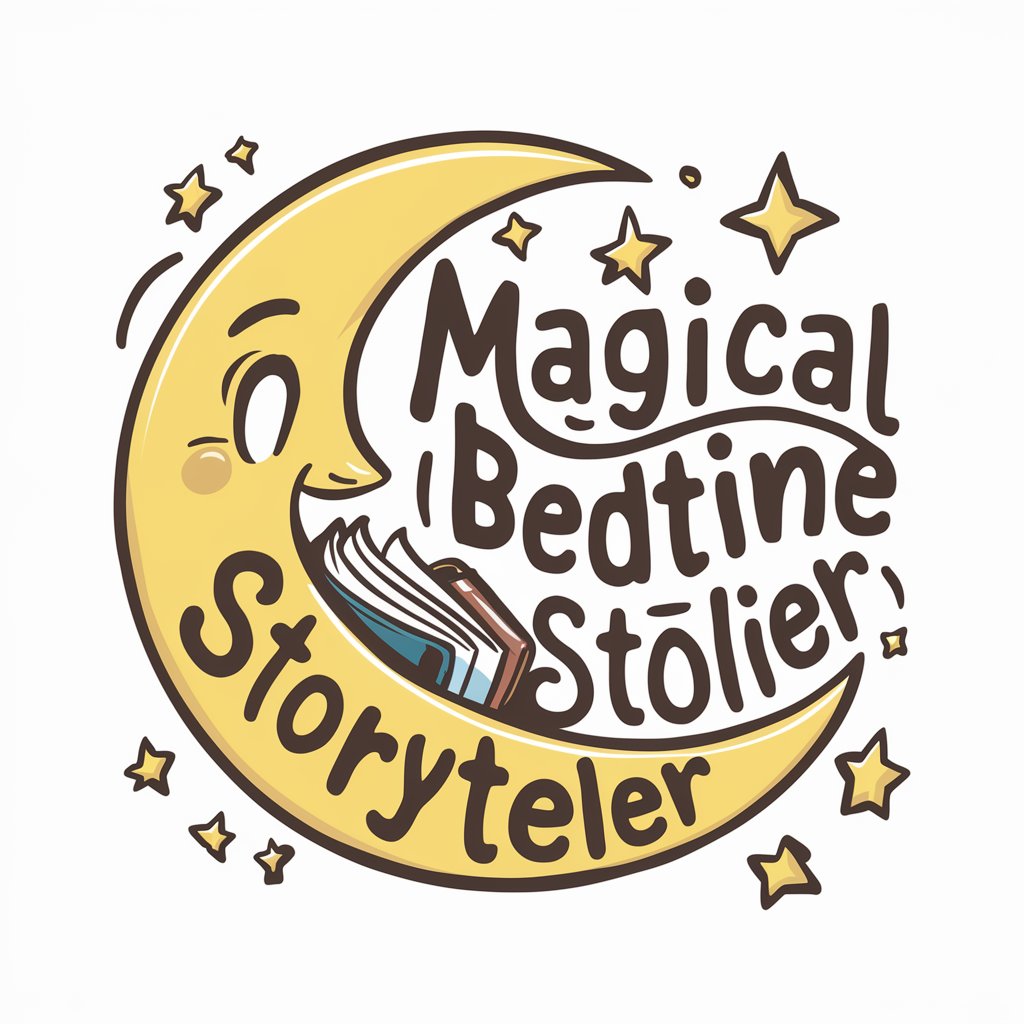
Clue Cheat Engine
Master Clue with AI Insight

Kevin Love Al
Enhancing Connection with AI Companionship

Nudge Expert
Empowering sustainable choices with AI-driven predictions.

Unity Shader Graph Expert
Craft Stunning Visuals with AI-Powered Shader Guidance.

Hangover Cures
AI-driven insights into effective hangover recovery.

Fantasy World Crafter
Craft Your World with AI Magic

Universal Cure Finder
Powering medical discovery with AI.

Light Cures
Illuminate Health with AI-powered Light Therapy

virtual cook asistant
Enhance Your Cooking with AI

Saltwater Fishing Mentor
AI-powered Saltwater Fishing Companion

Frequently Asked Questions About Text Tokenizer and Text Sanitizer
What types of texts can Text Tokenizer and Text Sanitizer process?
This tool is specialized for religious texts, ensuring respectful and accurate processing while maintaining the original context and meaning.
Can I use this tool for large text files?
Yes, the tool supports large texts by segmenting them into manageable chunks of 20,000 tokens each, which helps in processing without losing context.
Is there an option to get a customized Python script?
Yes, users can opt to receive a customized Python script tailored to their specific session’s requirements, aiding in tasks like tokenization and error resolution.
How does Text Tokenizer and Text Sanitizer handle sensitive content?
The tool sanitizes texts to remove any biased or sensitive language, ensuring that the content is neutral and respectful towards all beliefs.
Are there any prerequisites to using this tool?
No specific prerequisites are required, though familiarity with basic text processing concepts may enhance the user experience.
