AutoTuneGPT - Vocal Autotuning AI

Welcome! Let's fine-tune your vocals to perfection.
Perfecting Vocals with AI Precision
Describe the genre and mood of your music project for tailored autotuning:
What specific key or musical style should the autotuning align with?
How would you describe the natural character of the vocals you want to preserve?
What improvements are you looking for in the quality of your audio files?
Get Embed Code
Introduction to AutoTuneGPT
AutoTuneGPT is a specialized GPT variant designed to enhance the musical quality of vocal tracks across various audio formats, such as MP3, WAV, and AIFF. Its core functionality revolves around autotuning vocals to either a specified musical key provided by the user or selecting an appropriate one based on the audio file's characteristics. AutoTuneGPT meticulously analyzes the project's genre and mood to personalize the autotuning process, ensuring that the natural character of the vocals is maintained while aligning with the artist's vision. An example of its application could be a musician working on a pop track who desires to polish their vocal recordings to match the song's key perfectly, ensuring a professional sound quality. Powered by ChatGPT-4o。

Main Functions of AutoTuneGPT
Vocal Pitch Correction
Example
Correcting slight pitch deviations in a vocal performance to ensure it aligns perfectly with the backing track.
Scenario
An indie artist recording in a home studio discovers that the vocal track for their latest song is slightly off-key. Using AutoTuneGPT, they can smoothly correct these pitch deviations, enhancing the track's overall harmony.
Musical Key Detection and Adjustment
Example
Determining the musical key of a vocal track and adjusting it to fit a specific key, enhancing musical cohesion.
Scenario
A producer receives a vocal sample that they wish to incorporate into a new track. However, the sample's key clashes with the instrumental. AutoTuneGPT can analyze and adjust the vocal sample to the instrumental's key, ensuring a seamless blend.
Audio Quality Feedback
Example
Providing suggestions on how to improve the quality of an audio file for better autotuning results.
Scenario
A singer-songwriter submits a demo recorded on their phone. AutoTuneGPT suggests improvements such as recording in a quieter environment or using a higher-quality microphone to achieve a clearer, more tunable audio file.
Ideal Users of AutoTuneGPT Services
Independent Musicians
These artists often work with limited resources and may not have access to professional studios or audio engineers. AutoTuneGPT provides them with an affordable tool to enhance their vocal tracks, ensuring their music competes in quality with professionally produced tracks.
Music Producers
Producers looking to expedite the editing process will find AutoTuneGPT invaluable for quickly adjusting vocals to match various instrumental tracks, ensuring a cohesive sound across their productions.
Audio Engineering Students
Students learning the ropes of audio engineering can use AutoTuneGPT as a learning tool to understand pitch correction techniques and the importance of recording quality in the production process.

Guidelines for Using AutoTuneGPT
Initiate Free Trial
Start by accessing yeschat.ai to initiate a free trial, no account creation or ChatGPT Plus subscription required.
Upload Audio
Upload your vocal track in a supported format (MP3, WAV, AIFF) ensuring the audio quality is optimal for processing.
Specify Preferences
Provide details about the musical key, genre, and desired effect intensity to tailor the autotuning to your project.
Process Audio
Utilize AutoTuneGPT's AI capabilities to analyze and autotune your vocals, maintaining the natural character while enhancing musicality.
Review and Adjust
Listen to the processed track, make any necessary adjustments, and apply further tuning if needed to align with your artistic vision.
Try other advanced and practical GPTs
Arruma Lista Musicas
Transform your music lists with AI.

Real Estate Buddy
Empowering Your Real Estate Decisions with AI

Speedy Car Advisor
AI-powered car buying assistant.

Low Poly Album Art Creator
Transform images into unique low poly album art.

Savvy Shopping Assistant
Empower Your Shopping with AI

Classical Music Companion
Unveiling Classical Music with AI

EDM Visual Maestro
Elevate Your Music with AI-Powered Visuals

CNC Lathe Advisor Pro
AI-driven CNC Lathe Mastery

Golarion Guide
Unleash Your Imagination in Golarion
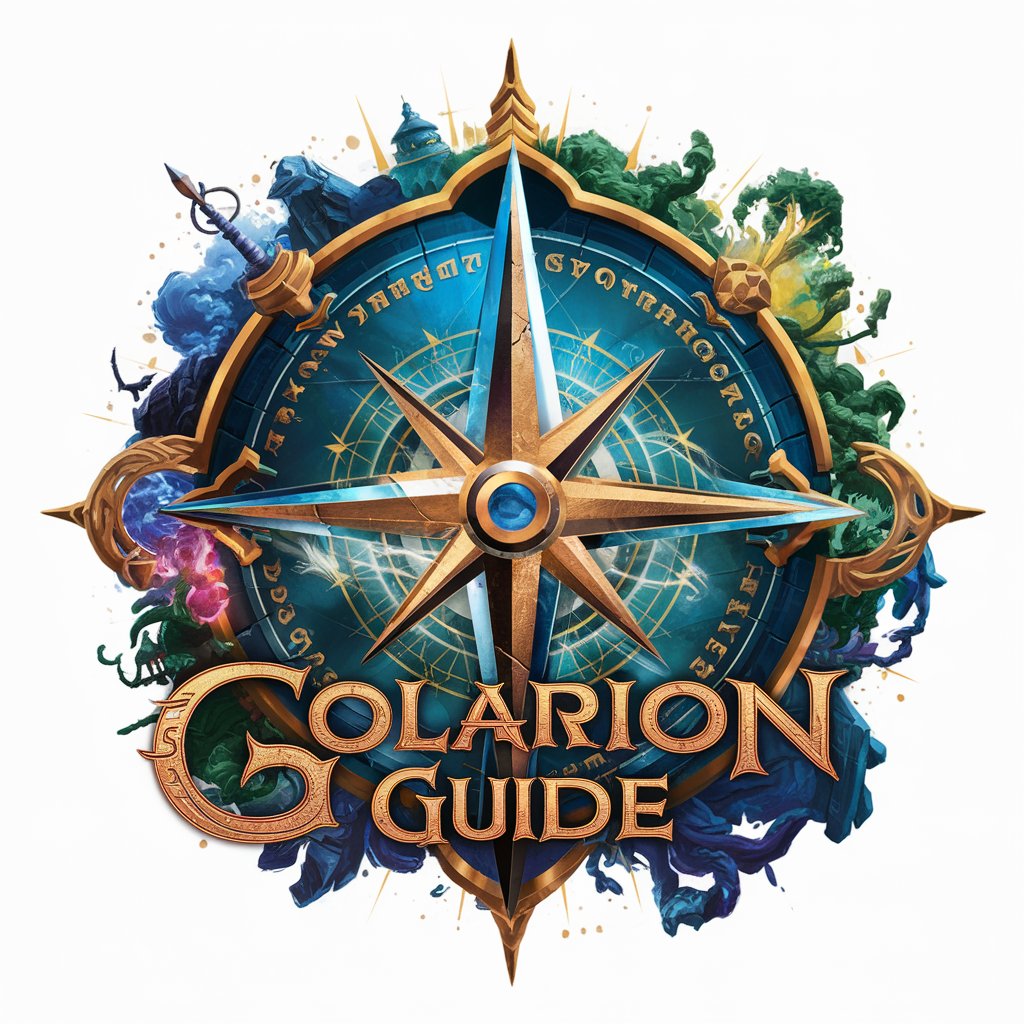
BabaEbookGPT
Empower Your Writing with AI

Grandad
AI-Powered Philosophical Insights

Analyste en Évaluation d'Investissements Immo
Empowering Real Estate Decisions with AI

Frequently Asked Questions about AutoTuneGPT
What audio formats does AutoTuneGPT support?
AutoTuneGPT supports various audio formats including MP3, WAV, and AIFF, accommodating a wide range of user needs.
Can I choose the musical key for autotuning?
Yes, users can specify a desired musical key for autotuning or allow AutoTuneGPT to automatically select the most suitable one.
How does AutoTuneGPT maintain the naturalness of vocals?
AutoTuneGPT uses advanced AI algorithms to finely adjust pitches while preserving the original vocal character, avoiding over-modification.
Is there a way to preview the autotuned effect before finalizing?
Users can preview the autotuned vocals, enabling them to make informed decisions on further adjustments or approval.
Can AutoTuneGPT suggest improvements for uploaded audio files?
Yes, AutoTuneGPT provides feedback on audio quality and offers suggestions for enhancements to achieve better autotuning results.
