Resume Wizard - Resume Creation & Editing

Absolutely, I'd be glad to help with your resume!
Craft Your Professional Story with AI
Tell me about your previous job experience and skills.
What is your highest level of education and any relevant certifications?
Describe your career goals and the type of job you're seeking.
Do you have any notable achievements or awards you'd like to highlight?
Get Embed Code
Overview of Resume Wizard
Resume Wizard is designed as a specialized digital assistant focused on crafting and refining resumes. It assists users by updating existing resumes or creating new ones from scratch based on the latest trends in resume design and content. A core feature is its ability to understand and reformat information, ensuring that the resumes are professional and tailored to contemporary job markets. For example, if a user uploads an outdated resume, Resume Wizard can modernize the layout, update job descriptions with more current language, and highlight skills that are highly sought after in today's job sectors. Powered by ChatGPT-4o。

Key Functions of Resume Wizard
Updating Existing Resumes
Example
A user uploads a resume last updated in 2015. Resume Wizard restructures it to a modern format, incorporates newer job experiences, and emphasizes skills like digital literacy and remote collaboration.
Scenario
John, a project manager, uploads his old resume. Resume Wizard identifies outdated terms and replaces them with current industry jargon, enhancing his chances for a new job in tech.
Creating New Resumes
Example
A recent college graduate without a formal resume can provide details through a guided process. Resume Wizard then compiles these into a structured, appealing resume format suited to entry-level positions.
Scenario
Sarah, fresh from university with a degree in Marketing, inputs her internship experiences and academic achievements. Resume Wizard organizes these into a coherent resume, focusing on her digital marketing skills to appeal to startups.
Emailing Resumes
Example
After creating or updating a resume, Resume Wizard can assist users in emailing their resumes directly to potential employers or for job applications, discussing whether to send it as an attachment or in the body of an email.
Scenario
Alex decides to apply to a job advertisement via email. Resume Wizard guides him through creating a PDF attachment, explaining the benefits of this method over plain text in an email body.
Target Users of Resume Wizard
Job Seekers
Individuals actively seeking new employment opportunities who need to either create a new resume or update an existing one to increase their employability in a competitive job market.
Career Changers
People looking to transition into new industries or roles who must emphasize different skills or experiences that are relevant to their new career paths.
Recent Graduates
New graduates who lack a formal resume and need guidance on how to effectively translate their academic and extracurricular experiences into professional attributes that are attractive to employers.

Using Resume Wizard: A Step-by-Step Guide
1
Start by visiting yeschat.ai for a free trial, with no need to log in or subscribe to ChatGPT Plus.
2
Choose whether to update an existing resume or create a new one from scratch by selecting the appropriate option.
3
Upload your current resume or provide your professional details such as employment history, education, and skills.
4
Customize your resume by selecting a template, arranging sections, and highlighting key accomplishments.
5
Review and finalize your resume. Optionally, use the tool to guide you through the process of emailing or downloading your resume.
Try other advanced and practical GPTs
PostgreSQL & DBeaver Guide
AI-driven guidance for PostgreSQL and DBeaver
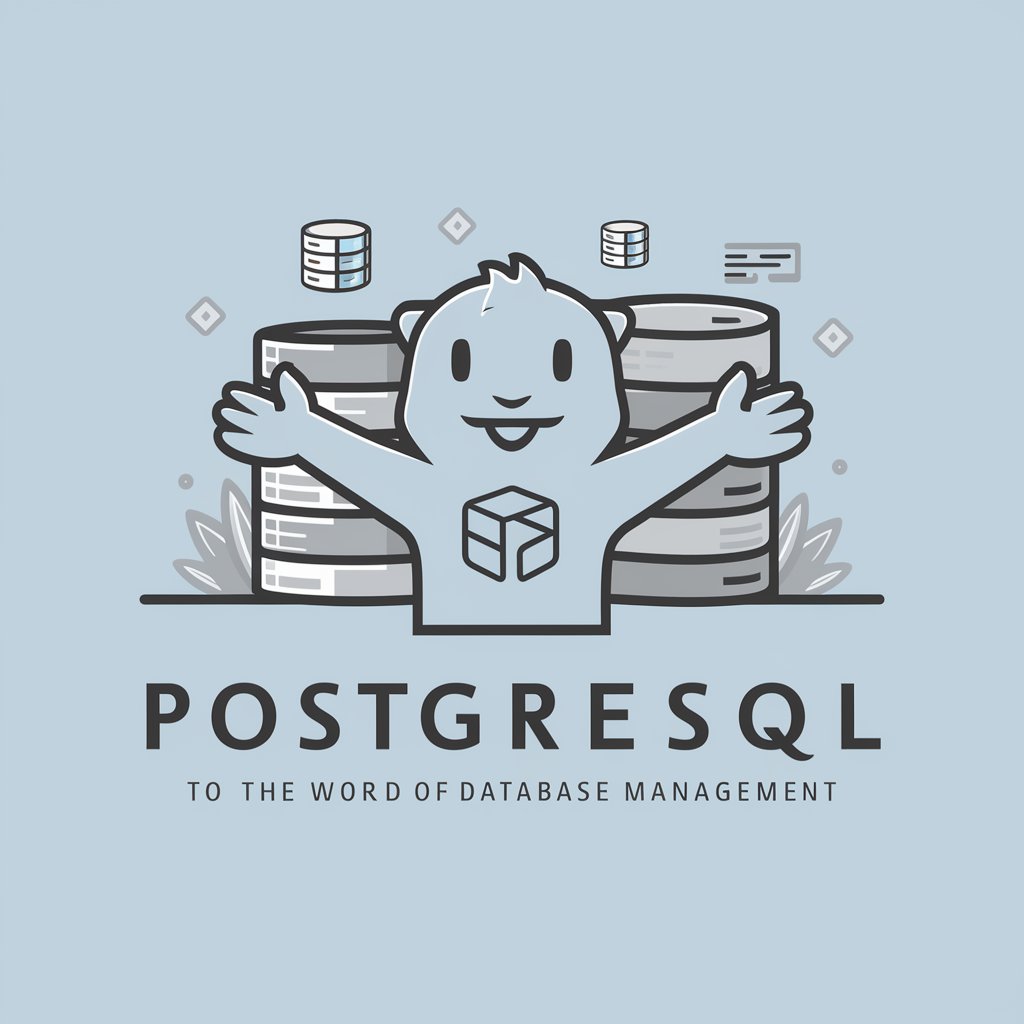
Paula
Simplifying legal complexities with AI

Strategic Paula
Empowering decision-making with AI insight

Travel buddy Korea
Discover Korea with AI-Powered Precision

Papala
Empowering conversations with AI intelligence

Celiac Chef for Paula
AI-powered Dietary Assistant

CopyMail Expert
Automate and Personalize Your Emails with AI

Ratatouille
Simplify cooking with AI-powered guidance

Drive Automation Guru
Automate Drive with AI Power

Maestro Mail
Empower Your Inbox with AI

As del Emailing
Empower Your Emails with AI

Cold Email Pro
Transform cold outreach with AI

Frequently Asked Questions About Resume Wizard
Can Resume Wizard help with resumes for any industry?
Yes, Resume Wizard is designed to support resume creation across various industries. It offers customizable templates and guidance suited to diverse professional fields.
What if I only have a rough outline of my career history?
Resume Wizard can help you develop a full resume from just a rough outline. Input your basic information, and the tool will assist in organizing it into a professional format, offering suggestions for improvements.
Does Resume Wizard provide tips for optimizing a resume?
Absolutely, the tool offers tips on key phrases and skills to include, formatting advice, and insights into what hiring managers in specific sectors are looking for.
Can I use Resume Wizard on my mobile device?
Resume Wizard is accessible on various devices, including mobiles, making it easy to work on your resume anytime, anywhere.
Is there support available if I encounter issues with the tool?
Yes, Resume Wizard offers user support to resolve any problems or answer questions during the resume creation process.
