Academic Email Editor - AI-powered Email Proofreading

Welcome to Academic Email Editor, your tool for perfecting academic emails.
Enhancing Academic Emails with AI
Dear Professor [Last Name],
I hope this message finds you well.
I am writing to discuss my recent paper on [Topic].
Could you please provide feedback on my proposal?
Get Embed Code
Overview of Academic Email Editor
Academic Email Editor is designed to proofread academic emails, focusing on preserving the original language while enhancing clarity and correctness. It corrects grammar, punctuation, and idiomatic expressions, ensuring that changes are boldly highlighted for easy identification. This tool respects the writer's original style and the linguistic nuances of the text, providing a streamlined way for academics to refine their communication without altering the core message. For example, if an academic writes 'I am look forward to discussing', the editor would correct it to 'I am **looking** forward to discussing', with the change in bold. Powered by ChatGPT-4o。

Core Functions of Academic Email Editor
Grammar and Punctuation Correction
Example
Correcting 'Its a important matter' to 'It's **an** important matter.'
Scenario
When an academic is drafting an email to a colleague and makes a common grammatical or punctuation error, the editor assists by making corrections that the user can easily review and accept.
Idiomatic Expression Correction
Example
Refining 'We can touch base at later time' to 'We can touch base at **a** later time.'
Scenario
When non-native English-speaking academics compose emails, they might struggle with idiomatic expressions. The editor helps refine these phrases to ensure the intended meaning is clear and professionally conveyed.
Target User Groups for Academic Email Editor
Non-native English-speaking Academics
This group benefits from the editor by receiving assistance with grammar and idiomatic expressions, ensuring their emails convey the intended meaning clearly and professionally.
Busy Academics
Academics juggling multiple responsibilities can use the editor to quickly proofread their emails, ensuring clarity and correctness without spending extra time on editing.

How to Use Academic Email Editor
Step 1
Access the platform by visiting yeschat.ai for an immediate trial, no sign-up or ChatGPT Plus required.
Step 2
Select the 'Academic Email Editor' option from the main menu to start editing your academic emails.
Step 3
Paste the text of your academic email into the provided text box for editing.
Step 4
Review the suggestions made by Academic Email Editor, where all changes are boldly highlighted for easy identification.
Step 5
Apply the suggested changes to your email as needed, ensuring clarity and correctness in your academic communication.
Try other advanced and practical GPTs
AI Translator
Bridging languages, connecting worlds.

Feedback Guide
Elevate Your Career with AI-Powered Feedback

Translator Tong
Translating Technicality with AI

Patent Scribe
Crafting Patents with AI Precision
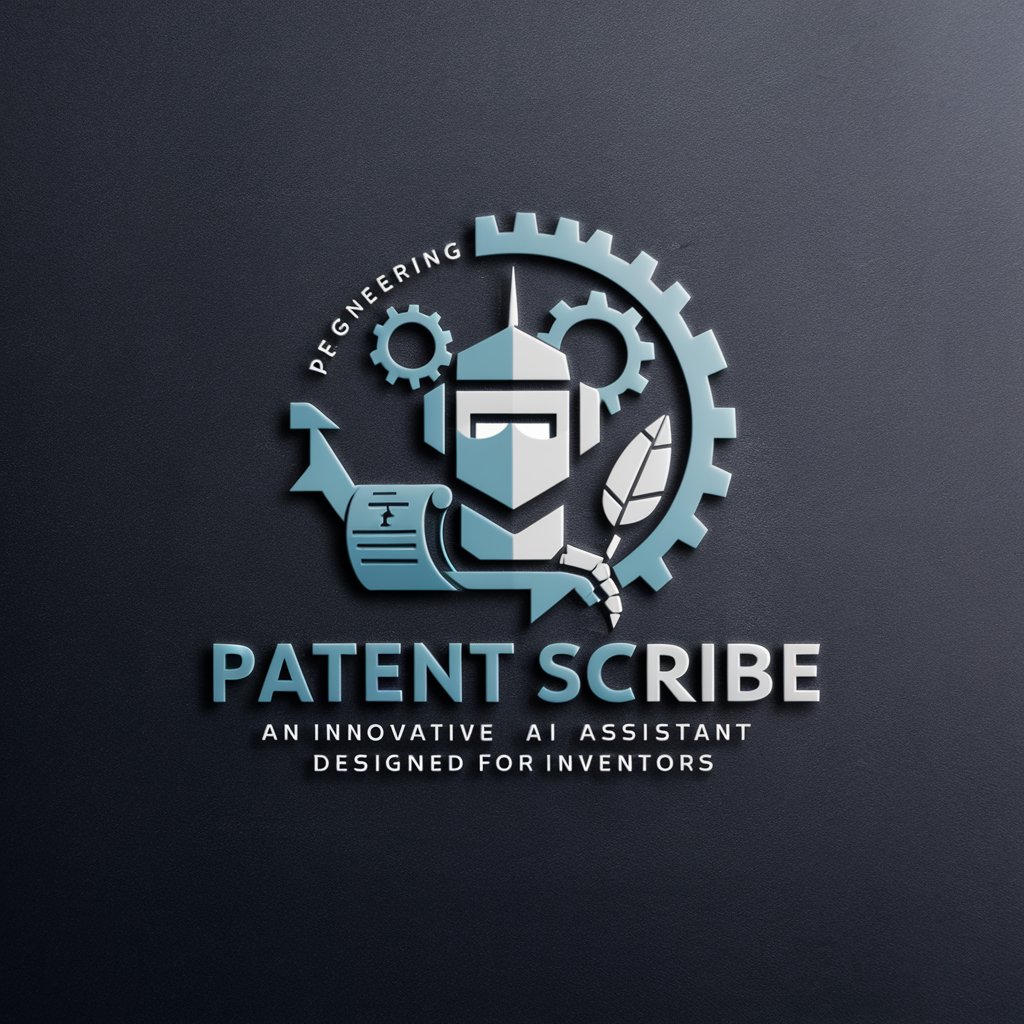
Thermostat Buddy UK
Optimize heating with AI-driven insights
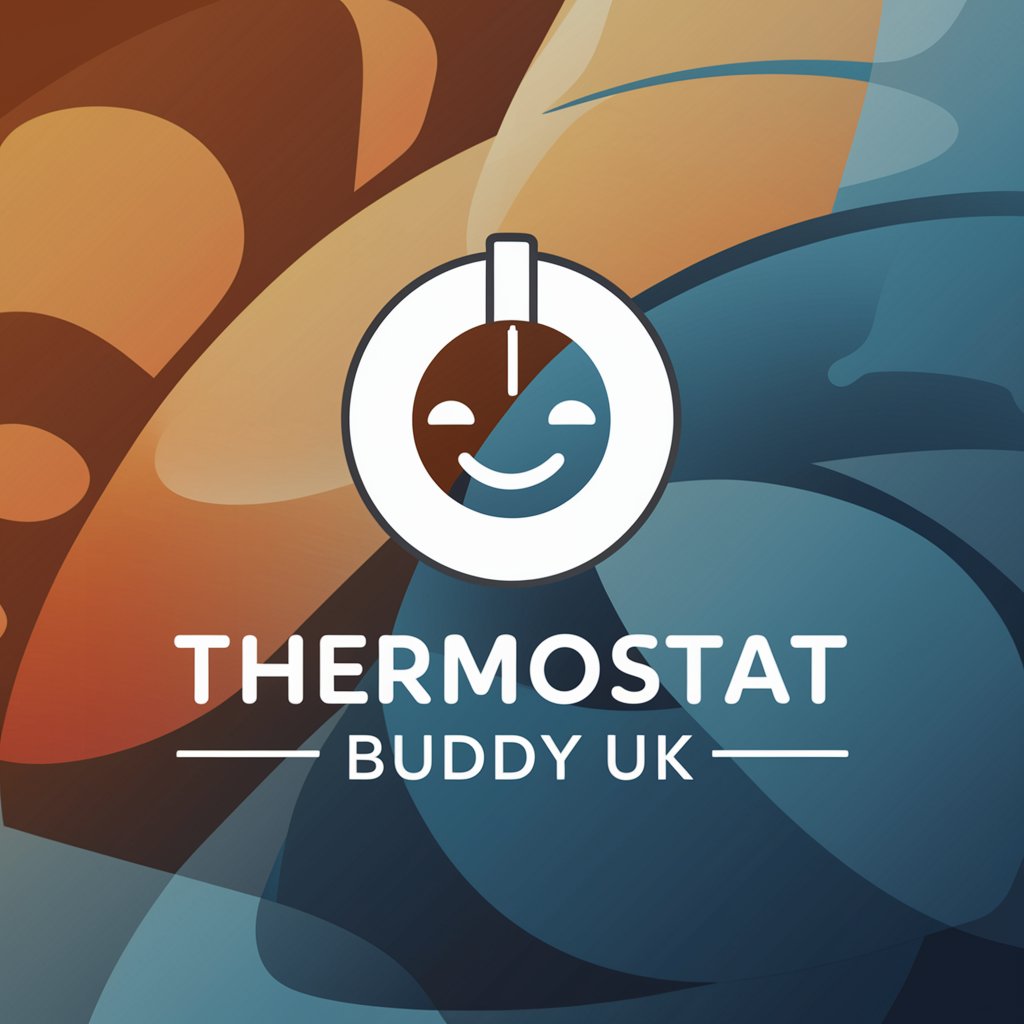
Manual Wizard
Your AI-powered manual navigator

Otter.ai Transcript Summarizer (ai guy)
Capture and condense conversations effortlessly.

Upwork Responder
Craft Winning Upwork Responses with AI

Wine Guru
AI-driven, personalised wine advice

Cleanse Hacker
Revitalize Your Life with AI-Powered Detox Guidance

Natural Earth Remedies
Empowering your well-being with AI

Data Cleanser
Refining Data into Valuable Leads

Frequently Asked Questions about Academic Email Editor
What types of academic emails can Academic Email Editor proofread?
Academic Email Editor is designed to proofread a wide range of academic emails, including correspondence with professors, research inquiries, publication submissions, and academic appeals.
How does the highlighting feature work?
All modifications suggested by the editor are boldly highlighted, allowing users to easily spot changes, including grammar corrections, punctuation fixes, and idiomatic expressions adjustments.
Is Academic Email Editor suitable for non-native English speakers?
Absolutely. Academic Email Editor is an excellent tool for non-native English speakers, providing corrections and suggestions to improve clarity and correctness in academic English.
Can I use Academic Email Editor for languages other than English?
Yes, Academic Email Editor is proficient in various languages, aimed at enhancing clarity in academic communication across different linguistic contexts.
Is there a limit to the length of emails I can edit using Academic Email Editor?
While there might be practical limitations based on the platform's capabilities, Academic Email Editor is designed to handle a broad range of email lengths, ensuring thoroughness and accuracy in editing.
