Picel - Pixel Art Generator

Welcome! Let's create pixel art together.
Craft Pixel Perfection with AI
Generate a pixel art scene of a bustling futuristic city...
Create a pixel art depiction of a serene countryside landscape...
Design a pixel art character inspired by classic fantasy RPGs...
Illustrate a pixel art underwater world filled with vibrant marine life...
Get Embed Code
Overview of Picel
Picel is a specialized digital tool designed to generate pixel art images based on user-provided descriptions. The primary function of Picel is to facilitate the creation of pixel art by translating text descriptions into visual art forms. This is particularly useful in scenarios where users need to quickly visualize concepts in a stylized, retro-gaming aesthetic without requiring extensive artistic skills. An example scenario includes a game developer needing to create placeholder art for a game in development, allowing them to focus on design and gameplay mechanics while still having visually coherent graphics. Powered by ChatGPT-4o。

Core Functions of Picel
Pixel Art Generation
Example
Generating a pixel art image of a medieval castle under a starry night sky.
Scenario
Used by a game designer who is experimenting with different settings for a new video game level.
Style Variations
Example
Creating variations of a pixelated fire-breathing dragon, each with different color schemes and pose.
Scenario
Utilized by digital artists or hobbyists who are looking to explore different styles within the pixel art medium for their digital portfolios.
Placeholder Art Creation
Example
Producing simple pixelated background scenery like forests and rivers.
Scenario
Employed by indie game developers who need quick and aesthetically fitting background images to test game mechanics before commissioning detailed artwork.
Target User Groups for Picel
Indie Game Developers
These users benefit from Picel as it allows them to quickly generate and iterate on game graphics without needing in-depth drawing skills or resources to hire artists during the early stages of game development.
Digital Art Hobbyists
Hobbyists find Picel useful for practicing and implementing their creative ideas in a pixel art format, allowing them to create artwork easily and share it within communities or social media.
Educators in Digital Arts
Educators can use Picel as a teaching tool to introduce students to the basics of pixel art and digital design, making it an engaging way to explore artistic concepts and digital creativity.

How to Use Picel
Access the tool
Visit yeschat.ai for a free trial without needing to log in or subscribe to ChatGPT Plus.
Choose your project type
Select the specific type of pixel art you want to create, whether it's for game design, web graphics, or personalized avatars.
Describe your vision
Provide a detailed description of the pixel art you envision, including dimensions, color palette, and any thematic elements.
Submit your request
Once you've described your requirements, submit your request. Picel will generate a preview for your review.
Adjust and finalize
Review the preview and make any adjustments to fine-tune your pixel art. Confirm when you're satisfied to receive the final product.
Try other advanced and practical GPTs
React Reanimated GPT
Empower your app with AI-driven animation solutions.
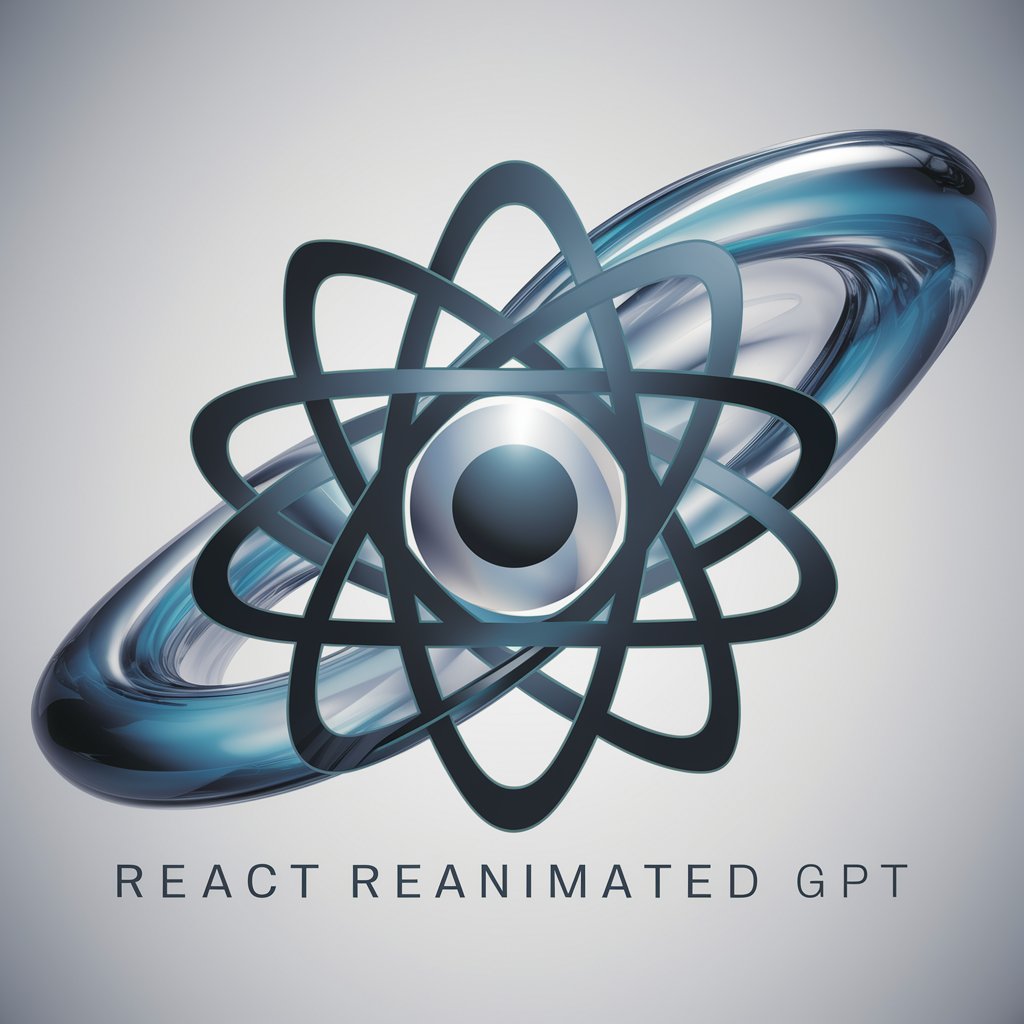
Akane Psicologa analitica
Empowering Your Mental Well-being with AI
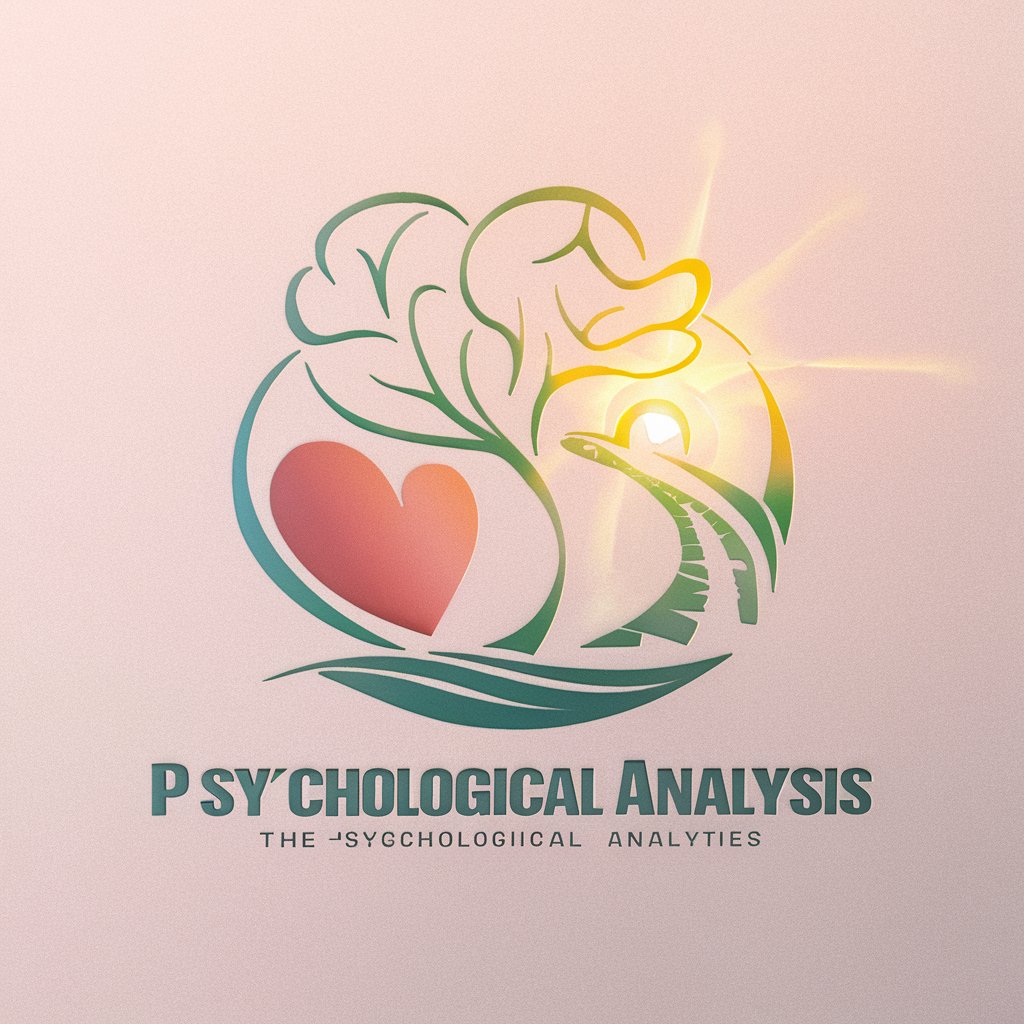
CareerGPT
Empowering your career journey with AI.

Pediatric Surgery Assistant
AI-driven Pediatric Surgical Insights.

Borçlar Hukuku Genel Hükümler
Navigate obligations law with AI
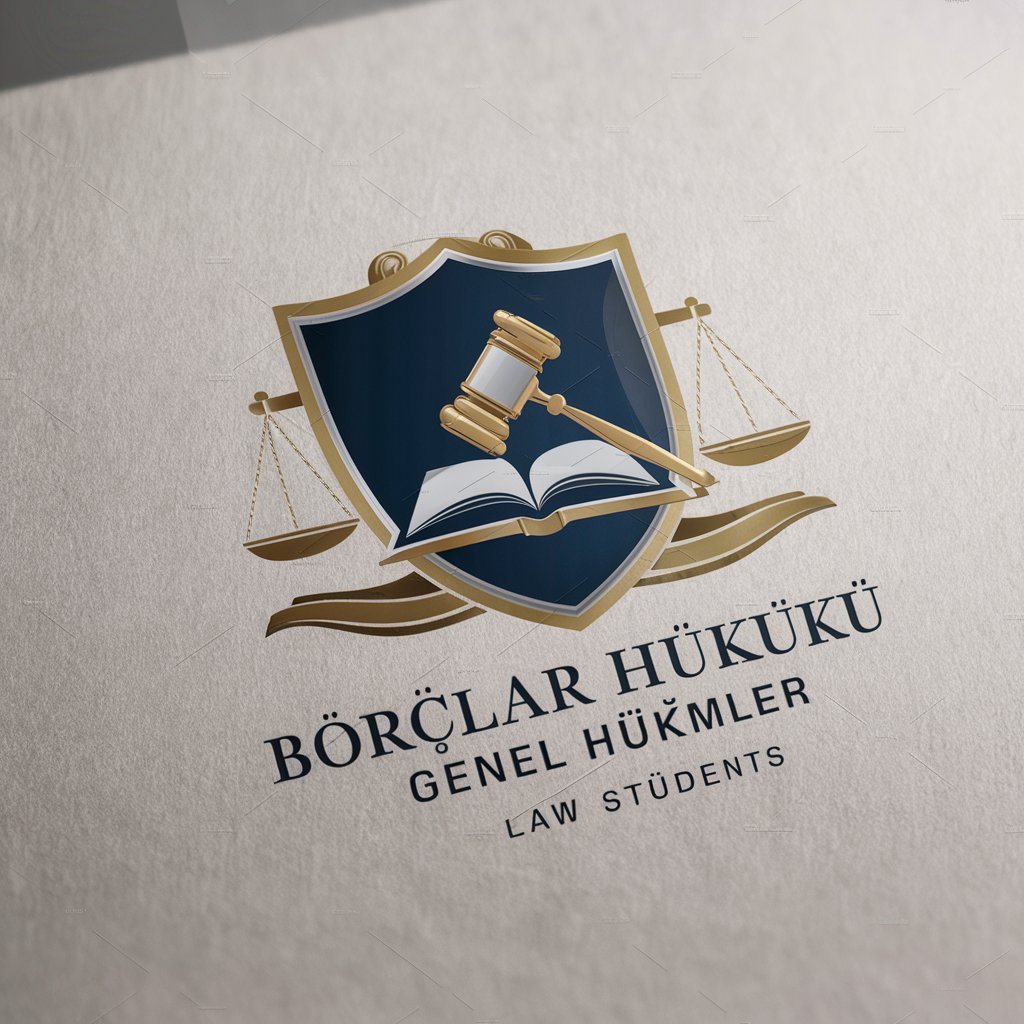
Molecular Med Mentor
Powering molecular medicine with AI
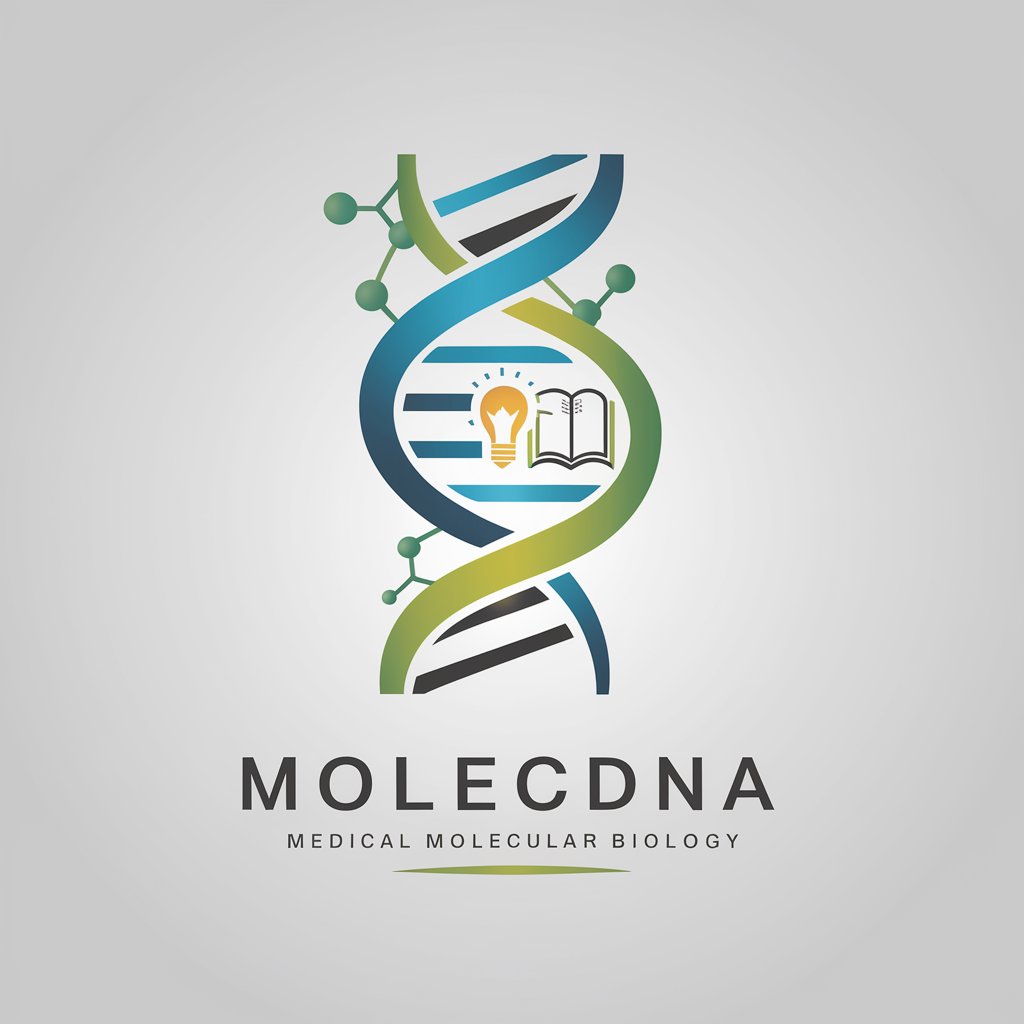
Micul Tovarăș
AI-powered WordPress Development Assistant

SuperIcon Education Mentoring
Elevate Learning with AI

SuperIcon Work Mentoring
Empowering Professionals with AI

SuperIcon Human Relationship Mentoring
Empowering Relationships with AI

CostSeg Tactician
Maximize your tax benefits with AI-powered cost segregation.

Cost Seg Pro
Maximize Depreciation with AI

Frequently Asked Questions About Picel
What file formats does Picel support?
Picel supports common image formats like PNG and JPEG, allowing easy integration into various digital projects.
Can Picel generate animated pixel art?
Yes, Picel can create animated pixel art. Users need to specify the type of animation and any specific movements they envision.
Is Picel suitable for professional game development?
Absolutely, Picel is ideal for creating detailed pixel art necessary for game environments, characters, and UI elements in both indie and professional settings.
How does Picel ensure the uniqueness of its creations?
Picel uses advanced AI algorithms to generate unique designs based on user descriptions, ensuring that each piece is distinct and tailored to individual specifications.
What are the customization limits with Picel?
While Picel offers extensive customization options, the complexity and refinement level can vary depending on the project's scope and the details provided by the user.
