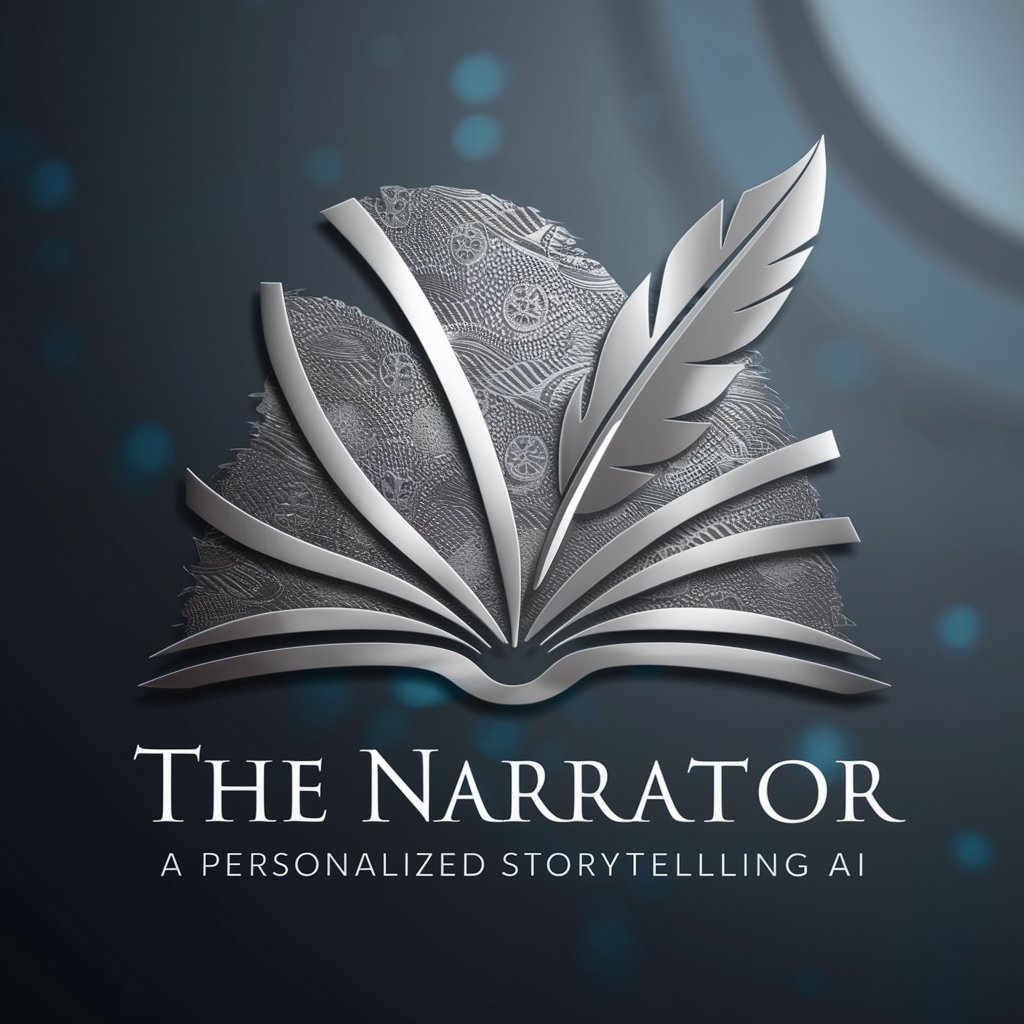Script Narrator - AI-Powered Script Creation

Hello! Let's create a great script together.
Bringing Text to Life with AI
Turn this paragraph into a script:
How would this sound in a voice over?
Adapt this text for auditory learners:
Narrate this information with natural flow:
Get Embed Code
Understanding Script Narrator
Script Narrator is designed as an instructional tool to convert written content into scripts suitable for text-to-speech software, particularly in educational contexts. <break time="1.0s"/> Its primary aim is to create scripts that sound natural and human-like, thus aiding auditory learners in comprehending and retaining information effectively. <break time="1.0s"/> For example, if a history teacher wants to create an audio lesson on Ancient Rome, Script Narrator can transform a textual history lesson into a conversational, engaging script, maintaining educational value while being easy to follow. <break time="1.0s"/> Powered by ChatGPT-4o。

Core Functions of Script Narrator
Transforming Text to Script
Example
Converting a written article on climate change into a script.
Scenario
A science educator needs an engaging script for an audio-visual presentation on global warming. Script Narrator rephrases the article, making it suitable for auditory learning while retaining all key information. <break time="1.0s"/>
Creating Engaging Learning Resources
Example
Adapting a textbook chapter into a podcast episode.
Scenario
A literature teacher wants to make a chapter of 'To Kill a Mockingbird' more accessible for auditory learners. Script Narrator crafts a script that brings the characters and narrative to life in a podcast format, enhancing student engagement and understanding. <break time="1.0s"/>
Target User Groups for Script Narrator
Educators and Teachers
They can utilize Script Narrator to create audio versions of their teaching material, making lessons more accessible for students who prefer auditory learning. <break time="1.0s"/>
Content Creators and Podcasters
These users can benefit by converting written content into scripts for podcasts or video narrations, making their content more engaging and accessible to a broader audience. <break time="1.0s"/>

How to Use Script Narrator
Start with a Trial
Begin by going to yeschat.ai to explore the capabilities of Script Narrator without the need for signing up or subscribing to a premium service.
Understand Your Needs
Identify the specific content or scripts you aim to create, such as educational materials, presentations, or training modules, to leverage Script Narrator effectively.
Prepare Your Content
Gather and organize the information or text you wish to convert into a script. This preparation ensures a smoother process and more coherent outputs.
Interact Intuitively
Input your content into Script Narrator, using clear, concise instructions to guide the AI in generating scripts that meet your specific requirements.
Review and Refine
After receiving your script, review it for accuracy, coherence, and engagement. Use feedback to refine subsequent requests, enhancing the quality of your scripts over time.
Try other advanced and practical GPTs
Enchanted Narrator
Crafting Magical Stories with AI
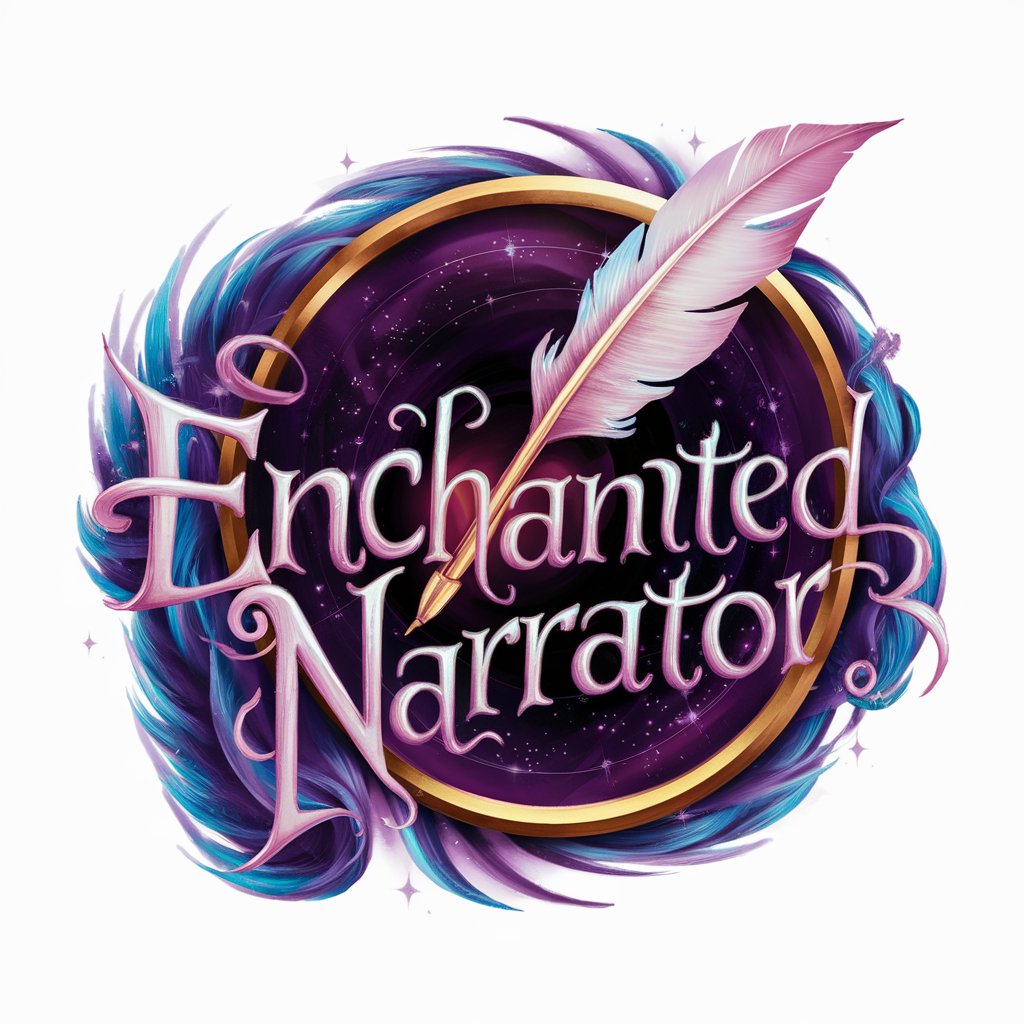
Epic Quest Narrator
Be the Hero in Your AI-Powered Saga
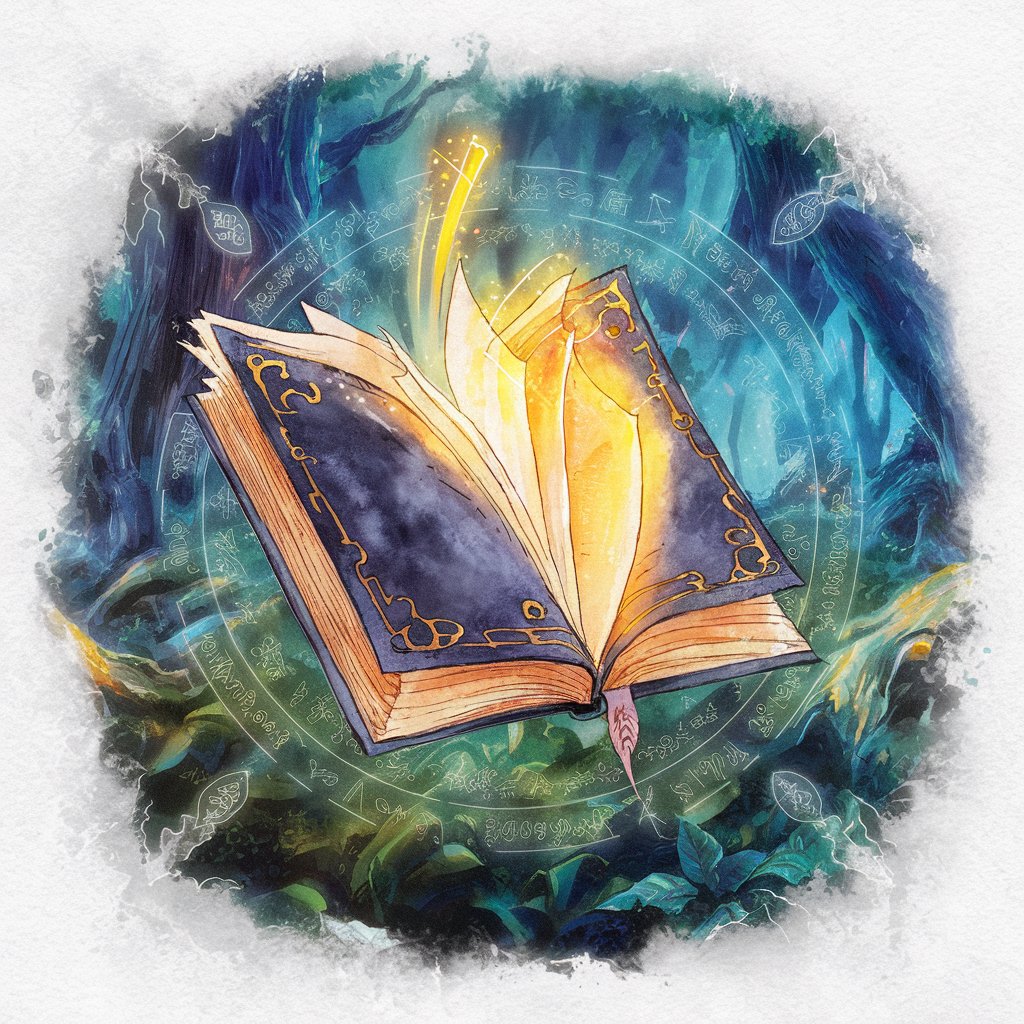
Kingdom Narrator
Craft Your Endless Adventure with AI

The Narrator
Unleash creativity with AI-powered storytelling
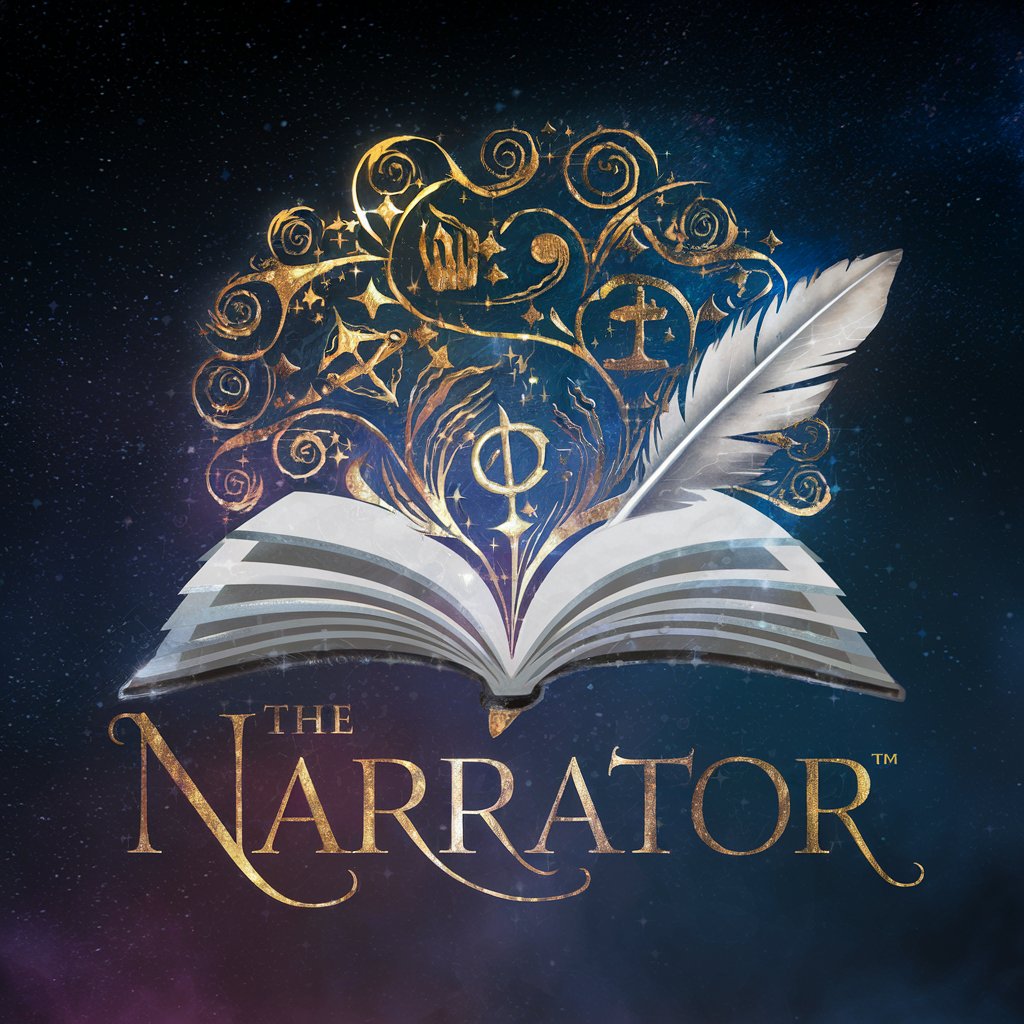
Narratore
AI-driven insights into your world
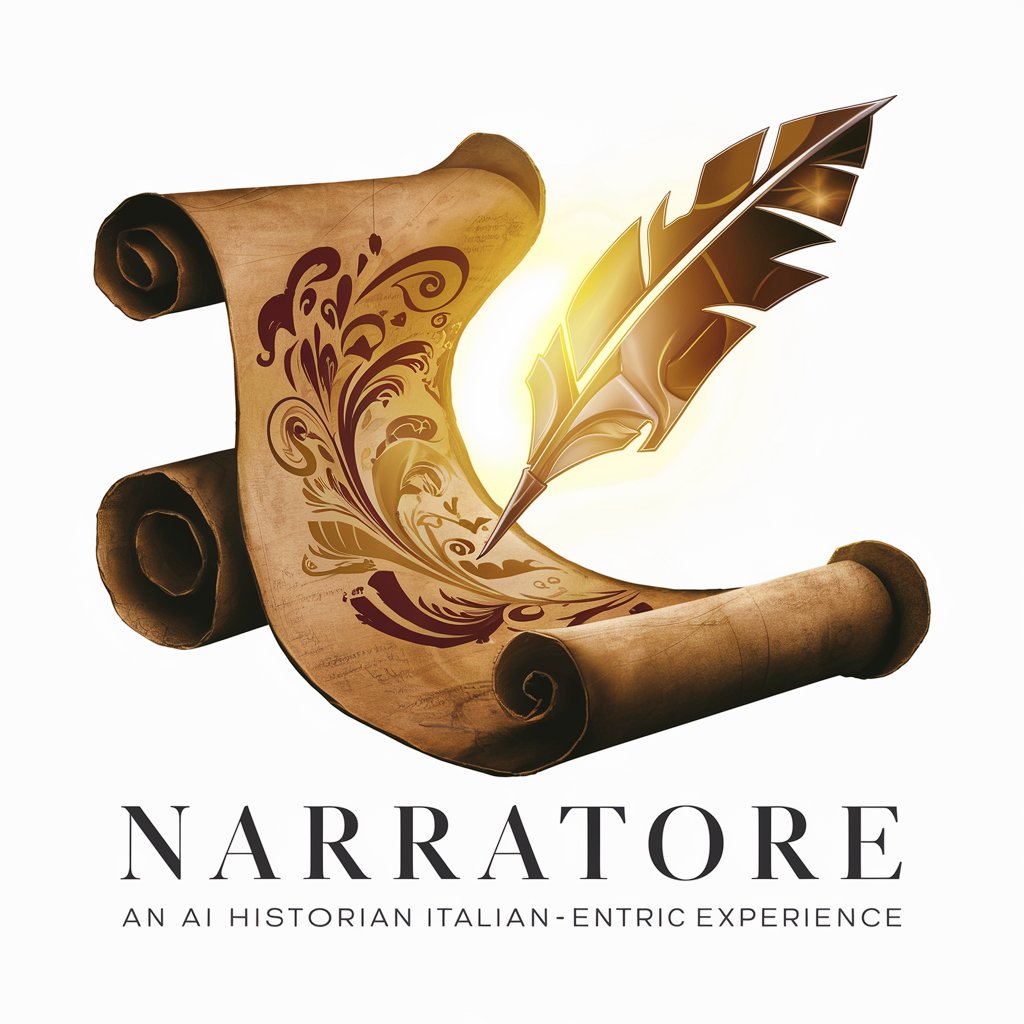
Narrator
Craft Your Story with AI-Powered Guidance
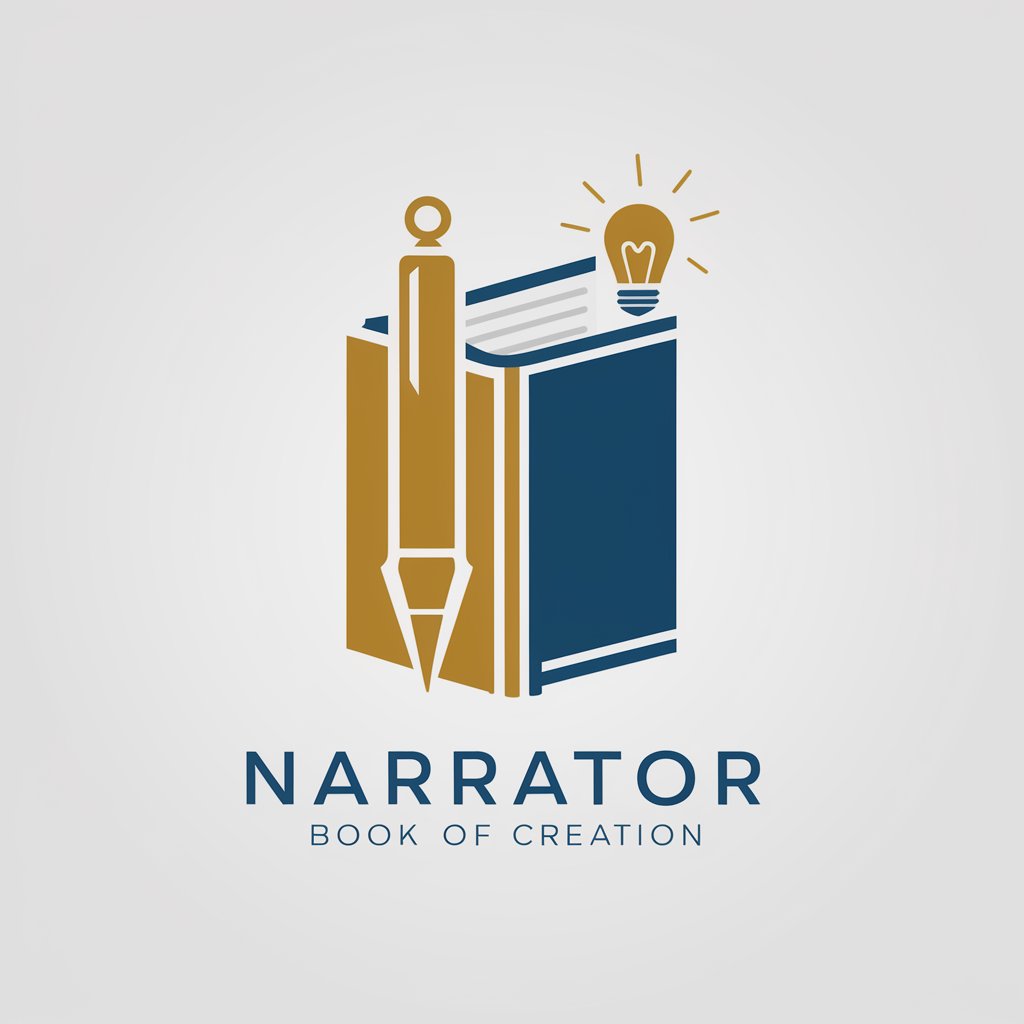
Wizard Witches
Unleash Creativity with AI Wizardry

Festive Wishes Creator
Crafting AI-Powered Personalized Greetings

Maestris BTS - Fiches Métiers
Empowering Your Career with AI

Assistant Fiches de Français
Revolutionizing French literary studies with AI.

The Witches Cauldron Oracle
AI-powered Mystical Guidance

Monkey's Paw: Twisted Wishes
Realizing the Unintended in AI

Frequently Asked Questions About Script Narrator
What is Script Narrator?
Script Narrator is an AI-driven tool designed to convert written content into scripts that are natural and conversational, tailored for text-to-speech software and suitable for auditory learners.
Who can benefit from using Script Narrator?
Educators, content creators, instructional designers, and anyone needing to transform written material into engaging, spoken content can benefit greatly from Script Narrator.
Can Script Narrator handle complex topics?
Yes, Script Narrator is capable of handling a wide range of topics, from simple educational content to complex training materials, by generating scripts that are both accessible and informative.
How does Script Narrator ensure a natural speaking style?
Script Narrator uses advanced AI algorithms to craft scripts that mimic human speech patterns, incorporating pauses and conversational tones to make the text sound natural and engaging.
Is there a way to customize the output of Script Narrator?
Users can guide the output by providing detailed instructions and feedback. Script Narrator's AI then tailors the script accordingly, ensuring it aligns with the user's specific style and requirements.