
Online Auction Listing Assistant - eBay Listing Creation

Welcome! Let's create the perfect eBay listing for your item.
Transform Photos into eBay Listings with AI
Generate a comprehensive eBay listing for a vintage item, including title, description, and shipping details.
Create a detailed eBay product description for an electronic gadget based on its photos.
Write an engaging eBay listing for a piece of used furniture, highlighting its condition and key features.
Formulate a complete eBay listing for a collectible toy, specifying its brand, condition, and special characteristics.
Get Embed Code
Online Auction Listing Assistant: Overview
An Online Auction Listing Assistant is a digital tool designed to simplify and optimize the process of listing items for sale on online auction platforms. Its primary purpose is to assist sellers in creating compelling, accurate, and effective listings that attract buyers and facilitate successful sales. These assistants can automate various aspects of the listing process, including but not limited to, generating descriptive text based on item specifics, suggesting optimal starting prices based on market research, and recommending the best times to list items for auction. For example, a seller looking to list a vintage watch could use the assistant to research similar watches sold recently, create a detailed and enticing listing description, and identify the peak hours for watch enthusiasts to browse online auctions. Powered by ChatGPT-4o。

Core Functions of Online Auction Listing Assistants
Automated Listing Creation
Example
Automatically generating listing titles and descriptions for a set of collectible coins based on their era, condition, and rarity.
Scenario
A seller uploads photos and basic information about the coins. The assistant analyzes the images, identifies key features, and crafts a compelling listing that highlights these attributes.
Market Analysis and Pricing Suggestions
Example
Providing price recommendations for a vintage guitar by analyzing similar items sold recently.
Scenario
The assistant reviews completed auctions for guitars of the same make, model, and condition, then suggests a competitive starting price to the seller.
Optimal Listing Timing
Example
Suggesting the best times to list a limited-edition sneaker for auction to maximize visibility.
Scenario
Using historical data, the assistant identifies peak online activity periods for sneaker enthusiasts and advises the seller on the ideal listing schedule.
Ideal Users of Online Auction Listing Assistant Services
Individual Sellers
People selling personal items, collectibles, or handmade goods who may lack the expertise or time to create effective listings. These tools can help them reach potential buyers more effectively.
Small to Medium Enterprises (SMEs)
Businesses that operate in niche markets or deal in unique items such as vintage clothing, antiques, or collectibles. These tools can streamline their online sales process, making it more efficient and potentially more profitable.
Dropshippers and Resellers
Individuals or businesses that sell items purchased from manufacturers or wholesalers on online auction platforms. The assistant can help them manage a large volume of listings, ensuring each one is optimized for sales success.

How to Use Online Auction Listing Assistant
1
Begin by visiting yeschat.ai to access a complimentary trial, no login or ChatGPT Plus subscription required.
2
Upload clear photographs of the item you wish to sell. Ensure images are well-lit and showcase the item from multiple angles.
3
Provide any known details about the item, such as brand, model, condition, and any unique features, to help the assistant generate accurate listing information.
4
Review and customize the generated listing to match your preferences. Pay special attention to the title, description, and item specifics for optimal clarity and appeal.
5
Finalize your listing with pricing, shipping details, and return policy, then post it to your eBay account. Utilize the provided tips for photography and keyword optimization to enhance visibility and sales potential.
Try other advanced and practical GPTs
Master of Auction
Empowering auction success with AI-powered insights.

Art Auction Analyst
Empowering Auction Decisions with AI

Fundraising Auction Consultant
AI-powered Auction Strategy Enhancement

Auction Ace
Master Auctions with AI-Powered Insights
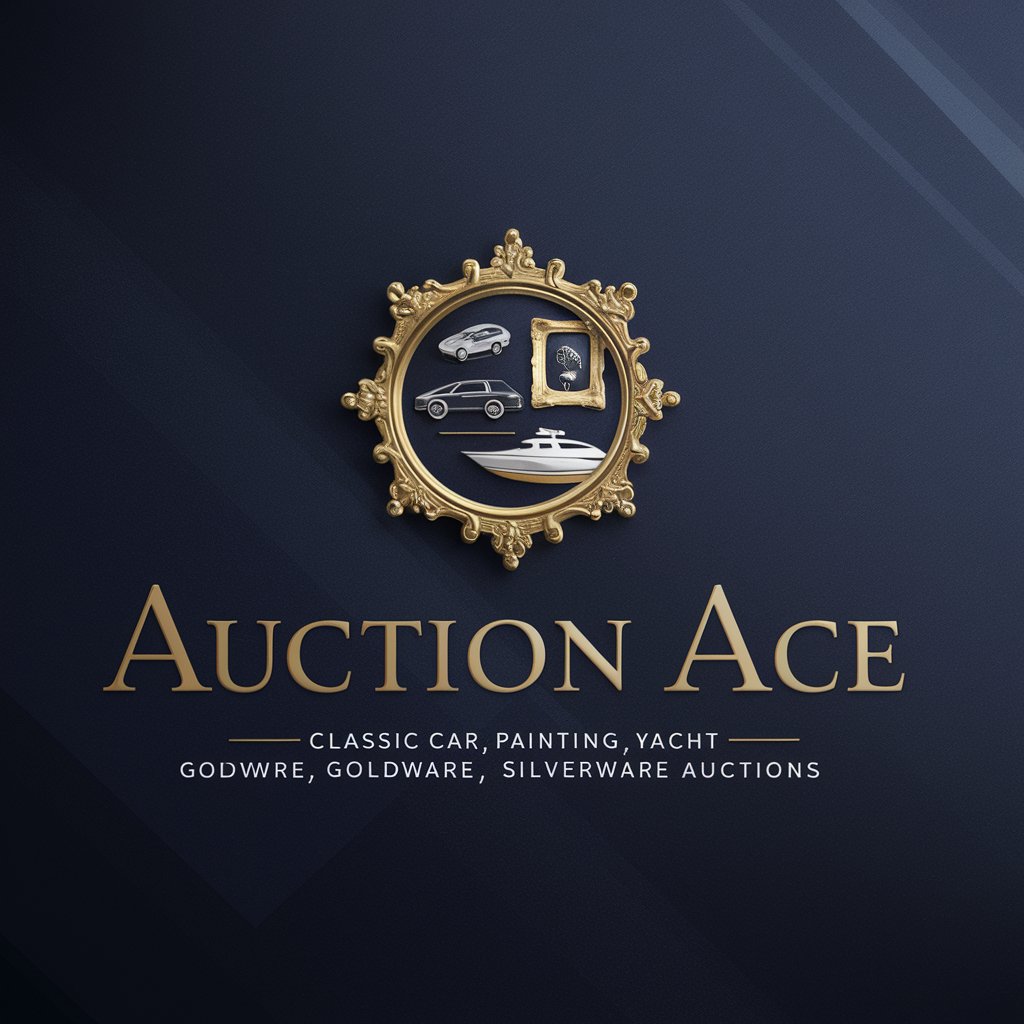
Zombie Apocalypse
Survive the undead with AI
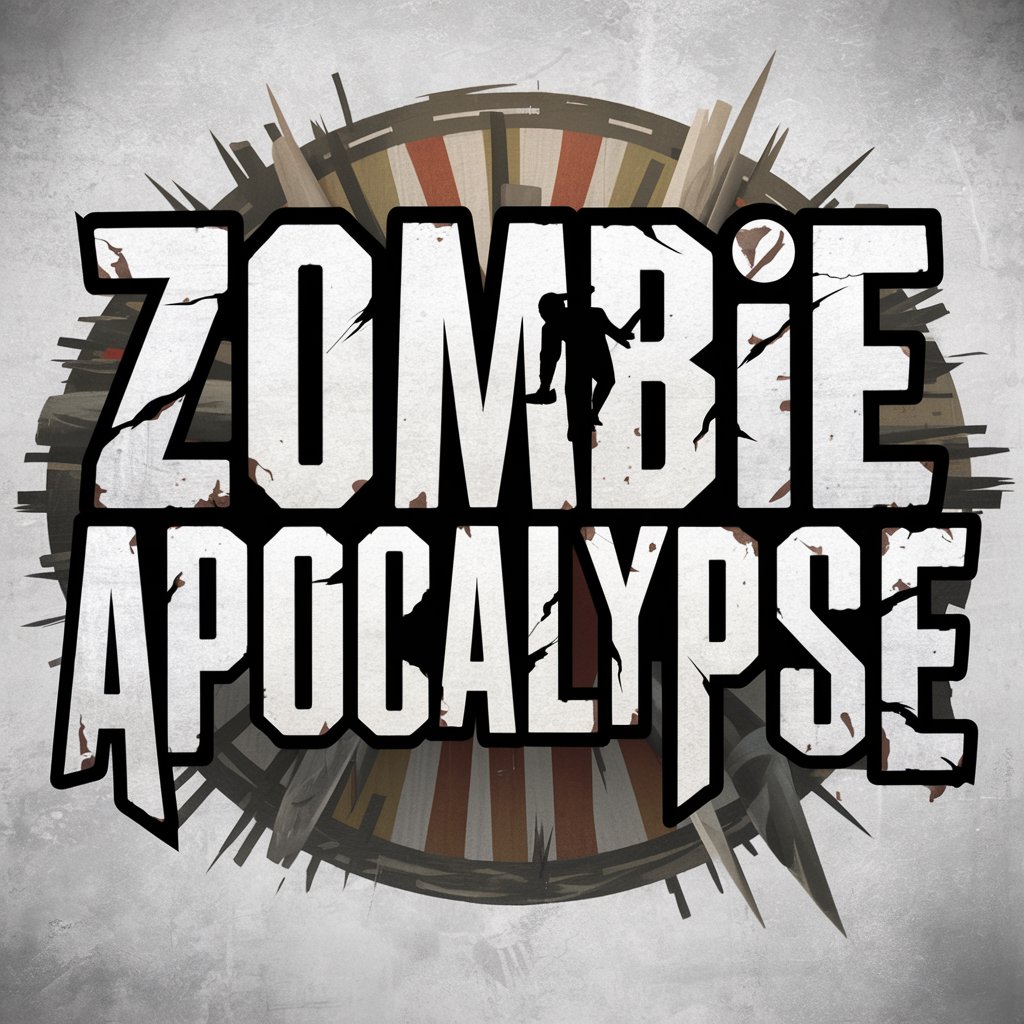
Copywriter Genius
Empowering Creativity with AI

Auction Artisan
Elevate Auctions with AI-Powered Descriptions

Quick Sell UK: Auction & Marketplace Assistant
Automate your sales with AI

Online Auction/BIN Title Maker
Elevate your listings with AI-powered titles

Episteme - Portal de Investigación
Revolutionizing Research with AI
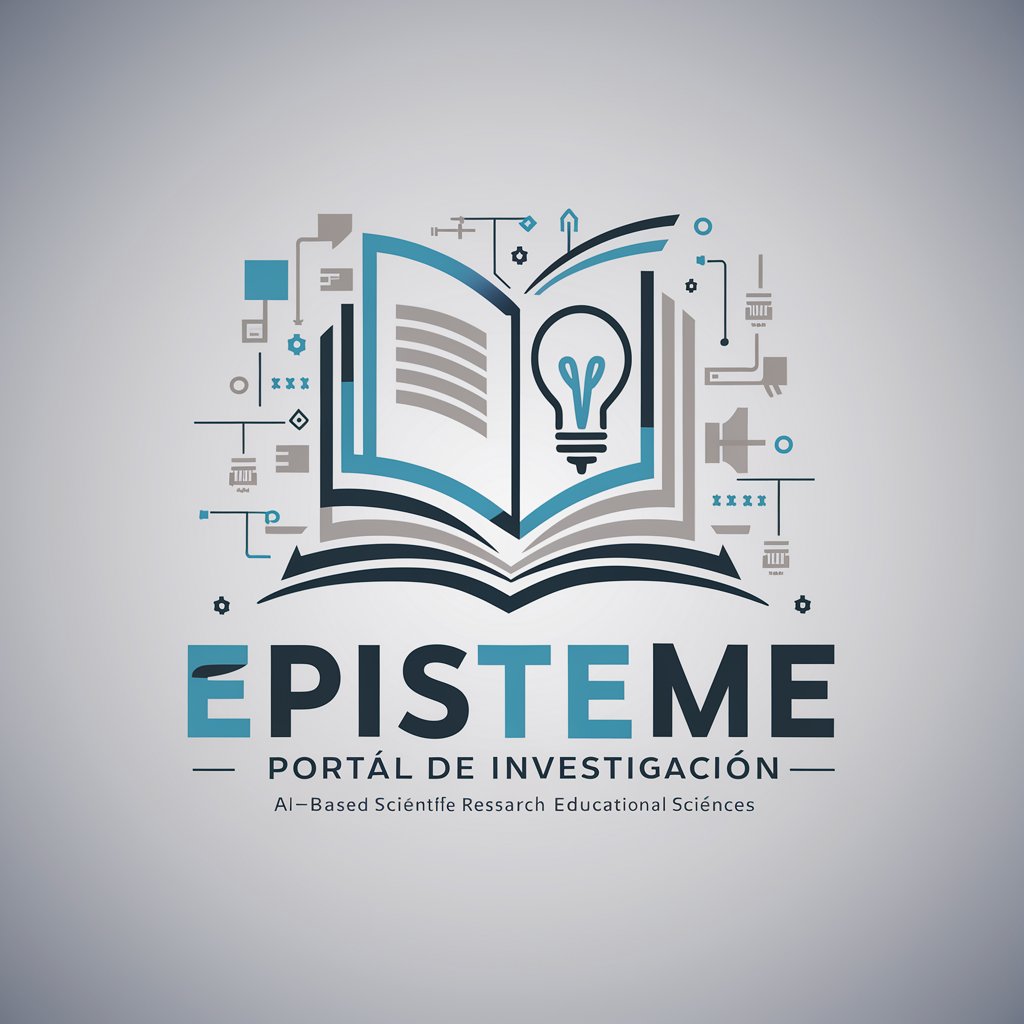
Gizmo Perfection
Empowering creativity and productivity with AI

Episteme Explorer
Harness AI to master critical conversations
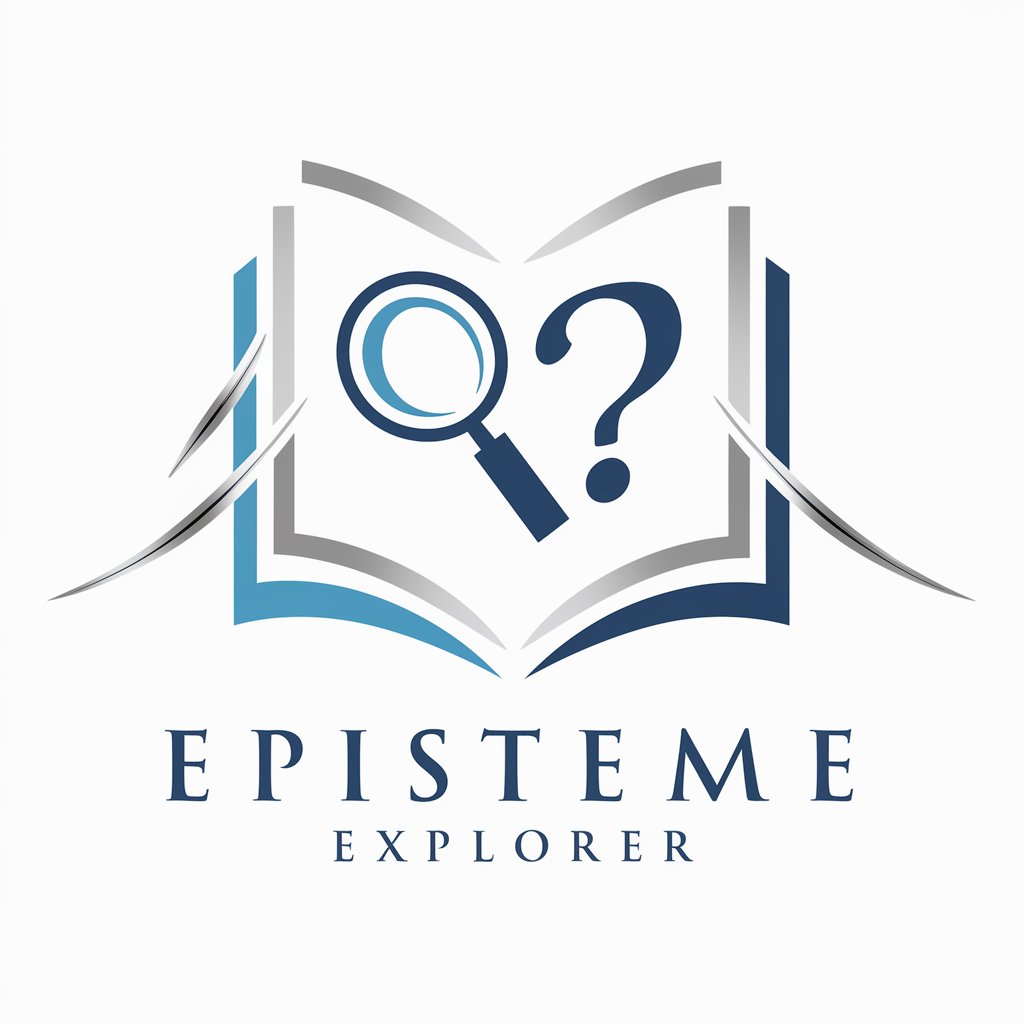
FAQs About Online Auction Listing Assistant
What types of items can I list with this tool?
The Online Auction Listing Assistant is versatile and supports a wide range of categories including clothing, electronics, collectibles, and more. It analyzes item photos and details to create appealing listings for various types of products.
How does the assistant enhance my item's visibility on eBay?
By optimizing your listing's title, description, and keywords based on the item's characteristics and eBay's search algorithms, it improves the chances of your item appearing in relevant searches, potentially increasing views and sales.
Can the assistant suggest pricing for my items?
While it primarily focuses on generating detailed listings, it can offer guidance on pricing based on the item's condition, category, and market trends. However, final pricing decisions should consider your own research and pricing strategy.
Is it necessary to have professional photos of my items?
Professional photos are not mandatory, but high-quality images that clearly show the item's condition and details significantly enhance the listing's attractiveness. The assistant provides tips on capturing effective photos for your listings.
How do I incorporate the generated listings into my eBay account?
After creating a listing with the assistant, you'll need to manually upload it to your eBay account. The assistant streamlines the listing creation process but does not directly interact with eBay, ensuring your control over the final posting.





