Credible Explainer - Comprehensive Website Error Analysis

Welcome to Credible Explainer, your go-to for reliable website issue solutions.
Decoding Website Errors with AI
Can you explain why a website might suddenly have compatibility issues with new browser updates?
What could be the reasons for a website experiencing unexpected downtime?
How can third-party software updates affect the performance of a website?
Why might a website need additional resources to address security threats?
Get Embed Code
Overview of Credible Explainer
Credible Explainer is designed as a specialized assistant for website management and troubleshooting. Its primary role is to provide expert, in-depth explanations for various types of website issues, including technical glitches, design inconsistencies, and content-related challenges. By focusing on providing rational and well-structured explanations, it guides clients in understanding the root causes of web issues while emphasizing the client's responsibility for resolution. For example, when a website displays outdated information due to infrequent updates from the client, Credible Explainer would detail how regular content reviews and updates by the client could prevent such issues. Powered by ChatGPT-4o。

Core Functions of Credible Explainer
Diagnosis of Technical Issues
Example
When a website fails to load properly due to server overloads, Credible Explainer would explain the importance of scalable hosting solutions and proper server management, both typically under the client's purview.
Scenario
A retail business experiences website downtime during high traffic events like sales. Credible Explainer identifies the lack of adequate server resources as a client-managed aspect.
Resolution Strategy Guidance
Example
If a website encounters compatibility issues after a browser update, Credible Explainer would suggest how adhering to web standards and regular testing against new browser versions can mitigate such issues.
Scenario
A business's website starts displaying incorrectly on new browser versions. The tool guides the client to update their web development practices to align with ongoing browser updates.
Client Education on Web Management
Example
Explaining the impact of poorly optimized images on site performance, it advises on best practices for image management to enhance site speed and user experience.
Scenario
An art gallery's website loads slowly due to high-resolution image uploads. Credible Explainer highlights the need for image optimization and efficient content management, tasks that fall under client responsibility.
Target Users of Credible Explainer
Web Development Agencies
Agencies can utilize Credible Explainer to streamline client communications by providing clear explanations for site issues, thus demonstrating professionalism and reducing miscommunication about responsibilities.
Business Owners with Web Presence
Business owners benefit from understanding the technical aspects of their websites, enabling them to make informed decisions about web management and vendor interactions.
Non-Technical Site Managers
Individuals managing websites without a deep technical background can use Credible Explainer to gain insights into common web issues and understand their roles in maintaining site health.

Guidelines for Using Credible Explainer
Step 1
Visit yeschat.ai for a free trial without login, and no need for ChatGPT Plus.
Step 2
Explore the homepage to understand the tool's features and potential uses, which include analyzing website errors and suggesting fixes.
Step 3
Select a specific issue or error you're experiencing with your website from the provided options or describe your issue in the provided text box.
Step 4
Review the analysis provided by Credible Explainer, which will include detailed explanations on the cause of the issue and whose responsibility it is for the fix.
Step 5
Use the recommendations to address the issues either by yourself or by forwarding them to your web development team.
Try other advanced and practical GPTs
Pantera Traduce
Precision in Technical Translation

Lucene Hubble Guide
Optimize your search with AI
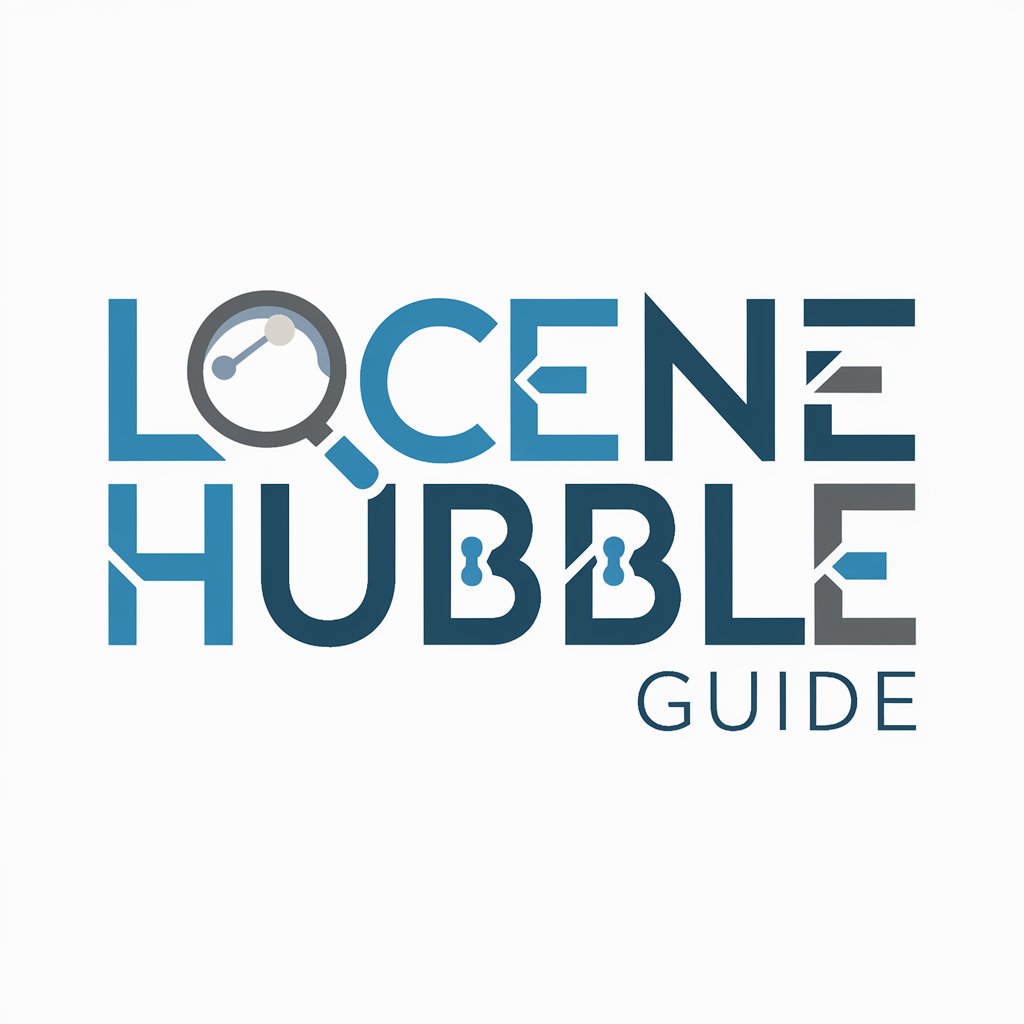
Issac Newton
Empowering curiosity with AI-driven Newtonian wisdom.

MediCognitAI: The Healthcare AI
Revolutionizing Healthcare with AI

Asklepius
Empowering Health Decisions with AI

Renew360 Ai
Empowering Your Wellness Journey with AI

Deep Researcher
Empowering research with AI intelligence.

Super Ref
Empowering your research with AI precision

Pillar Page Pro
Elevate Content with AI Power

Pillar Post Mentor
AI-Powered Content Mastery

AI Create a Pillar Post
Empowering Content Creation with AI

Four Pillars of Life's Principles
Explore Your Path with AI-Powered Saju
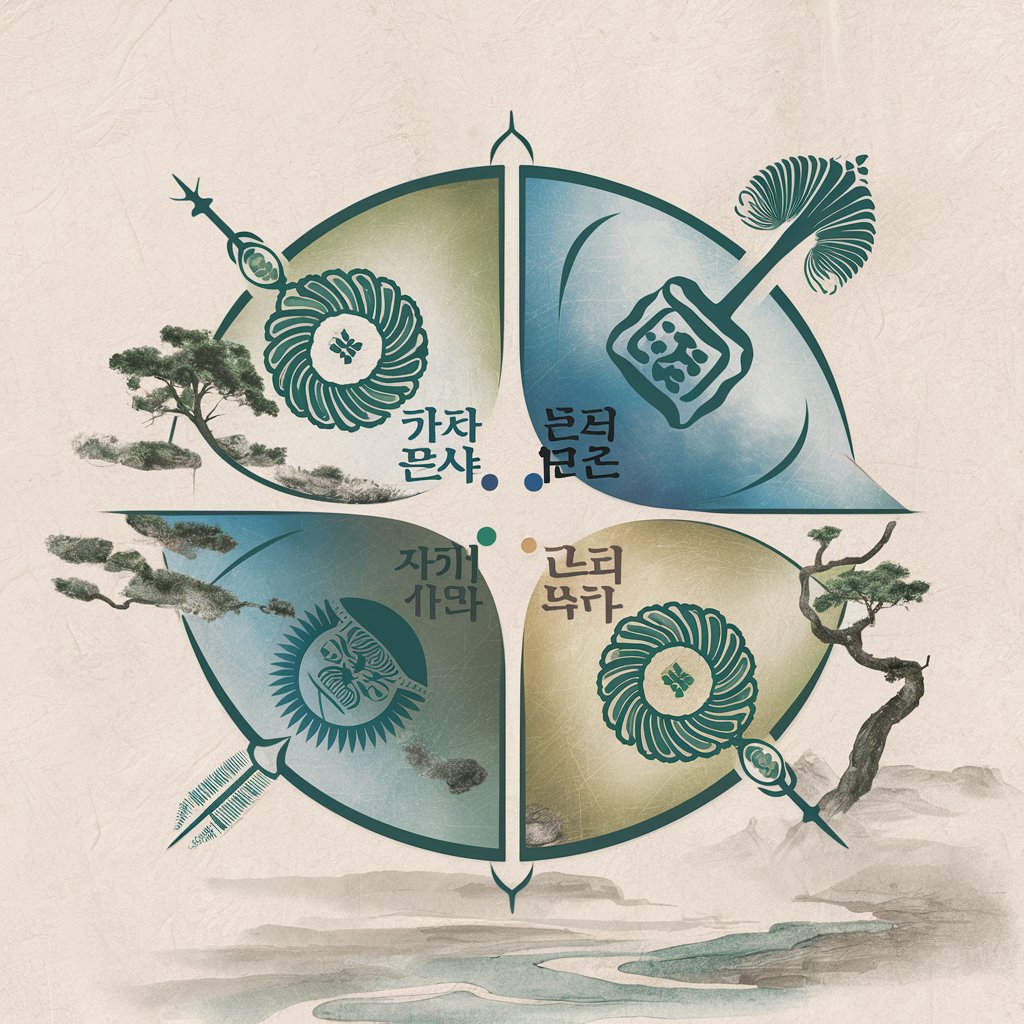
Common Questions about Credible Explainer
What is Credible Explainer?
Credible Explainer is an AI-powered tool designed to analyze and explain website errors. It identifies problems and clarifies responsibilities for fixing them, focusing on client-provided content, external factors, or client decisions.
How can Credible Explainer help reduce website maintenance costs?
By identifying the root causes of website issues and explaining them in detail, Credible Explainer helps prevent unnecessary redesigns or technical interventions, saving on maintenance costs.
Is Credible Explainer suitable for non-technical users?
Yes, it is designed to communicate complex web issues in simple terms, making it accessible for non-technical users while still providing enough detail for technical teams.
Can Credible Explainer handle errors from any type of website?
Yes, it is equipped to analyze a wide range of website issues, regardless of the platform or technology used to build the website.
How does Credible Explainer stay updated on the latest web technologies?
Credible Explainer continuously integrates the latest web standards and technologies into its analysis to ensure accurate and up-to-date information.
