Music Feedback - Track Mixing Feedback

Hi there! Ready to refine your mix to perfection?
Refine Your Sound with AI
How can I improve the stereo spread in my mix?
What are your tips for achieving a balanced EQ?
How does my track's loudness compare to popular songs?
Can you provide feedback on the EQ and stereo balance of my mix?
Get Embed Code
Introduction to Music Feedback
Music Feedback is designed as a specialized tool for music production professionals, providing expert advice on mixing and mastering, particularly focusing on stereo and EQ balance. Its primary purpose is to help users enhance the quality of their music tracks through detailed analysis and tailored feedback on stereo imaging and equalization. The system also specializes in comparing the loudness levels of music tracks to industry standards, using Loudness Units relative to Full Scale (LUFS) as a measurement. For example, if an independent artist is unsure why their track sounds muddy compared to commercial tracks, Music Feedback can analyze the track's EQ balance and stereo spread, providing specific adjustments to clarify and enhance the sound. Powered by ChatGPT-4o。

Main Functions of Music Feedback
Stereo Imaging Analysis
Example
A user submits a track feeling the sound is too centered. Music Feedback analyzes and suggests techniques such as panning, stereo widening, or mid-side processing to better utilize the stereo field.
Scenario
An electronic music producer wants to create a wider soundstage in a dense mix. Music Feedback provides specific stereo imaging advice and plugin recommendations to achieve a clearer, more spatial mix.
EQ Balance Feedback
Example
A mix might have an overwhelming bass that muddies other frequencies. Music Feedback advises on EQ adjustments like high-pass filtering non-bass elements or tweaking the Q-factor on peak reductions.
Scenario
A mixing engineer struggles with vocal clarity in a busy pop track. Music Feedback recommends specific frequency bands to boost or cut, ensuring the vocals stand out without sacrificing the track's fullness.
Loudness Optimization
Example
Music Feedback compares a user’s master track to streaming platform standards, noting its LUFS is significantly lower, and suggests compression and limiting strategies to increase perceived loudness without clipping.
Scenario
Before finalizing a rock album, a producer uses Music Feedback to ensure each track meets the target loudness standard of -14 LUFS for optimal streaming quality.
Ideal Users of Music Feedback
Independent Artists
These users often produce and mix their own tracks with limited resources. Music Feedback helps them achieve a polished, professional sound that stands up against major releases, crucial for their competitive visibility.
Mixing Engineers
Professional engineers can utilize Music Feedback as a second ear, particularly useful when they need a fresh perspective or a specific technical check on elements like stereo balance or equalization.
Music Production Educators
Educators can incorporate Music Feedback into their curriculum, offering students a practical tool to learn and apply professional mixing and mastering standards.

How to Use Music Feedback
Step 1
Visit yeschat.ai to start using Music Feedback with a free trial, no login or subscription necessary.
Step 2
Upload your track to the platform where the Music Feedback tool can analyze the mix, focusing on stereo spread and EQ balance.
Step 3
Review the detailed feedback provided, highlighting specific areas of your mix that may need adjustment.
Step 4
Apply the suggested changes to your mix based on the feedback, focusing on equalization and stereo placement adjustments.
Step 5
Re-upload the revised track to measure improvements and make further refinements as necessary.
Try other advanced and practical GPTs
Idea Innovator
Innovate effortlessly with AI

Drunk
Empower your words with AI

React to Bangla
Bringing React Closer to Home

Gaslighter GPT
Redefine Perspectives with AI

Lunatic
Unleash creativity with AI-powered nonsense.
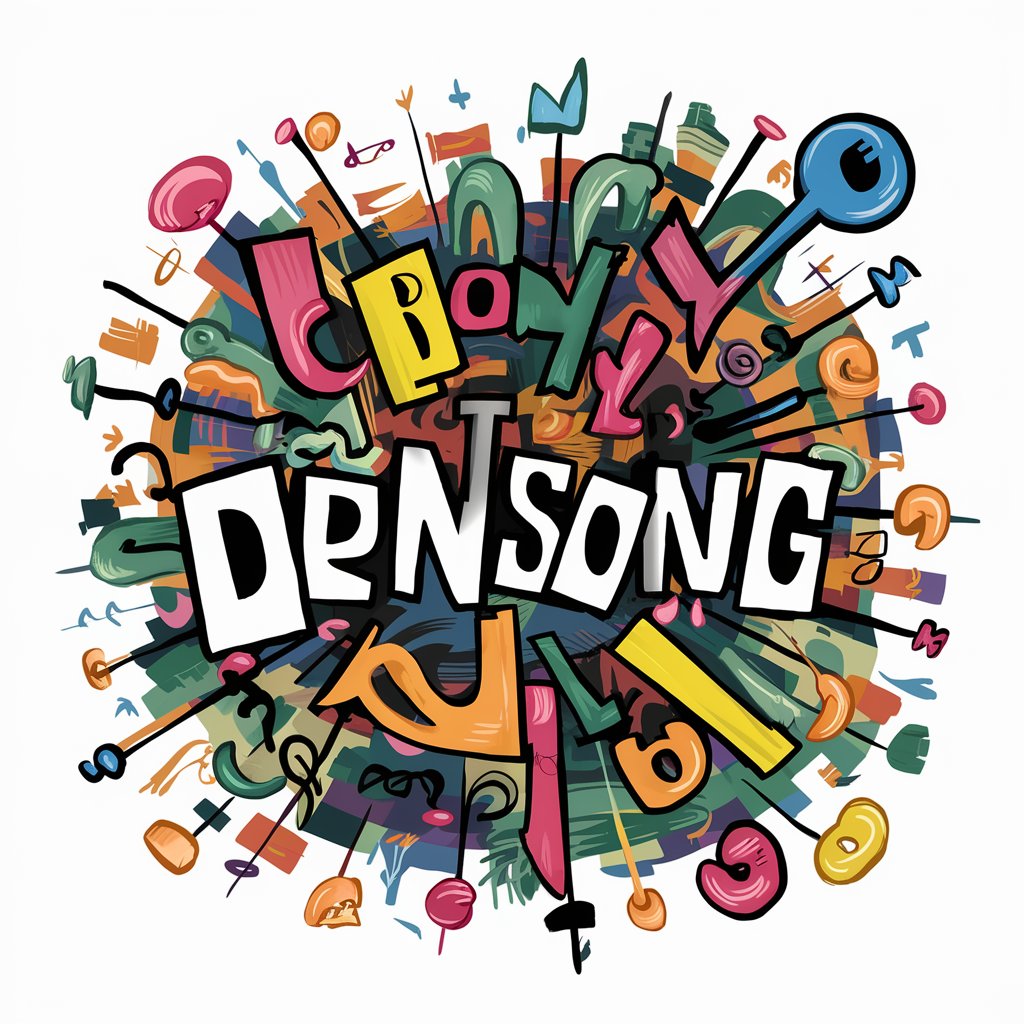
Dream Interpreter
Unveil your dreams' meanings with AI

Neto
Empowering Cybersecurity with AI

Press Release Pro
AI-Powered Press Release Wizard

Tech Gourmet
Elevate Your Brand with AI-Driven Marketing

Bento Neto
Empowering your creativity and productivity with AI.

Edgar Neto
Elevate your productivity with AI-powered assistance.

Gestor Subido de Tráfego Pago
Elevate your ads with AI-powered creativity.

Detailed Q&A about Music Feedback
What exactly does Music Feedback analyze in a track?
Music Feedback analyzes the stereo spread and EQ balance of music tracks. It provides detailed insights into how well the elements are distributed across the stereo field and whether the frequency spectrum is balanced for optimal sound quality.
How can Music Feedback help me compare my track’s loudness to commercial standards?
Music Feedback can measure the loudness of your track in LUFS, providing a comparison with industry standards or specific reference tracks. This helps ensure your music meets the loudness norms of streaming platforms and sounds consistent with professional releases.
Can I use Music Feedback for live sound mixing?
While primarily designed for studio recordings, Music Feedback can offer valuable insights for live sound mixing by suggesting EQ and stereo adjustments that could be applied in real-time to enhance the live sound experience.
Does Music Feedback offer advice for both amateur and professional audio engineers?
Yes, Music Feedback is designed to assist users of all levels, from amateur musicians and home studio owners to professional mixing engineers, by providing clear, actionable feedback and educational tips to improve mixing techniques.
What are the most common adjustments Music Feedback recommends?
Common recommendations include adjusting levels of specific frequency ranges to achieve a more balanced mix, enhancing stereo width without causing phase issues, and modifying elements that may be too prominent or subdued in the mix.
