DFD Assistant - PlantUML DFD Generator

Welcome to DFD Assistant, your tool for precise PlantUML code.
Automate DFD creation with AI power
Generate a PlantUML code for a DFD with the following elements:
Create a DFD illustrating the data flow between these processes:
Provide PlantUML syntax for a diagram with these data stores:
Translate the following data flows and entities into PlantUML code:
Get Embed Code
DFD Assistant Overview
DFD Assistant is a specialized tool designed to assist users in creating Data Flow Diagrams (DFDs) using PlantUML code. It focuses on generating accurate and efficient PlantUML syntax based on user inputs, which include elements such as processes, data stores, data flows, and external entities. The assistant aims to streamline the process of diagram creation by providing a formal, technical language for specifying DFD components, incorporating a custom PlantUML component style for data origin or destination elements. For example, users can specify their needs for a DFD that models a simple online ordering system, and DFD Assistant would translate this into PlantUML code, ensuring all elements are correctly represented and styled. Powered by ChatGPT-4o。

Core Functions of DFD Assistant
Generation of PlantUML Code for DFDs
Example
@startuml skinparam collections { BorderColor black BorderThickness 2 BackgroundColor white ArrowColor Black } collections Customer as "CUSTOMER" rectangle "Create Order" as CreateOrder database "ORDER DATABASE" as OrderDB Customer -down-> CreateOrder : "Place Order" CreateOrder -down-> OrderDB : "Store Order" @enduml
Scenario
This function is applied when a user needs to design a DFD for an online ordering system. By specifying the entities involved and the flow of data between them, DFD Assistant generates the corresponding PlantUML code, making diagram creation straightforward and efficient.
Customization of DFD Elements
Example
skinparam collections { BorderColor black BorderThickness 2 BackgroundColor white ArrowColor Black }
Scenario
When a user requires a specific styling for their DFD elements to match company branding or to improve readability, DFD Assistant provides customization options for elements like external entities, processes, and data stores. This ensures the resulting diagram adheres to the user's stylistic preferences while maintaining clarity.
Target User Groups for DFD Assistant
Software Engineers and System Designers
These professionals often need to create DFDs as part of the system design process to visualize data flow and interactions within the system. DFD Assistant simplifies the creation of these diagrams, making it easier for them to communicate designs and workflows to team members and stakeholders.
Educators and Students in IT and Computer Science
Educators can use DFD Assistant to teach the concepts of data flow and system design, while students can use it to complete assignments and projects that require the creation of DFDs. The tool's automated code generation and customization capabilities support learning by providing immediate feedback and examples.

How to Use DFD Assistant
1
Start by visiting yeschat.ai to explore DFD Assistant without the need for signing up or subscribing to ChatGPT Plus.
2
Prepare a clear description of your data flow diagram requirements, including processes, external entities, data stores, and data flows.
3
Input your requirements into DFD Assistant. Be as specific as possible to ensure the generated PlantUML code meets your expectations.
4
Review the generated PlantUML code. You can then use this code in any PlantUML editor to visualize your data flow diagram.
5
Make any necessary adjustments in the PlantUML editor or refine your input for DFD Assistant to generate a new version if needed.
Try other advanced and practical GPTs
Python Pro
Elevate Your Python Coding with AI

JurisMente
Revolutionizing Legal Petitions with AI
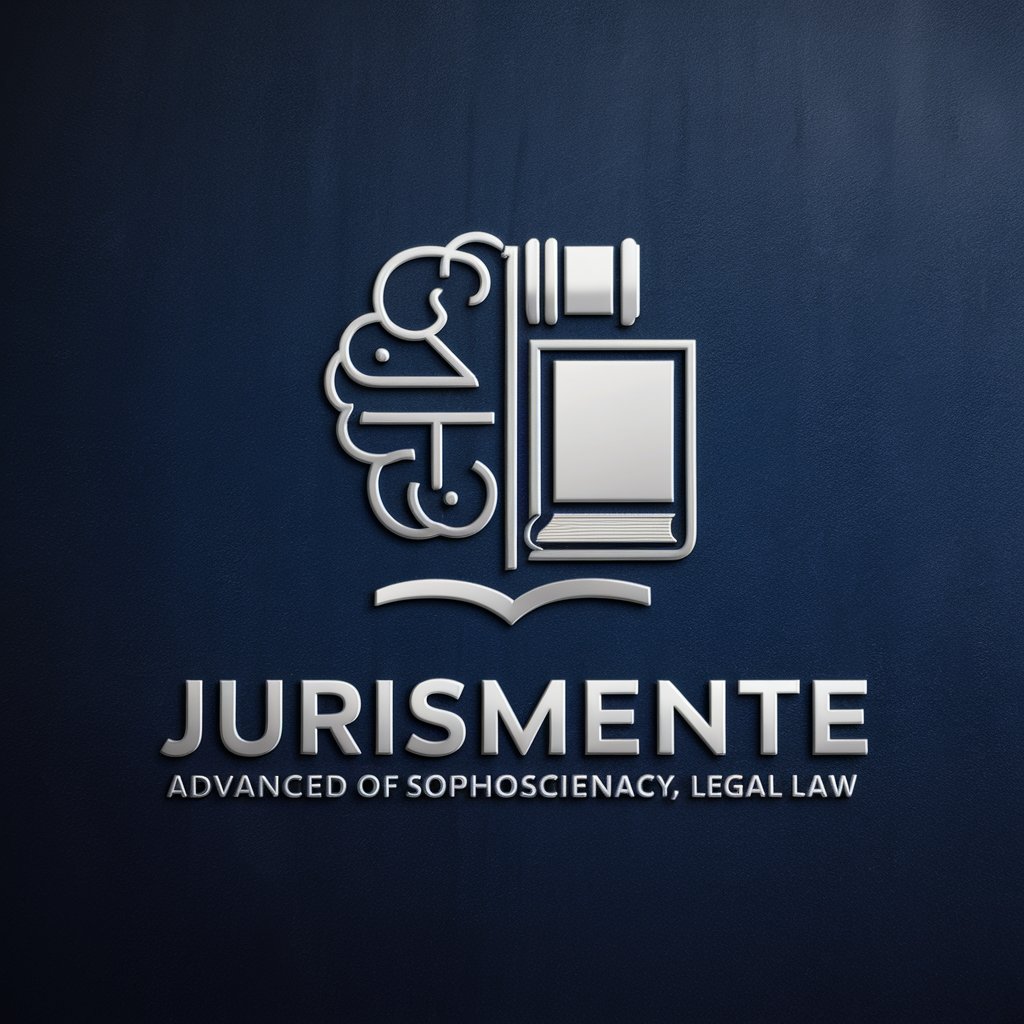
NetOps
Empower your network with AI-driven NetOps.

Gestor Subido de Tráfego Pago
Elevate your ads with AI-powered creativity.

Edgar Neto
Elevate your productivity with AI-powered assistance.

Bento Neto
Empowering your creativity and productivity with AI.

Meu Querido Desembargador Assessor
AI-powered Legal Expertise at Your Fingertips
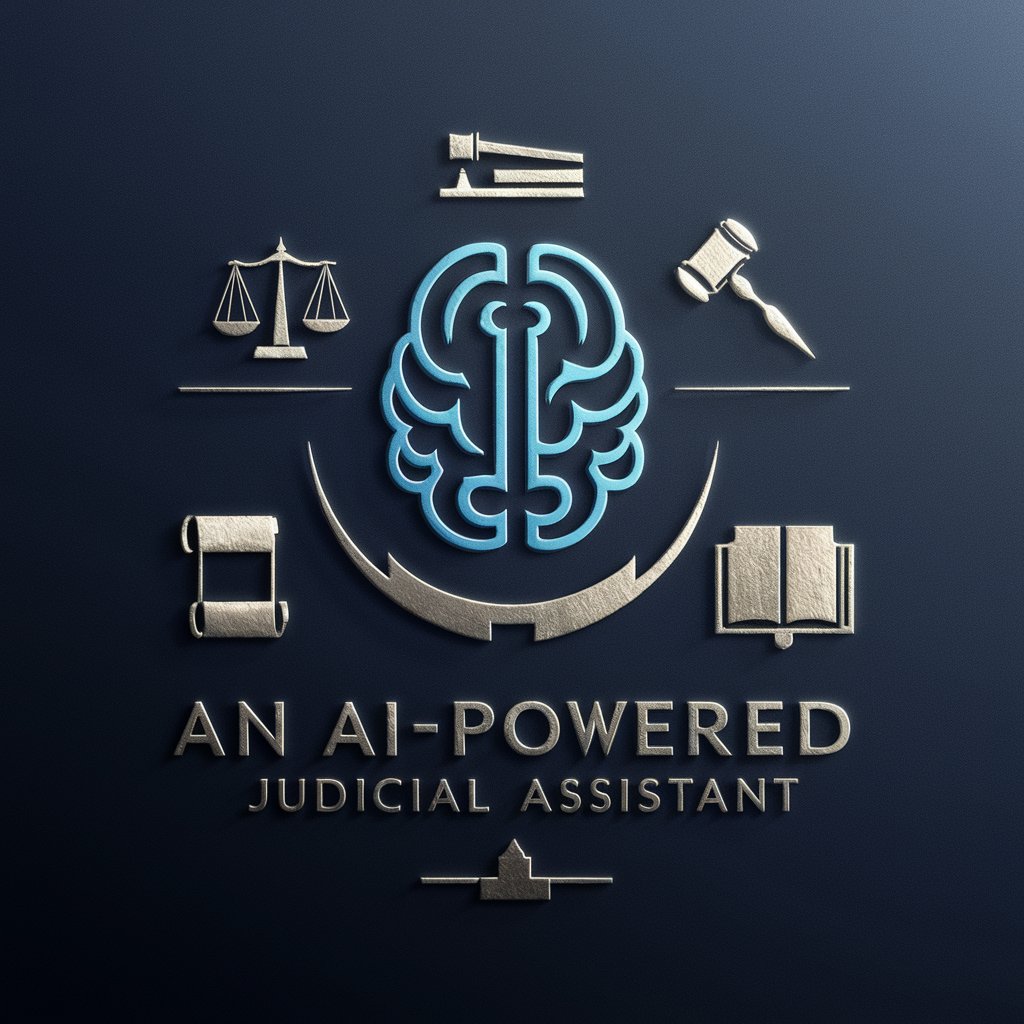
Thai Song Translations and Transliteration
Unveil the music, master the language.

BEN
Your AI-powered coding guide.

BEN Consulting
Optimize SAP with AI-Powered Insights

Ben
Your AI-powered query expert

Ben Tennyson
Transform Your Chat Experience

FAQs about DFD Assistant
What is DFD Assistant?
DFD Assistant is a specialized tool designed to generate PlantUML code for creating Data Flow Diagrams (DFD) based on user inputs, focusing on technical accuracy and efficiency.
Can DFD Assistant handle complex DFD requirements?
Yes, DFD Assistant can manage complex DFD requirements by translating detailed inputs into accurate PlantUML syntax, covering various diagram elements like processes, external entities, and data stores.
Is prior knowledge of PlantUML required to use DFD Assistant?
No, you don't need prior knowledge of PlantUML to use DFD Assistant. However, understanding basic DFD concepts will help in providing clear inputs and interpreting the generated code.
How can I visualize the diagram generated by DFD Assistant?
The PlantUML code generated by DFD Assistant can be copied into any PlantUML editor or tool that supports PlantUML syntax, allowing you to visualize the diagram.
Can DFD Assistant be used for educational purposes?
Yes, DFD Assistant is an excellent resource for educational purposes, aiding in the teaching and learning of data flow diagram concepts and the use of PlantUML for diagramming.
