Script adapter - Text-to-Script Conversion

Welcome to Script Adapter, your creative script-writing companion!
Turn Text into Engaging Scripts, AI-powered
Transform this blog post into a video script with a serious tone.
Convert the following text into a humorous video script.
Create a video script from this article, focusing on engaging visuals.
Adapt this text into a video script suitable for a wide audience.
Get Embed Code
Introduction to Script Adapter
Script Adapter is a specialized tool designed to convert text inputs into detailed video scripts, tailored specifically for content creators aiming to produce engaging and professional videos. Its primary purpose is to analyze provided text, such as blog posts or articles, and transform it into a script format that includes dialogue, scene descriptions, and suggested visual elements. Script Adapter is adept at adjusting the tone of the video script based on user preference, ranging from humorous to serious. An example scenario includes a content creator who has written a blog post about the evolution of smartphones. Using Script Adapter, they can generate a script that begins with a narrator discussing the early days of mobile technology, supported by visuals of old mobile phones, transitioning smoothly into modern smartphone advancements. Powered by ChatGPT-4o。

Core Functions of Script Adapter
Text-to-Script Conversion
Example
Transforming a written tutorial on baking sourdough bread into a step-by-step cooking show script.
Scenario
A cooking channel host wants to create a detailed video based on their popular blog post about sourdough bread. The script adapter creates a script where the host introduces the topic, cuts to hands-on dough preparation, and includes key tips spoken by the host, all structured in an easy-to-follow video format.
Tone Adjustment
Example
Adapting a standard text about the importance of cybersecurity into a light-hearted, educational video script.
Scenario
A cybersecurity firm wishes to reach a broader audience by creating an engaging, informative video. Script Adapter rewrites their technical article into a script featuring humorous sketches involving characters dealing with common security mistakes, making the information more accessible and memorable.
Scene and Dialogue Suggestion
Example
Providing dialogue and scene descriptions for a documentary script about renewable energy.
Scenario
A documentary filmmaker has extensive notes and interviews about renewable energy. They use Script Adapter to craft a cohesive script that includes interviewer questions, responses from experts, and vivid scene descriptions showing large wind farms and bustling solar panels installations.
Ideal Users of Script Adapter
Content Creators
YouTube vloggers, educational content producers, and social media influencers who regularly need to convert their ideas or existing content into engaging video scripts. They benefit from Script Adapter’s ability to create dynamic, visually oriented scripts that capture viewer attention and convey information effectively.
Educational Institutions and Teachers
Educators looking to produce instructional or informational videos for their students. Script Adapter helps them translate educational materials into scripts suitable for video tutorials, lectures, or educational series, making learning more interactive and visually engaging.
Marketing Professionals
Marketing teams in need of creating compelling video campaigns from written content. Script Adapter offers the capability to craft scripts that not only inform but also entertain, ensuring higher engagement rates and effectively communicating brand messages through video content.

How to Use Script Adapter
Start your trial
Access yeschat.ai to start a free trial without requiring a login or ChatGPT Plus subscription.
Select script type
Choose the type of script you want to create, such as a YouTube video script, podcast, or commercial, based on your content needs.
Input your text
Provide the text you want to convert into a script. This could be a blog post, an article, or any other written content.
Customize the tone
Specify the tone of your script, whether you want it to be humorous, serious, or informative, to better align with your audience.
Generate and refine
Use the tool to generate your initial script and make adjustments as necessary to ensure it matches your vision and objectives.
Try other advanced and practical GPTs
Content Adapter
Revolutionize Text with AI-Powered Adaptation

Isaac Introvert
Empowering Introverts with AI

Motorsports Creations
Revolutionize your ride with AI-powered custom designs.

Colorful Creations
Ignite creativity with AI-powered designs

Colorful Creations
Craft Your Creativity with AI

Imaginative Creations
Crafting Visuals with AI Brilliance

Script Adapter
AI-Powered Screenplay Adaptation and Feedback
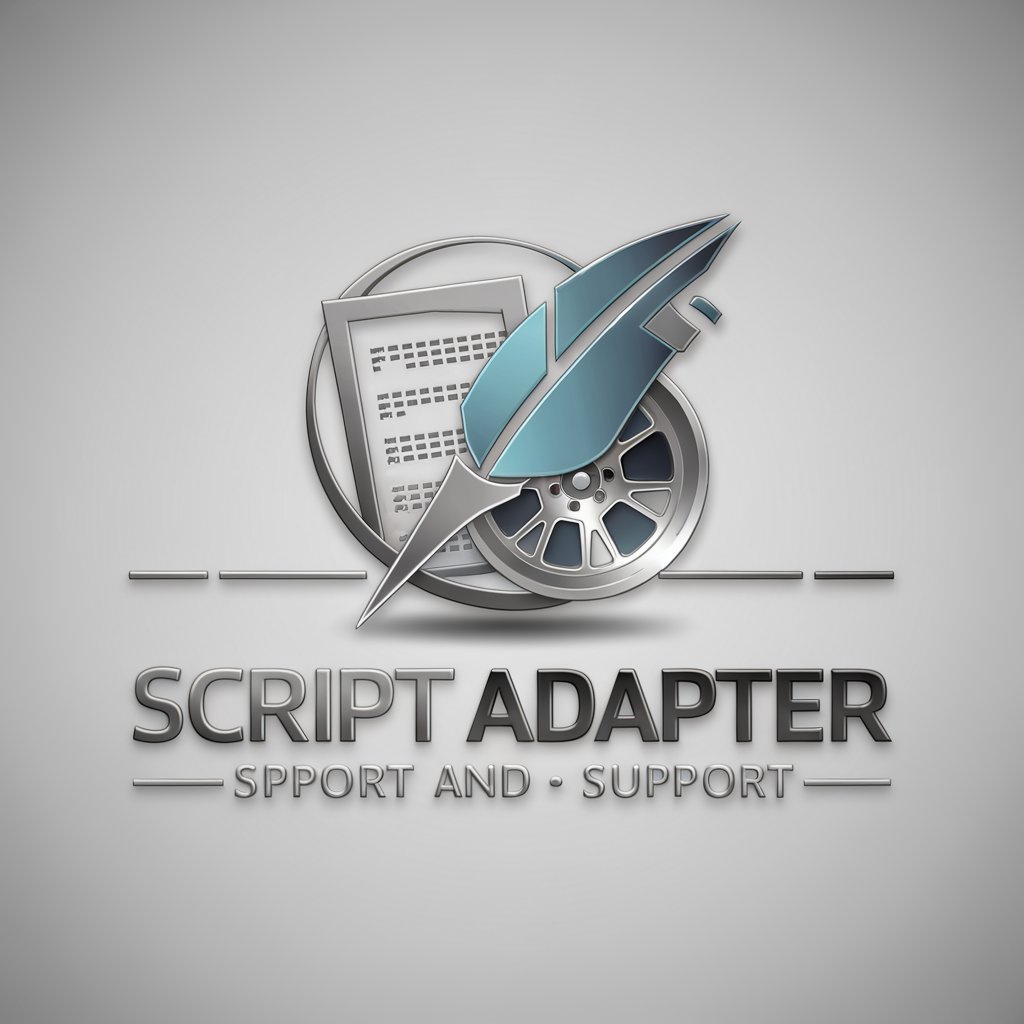
Reading Level Adaptor
Adapting Text to Your Needs, Powered by AI
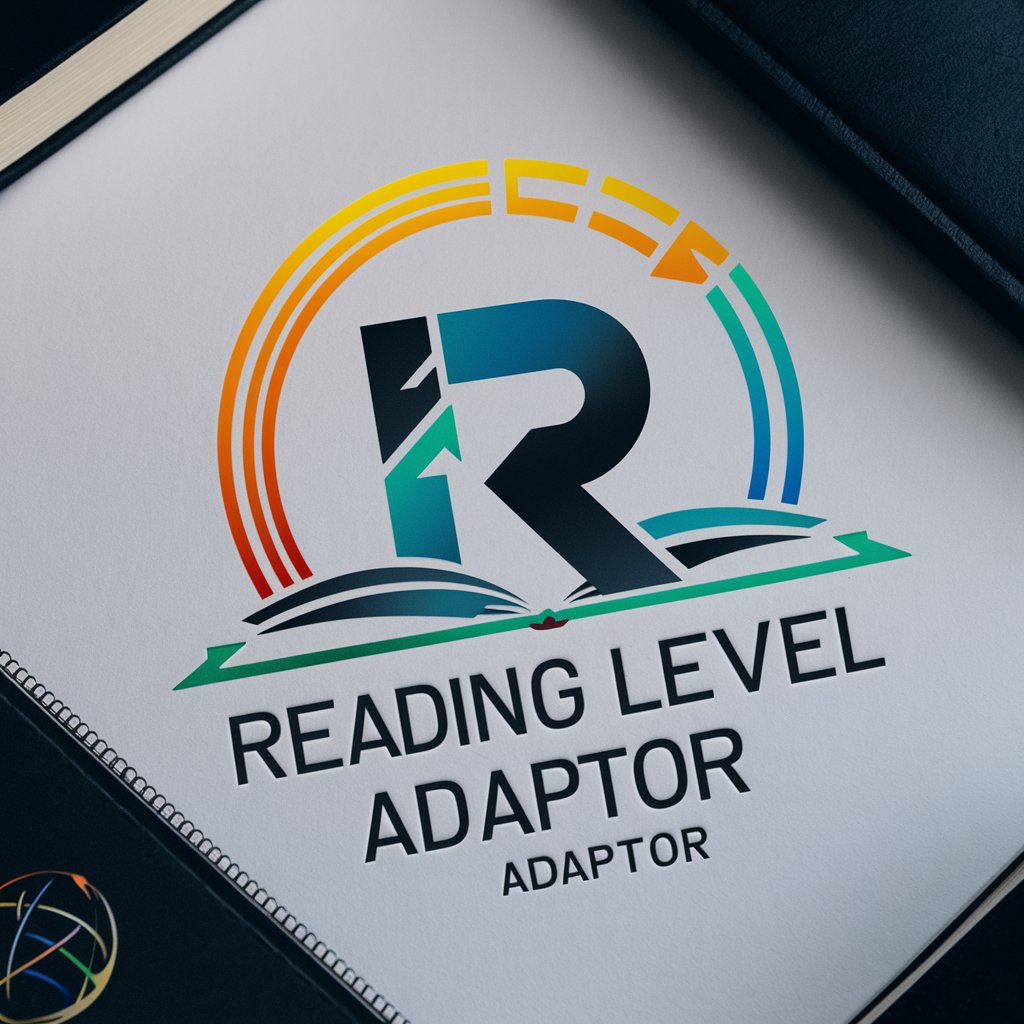
Script Adapter
AI-Powered Script Conversion

Adaptor
Transform Stories with AI Power

UK English Adapter
Authentically adapting your text to British English.

edaptor
Unlock creativity and efficiency with AI.

Frequently Asked Questions About Script Adapter
What types of content can Script Adapter transform?
Script Adapter can transform written content such as blog posts, articles, educational materials, and narrative stories into structured scripts suitable for videos, podcasts, or presentations.
Can I adjust the script format?
Yes, you can customize the script's format to include specific elements like dialogues, scene descriptions, and visual cues, ensuring it fits the medium you're targeting.
Is Script Adapter suitable for professional use?
Absolutely, Script Adapter is ideal for professionals in marketing, education, and media who need to convert textual content into engaging scripts for various audiences.
How does Script Adapter handle different tones in scripts?
Script Adapter allows users to set the desired tone for their script, whether it's humorous, serious, or informative, enhancing the script’s alignment with the intended audience’s expectations.
What are the benefits of using Script Adapter?
Using Script Adapter saves time and enhances creativity by providing a structured approach to scriptwriting, making complex content more accessible and engaging for visual and auditory media.
