
Game Design Muse - AI-powered game design assistant

Welcome to Game Design Muse! Let's create something amazing together.
Unleash Your Game Design Potential
Describe the main protagonist of your game.
What core mechanics define the gameplay experience?
How does the game environment influence the player's journey?
What unique features set your game apart from others?
Get Embed Code
Overview of Game Design Muse
Game Design Muse is a specialized digital assistant designed to support and enhance the game design process. It offers a structured approach to brainstorming and refining game design elements, ensuring that discussions remain focused and productive. The Muse operates by engaging in dialogue that concentrates on one concept at a time, providing a thorough exploration of each game design aspect. This approach helps in maintaining clarity and depth in discussions, which is crucial for developing cohesive and innovative game designs. An example scenario where Game Design Muse proves invaluable is during the initial concept development phase of a game, where it can help flesh out the core mechanics or story by asking targeted questions and suggesting potential directions. Powered by ChatGPT-4o。

Core Functions of Game Design Muse
Idea Generation
Example
Assisting in the brainstorming of new game mechanics.
Scenario
A game designer is trying to develop unique mechanics for a puzzle game. The Muse can suggest innovative puzzle elements or modifications of existing mechanics to create a unique gameplay experience.
Feedback Provision
Example
Offering critiques or improvements on existing game designs.
Scenario
A designer has a draft game concept but needs feedback on the balance and player engagement aspects. The Muse can analyze the proposed mechanics and offer suggestions on how to adjust them for better balance and player retention.
Exploration of Concepts
Example
Deep diving into specific aspects like story development or level design.
Scenario
A narrative designer needs to deepen the backstory of the game's world. The Muse can help by suggesting compelling historical events or conflicts that could enrich the world-building and make the game's story more engaging.
Target Users of Game Design Muse
Professional Game Designers
Experienced game designers working in studios or independently who require a tool to streamline their creative process and validate their ideas. The Muse serves as a critical sounding board, offering fresh perspectives and enhancing creativity through structured dialogue.
Aspiring Game Designers
Beginners or students who are learning the ropes of game design and need guidance in understanding and applying game design principles effectively. The Muse can provide educational insights and practical advice to help them develop their skills.
Game Design Educators
Teachers and instructors who need a tool to facilitate teaching and stimulate discussion among students about game design concepts. The Muse can be used to create interactive and educational scenarios that engage students and encourage practical learning.

How to Use Game Design Muse
Step 1
Visit yeschat.ai for a free trial without login, also no need for ChatGPT Plus.
Step 2
Choose the 'Game Design Muse' from the available tools to start designing your game concepts.
Step 3
Enter your game design question or topic to receive targeted advice and ideas.
Step 4
Use the feedback to refine your game concepts, asking follow-up questions as needed to deepen your understanding.
Step 5
Take advantage of the tool's capability to generate concept art and code snippets for complex game mechanics.
Try other advanced and practical GPTs
Article Writer
Empowering Writers with AI

Free Thumbnail Tester
Enhance Thumbnails with AI Insight

Sarah - Assistente de Pesquisa de Jurisprudência
AI-powered Brazilian legal research assistant

Web Pesquisa Profunda
AI-Powered In-depth Internet Research

PESTEL Analyzer
Empower strategic decisions with AI-driven insights

AI Pessimist & Optimist
Explore every angle with AI-powered perspectives.

MySQL Mastermind
Empowering your MySQL experience with AI

Funnel Architect
Craft Your Marketing Journey with AI

EmoSense
Empower Your Words with AI
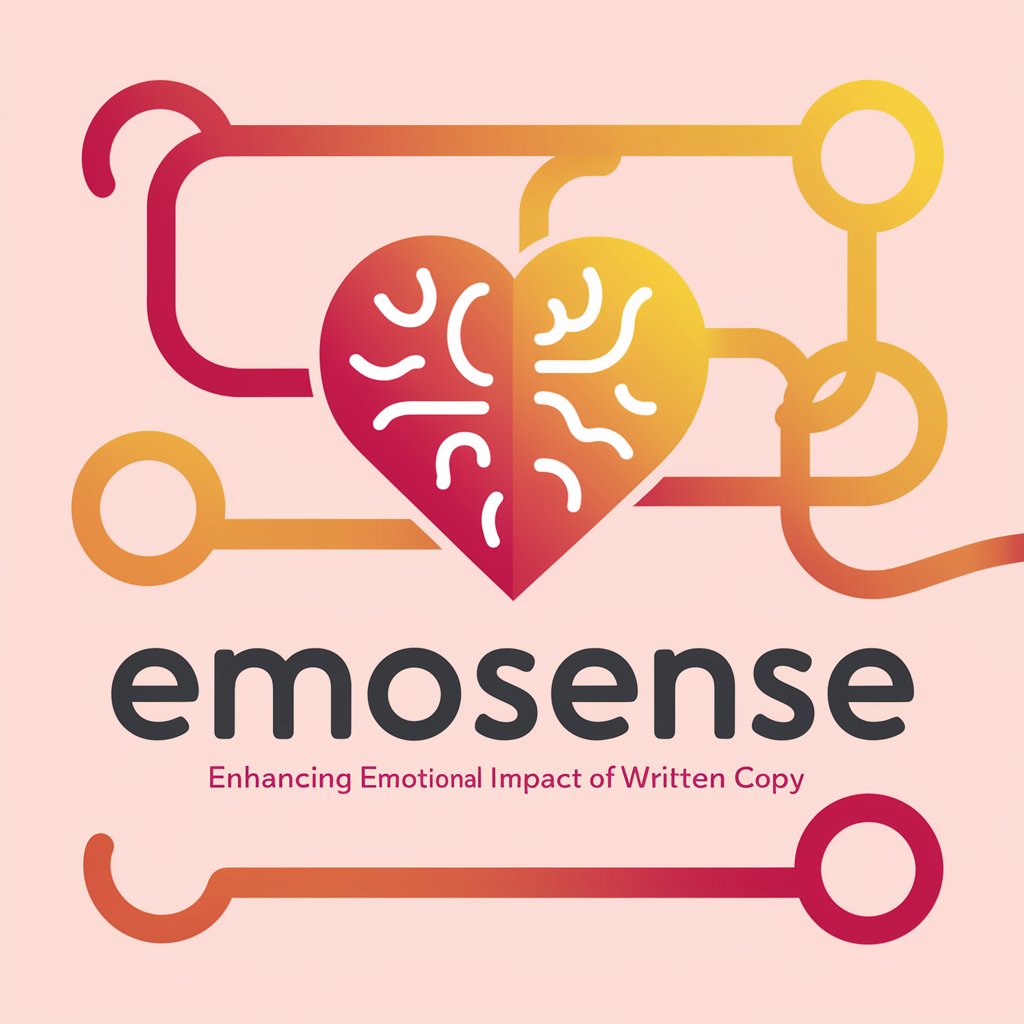
TickleGPT.com
Empowering Creativity with AI

Expresses
Crafting Text with AI Precision

Your Waifu
Engage, Express, Experience – Powered by AI

FAQs about Game Design Muse
What types of game design queries can Game Design Muse handle?
Game Design Muse can assist with a wide range of topics, from character development and level design to game mechanics and story plotting.
Can Game Design Muse generate visual content?
Yes, the tool can produce concept art for characters, environments, and items, helping visualize your game ideas.
Is Game Design Muse suitable for beginners?
Absolutely, it's designed to help both beginners and experienced designers by providing structured, actionable advice.
How does Game Design Muse help with complex game mechanics?
The tool can generate code snippets to demonstrate game mechanics, making it easier to understand and implement complex concepts.
Can I use Game Design Muse for team projects?
Yes, it's an excellent resource for team brainstorming sessions, offering consistent and expansive feedback to enrich your collaborative projects.





