Dollhouse Architect - dollhouse design and crafting

Welcome! How can I assist you with your dollhouse crafting today?
Craft miniature worlds with AI-powered design
What theme would you like for your dollhouse project?
Do you need tips on choosing the right materials for your miniature crafting?
How can I assist you with your current dollhouse design?
Are you looking for inspiration for a new dollhouse project?
Get Embed Code
Overview of Dollhouse Architect
Dollhouse Architect is an interactive digital tool designed to assist enthusiasts in creating and managing dollhouse projects. Its primary purpose is to provide a comprehensive platform where users can design dollhouses, select materials, and explore various architectural styles and themes. The tool is crafted to offer step-by-step crafting guides, real-time crafting assistance, and a wide range of thematic inspirations. An example scenario could be a user designing a Victorian-style dollhouse with the tool's help, choosing specific dimensions, wall materials, and decor elements based on provided templates and suggestions. Powered by ChatGPT-4o。

Key Functions of Dollhouse Architect
Custom Dollhouse Design Tool
Example
Users can input desired dimensions and select from architectural styles like modern, colonial, or fantasy to create a custom blueprint.
Scenario
A hobbyist wants to build a miniature replica of a medieval castle and uses the tool to select stone-textured materials and design turret placements.
Thematic Design Inspirations
Example
The platform provides a library of themes ranging from historical eras to fictional settings like steampunk or fairy tales.
Scenario
A user interested in creating a 1920s art deco dollhouse can explore various furnishings, color schemes, and decorative details characteristic of that era.
Real-Time Crafting Assistance
Example
Offers immediate solutions and advice through a chat interface, helping users resolve issues encountered during the crafting process.
Scenario
During the assembly of a complex roof structure, a user encounters difficulty and seeks advice on how to stabilize the construction without compromising the aesthetic.
Target User Groups for Dollhouse Architect
Hobbyists and Crafters
Individuals who enjoy crafting and miniatures as a hobby will find Dollhouse Architect particularly useful for its detailed guides and custom design features.
Educators and Students
Teachers using project-based learning techniques can integrate dollhouse projects into their curriculum, utilizing the tool to teach elements of design, history, and craftsmanship.
Professional Miniaturists
Experts who create dollhouses and miniatures for exhibitions or sales can use the platform to streamline their design process and explore new creative possibilities.

How to Use Dollhouse Architect
Access the platform
Start by visiting yeschat.ai to explore Dollhouse Architect. No need to sign up or subscribe to ChatGPT Plus, making it freely accessible for initial trials.
Choose your project
Select from various dollhouse templates or start a custom design. You can choose dimensions, architectural styles, and themes based on your interests or requirements.
Utilize design tools
Use the intuitive design tools to add and customize rooms, furniture, and decorations. Take advantage of features like drag-and-drop interfaces and real-time 3D visualization.
Explore resources
Access a wide range of tutorials, material recommendations, and expert tips to enhance your crafting skills. These resources are tailored to both beginners and advanced users.
Join the community
Engage with other enthusiasts through the community forum. Share your projects, get feedback, and exchange ideas to improve your dollhouse designs.
Try other advanced and practical GPTs
PARES MINIMOS I ANALISIS INVERSO AMIGO
Enhancing language learning with AI insights.
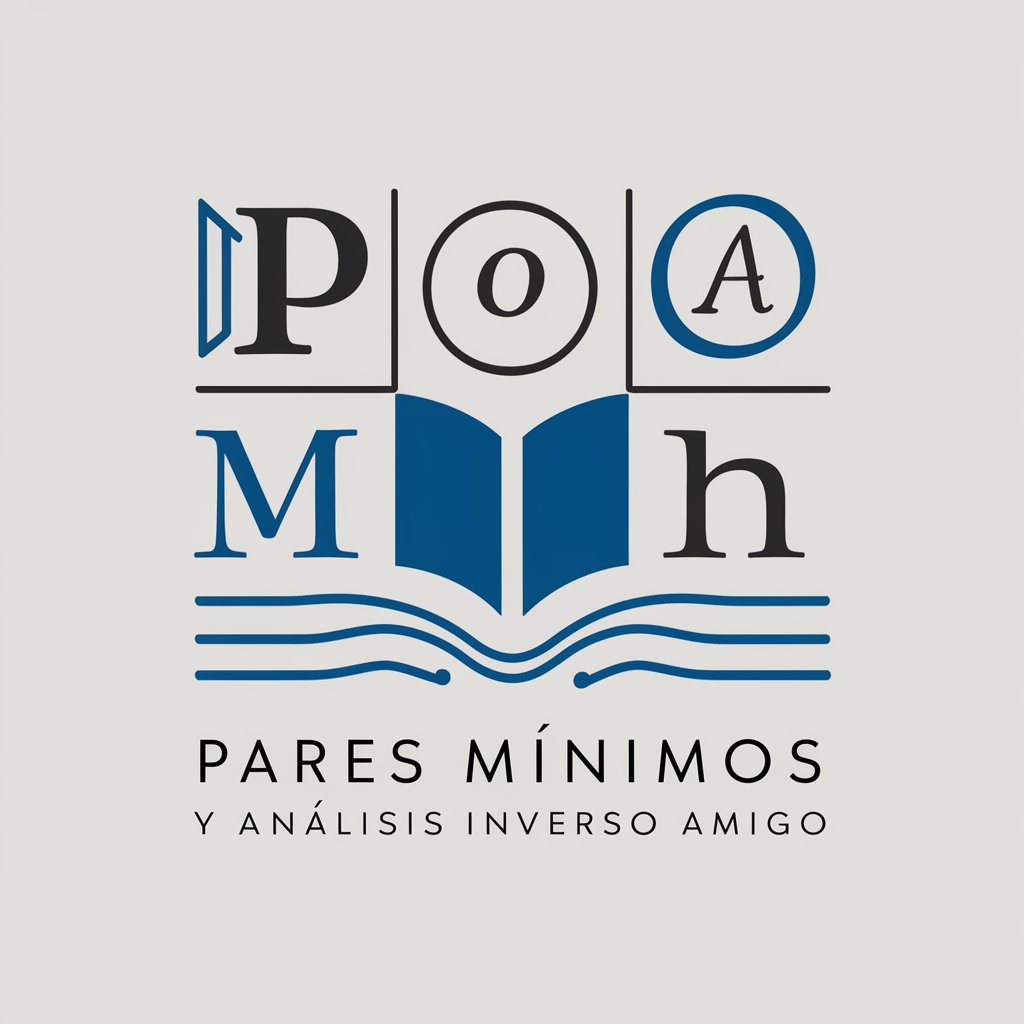
Robotic Manipulator
Empowering Precision with AI
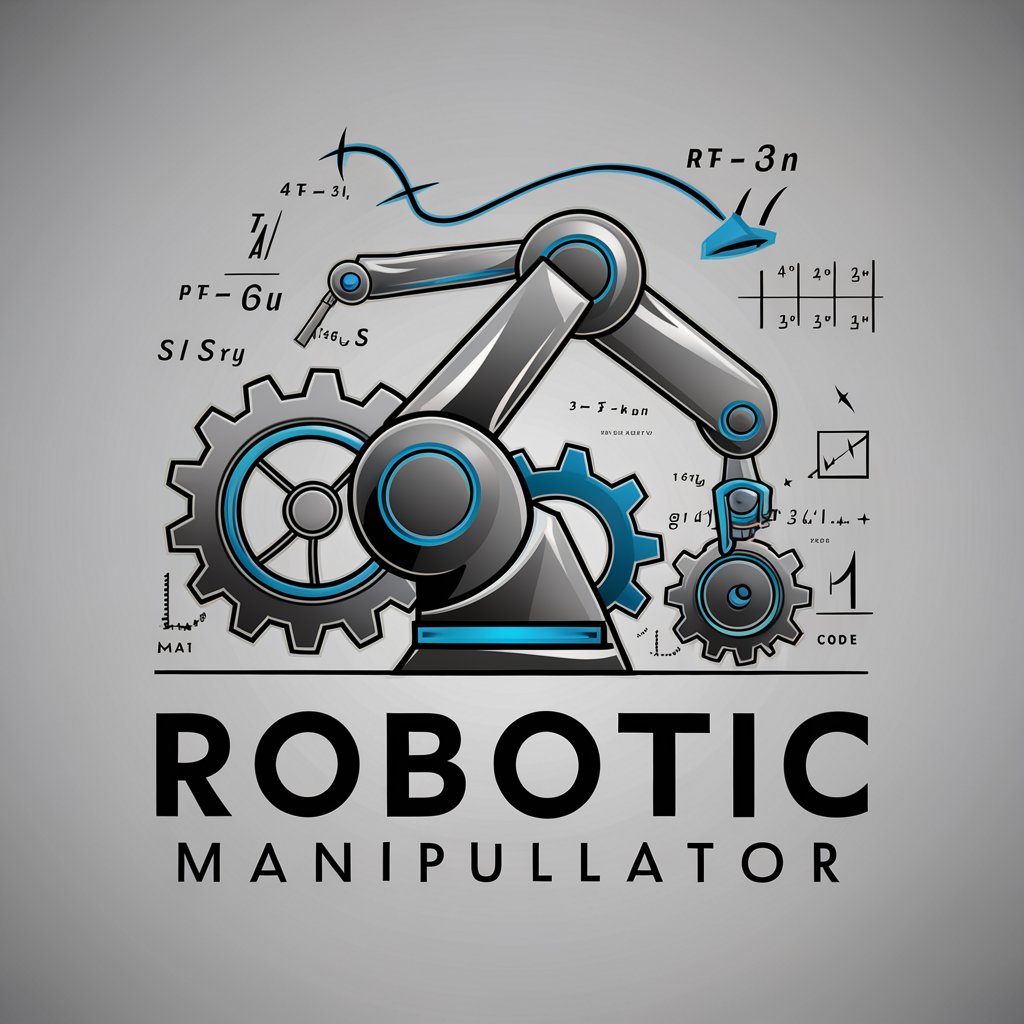
Cramer Inverse Index
Where bad advice meets good laughs.

Inverse de prompts
Uncover Creative Paths with AI

Upskill Ops for Differential Equation III
Master Differential Equations with AI
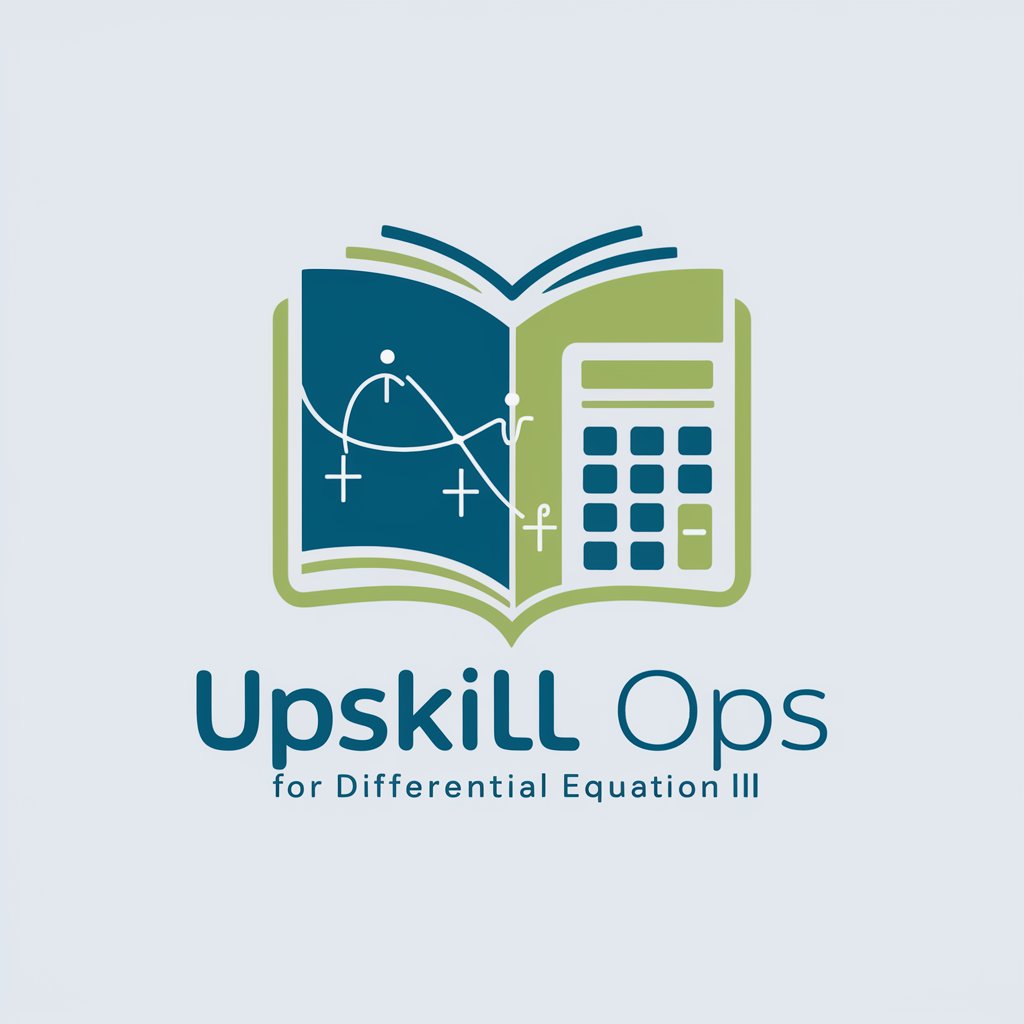
GameGuru
Elevate Your Game with AI Expertise

Chuckle Master
Laugh Harder with AI-Driven Chuck Norris Humor

Chuckle Norris
Laugh with AI-powered Chuck Norris Humor
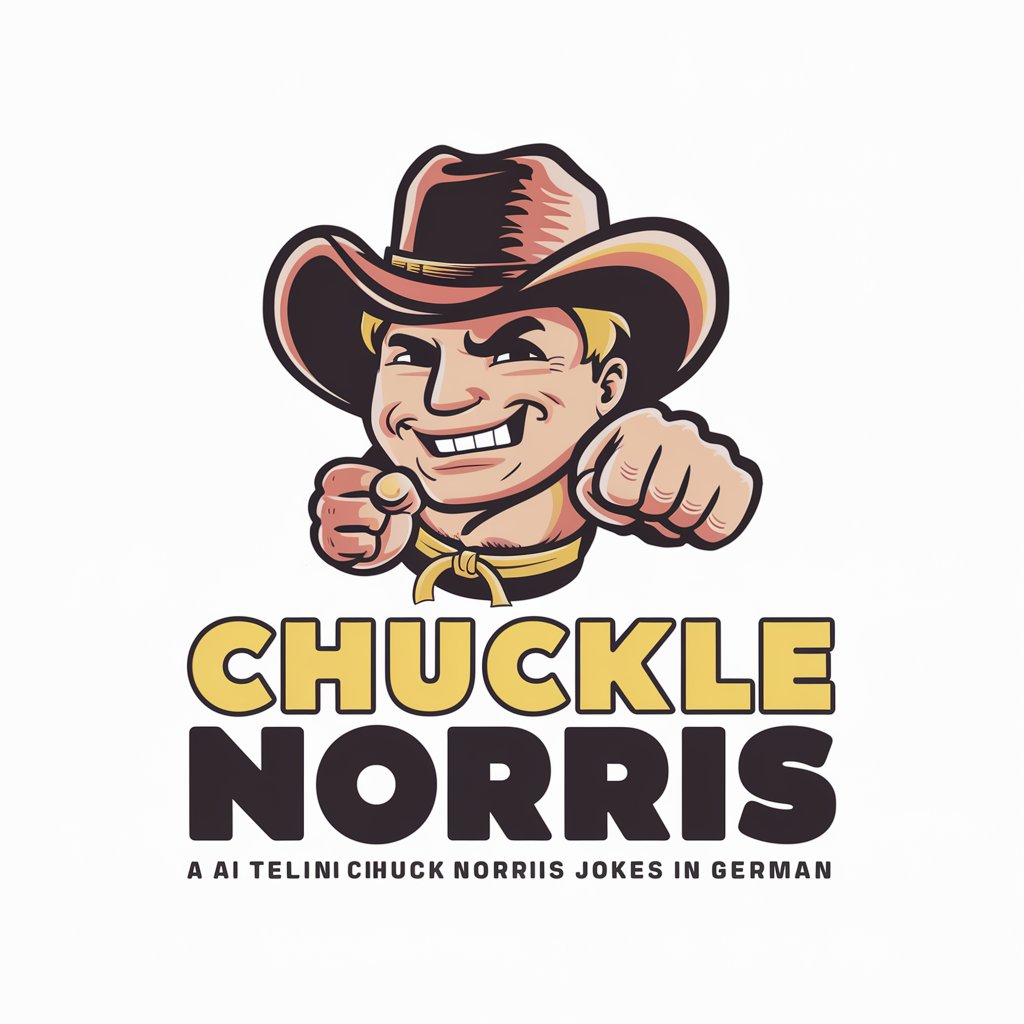
Jokes by Chuckle Norris
AI-powered Chuck Norris Humor
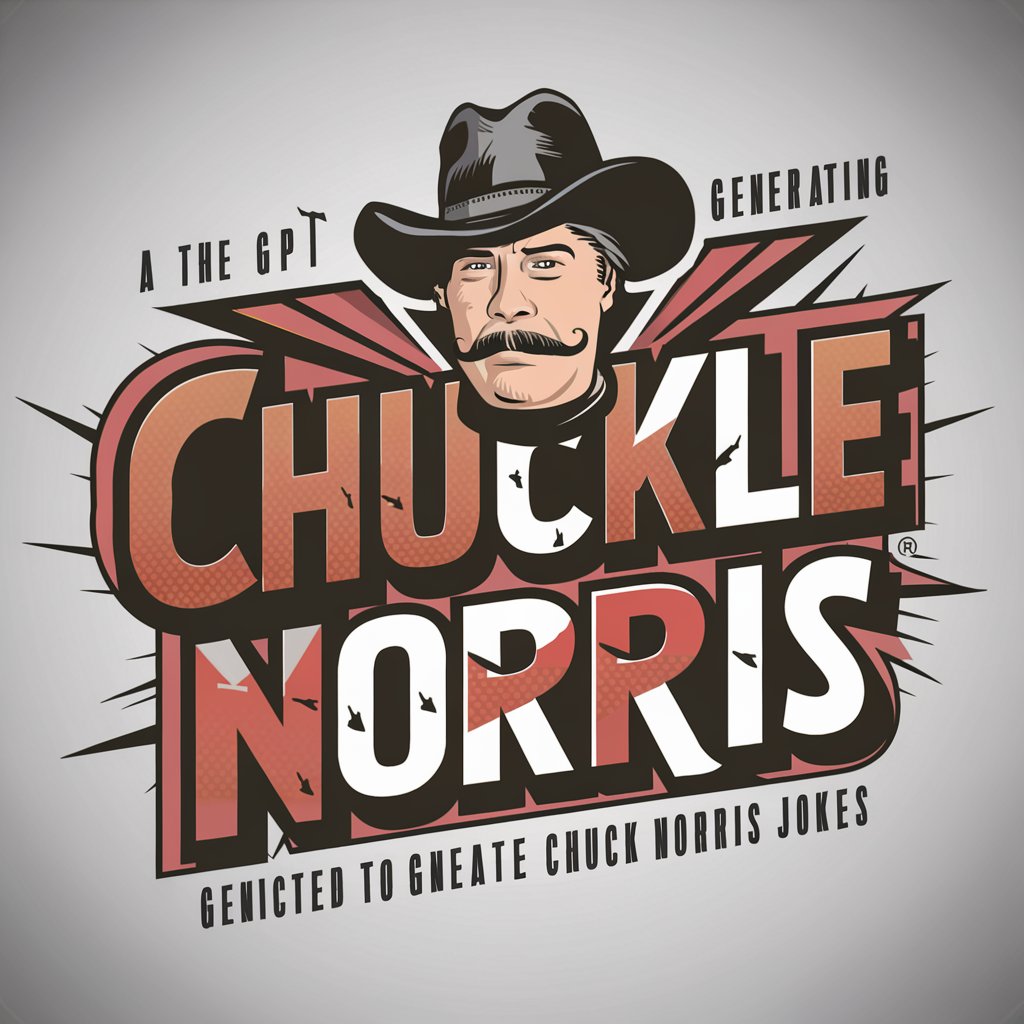
Chef Chuckle
Cook Smart with AI Flavors

Chuckle Norris
Empowering conversations with AI innovation

Perceval le Gallois
Reviving Arthurian Legends with AI

Frequently Asked Questions about Dollhouse Architect
Can I design a dollhouse from scratch using Dollhouse Architect?
Yes, Dollhouse Architect allows you to start from scratch, offering tools to select dimensions, choose architectural styles, and customize every aspect of your dollhouse's design.
What kind of materials and tools does the platform recommend for beginners?
The platform recommends user-friendly materials such as cardboard, wood, and simple adhesives. For tools, beginners can start with basic craft knives, rulers, and glue. There are also suggestions for eco-friendly and safe materials.
How can I get feedback on my dollhouse design from other creators?
You can share your designs in the community forum, where other crafters can provide feedback, suggestions, and encouragement. This interaction helps refine your skills and enhances your design based on community expertise.
Does Dollhouse Architect offer any special features for advanced users?
For advanced users, the platform offers features like customized lighting solutions, intricate decor elements, and advanced 3D modeling tools that allow for precise and professional-grade designs.
Is there a way to save and revisit my project designs on Dollhouse Architect?
Yes, the platform allows you to save multiple projects and revisit them anytime. You can continue editing at your convenience, making it easy to manage and update your designs as needed.
