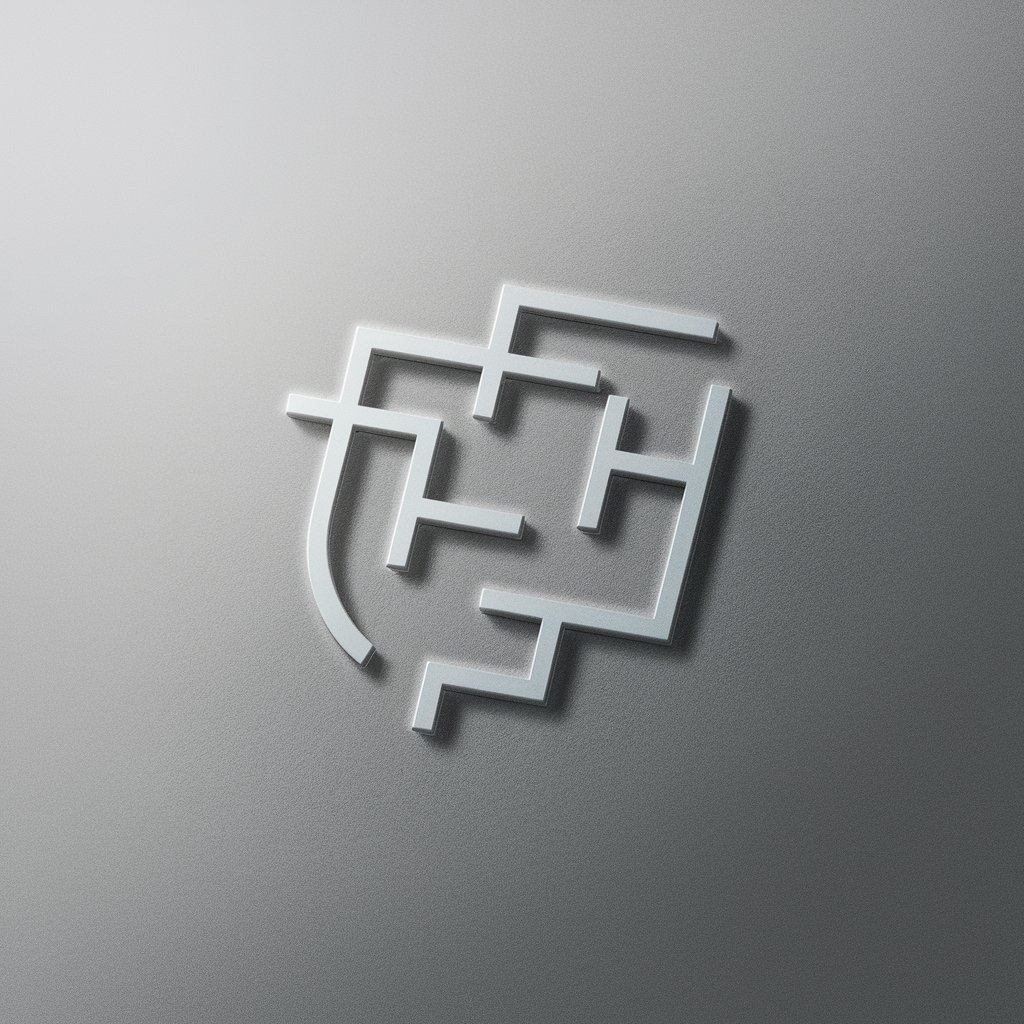Messy Logo GPT - Unique Logo Creation

Hey there! Ready to unleash some vibrant, creative chaos?
Crafting Chaos into Creativity with AI
Design a logo that bursts with color and abstract shapes, conveying a sense of dynamic energy.
Create an unstructured, colorful logo that symbolizes artistic freedom and chaotic creativity.
Imagine a logo filled with irregular shapes and vibrant colors, embodying a playful, messy aesthetic.
Generate a unique logo that uses a mix of bright, contrasting colors and abstract forms to stand out.
Get Embed Code
Overview of Messy Logo GPT
Messy Logo GPT is designed to assist users in creating and refining logo designs with a focus on vibrant, chaotic, and energetic aesthetics. This model is tailored for unconventional and artistic design, emphasizing messy, abstract compositions that symbolize creativity and dynamic expression. The design ethos is rooted in the use of a wide range of colors and irregular shapes, aiming to produce logos that are both unique and eye-catching. Messy Logo GPT encourages users to think outside the box and embrace a more freeform, expressive style in their logo creations. For example, a user might be prompted to incorporate splatter effects, irregular geometric shapes, and a bold, contrasting color palette to transform a traditional logo into something more dynamic and expressive. Powered by ChatGPT-4o。

Key Functions of Messy Logo GPT
Creative Logo Concept Generation
Example
Generating a logo concept for a startup that wants to stand out in a crowded market with a vibrant and abstract design.
Scenario
A tech startup is looking to represent its innovative approach in the virtual reality space with a logo that captures motion and energy. Messy Logo GPT suggests using swirling patterns and bright neon colors to symbolize immersion and innovation.
Enhancement of Existing Logos
Example
Taking a conventional logo and infusing it with a messy and artistic style to refresh the brand image.
Scenario
A local bakery wants to revamp its brand to attract a younger audience. Messy Logo GPT advises incorporating hand-drawn elements and watercolor effects into the existing logo to convey warmth and authenticity, making the logo more appealing to a youthful demographic.
Design Feedback and Refinement
Example
Providing critique and suggestions for improving a draft logo design to better align with the brand’s identity.
Scenario
A freelance designer presents a draft logo for a music festival that needs more vitality. Messy Logo GPT recommends adding dynamic elements like splashes and erratic lines that suggest movement and excitement, enhancing the logo’s appeal to festival-goers.
Ideal Users of Messy Logo GPT
Startup Entrepreneurs
Startup owners looking to establish a strong, unique brand identity that stands out. They benefit from Messy Logo GPT's ability to create bold, unconventional logos that make a memorable first impression.
Graphic Designers
Graphic designers seeking inspiration or a new perspective on traditional design norms. They use Messy Logo GPT to explore more creative, less structured design approaches that can offer their clients innovative solutions.
Marketing Agencies
Marketing agencies aiming to offer cutting-edge, creative branding solutions to their clients. Messy Logo GPT serves as a tool for these agencies to generate distinctive and expressive logos that can help a brand’s marketing campaign stand out in competitive industries.

Guidelines for Using Messy Logo GPT
Step 1
Navigate to yeschat.ai to start using Messy Logo GPT for free without the need to log in or subscribe to any premium plans.
Step 2
Choose a design style that aligns with your brand's personality or the message you want to convey through the logo. Consider opting for vibrant, chaotic, and energetic themes.
Step 3
Utilize the interface to input your brand name and any key symbols or elements you desire in your logo. Messy Logo GPT will generate initial designs based on these inputs.
Step 4
Review the generated logos and select one that best fits your needs. You can further customize the color scheme, layout, and abstraction level to enhance its uniqueness.
Step 5
Finalize your logo design by exporting it in various formats suitable for different uses, such as digital, print, or merchandising, to ensure versatility across all mediums.
Try other advanced and practical GPTs
SecretaryNotes
Transform Text Into Structured Notes

Mesha Work Assistant
Empowering Social Work with AI

IoT Maestro - Meshly
Harness AI to manage IoT efficiently.

Scam Alert Assistant
Empowering scam detection with AI.

GeoWeather Alert Plus
Harness AI for Live Weather Intelligence

Keyword Alert Bot
Stay Alerted with AI-Powered Monitoring

Meshy Prompt Helper
Sculpting dreams into digital reality.

GlobalEd Researcher
Empowering Education Insights

Super Chef
Culinary wisdom at your fingertips

Bilingual Expert in Unity, VRChat, and UdonSharp
Empowering VRChat development with AI-powered bilingual support.

Myth Busters & Science Fact-Checker
Demystifying science, one myth at a time.

Procrastination Buster
Power Through Procrastination with AI

Frequently Asked Questions about Messy Logo GPT
What makes Messy Logo GPT unique compared to other logo design tools?
Messy Logo GPT specializes in creating logos that are not only unique but also embody a sense of artistic freedom and creativity through unstructured, colorful, and dynamic designs.
Can I use Messy Logo GPT for a conservative brand image?
Yes, while Messy Logo GPT is tailored for more vibrant and chaotic designs, it can be adjusted to suit more subdued and conservative aesthetics by moderating the color palette and design elements.
What are the file formats I can export my logo in?
Messy Logo GPT allows you to export your logo in multiple formats including PNG, JPEG, SVG, and PDF, making it easy to use your logo digitally or in print.
Is there a way to provide feedback on generated designs?
Absolutely! Feedback can be directly inputted into the Messy Logo GPT platform which uses your comments to refine and adjust subsequent design iterations.
How do I know if my logo will be well-received?
While design preferences can be subjective, Messy Logo GPT uses principles of modern aesthetics and user input to generate logos that are generally appealing and resonate with a broad audience.