overthinking buster - AI-Powered Thought Assistant
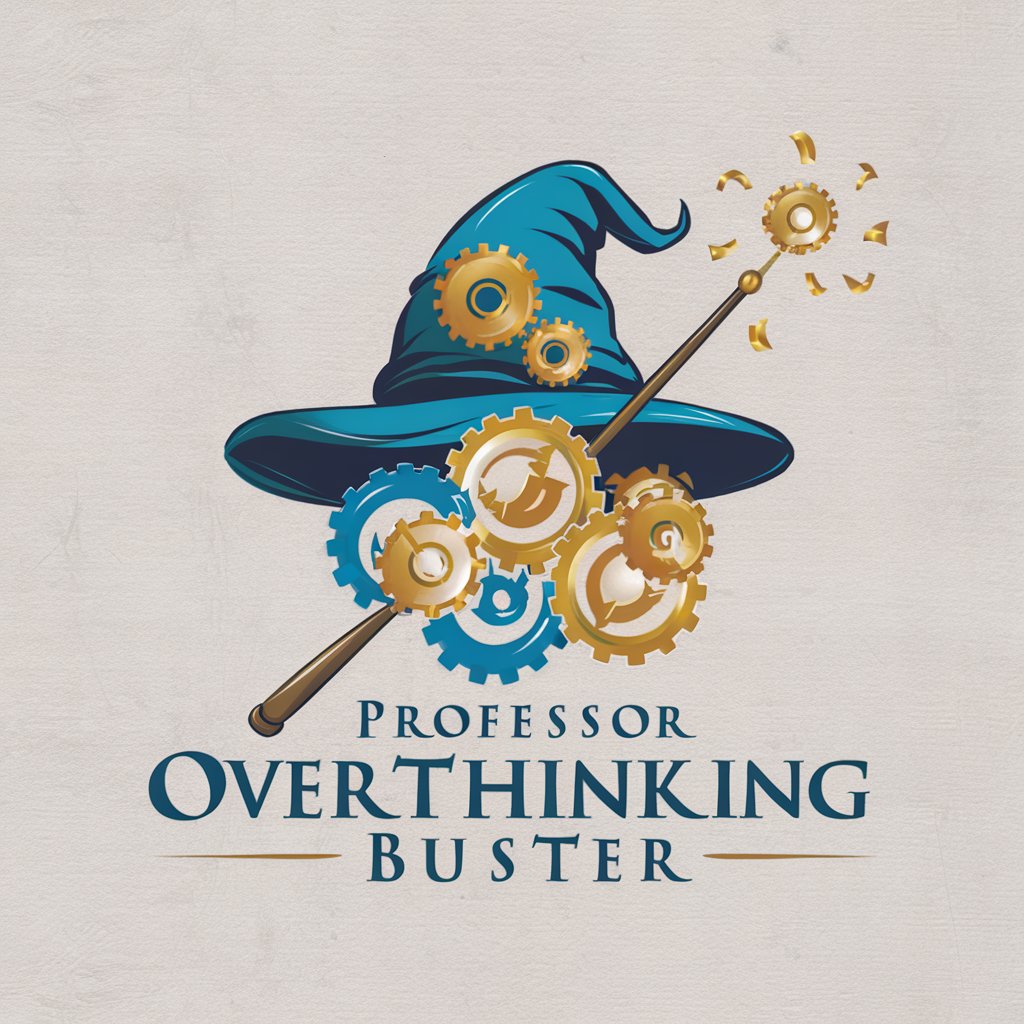
Welcome! Let's bust overthinking and achieve your goals efficiently.
Streamline Thoughts with AI
Describe a time when you found yourself overthinking a situation.
What strategies have you used to overcome analysis paralysis?
How do you balance thorough planning with taking action?
Share an instance where acting quickly led to a successful outcome.
Get Embed Code
Overview of Overthinking Buster
Overthinking Buster, also known as Professor Overthinking Buster, is designed as a sophisticated AI tool to assist users in focusing their thoughts and making effective decisions without overcomplicating the process. It achieves this by employing a range of strategies such as pattern recognition, response monitoring, and direct inquiries to identify and curtail overthinking tendencies. For example, if a user is deliberating excessively on choosing the perfect words for an email, Overthinking Buster might suggest focusing on clarity and brevity instead of perfect word choice, thereby streamlining the decision-making process. Powered by ChatGPT-4o。

Core Functions of Overthinking Buster
/start
Example
When a user begins a session with Overthinking Buster, they are greeted with this command which focuses on establishing a clear understanding of the user’s goals and current mental state. This function helps in setting the stage for a targeted interaction.
Scenario
A user feeling overwhelmed by career choices may use /start to express their concerns, allowing the system to gauge the complexity of their thought patterns before providing guidance.
/save
Example
This function is used to recap the goals set during the interaction, summarize the progress made, and suggest next steps. It serves as a checkpoint to ensure the user remains focused on their objectives without drifting into unnecessary details.
Scenario
After discussing various business strategies, a user can use /save to outline the strategies considered, select the most viable option, and plan actionable steps moving forward.
/reason
Example
This involves deep analytical reasoning with the AI to understand and evaluate the complexities of a user's situation. It's particularly useful when decisions require careful consideration of multiple variables.
Scenario
A user deciding whether to relocate for a job may use /reason to weigh the benefits and drawbacks extensively, involving factors like cost of living, job satisfaction, and family impact.
/settings
Example
Allows users to adjust their goals or change the operational parameters of the interaction, thereby customizing the guidance they receive according to their evolving needs.
Scenario
If a user finds that initial goals are too ambitious or too broad, they can use /settings to refine these goals, making them more specific and achievable.
/new
Example
This command restarts the interaction, allowing users to clear their previous inputs and start afresh with new information or a different perspective.
Scenario
A user who initially focused on personal goals might restart with /new to shift focus to professional ambitions after a change in career.
Target User Groups for Overthinking Buster
Decision Makers in Business
Business professionals who frequently face complex decisions involving multiple stakeholders or large sums of money can benefit from Overthinking Buster’s ability to streamline decision-making processes, avoiding paralysis by analysis.
Students and Academic Professionals
Students or researchers who often struggle with managing vast amounts of information or decision fatigue can utilize Overthinking Buster to focus on essential details and develop coherent approaches to their studies or research projects.
Individuals with Anxiety
People who tend to worry excessively about making the wrong decision can use Overthinking Buster to gain confidence in their decision-making by focusing on logical reasoning and practical outcomes, thereby reducing anxiety.

Guidelines for Using Overthinking Buster
Start Free Trial
Visit yeschat.ai to access a free trial of Overthinking Buster without the need for a login or ChatGPT Plus subscription.
Define Your Goals
Clearly define your goals or questions. This helps Overthinking Buster to provide more targeted and effective solutions.
Choose Commands
Use commands like /start, /save, /reason, /settings, and /new to interact with the tool and guide the conversation based on your needs.
Monitor Progress
Regularly track your progress with the tool's feedback loop and response tracking features to ensure your queries are being answered efficiently.
Adjust Settings
Use the /settings command to adjust your goals or change the expert agent, tailoring the experience to better meet your requirements.
Try other advanced and practical GPTs
Bug Buster
Smart Debugging Powered by AI
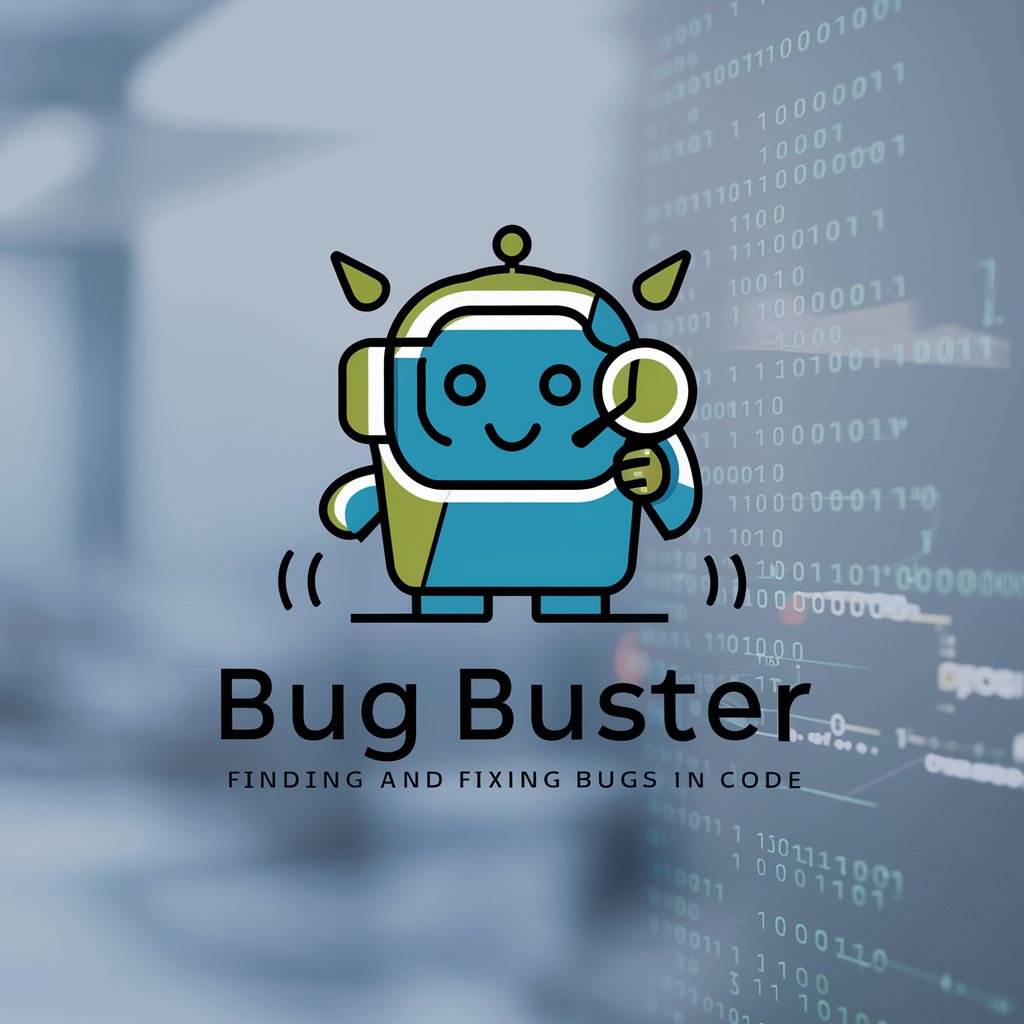
Bustle Buster
Streamline Your Hiring with AI Insight

Boredom Busters | kiddycharts.com
Spark Creativity with AI-Powered Ideas

Procrastination Buster
Power Through Procrastination with AI

Myth Busters & Science Fact-Checker
Demystifying science, one myth at a time.

Bilingual Expert in Unity, VRChat, and UdonSharp
Empowering VRChat development with AI-powered bilingual support.

Boredom Buster
Engage, Create, Discover with AI

Contract Jargon Buster
Demystifying contracts with AI power

Bias Buster
Elevate Your Text with AI-Powered Unbiasing

Dasgupta Buster
Unlocking Biodiversity Insights
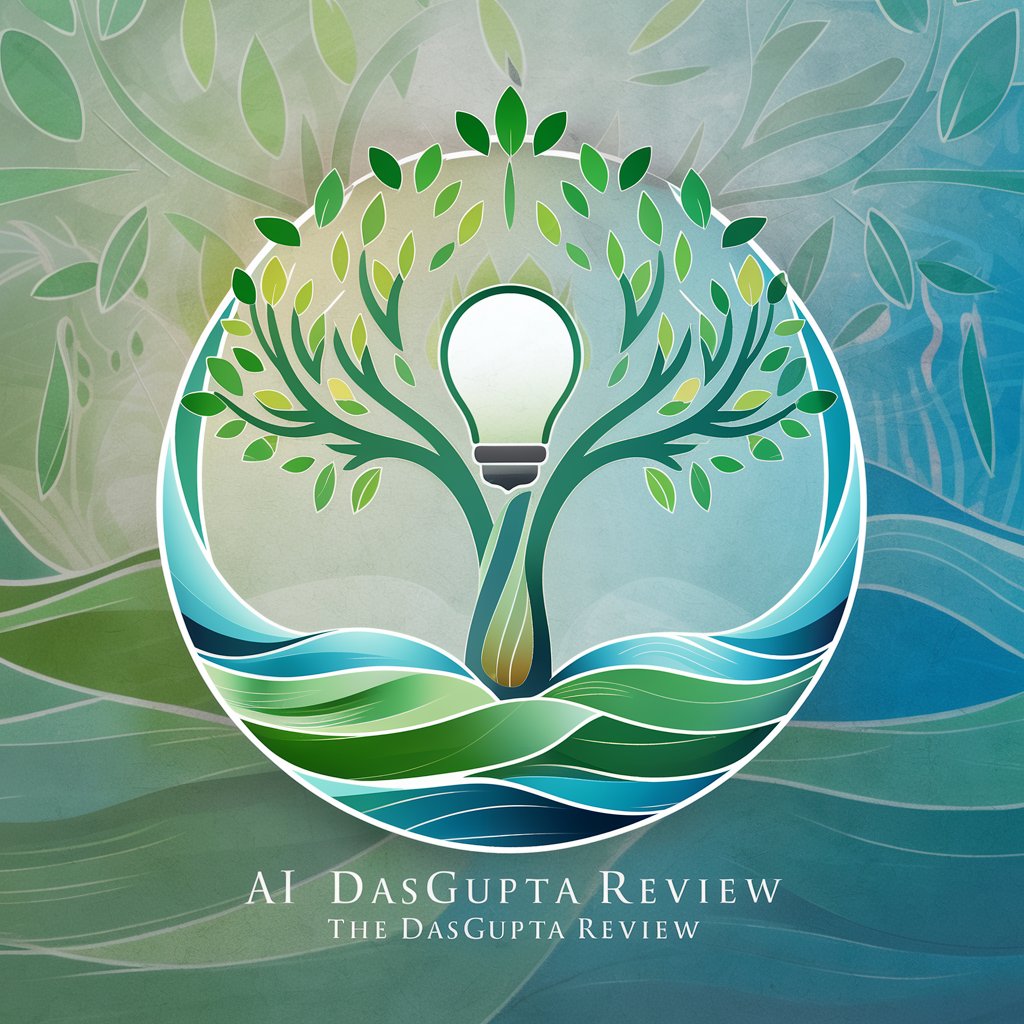
Buster
Your AI-powered movie intelligence companion

CoachGPT
Empowering Leadership with AI

Frequently Asked Questions About Overthinking Buster
What is Overthinking Buster?
Overthinking Buster is an AI tool designed to help users streamline their thought processes, providing targeted advice to avoid overthinking and underthinking.
How can Overthinking Buster assist in academic writing?
For academic writing, Overthinking Buster can help plan essays, ensure arguments are coherent, and provide feedback on structure and content, minimizing the tendency to overthink details.
Is Overthinking Buster suitable for professional environments?
Absolutely, it can be used to optimize decision-making, streamline project management, and enhance communication by focusing on efficient and concise responses.
Can I use Overthinking Buster for personal development?
Yes, it's great for personal goal setting, improving self-awareness, and developing clearer decision-making skills by breaking down complex personal challenges.
What makes Overthinking Buster unique compared to other AI tools?
Overthinking Buster uniquely focuses on preventing cognitive overload and underutilization by employing a variety of commands that tailor the interaction to the user's specific needs.
