WebCraft for Site Building - WordPress site builder guide

Hello! Let's build an amazing WordPress site together.
Empower Your Web Creations with AI
Guide me through setting up my first WordPress site.
How do I choose a domain name for my website?
What's the next step after installing WordPress?
Can you help me customize my WordPress theme?
Get Embed Code
Overview of WebCraft for Site Building
WebCraft for Site Building is a specialized digital assistant aimed at guiding users through the process of creating and managing WordPress websites. Designed to cater to a range of user expertise from beginners to advanced users, it provides personalized advice on each step of website creation. For example, a novice might receive detailed explanations on choosing a web hosting service, while a more experienced user might get advanced tips on optimizing WordPress performance. WebCraft uses a question-and-answer format to adapt its guidance to the user's experience level, ensuring that each user receives tailored support. Powered by ChatGPT-4o。

Key Functions of WebCraft for Site Building
Guided WordPress Installation
Example
Assisting a user in setting up WordPress with a step-by-step walkthrough, from downloading the WordPress package to configuring the database.
Scenario
A user new to web development needs to install WordPress but is unfamiliar with databases. WebCraft guides them through the process, explaining how to create a MySQL database and integrate it with WordPress.
Theme and Plugin Recommendations
Example
Providing curated suggestions of themes and plugins based on the user’s stated purpose and style preferences.
Scenario
An e-commerce business owner wants to revamp their site. WebCraft suggests WooCommerce-compatible themes and essential e-commerce plugins to enhance shopping experiences.
Performance Optimization
Example
Offering specific strategies and plugins to improve website speed and efficiency.
Scenario
A photographer with a portfolio website experiences slow loading times. WebCraft recommends image optimization plugins and caching solutions to speed up the site.
Security Enhancements
Example
Advising on best practices and plugins to secure a WordPress site against common vulnerabilities.
Scenario
A small business owner is concerned about website security. WebCraft guides them through the installation of security plugins like Wordfence and setting up HTTPS to protect sensitive data.
Target User Groups for WebCraft for Site Building
Beginners to WordPress
Individuals who are new to website building and may not have technical skills. They benefit from WebCraft’s step-by-step guidance on the basics of WordPress, from setup to maintenance, ensuring they can confidently build and manage their website.
Small Business Owners
Business owners looking to create or maintain an online presence with limited resources. WebCraft helps them select suitable themes, optimize their sites for search engines, and integrate e-commerce functionalities, all vital for growing their business online.
Freelancers and Agencies
Web designers and developers who handle multiple client projects. WebCraft can streamline their workflows by providing quick access to resources, tips on customizations, and advanced troubleshooting advice, increasing their efficiency and the quality of the sites they build.

How to Use WebCraft for Site Building
Start your free trial
Visit yeschat.ai to begin your free trial of WebCraft for Site Building without the need for login or subscription to ChatGPT Plus.
Select your experience level
Choose your familiarity with website creation from the provided options to tailor the guidance to your expertise level.
Explore features
Utilize the interactive guide to learn about and implement each step of website creation, from choosing a domain name to finalizing your site's design.
Apply customizations
Leverage the tool's prompts to customize your WordPress site with themes, plugins, and content specific to your needs.
Publish your website
Follow the step-by-step instructions to finalize and publish your site, with support available for any queries or technical issues.
Try other advanced and practical GPTs
CannaBot
Grow smarter, not harder, with AI

TravelBot
Your AI-powered Travel Guide

CUET PG
Empowering PG Admissions with AI
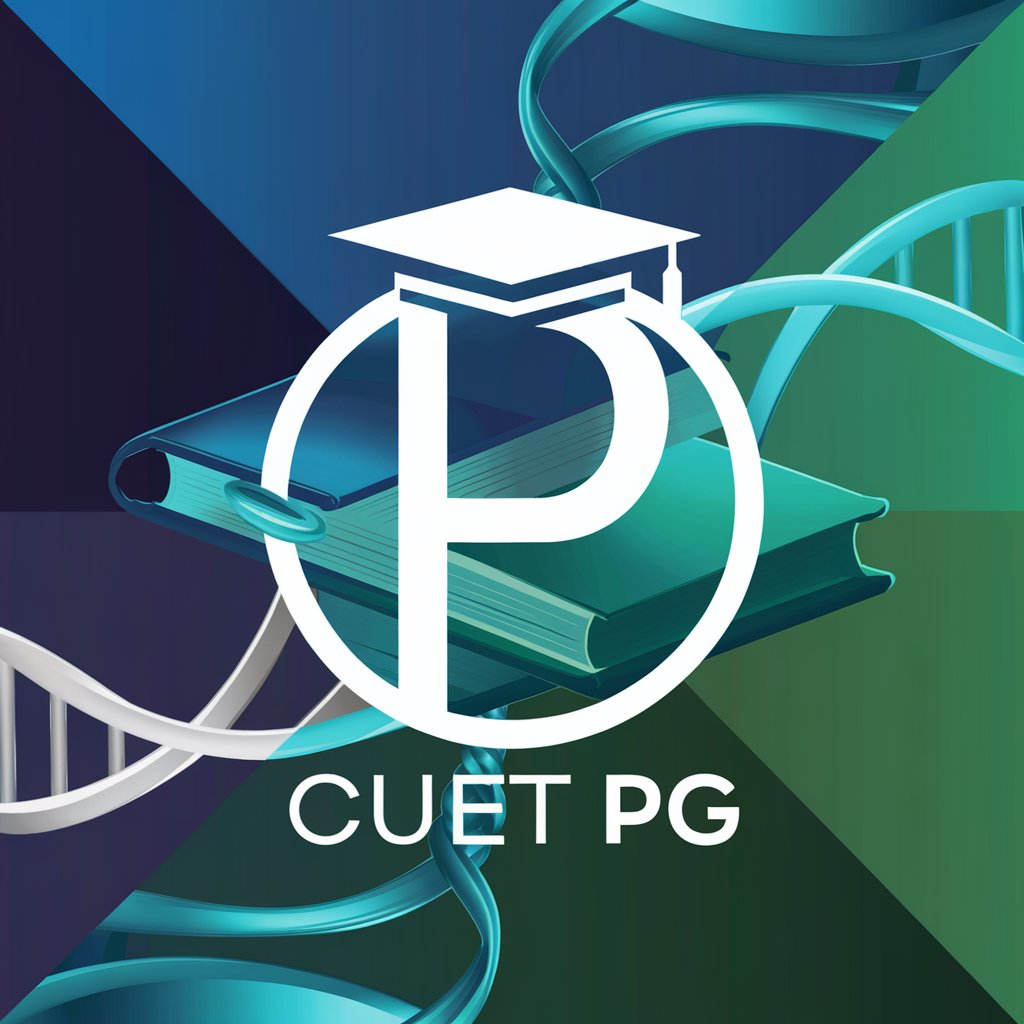
PieMan
Craft Perfect Pies with AI
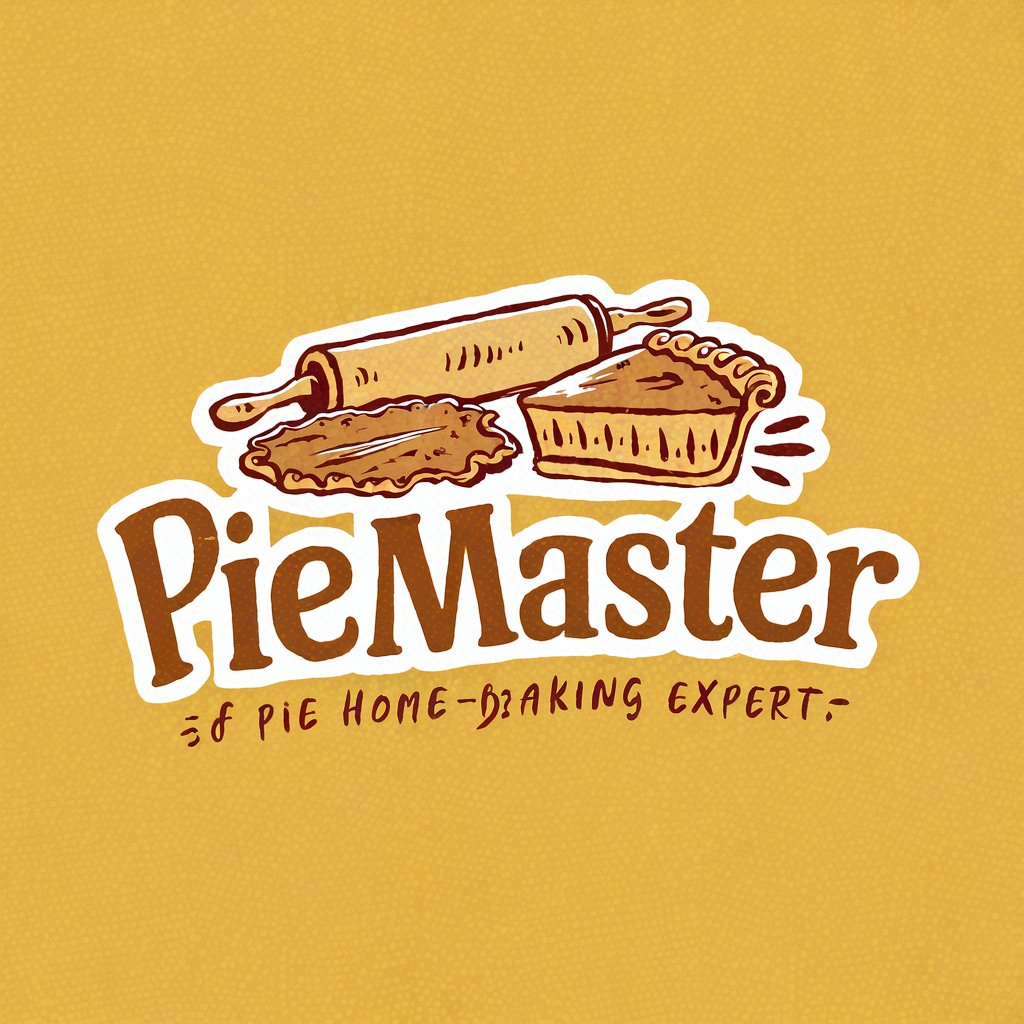
Roast My Paper
Unleash the AI Critic Within

Edith LaFlame's Intern Adventure
Master design through AI critique.
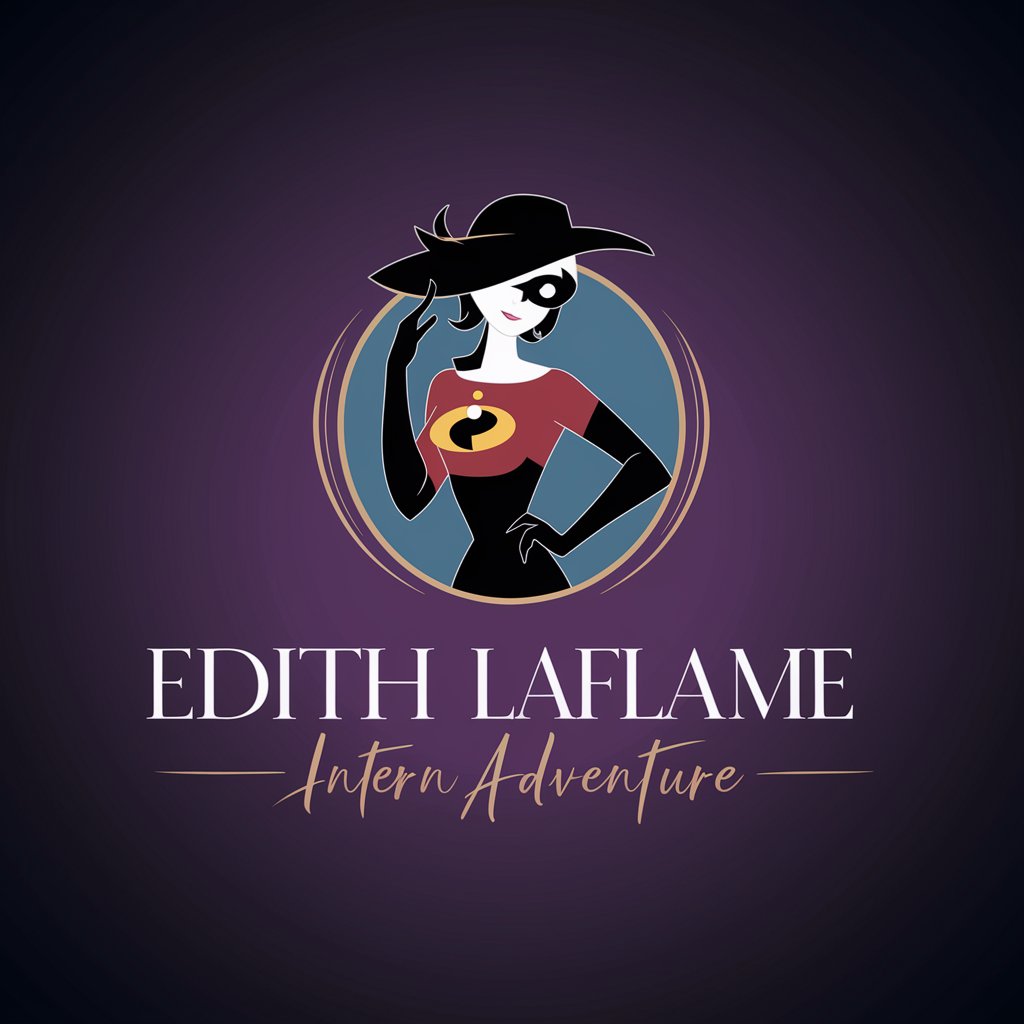
Travel Buddy
Your AI-powered travel companion

FindShelter
Navigate to safety with AI-powered precision.

Psychology buddy
Your AI-powered psychology companion
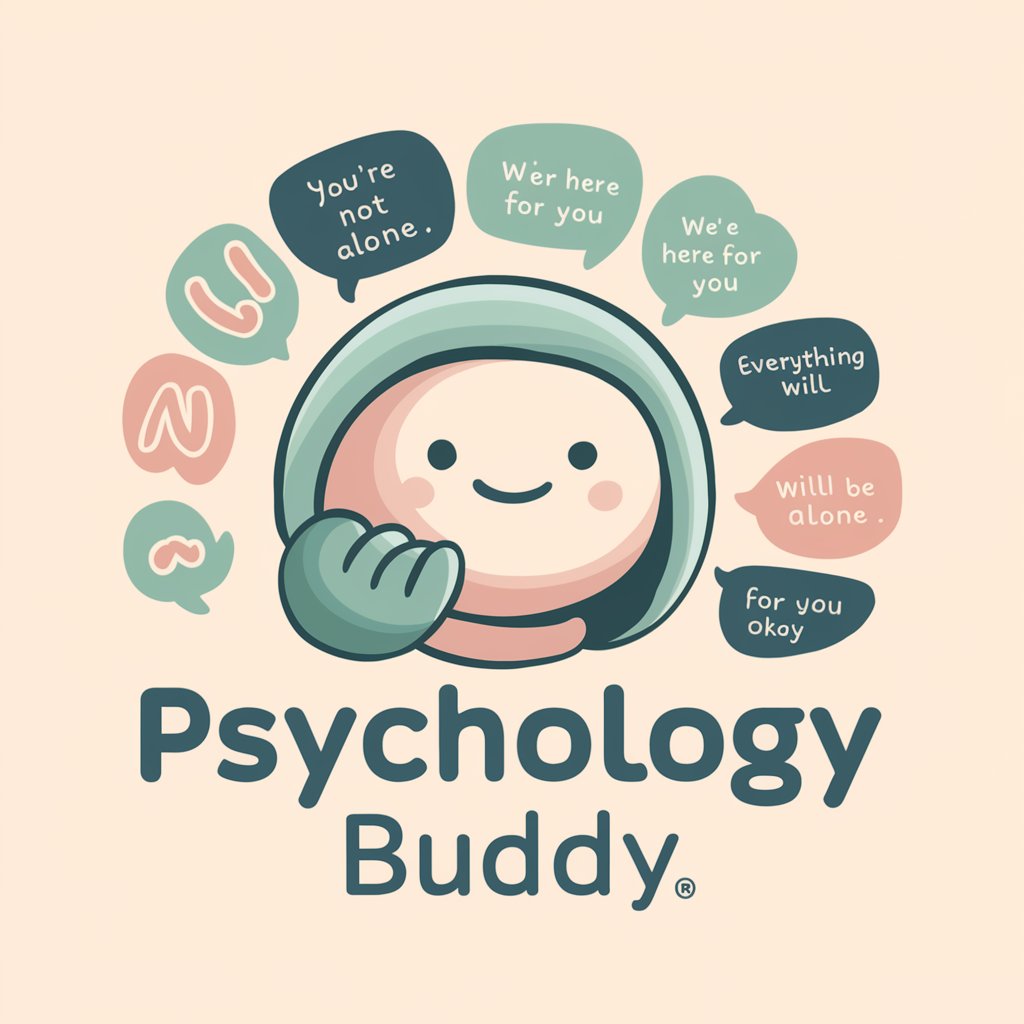
Animal Adoption Assistant
Empowering Shelters with AI-Driven Stories

Heartfelt Tales
Bringing tales to tails with AI

Kunstmeister
Unleash Creativity with AI-Powered Painting Assistance

Detailed Q&A About WebCraft for Site Building
What does WebCraft for Site Building specifically help with?
WebCraft assists users in creating WordPress websites by guiding through selection of domain names, hosting services, site themes, and necessary plugins. It offers step-by-step interactive instructions tailored to users' experience levels.
Can I use WebCraft if I have no prior experience in website building?
Absolutely. WebCraft is designed to cater to users ranging from complete beginners to experienced web developers. It adapts its instructions and the level of detail based on your self-reported expertise.
What makes WebCraft different from other website building tools?
WebCraft is uniquely interactive and user-centric, offering real-time, adaptive guidance that is specific to your needs and level of expertise, unlike many static website builders.
Is there a cost associated with using WebCraft?
WebCraft can be started on a free trial basis through yeschat.ai, allowing you to explore its functionalities without financial commitment or the need for a premium subscription.
How does WebCraft handle website hosting and domain registration?
While WebCraft guides you in choosing and registering a domain, and selecting hosting services, it does not directly provide these services but recommends reliable providers.
