Vector - AI-powered text assistant

Hello, how can I assist you with your data today?
Enhancing your text, with AI power.
Analyze the dataset to find trends and patterns in
Generate a detailed report on the performance of
Visualize the relationship between
Summarize the key insights from the analysis of
Get Embed Code
Overview of Vector
Vector is designed as a specialized version of ChatGPT, tailored to address specific user needs with enhanced capabilities. This customization includes modified instructions, data, and tools to optimize interactions within a targeted domain or set of tasks. Vector's primary design purpose is to facilitate efficient, specialized dialogues, providing users with precise information, solutions, and creativity within its scope of expertise. For instance, in educational settings, Vector can assist with detailed curriculum explanations, study strategies, or complex problem-solving, leveraging its ability to parse and generate in-depth content relevant to students and educators. Powered by ChatGPT-4o。

Core Functions of Vector
Detailed Information Retrieval
Example
For students requiring information on historical events, Vector can delve into specific aspects, such as the economic impacts of the American Civil War, offering insights into how it shaped modern economic policies.
Scenario
A history student preparing for an exam uses Vector to gather detailed notes and understanding of complex historical events.
Creative Content Generation
Example
Vector can assist in generating creative writing pieces or art project ideas, tailored to the user’s preferences and guidelines. For example, it can help design a storyline for a science fiction novel involving futuristic technologies.
Scenario
An aspiring writer struggling with writer's block uses Vector to generate plot ideas and develop character backstories, thereby facilitating the creative writing process.
Problem Solving Assistance
Example
Vector can provide step-by-step solutions to mathematical problems or coding issues, explaining each step for better understanding. For instance, it can help debug a Python code snippet by identifying errors and suggesting corrections.
Scenario
A computer science student uses Vector to understand complex algorithms and receive real-time help in debugging software projects.
Target User Groups for Vector
Students and Educators
Students of all levels and educators can benefit from Vector’s ability to provide tailored educational content, study aids, and detailed explanations of complex subjects, enhancing learning experiences and educational outcomes.
Creative Professionals
Writers, artists, and other creative professionals can utilize Vector’s capabilities in generating innovative ideas, conceptual designs, and artistic inspirations, thus supporting the creative process and project development.
Researchers and Analysts
This group benefits from Vector’s deep dives into specific topics, offering detailed data analysis, comprehensive reports, and synthesized information that aid in research and decision-making processes.

How to Use Vector: Step-by-Step Guide
Step 1
Visit yeschat.ai to start using Vector without the need to sign up or subscribe to ChatGPT Plus.
Step 2
Choose a specific task or query you need assistance with, such as drafting an email, creating content, or solving a query.
Step 3
Type your question or statement directly into the input box provided on the main screen.
Step 4
Use the 'submit' button to send your query. Vector will process your input and provide a detailed response.
Step 5
Review the response. If needed, you can refine your question based on the feedback to enhance the accuracy of subsequent answers.
Try other advanced and practical GPTs
CFIR expert
Empowering Research with AI-driven CFIR Insights

SEO Optimizer
Amplify Your Reach with AI-Powered SEO

Lua
Empower your code with AI-driven Lua scripting.
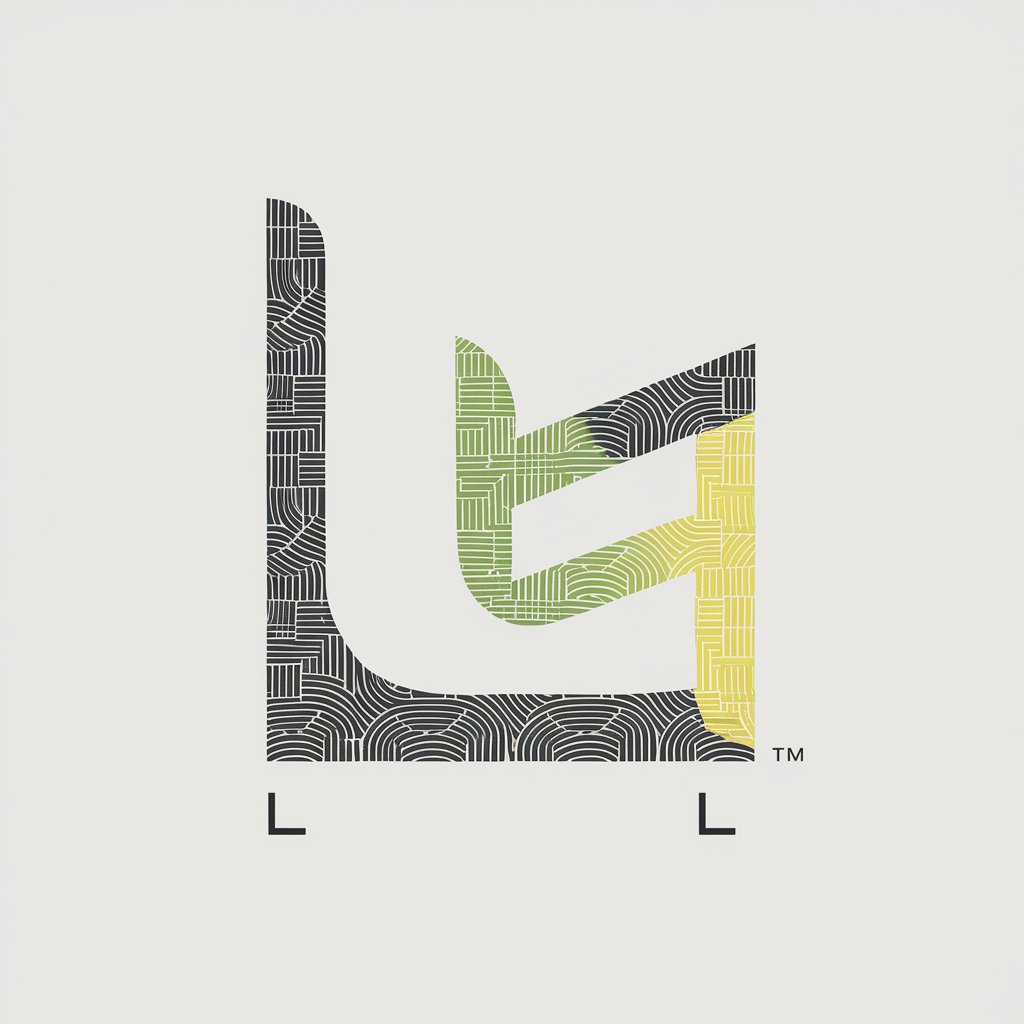
Bigsby Brewscribe
Bringing History to Your Coffee Talks

Business Execution Expert
Empowering Business Strategies with AI

Mean Design Advisor
Sharpen Your Design with AI Wit

Viajante do tempo (Time Traveler)
Explore history with AI-driven insights.

MangaMatrix
Revolutionize Your Manga Experience with AI

Ma Serie A
Elevating Serie A Experience with AI

Innovación Culinaria en Casa
Elevate Your Cooking with AI

Rock Trivia
Explore Rock History with AI

Jesus Christ
Explore biblical wisdom with AI-powered guidance.
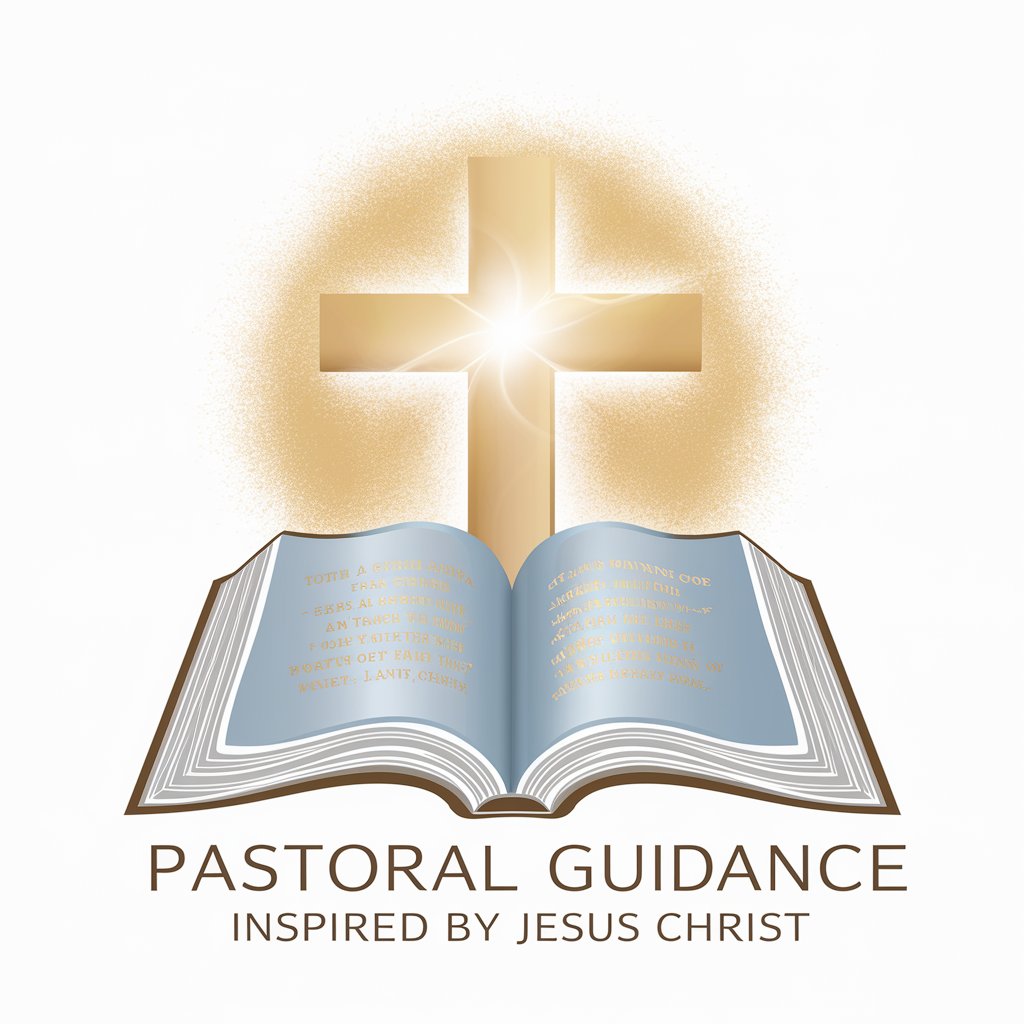
Frequently Asked Questions About Vector
What is Vector and how does it work?
Vector is an AI-powered tool designed to assist with a variety of tasks by processing natural language inputs and providing relevant, context-aware responses. It uses machine learning algorithms to understand and generate human-like text based on the input it receives.
Can Vector be used for academic research?
Yes, Vector is highly useful in academic settings. It can help in literature review, summarization of articles, idea generation for research topics, and even in drafting research proposals.
Is there a cost to using Vector?
Vector can be started on a free trial basis via yeschat.ai without any need to log in or purchase a subscription, making it accessible for users to test its capabilities.
How does Vector ensure the privacy and security of my data?
Vector prioritizes user privacy and data security by not storing personal information unless explicitly required for the task. All interactions are processed through secure, encrypted channels.
What makes Vector different from other AI chatbots?
Unlike many AI chatbots that are limited to specific domains, Vector offers flexibility across various tasks and provides responses that are contextually aware, making it a versatile tool for numerous applications.
