UX Pal - UX Design AI Assistant

Welcome to UX Pal, your go-to UX design assistant!
Empowering UX Design with AI
Can you suggest improvements for my current app interface?
What are the best practices for conducting user research?
How can I enhance the usability of my website?
What are some effective methods for user testing?
Get Embed Code
Introduction to UX Pal
UX Pal is designed as a digital assistant specializing in user experience (UX) design. It serves to provide insights, advice, and solutions related to various aspects of UX design, including interface design, user research, user testing, and prototyping. UX Pal is programmed to assist by offering theoretical knowledge and guidance rather than executing design tasks directly. For example, it can help a UX designer refine a user interface by suggesting alignment with usability principles or highlight potential user flow disruptions in a proposed app layout. Powered by ChatGPT-4o。

Main Functions of UX Pal
Providing UX Feedback
Example
If a designer shares a wireframe for an e-commerce app, UX Pal can provide specific feedback on navigation layout, predict usability issues, and suggest enhancements based on current UX best practices.
Scenario
A UX designer working on an initial design for a mobile shopping application seeks feedback on their wireframe to ensure it is intuitive and accessible.
Explaining UX Principles
Example
UX Pal can detail the principles of design consistency and how they apply to maintain user engagement and reduce cognitive load across different sections of a website.
Scenario
A new UX designer is tasked with the redesign of a content-heavy website and needs to understand how to apply consistency to improve user experience.
Guiding UX Research
Example
It can guide through the steps of setting up and conducting user testing, including crafting appropriate user tasks, selecting metrics, and interpreting user interaction data effectively.
Scenario
A UX research team plans to conduct usability tests for a newly developed feature on a software application to gather actionable insights.
Ideal Users of UX Pal Services
UX Designers
UX designers at all levels of expertise can benefit from UX Pal to gain insights, validate design decisions, and receive guidance on best practices and new trends in the field.
Product Managers
Product managers who need to ensure that product developments align with user needs and usability standards might use UX Pal to understand and integrate UX considerations into the product lifecycle.
UX Students and Educators
Students learning about UX design and educators teaching UX courses can use UX Pal as a supplementary tool to explore real-world applications of UX principles and methodologies.

How to Use UX Pal
Initiate Trial
Visit yeschat.ai to start a free trial; no login or ChatGPT Plus subscription required.
Explore Features
Familiarize yourself with UX Pal’s interface and features. Begin by reviewing the help section to understand the available commands and functionalities.
Set Objectives
Define what you want to achieve using UX Pal, such as enhancing user experience design, performing user research, or analyzing user interactions.
Engage with UX Pal
Start interacting with UX Pal by typing your queries related to UX design, such as advice on layout, user testing methods, or accessibility improvements.
Iterate Based on Feedback
Use the feedback and suggestions from UX Pal to refine your designs. Iterate on the process based on user feedback and UX Pal’s guidance to optimize your user interface effectively.
Try other advanced and practical GPTs
GaOle Sensei
Master Pokémon Ga-Ole with AI!
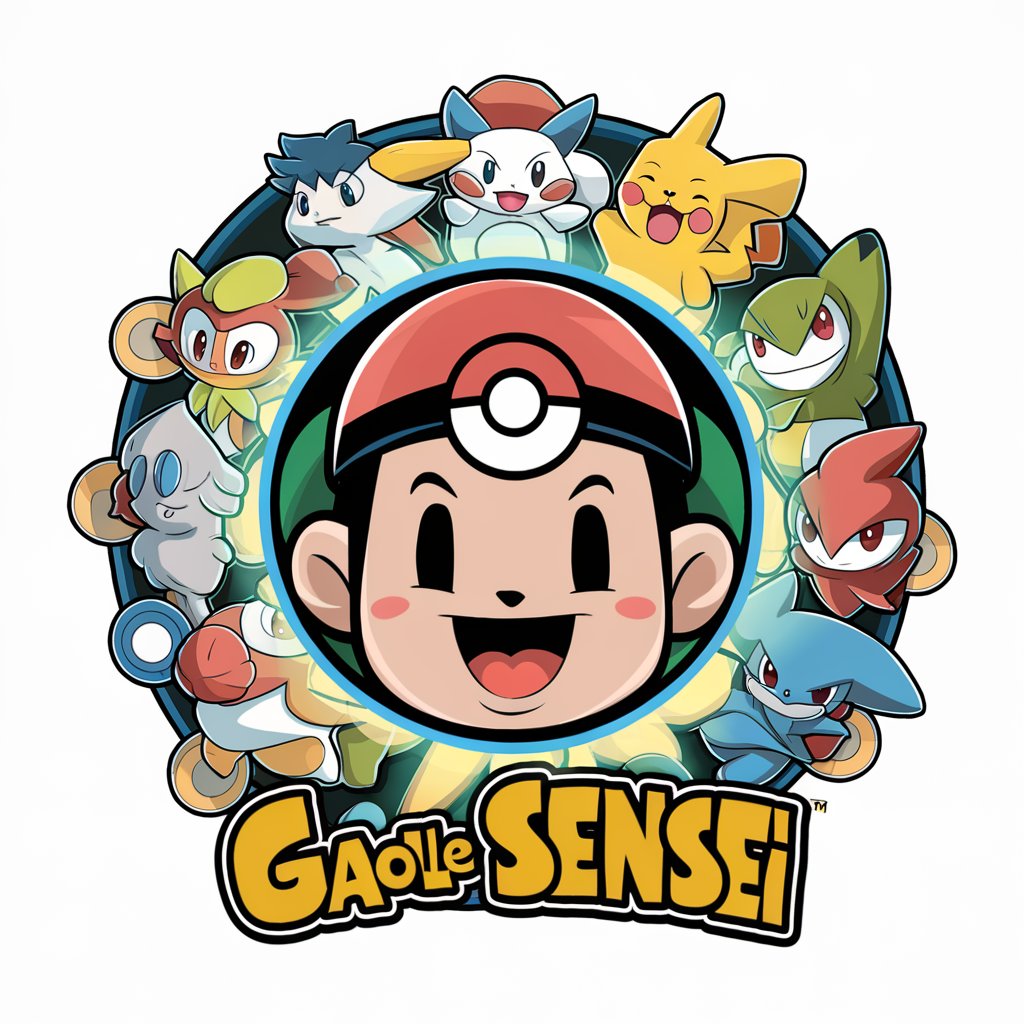
New Chef's Companion
Your AI-powered kitchen helper

Economic History Sage
Decoding Economic History with AI
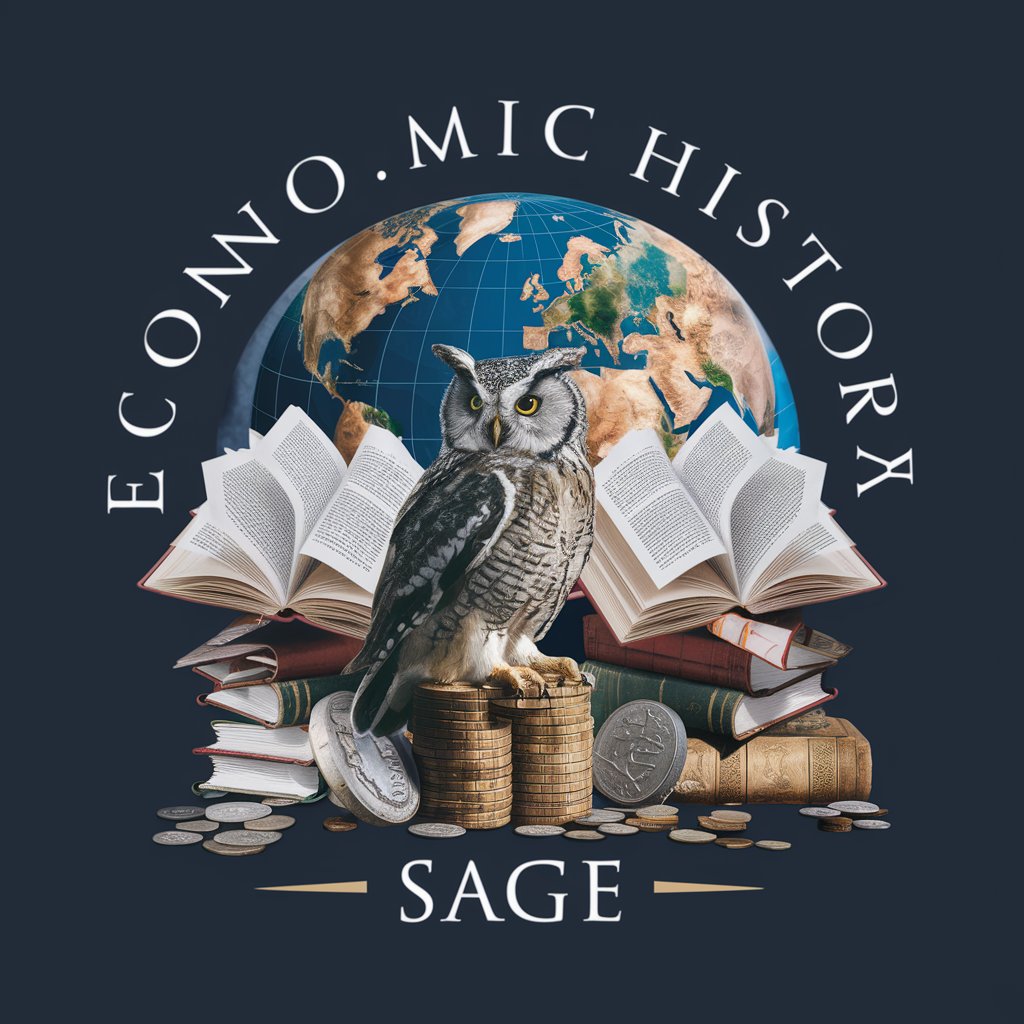
Lorus 2
Unlock the power of conversational AI.

Ole Jørgen
Making Math Fun with AI

Experto Digital y Legal
AI-Powered Legal and Marketing Expertise

Gameify Guru
Turn Tasks into Fun Quests

Summary Sage
Power Your Understanding with AI

FPL Goal Digger
Power Your Fantasy League with AI

Qually
Empowering research with AI-driven analysis.

TAA Law 1000
Empowering Legal Decisions with AI

Review Responder
Optimize Your Customer Interactions

Frequently Asked Questions about UX Pal
What is UX Pal and who is it for?
UX Pal is an AI-powered tool designed to assist with various aspects of user experience (UX) design, including user research, interface design, and user testing. It is ideal for UX/UI designers, product managers, and developers looking to enhance the usability and accessibility of their products.
How can UX Pal improve my user interface design?
UX Pal can provide constructive feedback on your designs, suggest user-friendly enhancements, and offer insights into modern UX principles. By analyzing your queries and the context of your design problems, it suggests optimized solutions and creative improvements.
Can UX Pal conduct user testing?
While UX Pal cannot conduct physical user testing, it can offer guidance on how to set up effective user tests, what metrics to measure, and how to interpret user testing data. It can simulate potential user reactions and feedback based on common UX principles and previous case studies.
What are the limitations of using UX Pal?
UX Pal is limited to providing advice and cannot execute design changes directly. It does not replace human UX designers but acts as a tool to extend their capabilities by providing AI-driven insights and recommendations.
How does UX Pal handle data privacy and security?
UX Pal adheres to strict data privacy protocols to ensure that all user interactions and data inputs are handled confidentially. It does not store personal information unless explicitly required for processing user requests within user experience contexts.
