
IntelliJ Expert - IntelliJ IDE Enhancements

Welcome to IntelliJ Expert! Let's boost your coding efficiency.
Streamline Your Code with AI-Powered Insights
How do I configure keyboard shortcuts in IntelliJ?
What are the best tips for using IntelliJ more efficiently?
Can you explain the Eclipse keymap shortcuts for IntelliJ?
How do I customize my IntelliJ environment for better productivity?
Get Embed Code
Overview of IntelliJ Expert
IntelliJ Expert is a specialized GPT tailored to assist users in mastering the IntelliJ Integrated Development Environment (IDE), particularly emphasizing the Eclipse keymap shortcuts. It serves as a digital assistant, offering in-depth knowledge on keyboard shortcuts, tips, and tricks to improve efficiency and productivity in software development. For instance, IntelliJ Expert can guide a user through using the 'Ctrl+D' shortcut to delete a whole line efficiently or explain how to navigate between methods with 'Ctrl+Shift+Up'. This capability is particularly useful when a developer is transitioning from Eclipse to IntelliJ and needs to adapt to the new environment quickly. Powered by ChatGPT-4o。

Core Functions of IntelliJ Expert
Shortcut Guidance
Example
If a user is unfamiliar with the IntelliJ's shortcut to format code using the Eclipse keymap, IntelliJ Expert provides the specific combination 'Ctrl+Alt+L'.
Scenario
This is particularly useful during code reviews or refactoring sessions where quick, consistent formatting is necessary.
Efficiency Optimization
Example
IntelliJ Expert can instruct on using 'Ctrl+Alt+Shift+Up' to move a statement upwards, streamlining the process of restructuring code blocks without cutting and pasting.
Scenario
This feature benefits developers during heavy coding sessions where code organization can directly impact readability and maintainability.
Custom Tips
Example
Based on user queries, IntelliJ Expert can offer personalized advice, like how to utilize 'Shift+F6' to refactor variable names across an entire project efficiently.
Scenario
This advice is invaluable in large-scale projects where consistent naming conventions are crucial for team collaboration and code clarity.
Target Users of IntelliJ Expert
New IntelliJ Users
Individuals new to IntelliJ, especially those transitioning from Eclipse, will find the specialized guidance on Eclipse keymap shortcuts invaluable for a smooth and efficient learning curve.
Experienced Developers
Seasoned developers can leverage IntelliJ Expert to refine their workflow and discover advanced features and shortcuts within IntelliJ that they might not be aware of, thus enhancing productivity.
Educators and Trainers
Educators teaching software development tools can use IntelliJ Expert as a teaching aid to provide students with hands-on tips and effective usage strategies, ensuring a comprehensive understanding of the IDE.

How to Use IntelliJ Expert
1
Visit yeschat.ai for a trial without the need to login or subscribe to ChatGPT Plus.
2
Navigate to the IntelliJ Expert tool within the website and select 'Start' to launch the application.
3
Familiarize yourself with the various features and shortcuts provided, such as code navigation, debugging, and refactoring options.
4
Utilize the provided tips and tricks section to enhance your productivity and efficiency within IntelliJ.
5
Reach out to the support forum for any specific queries or troubleshooting assistance, ensuring a smooth experience.
Try other advanced and practical GPTs
Agar Analyzer
Deciphering Microbial Mysteries with AI
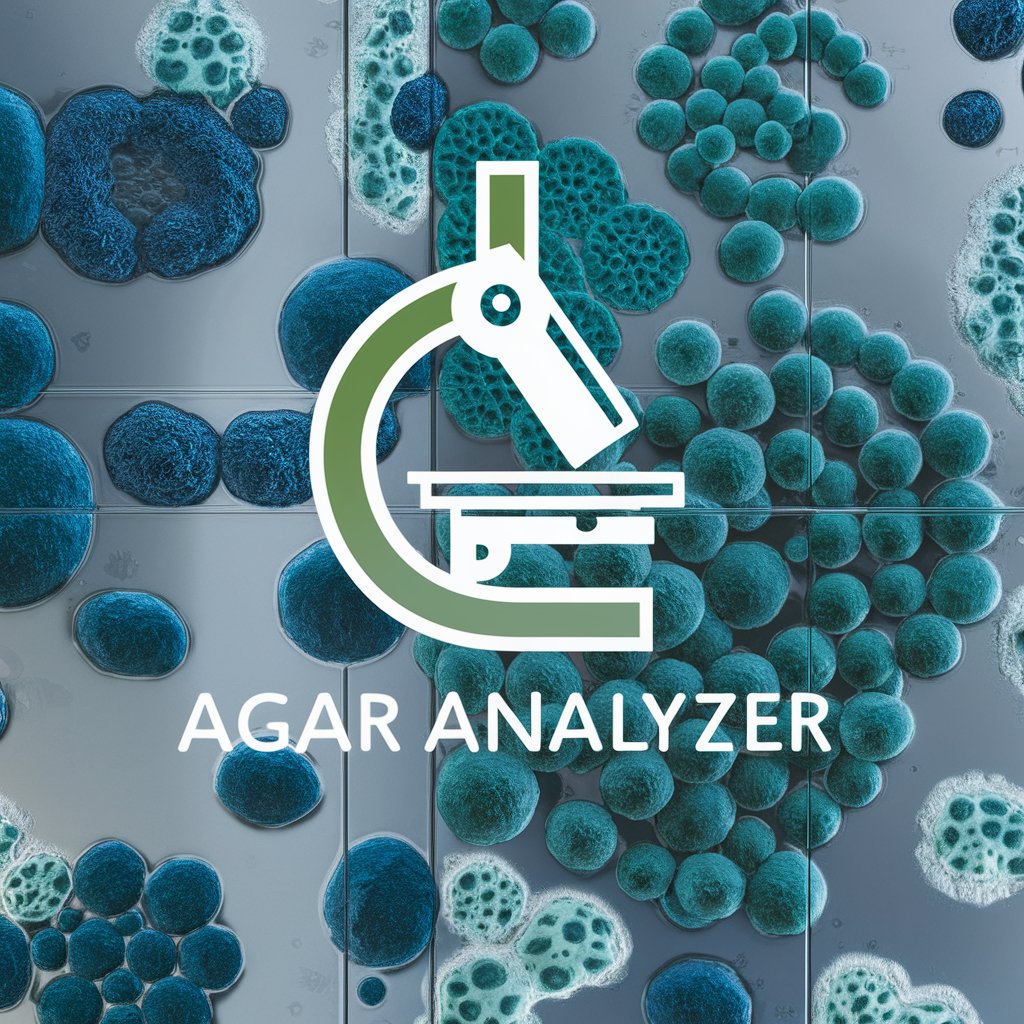
USTECHLAND, CORP
Empowering IT Projects with AI

Youth Climate Corps Cover Letter Creator
Empower Your Environmental Career with AI

B Corp Guide
Empowering Ethical Business with AI

B-Corp Assistant
AI-powered B-Corp Compliance Tool
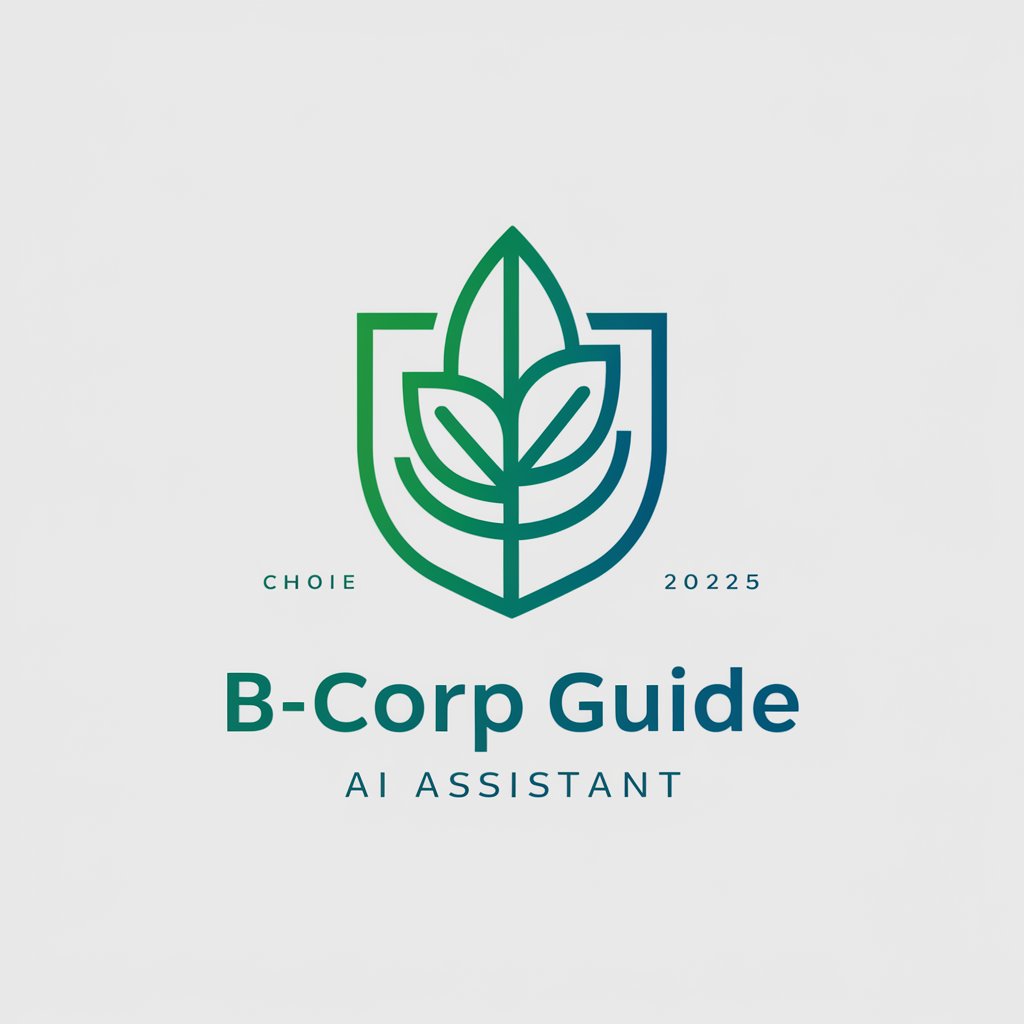
B Corp Advisor
Empowering Ethical Business with AI

Gibraltar Compliance Helper
Streamlining Regulatory Compliance with AI

Concur Outstanding Expense Email Generator
Automate Your Expense Reminders

Customer Service Expert
Empowering Service with AI Insights

Blog Contributor
Empower Your Words with AI

Photography Master Pro
Enhance Your Photos with AI

Blogsmith
Elevate Your Content with AI

Frequently Asked Questions About IntelliJ Expert
What is IntelliJ Expert?
IntelliJ Expert is a specialized GPT tailored to help developers maximize their efficiency in IntelliJ IDE using the Eclipse keymap shortcuts.
Can IntelliJ Expert help with debugging?
Yes, IntelliJ Expert offers guidance on using IntelliJ's debugging tools efficiently, including setting breakpoints and stepping through code.
Does IntelliJ Expert support all programming languages supported by IntelliJ?
IntelliJ Expert primarily focuses on common languages and functionalities within IntelliJ, though specific support may vary.
How can I learn shortcuts quickly with IntelliJ Expert?
IntelliJ Expert provides a comprehensive list of shortcuts and a practice module that can help users memorize and use them effectively.
Is IntelliJ Expert suitable for beginners?
Absolutely, IntelliJ Expert is designed to assist both novice and experienced developers, providing easy-to-follow tips and detailed instructions.





