Vis Creator - AI-powered Image Generation

Welcome! Let's create something amazing together.
Crafting Your Imagination with AI
Generate an image that captures the essence of technological advancement and creative innovation.
Create a visual representation of personalized AI assistance in a modern, sleek style.
Design an illustration that showcases the process of transforming user feedback into visual content.
Produce an image highlighting the fusion of human creativity and AI-driven solutions.
Get Embed Code
Overview of Vis Creator
Vis Creator is a specialized AI tool designed to facilitate and enhance the creation of visual content through AI-generated imagery. It operates using a combination of advanced machine learning models and user interaction to produce customized images based on textual prompts. A key feature of Vis Creator is its reinforcement learning component, which allows it to learn from user feedback, thereby improving the relevance and accuracy of its generated images over time. For example, if a user requests a digital artwork of a serene landscape and provides specific feedback on color palette preferences, Vis Creator adapts to these preferences in future requests. This capability makes it highly effective for users who require personalized visual content regularly. Powered by ChatGPT-4o。

Core Functions of Vis Creator
Image Generation from Text
Example
Creating an image of a futuristic cityscape based on a detailed description.
Scenario
A science fiction author wants to visualize a scene from their upcoming book. They describe the scene in detail, including elements like towering neon skyscrapers and hovering vehicles. Vis Creator generates a high-resolution image that the author uses for inspiration and promotional material.
Style Adaptation
Example
Generating an image in the style of a famous historical painting.
Scenario
An art teacher wants to show students how a modern subject would look in the style of Van Gogh. They describe a bustling modern city street and request it in Van Gogh's post-impressionist style. Vis Creator creates the image, which the teacher uses to discuss the elements of Van Gogh's style with students.
Feedback Learning
Example
Refining generated images based on user feedback.
Scenario
A graphic designer regularly uses Vis Creator for client projects. After each project, the designer provides feedback on the generated images, such as adjustments in color saturation or changes in composition. Vis Creator uses this feedback to enhance future image generations, increasingly aligning with the designer's aesthetic preferences.
Target User Groups for Vis Creator
Creative Professionals
Graphic designers, artists, and content creators who require unique and high-quality images for projects, promotional materials, or digital art. These users benefit from the ability to rapidly prototype visuals and experiment with different styles and compositions without the need for extensive manual work.
Educators and Researchers
Teachers, professors, and researchers in fields like art history or visual communications can use Vis Creator to generate images that illustrate complex concepts, historical visual styles, or hypothetical scenarios. This aids in teaching and provides visual aids that enhance learning and engagement.
Marketing and Advertising Professionals
Individuals in marketing and advertising need compelling visual content to catch the eye of potential customers. Vis Creator allows them to produce a variety of creative visuals quickly, helping them to test different ideas and refine campaigns based on consumer feedback and campaign performance.

How to Use Vis Creator
Begin Your Journey
Start by visiting yeschat.ai for a hassle-free trial experience, with no login or ChatGPT Plus subscription required.
Choose Your Goal
Decide on the type of visual content you're aiming to create or the problem you're looking to solve. Vis Creator can assist with a range of needs from educational illustrations to creative art.
Provide Details
Clearly describe your vision or the problem. The more specific you are, the better Vis Creator can tailor the outcome to meet your needs.
Review and Refine
Examine the generated image. If it's not quite right, provide feedback. Vis Creator learns from your inputs to improve future results.
Finalize and Use
Once satisfied, use the generated image for your project. Remember, the more you use Vis Creator, the better it gets at understanding your preferences.
Try other advanced and practical GPTs
iPhone Shortcut Maker
Simplify life with AI-powered shortcuts

Motoko Kusanagi
Elevate Dialogue with AI

Sassy Skyden
Chat with a twist of sass!

Student Financial Aid Guide
Demystifying Student Aid with AI
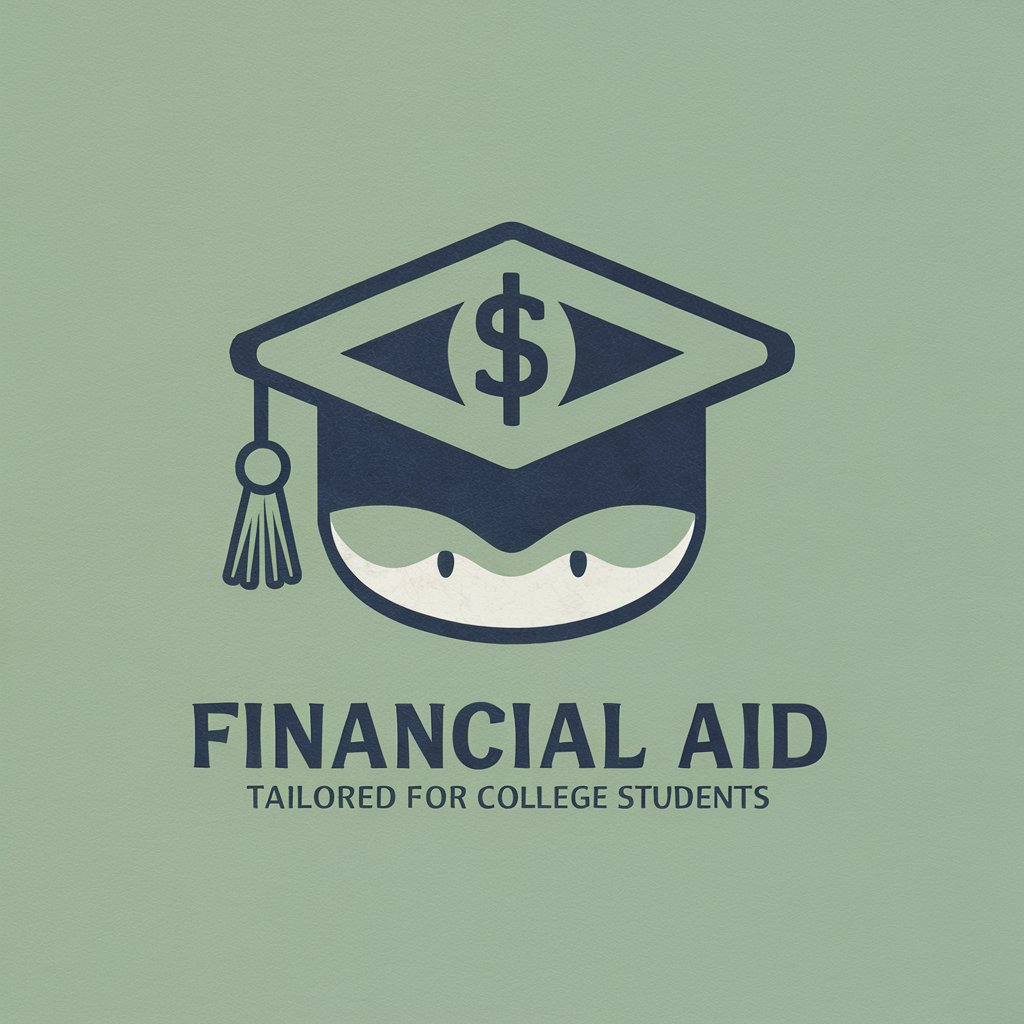
車の傷を見つけるくん
AI-powered damage insights at your fingertips.

北海道魚釣り速報
Catch More, Guess Less with AI-Powered Updates

Caring Confidant
Empathy at Your Fingertips

Caring Companion
Your AI-Powered Friend

Carving Creator
Craft digital wood carvings powered by AI

Squid Game Casting AI
AI-Powered Reality Show Coaching

Caring Companion
Your empathetic AI friend, always there to listen.

PalmistryX
Unveil Your Destiny with AI
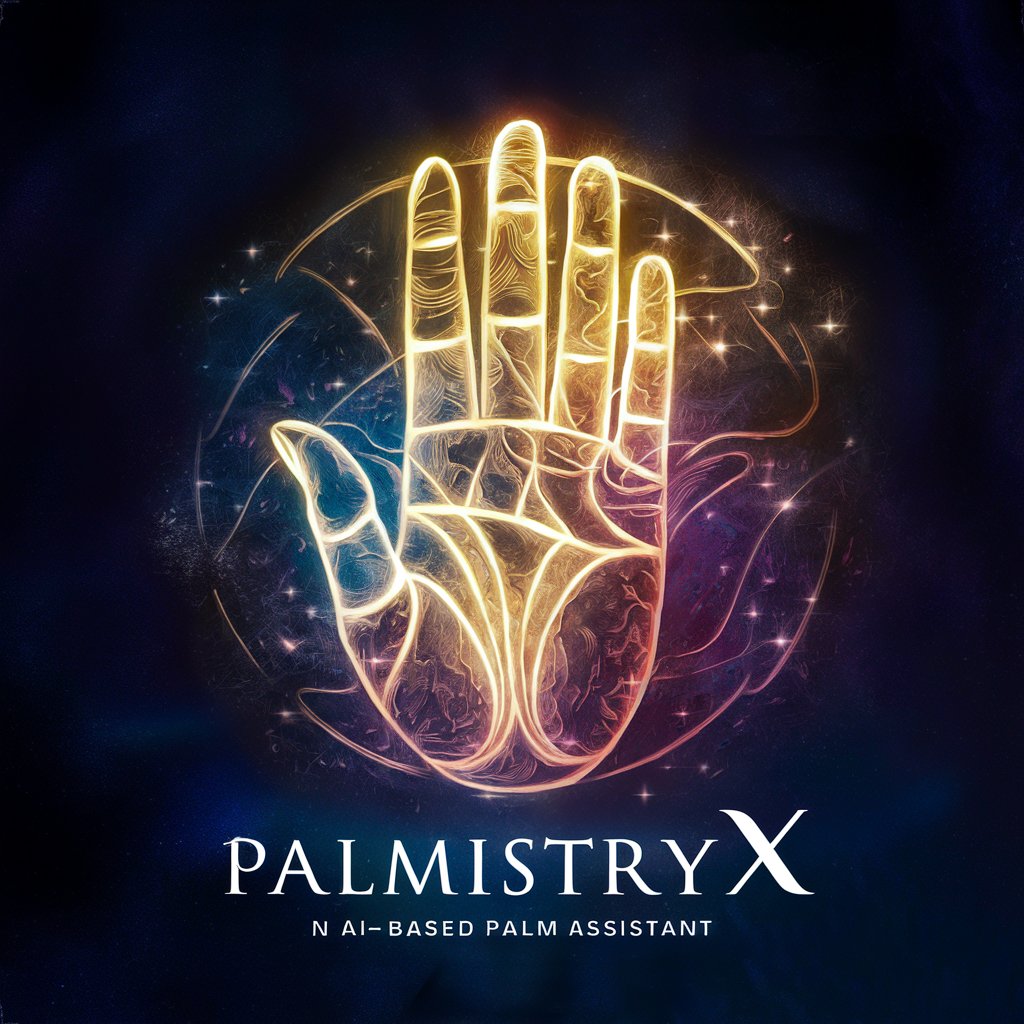
Frequently Asked Questions About Vis Creator
What is Vis Creator?
Vis Creator is an AI-powered tool designed to generate custom images based on detailed text descriptions. It uses advanced algorithms to understand your request and create visuals that match your specifications.
Can Vis Creator generate images for professional use?
Absolutely. Whether you need graphics for a presentation, a concept art for a project, or marketing materials, Vis Creator can tailor images to suit professional requirements.
How does Vis Creator handle feedback?
Vis Creator employs a reinforcement learning approach, meaning it uses your feedback to refine its understanding and improve future outputs. This makes the tool more adept at meeting your needs over time.
Is Vis Creator suitable for educational purposes?
Yes, educators and students alike can use Vis Creator to generate illustrations for study materials, research presentations, or to visualize complex concepts, enhancing the learning experience.
What sets Vis Creator apart from other image-generating tools?
Its learning capability. Unlike static tools, Vis Creator evolves based on user interaction, leading to highly personalized results that better match user preferences with each use.
