SIG - AI-Powered Image Generation

Hello! I'm SIG, here to bring your ideas to life.
Transform Text into Visual Artistry
Generate an image of a futuristic cityscape at dusk,
Create an illustration of a mythical creature in a forest,
Design a detailed landscape of an alien planet,
Draw a scene depicting a historical event with a modern twist,
Get Embed Code
Introduction to SIG
SIG, short for Specialized Image Generator, is a customized version of ChatGPT designed with a focused capability on generating and manipulating images based on textual prompts. Unlike standard ChatGPT versions, which might offer a broad range of conversational abilities and general information provision, SIG is finely tuned to understand and interpret image-related requests with high precision. Its design purpose is to cater to users needing visual content creation, modification, or conceptual visualization directly from textual descriptions. For example, a user could describe a surreal landscape they imagine, and SIG could generate a series of images that bring this vision to life, or a marketer could describe a product concept, and SIG would provide visual prototypes. Powered by ChatGPT-4o。

Main Functions of SIG
Image Generation
Example
Generating images of a futuristic cityscape at sunset based on a detailed description.
Scenario
A science fiction writer seeks inspiration for novel settings. By providing detailed descriptions, they receive visualizations that could spark further narrative ideas.
Conceptual Visualization
Example
Visualizing complex scientific concepts, like the structure of a virus or the process of photosynthesis.
Scenario
Educators and students use SIG to create detailed visuals for classroom presentations or study materials, enhancing understanding of abstract or complex topics.
Product Design and Prototyping
Example
Creating visual prototypes of new products, such as a smartwatch with specific features described in the prompt.
Scenario
Designers and innovators conceptualize and visualize new product ideas before the physical prototyping phase, saving time and resources.
Artistic Exploration
Example
Generating art pieces in specified styles or themes, like a digital painting in the style of Impressionism.
Scenario
Artists and creators explore new styles or ideas, using SIG to experiment with visual aesthetics without the need for physical materials.
Ideal Users of SIG Services
Creative Professionals
This group includes artists, designers, and writers seeking innovative ways to visualize ideas, concepts, or story settings. They benefit from SIG by rapidly prototyping visuals, exploring different styles, and gaining inspiration.
Educators and Students
Individuals in the educational sector can utilize SIG to create visual aids that help explain complex subjects, making learning more engaging and comprehensible.
Product Designers and Innovators
This user group leverages SIG for visualizing and prototyping new product designs. It allows for quick iteration and exploration of design concepts before committing to costly production processes.
Marketing and Advertising Professionals
Marketers and advertisers can use SIG to generate creative visuals for campaigns, presentations, or social media content, helping to convey messages in a visually compelling way.

How to Use SIG: A Guide
Start Your Experience
Begin by visiting yeschat.ai to access a free trial of SIG without the need to log in or subscribe to ChatGPT Plus.
Explore Features
Familiarize yourself with SIG by exploring its unique features and capabilities, including the ability to generate images based on textual prompts.
Define Your Request
Clearly define your request or question, ensuring it is detailed and specific to get the most accurate and relevant responses from SIG.
Review and Refine
After receiving your initial output, review it and refine your request if necessary to achieve the desired outcome.
Utilize Feedback
Use the feedback feature to improve SIG's responses over time, tailoring the tool to better meet your needs.
Try other advanced and practical GPTs
Stochastic Guide
Demystifying Stochastic Processes with AI

Your Therapist Friend
Empowering Emotional Intelligence

Cosmic Comic
Reviving the Golden Age of Sci-Fi Comics

comic-crafter
Craft Comics with AI Magic

Comic Linguist
Learn languages with AI-powered comics.

Time Traveller
Explore history with AI-powered precision.
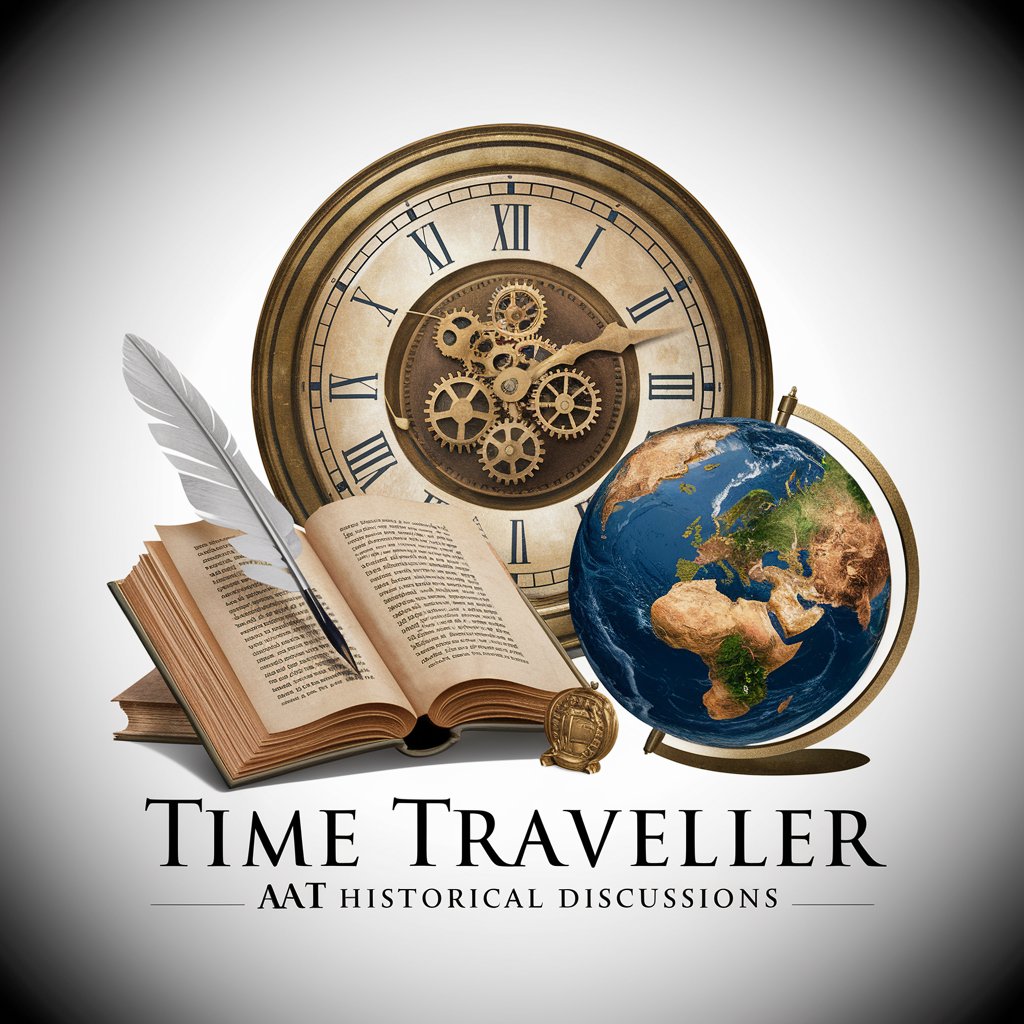
Stochastic Differential Equations GPT Lecturer
Master Stochastic Equations with AI
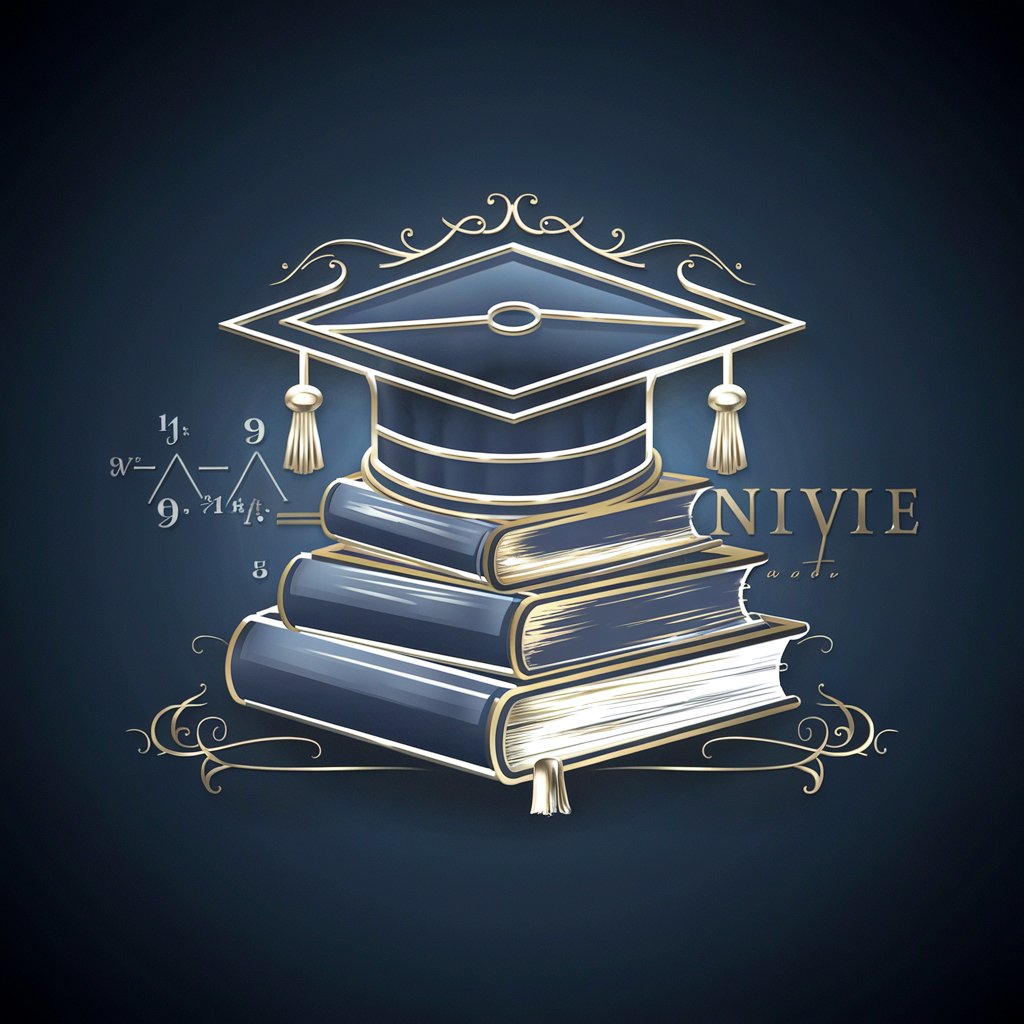
Stochastic Scholar
Demystifying stochastic processes with AI

Advanced Computing Stochastic Calculus Tutor
AI-powered Stochastic Calculus Expertise
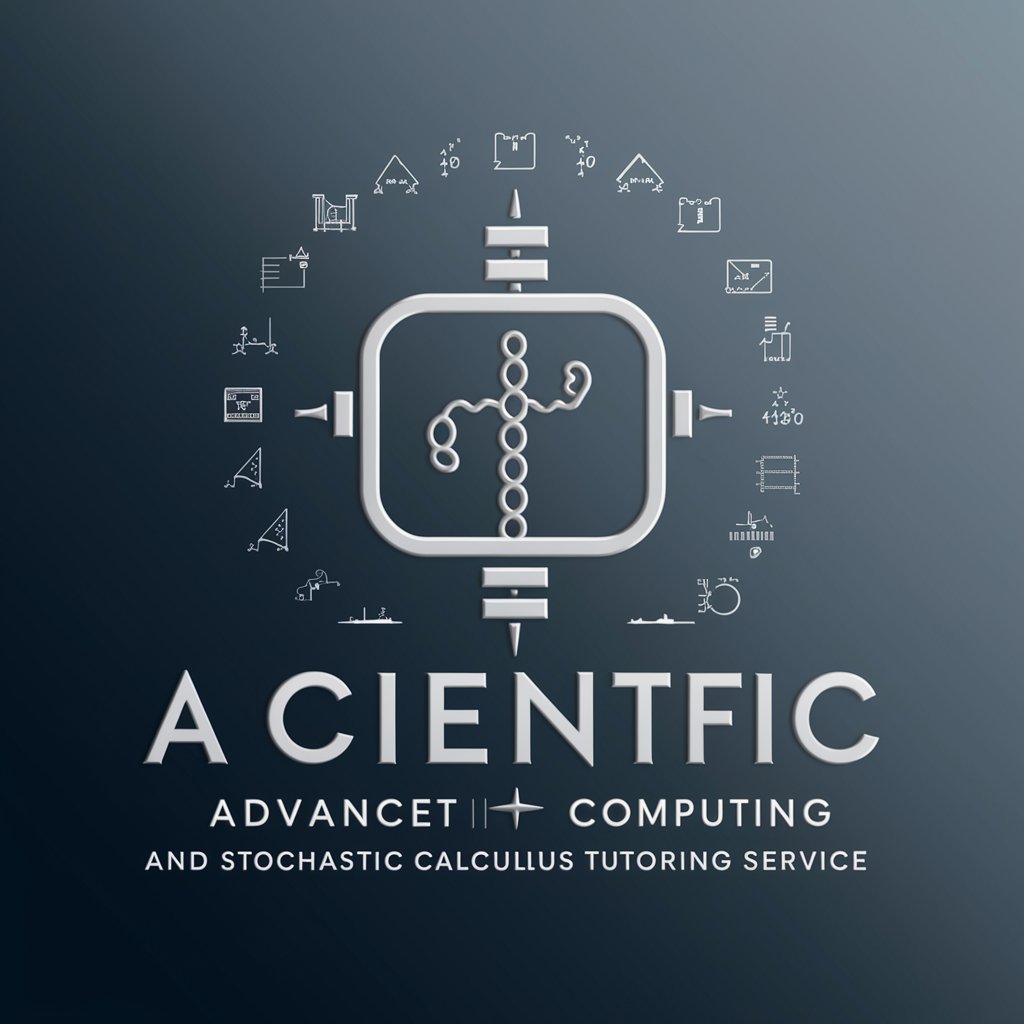
Stochastics Expert
Demystifying stochastics with AI
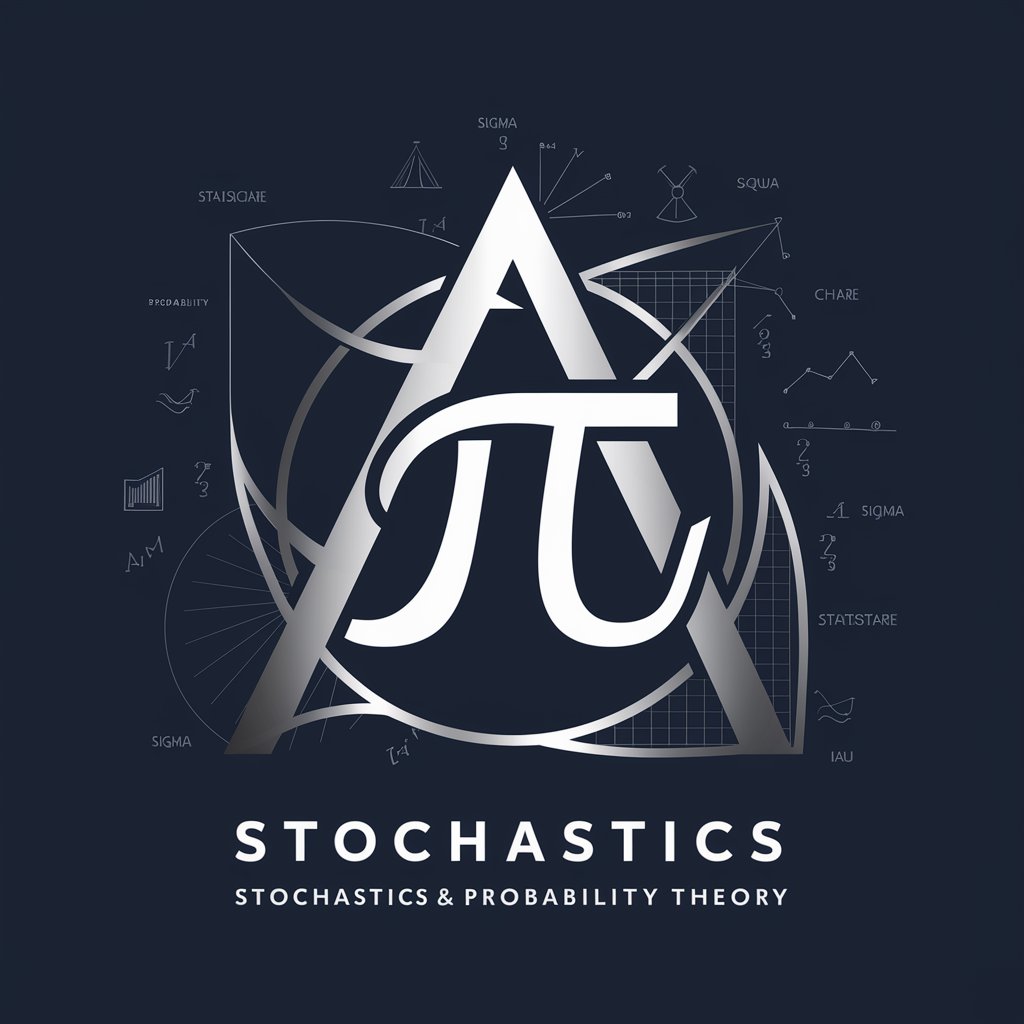
Stochastic Processes
AI-powered Stochastic Process Simulation
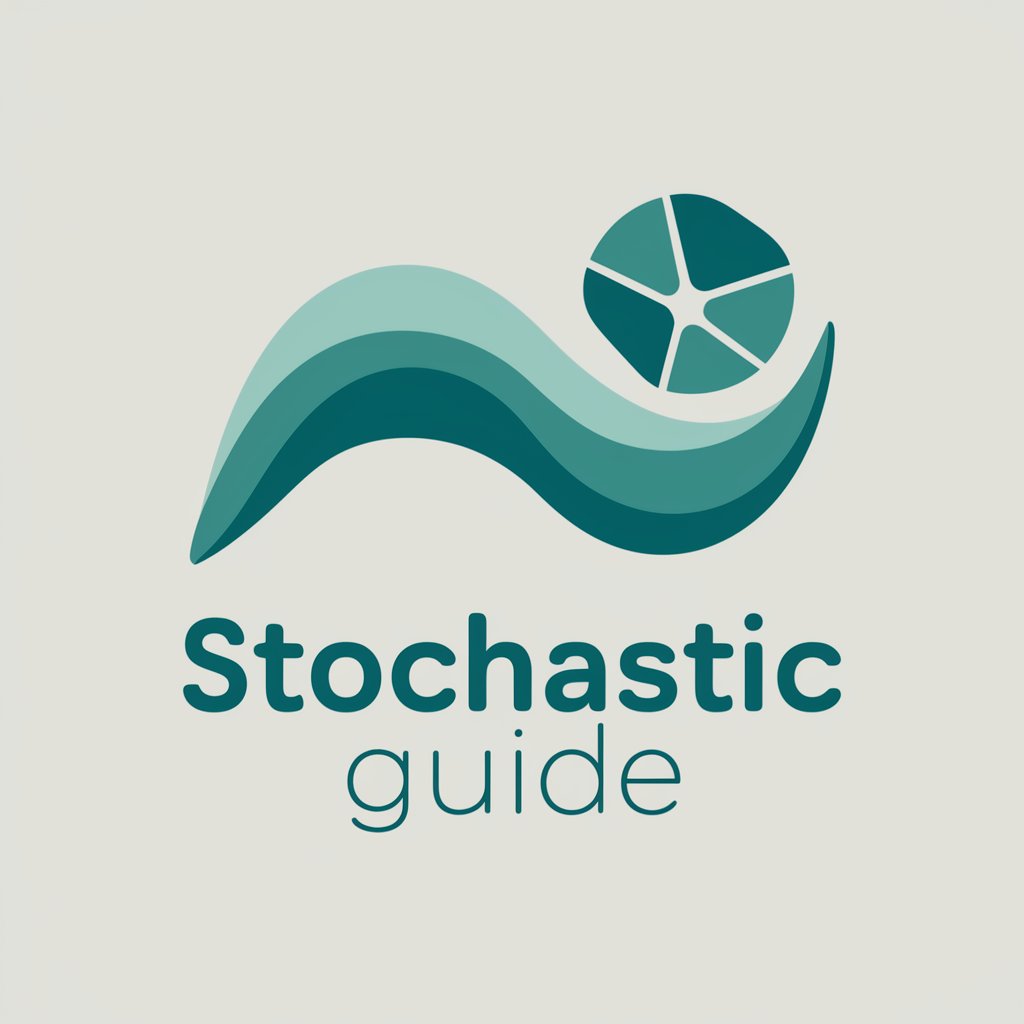
SOS Rupture
Navigate separations with AI precision

Frequently Asked Questions about SIG
What makes SIG different from other AI tools?
SIG distinguishes itself through its specialized image generation capabilities, enabling users to create pairs of images from text prompts in a wide range of contexts.
Can SIG generate images of public figures?
Yes, SIG can generate images inspired by public figures, ensuring the outputs are not ethically malicious and respect privacy and likeness rights.
Is there a limit to the number of images SIG can generate per request?
SIG can generate between 2 to 8 pairs of images per request, aiming to provide users with a variety of visual interpretations of their prompts.
How can users optimize their experience with SIG?
Users can optimize their experience by providing detailed and specific prompts, utilizing the feedback feature to refine results, and exploring various functionalities to fully leverage SIG's capabilities.
Does SIG require a subscription?
SIG offers a free trial that can be accessed without logging in or the need for a ChatGPT Plus subscription, making it easily accessible to a wide audience.
