Global Metrics Explorer - Data Comparison Tool

Welcome to Global Metrics Explorer, your tool for country data comparison.
AI-driven insights for global metrics analysis
Compare the GDP of
Show the economic growth rates for
Provide the latest unemployment rates for
Analyze the inflation rates in
Get Embed Code
Introduction to Global Metrics Explorer
Global Metrics Explorer is designed as a specialized tool for providing data comparisons across various global metrics between countries. It aims to facilitate the understanding and analysis of different countries' performance in areas such as economy, health, education, and environmental sustainability. The tool is structured to generate comparison tables with countries prominently featured in the top header, ensuring ease of reading and interpretation. For instance, if a user wants to compare the GDP growth rates of Germany, Japan, and Brazil, Global Metrics Explorer will present a table with these countries at the top and their respective GDP growth rates listed below, providing a clear and direct comparative view. This design purpose is rooted in offering a user-friendly platform for accessing and comparing international metrics, serving as a valuable resource for researchers, students, policy makers, and anyone interested in global affairs. Powered by ChatGPT-4o。

Main Functions of Global Metrics Explorer
Economic Data Comparison
Example
Comparing GDP, unemployment rates, or inflation between two or more countries.
Scenario
A policy analyst is researching the economic impact of a global event, such as a pandemic, and uses the tool to compare changes in unemployment rates across several countries before and after the event.
Health Metrics Analysis
Example
Assessing life expectancy, healthcare spending, or disease incidence rates across different nations.
Scenario
A public health student is preparing a thesis on the effectiveness of healthcare systems worldwide and utilizes the tool to gather data on life expectancy and healthcare spending in various countries to support their analysis.
Environmental Sustainability Tracking
Example
Evaluating carbon emissions, renewable energy usage, or deforestation rates among countries.
Scenario
An environmental NGO is creating a report on global climate action progress and employs the tool to analyze and compare carbon emissions and renewable energy adoption rates in target countries.
Educational Outcomes Evaluation
Example
Comparing literacy rates, average years of schooling, or PISA scores between countries.
Scenario
An education consultant is analyzing the impact of education policies on student outcomes and uses the tool to compare PISA scores and literacy rates across a set of countries to identify trends and best practices.
Ideal Users of Global Metrics Explorer Services
Policy Analysts and Researchers
These users benefit from the tool's ability to compare and analyze data across countries to inform policy decisions, conduct research, and develop reports on global trends and challenges.
Students and Academics
This group includes individuals engaged in studies or teaching in fields like economics, public health, environmental science, and international relations. They use the tool for educational purposes, such as assignments, thesis research, or lecture preparation.
Journalists and Media Professionals
Journalists covering global events and trends use the tool to access and compare data for reporting and story development, offering their audience a deeper understanding of international affairs.
NGOs and International Organizations
Non-governmental organizations and international bodies working on global issues such as climate change, health, and education leverage the tool to track progress, compare countries' performances, and plan interventions.

How to Use Global Metrics Explorer
1
Access Global Metrics Explorer by visiting yeschat.ai to initiate a free trial, no login or ChatGPT Plus subscription required.
2
Choose the metric or data type you wish to compare (e.g., GDP, population growth) and specify the countries for comparison.
3
Utilize the search function to find specific data points or trends across different countries and time periods.
4
Analyze the generated tables and graphs to understand the comparative metrics between the chosen countries.
5
Export the data or visualization for further analysis or to use in presentations and reports.
Try other advanced and practical GPTs
Earnings Calendar Analyst
AI-powered stock market prediction and analysis.
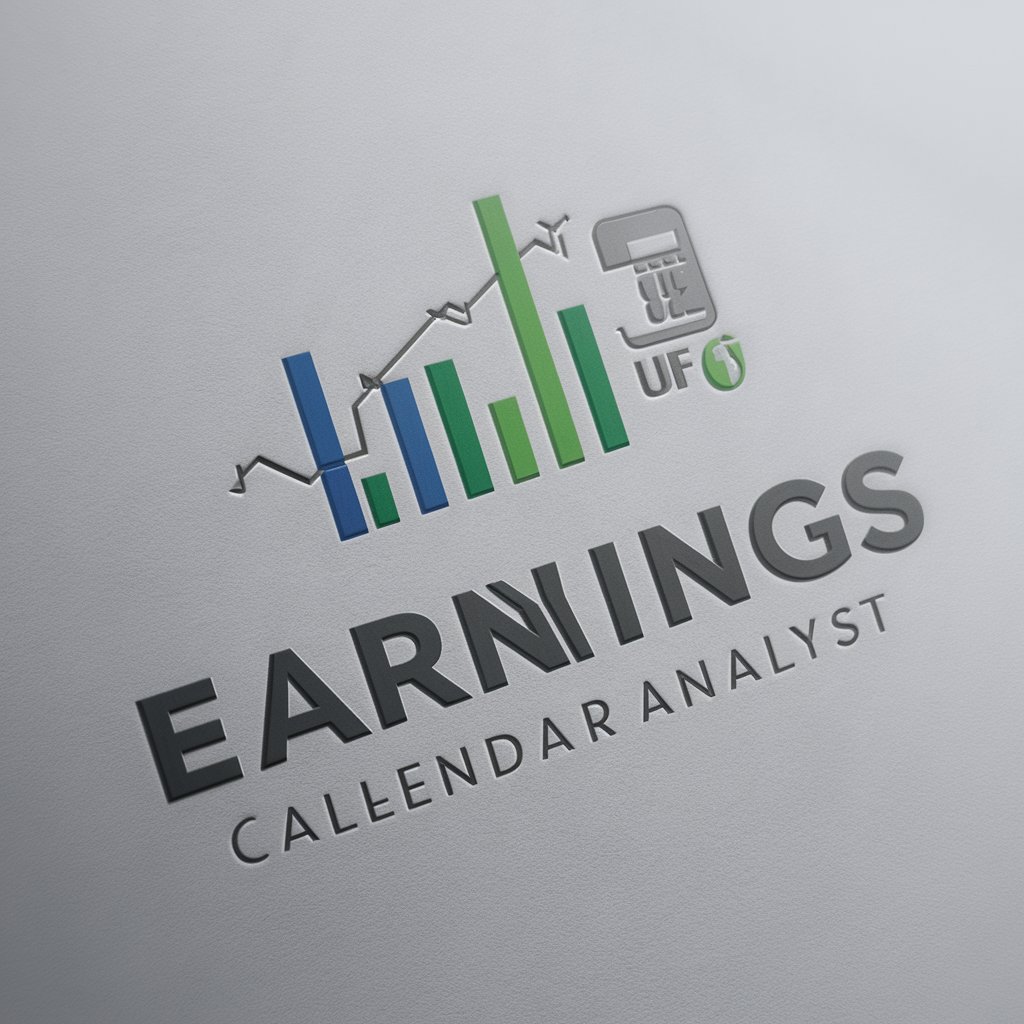
MPV LOCATION
Empowering Investments with AI Insight

Vacation
Crafting your ideal journey with AI.

Career Awakening: FIND Your Vocation
Discover your career path with AI

Sci-Fi Scribe
Crafting Immersive Sci-Fi Narratives

Atmospheric Plastics Researcher
Unveil the cycle of plastics in our atmosphere

English Tutor
Learn English with AI-powered precision

Talisman The Magical Quest Game Lorekeeper
Master Talisman with AI-Powered Insights

Traductor de Idiomas
Effortless Translation Powered by AI

SAJU Fortune Teller (사주풀이 & 부적)
Your AI-powered Fortune Guide

RiTi - emigration coach
Navigating New Horizons with AI

Viva Latino
Optimize DJ Sets with AI
Frequently Asked Questions about Global Metrics Explorer
What types of metrics can I compare with Global Metrics Explorer?
You can compare a wide range of metrics, including economic indicators like GDP and inflation, demographic statistics like population growth and age distribution, and social metrics like education levels and healthcare access.
Can I compare more than two countries at a time?
Yes, Global Metrics Explorer allows you to compare multiple countries simultaneously, providing a comprehensive view of the metrics across different nations.
How up-to-date is the data in Global Metrics Explorer?
The data is regularly updated to ensure that it reflects the most current statistics available, including the latest economic reports and demographic surveys.
Is Global Metrics Explorer suitable for academic research?
Absolutely, the tool provides detailed and accurate data that can be used for in-depth academic research, analysis, and comparison in various fields.
Can I export the data for offline analysis?
Yes, you can export the data and visualizations into various formats, allowing for offline analysis and integration into reports or presentations.
