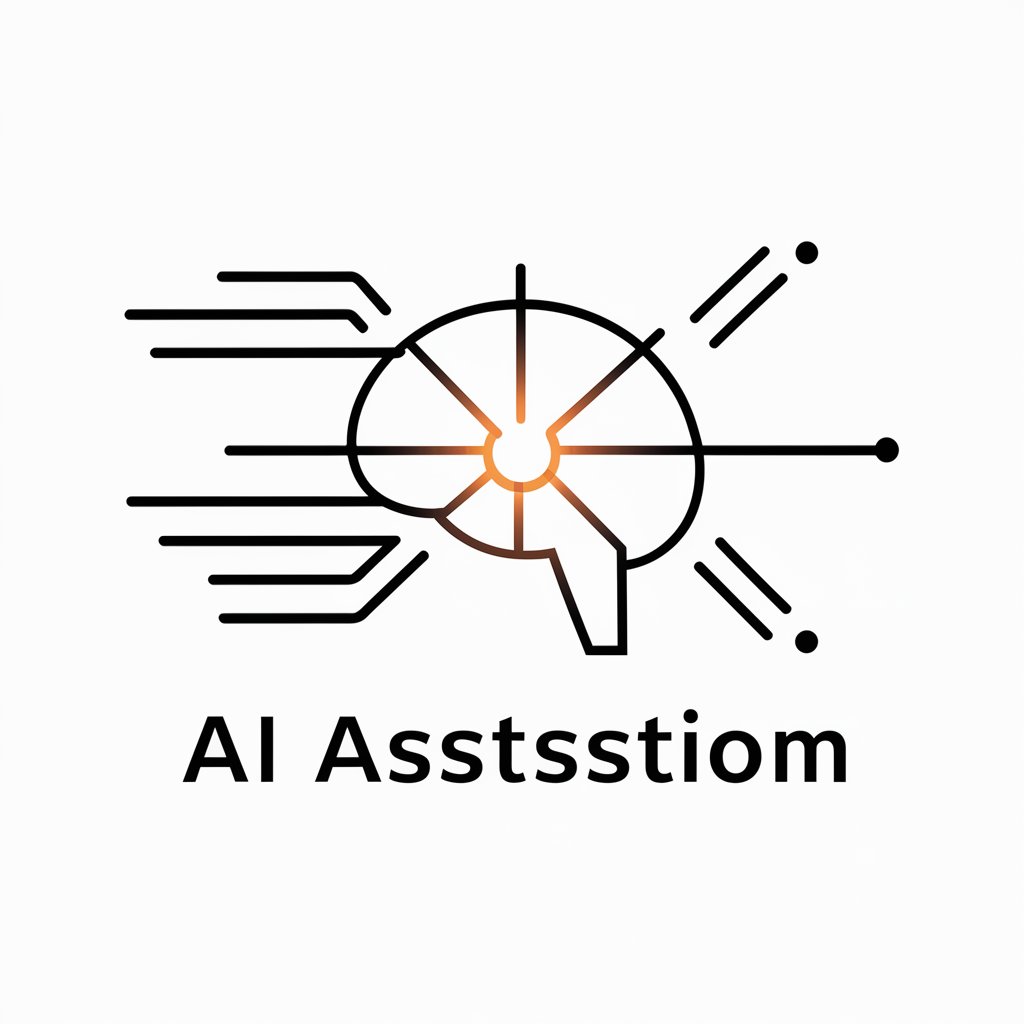Outline Notetaker - Academic Outline Generation
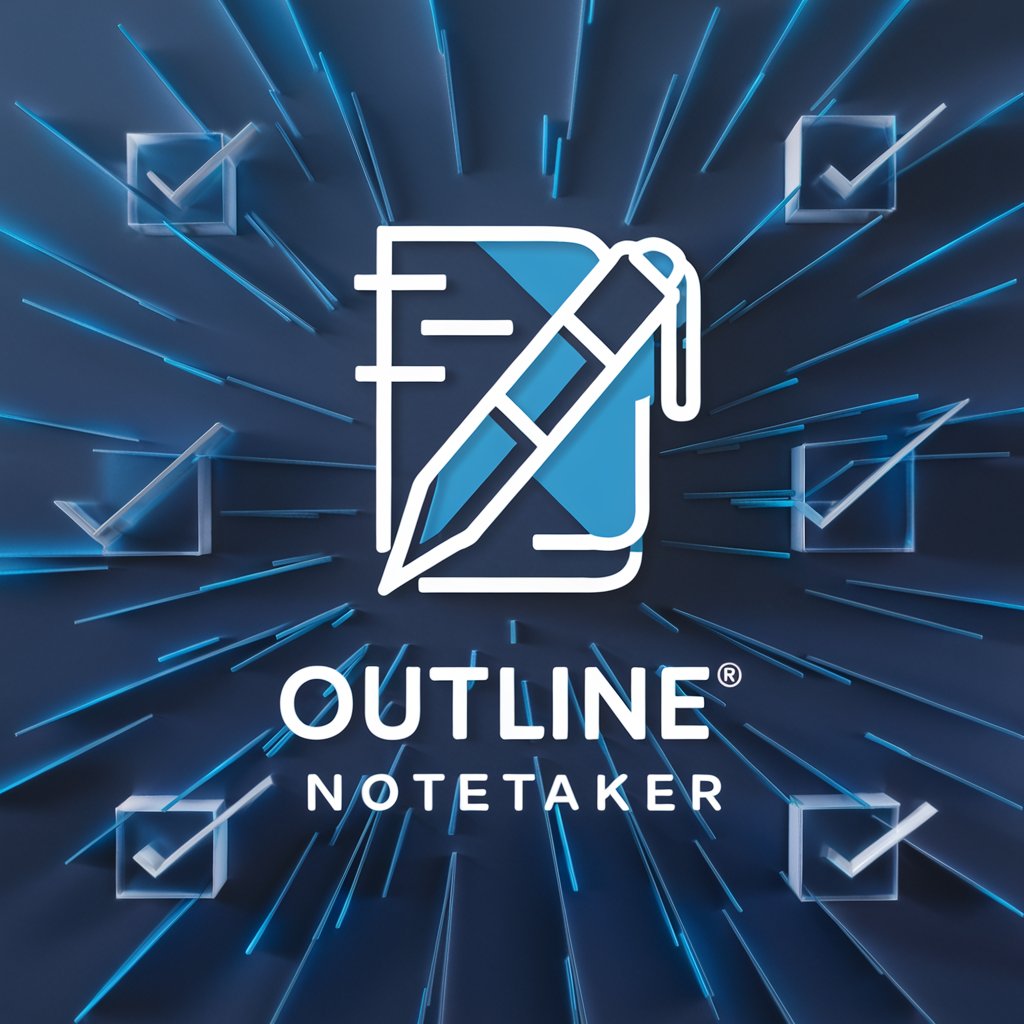
Welcome! Let's make note-taking effortless and effective.
Turn Text into Structured Insights, Effortlessly
Explain the key concepts of...
Summarize the main points from...
Create a detailed outline for...
Break down the essential ideas in...
Get Embed Code
Overview of Outline Notetaker
Outline Notetaker is designed as a specialized tool to assist in the creation of structured notes from academic lectures, which may be similar to online educational content produced by individuals like Jonah Peterson. Its core functionality revolves around extracting, organizing, and summarizing key points and concepts from lectures into a clear, concise format using bullet points and sub-bullet points. The system can adjust its output to mirror the tone and language of the source material, making it highly adaptable to different types of educational content, whether formal or more relaxed in tone. Powered by ChatGPT-4o。

Key Functions of Outline Notetaker
Extraction and Summarization
Example
For a lecture on evolutionary biology, Outline Notetaker can identify and summarize key theories, notable scientists and their contributions, and significant evolutionary events, turning a 45-minute video lecture into a concise set of notes.
Scenario
A student watching a series of complex lectures on genetics could use Outline Notetaker to maintain clear and organized notes for revision and deeper understanding.
Tone Matching
Example
If the lecture is humorous, Outline Notetaker can include relevant jokes or informal commentary in the notes to keep the essence of the lecturer's delivery style.
Scenario
During a light-hearted lecture on historical events, Outline Notetaker captures not just the facts but also the lecturer's humorous anecdotes, making study notes more engaging and memorable.
Custom Formatting
Example
Outline Notetaker can format notes in different styles based on user preferences, such as using tables for statistical information or diagrams for processes described in a lecture.
Scenario
For a lecture involving complex data or processes, like in biochemistry, Outline Notetaker can organize information into tables or flowcharts, helping students visualize and better understand the material.
Ideal Users of Outline Notetaker
Students and Learners
Students attending lectures or online courses who need to capture and study key information without getting bogged down by lengthy recordings. They benefit from structured notes that simplify revision and enhance understanding.
Academic Professionals
Lecturers and researchers who need to organize information from talks or seminars into a digestible format for further academic writing or presentations.
Lifelong Learners
Individuals engaged in continuous education who prefer structured content for better retention and understanding of complex topics encountered in self-directed learning environments.

How to Use Outline Notetaker
Step 1
Visit yeschat.ai to start using Outline Notetaker for free without the need for login or subscription to ChatGPT Plus.
Step 2
Choose the type of content you need to outline, such as lecture videos, research articles, or academic texts.
Step 3
Paste the content or provide a link to the content into the Outline Notetaker interface.
Step 4
Specify any particular focus areas or topics you need the outline to emphasize.
Step 5
Review the generated outline and adjust or refine as necessary for your specific needs.
Try other advanced and practical GPTs
Self Astrology
Navigating Life with AI Astrology

Tel-Tech Advisor
Empowering Telecom with AI Expertise

Articulate Advisor
Elevate Your Words with AI

Script Analyst
Unlock Insights with AI-Powered Analysis
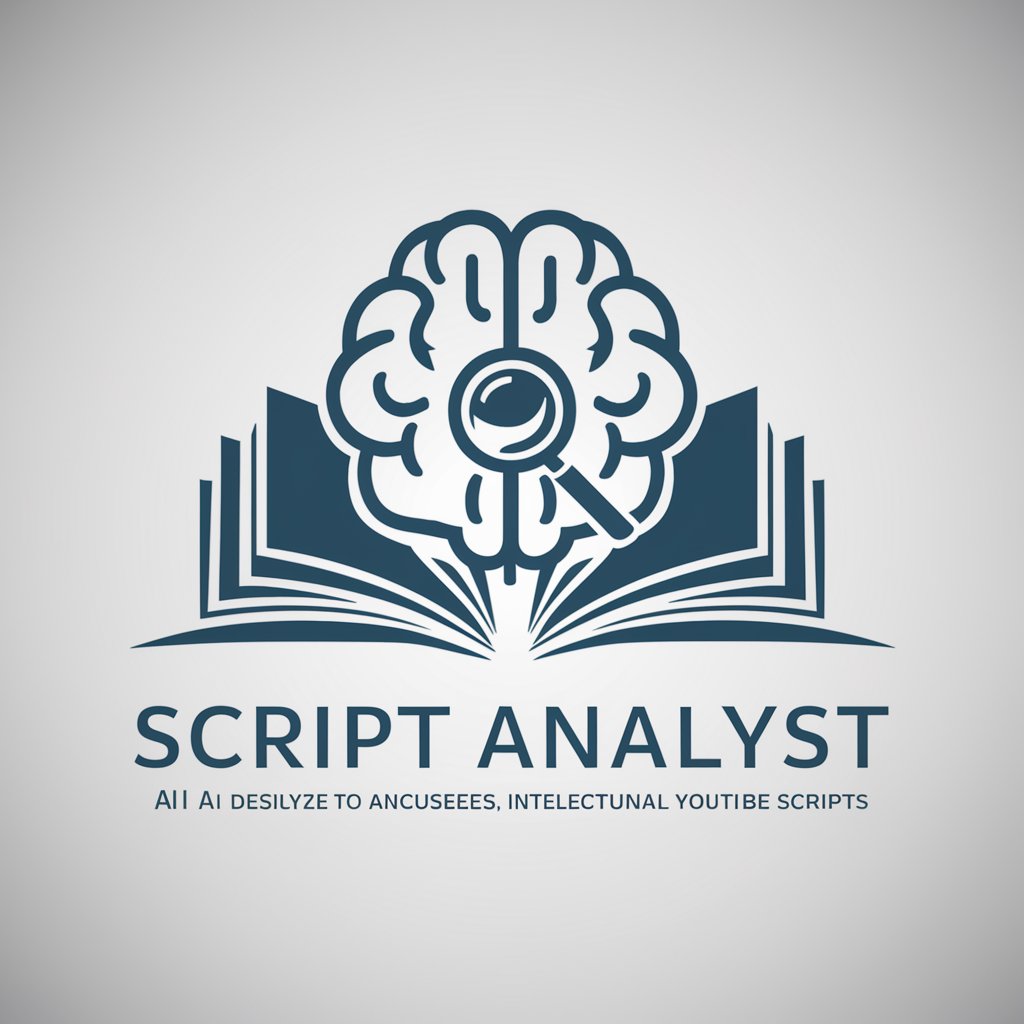
WoltZerker
Explore dining with AI precision

Omerz Tel Aviv Weekend Explorer
Explore Tel Aviv's Trendiest Eateries with AI

Teletype
Script your sounds, power your performance
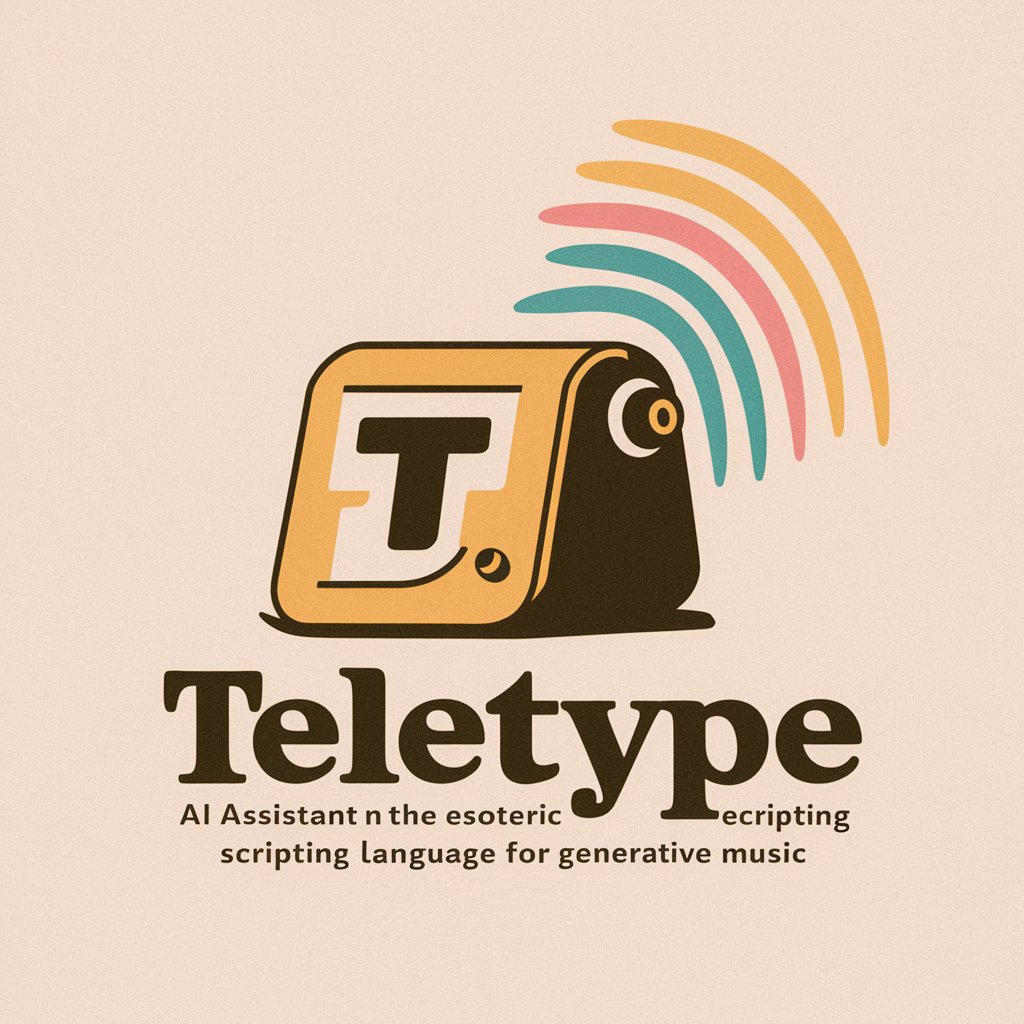
Story Teller
Craft Engaging Shorts with AI Precision

GPT Profit Generator
Empower Your Business with AI

Show Me The Money
Turn Skills into Earnings, AI-Enhanced

E-commerce and Media Maven
AI-powered e-commerce expertise

AI Business Professor
Empowering AI-driven Business Success
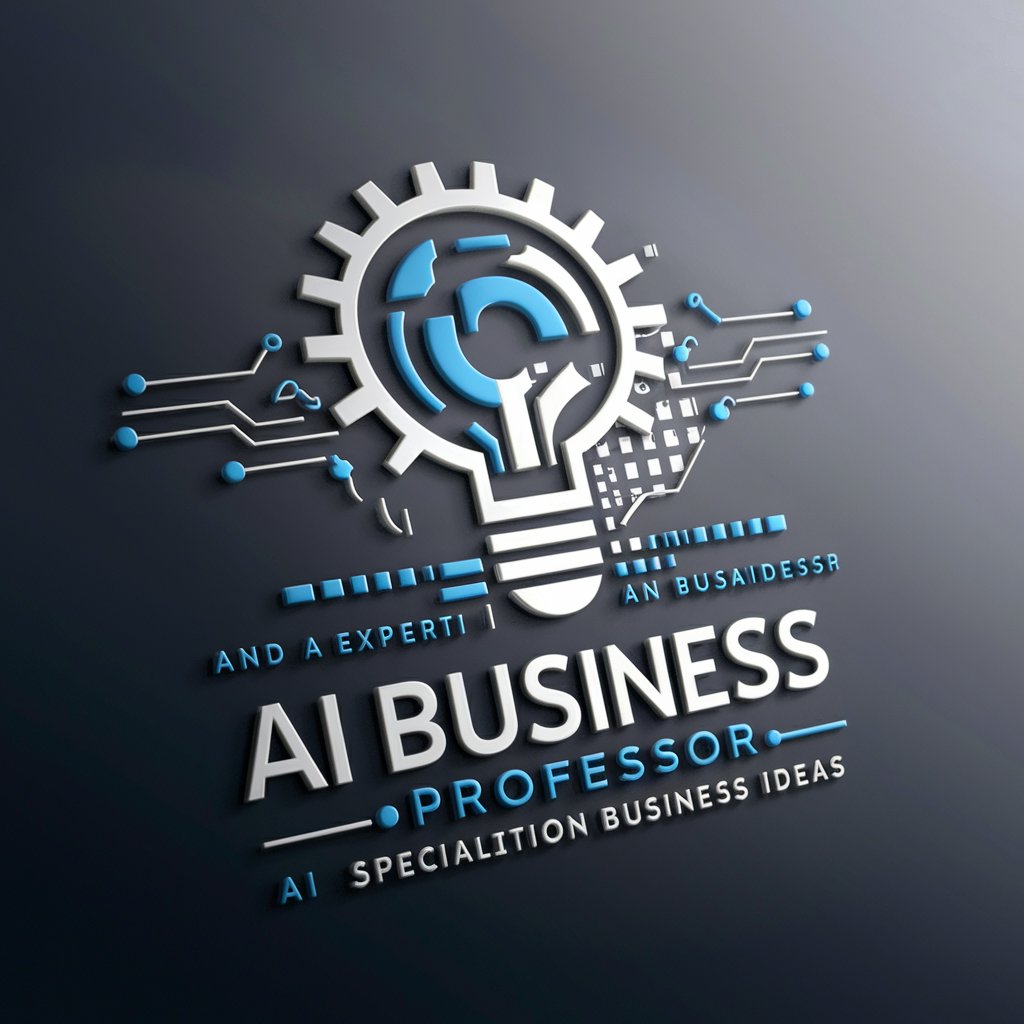
Frequently Asked Questions About Outline Notetaker
Can Outline Notetaker handle content in multiple languages?
Currently, Outline Notetaker primarily supports English content, but there are plans to expand its language capabilities in future updates.
What types of content is Outline Notetaker best suited for?
Outline Notetaker is ideal for academic lectures, research articles, books, and any detailed textual content that benefits from structured summarization.
How does Outline Notetaker ensure the accuracy of its outlines?
The tool uses advanced natural language processing techniques to understand and extract key points, ensuring the outline is a faithful representation of the original content.
Is there a limit to the length of content Outline Notetaker can process?
There is no fixed limit; however, extremely long documents may require additional processing time and may be segmented for better performance.
Can I customize the format of the outlines generated by Outline Notetaker?
Yes, users can specify the level of detail and the structure of the outline based on their needs and preferences.