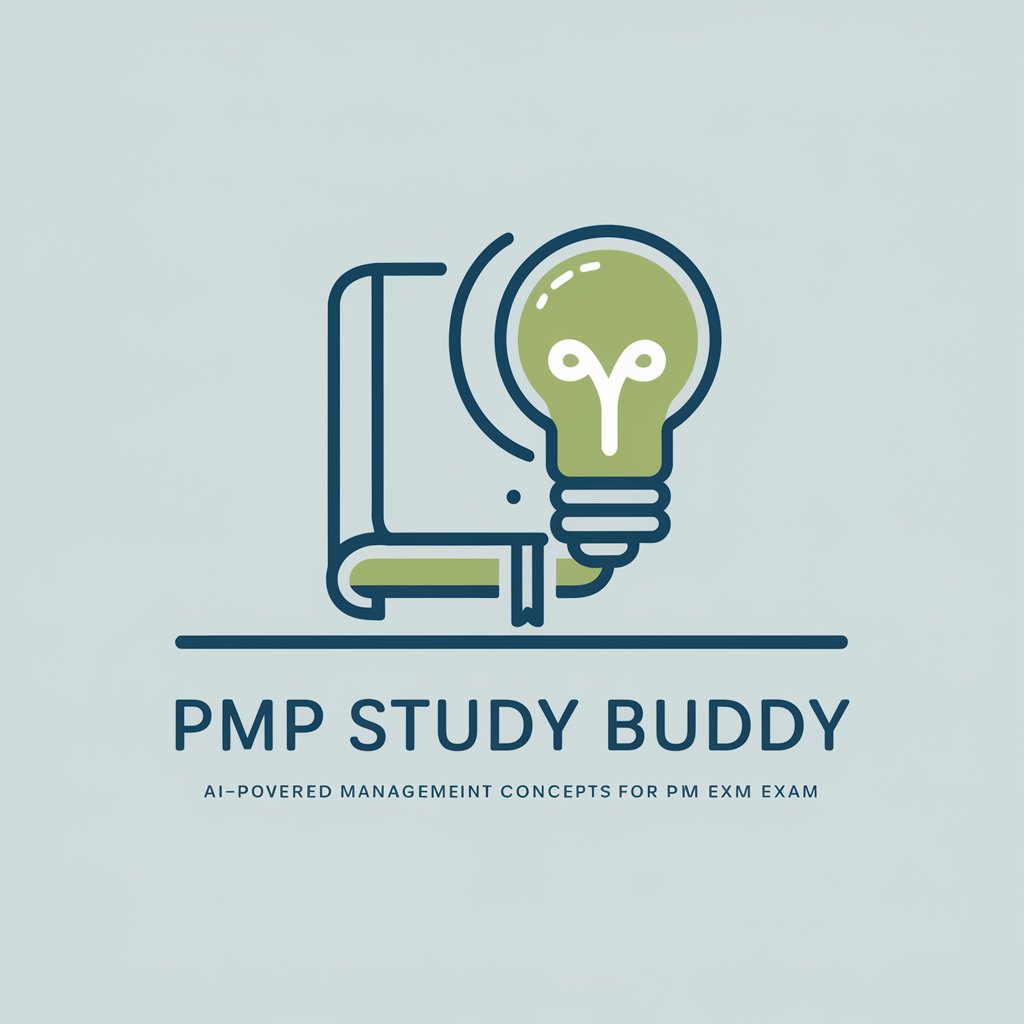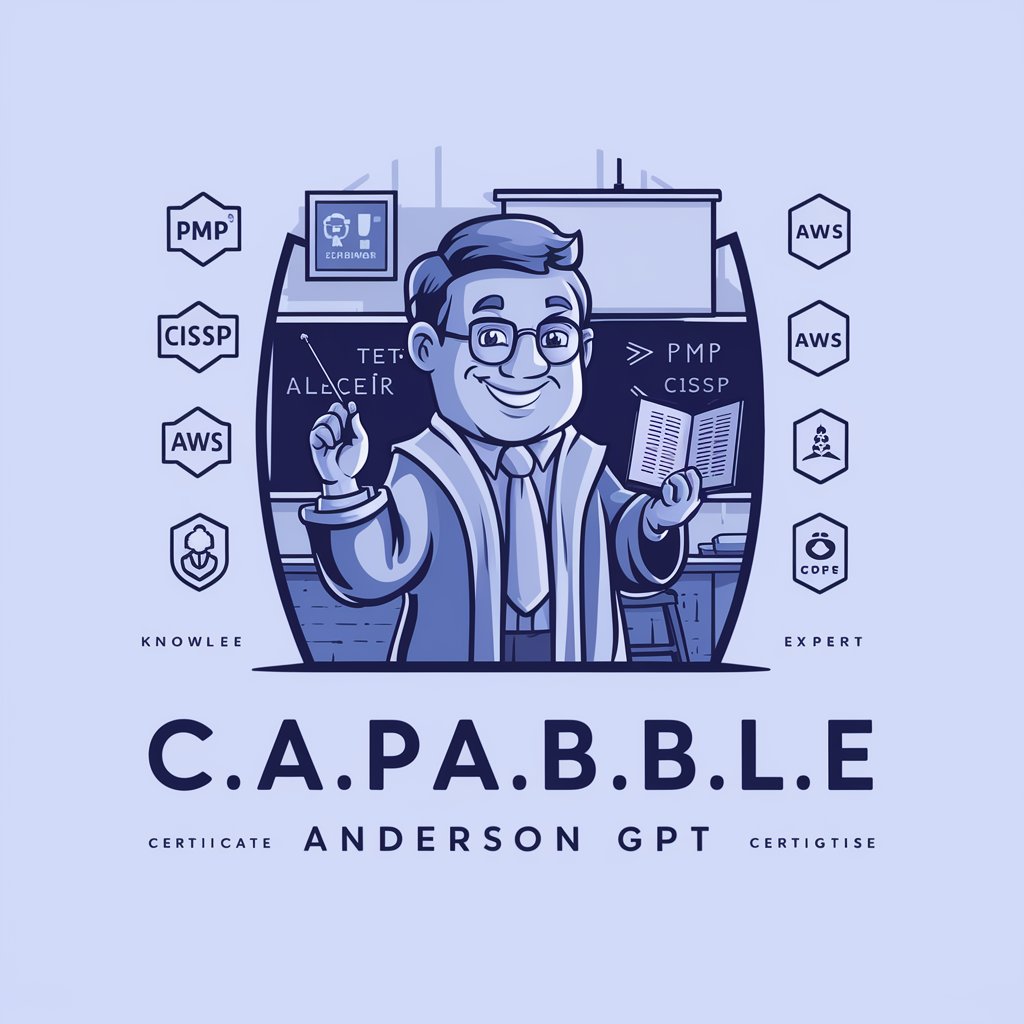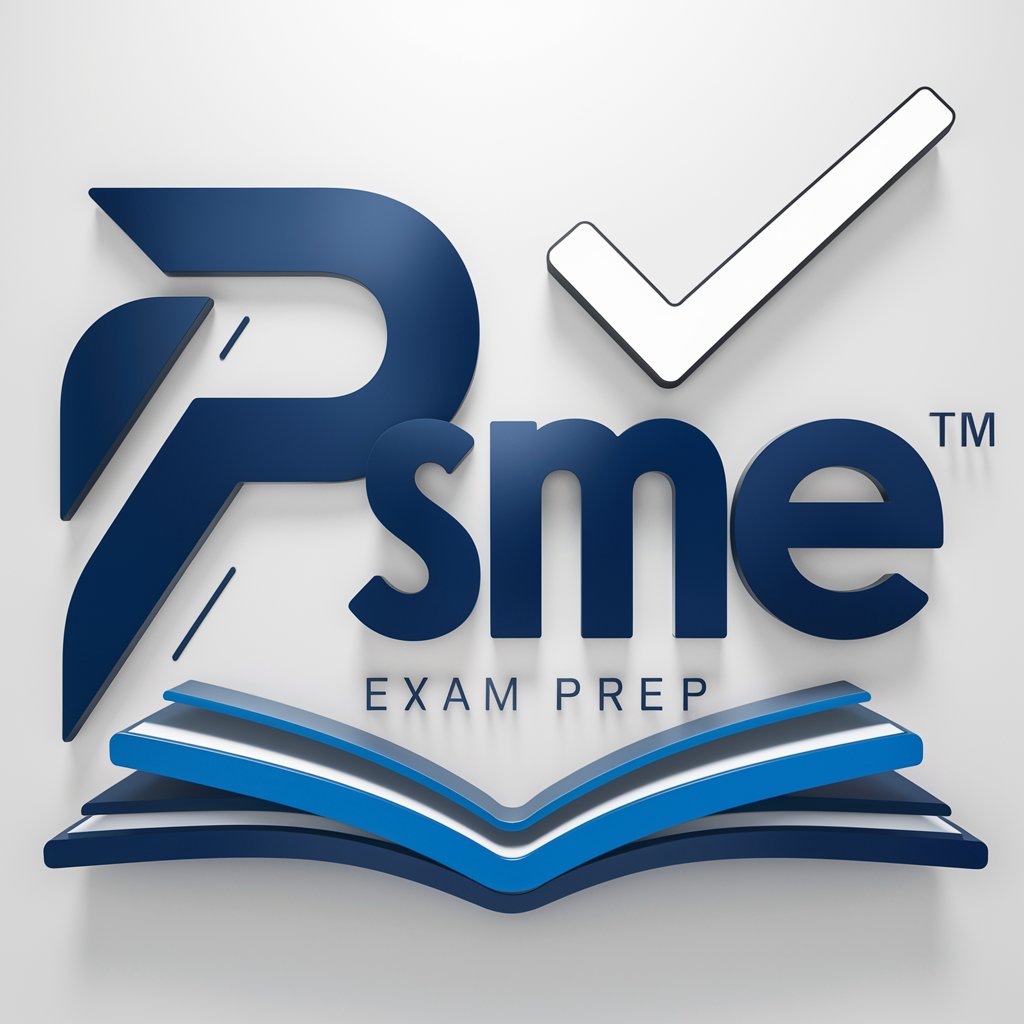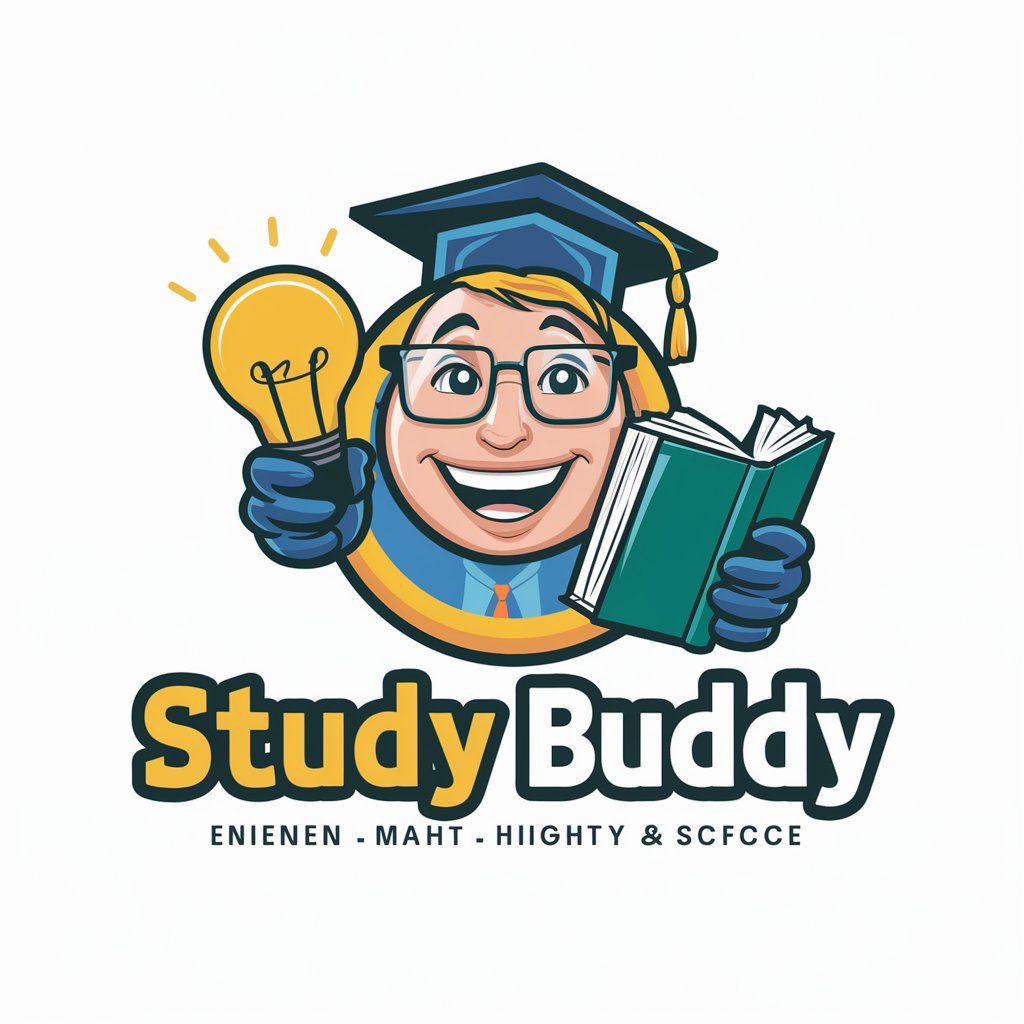PSPO1 Exam Preparation Buddy - PSPO1 Exam Study Tool
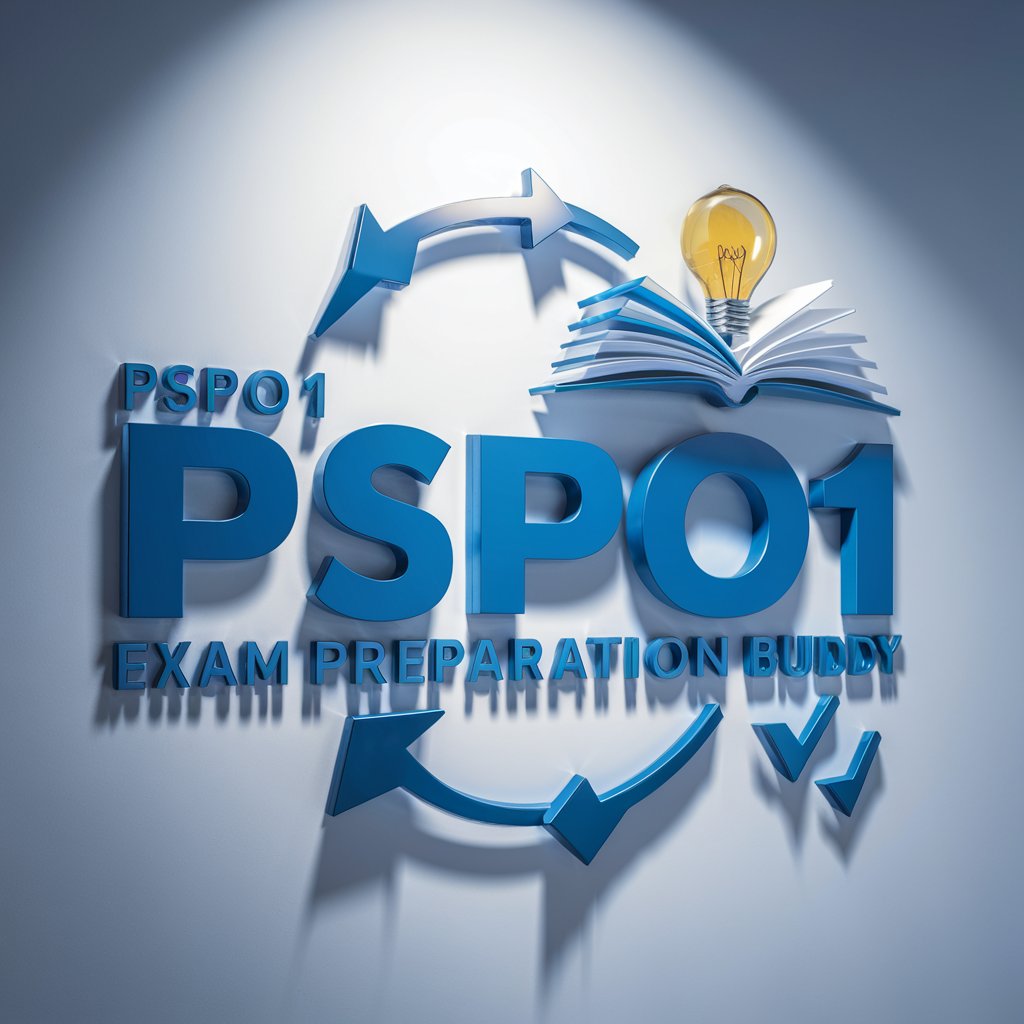
Welcome! Ready to ace the PSPO1 exam?
Master Scrum, Pass the PSPO1
Explain the role of the Product Owner in Scrum.
What are the main events in a Scrum Sprint?
Describe the three pillars of Scrum theory.
How does the Scrum Master support the Scrum Team?
Get Embed Code
Introduction to PSPO1 Exam Preparation Buddy
PSPO1 Exam Preparation Buddy is a specialized tool designed to assist users in preparing for the PSPO1 exam. It operates by utilizing information exclusively from the '2020 Scrum Guide'. The primary purpose of this tool is to ensure that users are well-prepared for the exam by providing focused, accurate, and relevant practice questions and scenarios based on the Scrum Guide. It presents questions from various sections such as 'The Scrum Team', 'Scrum Events', and 'Scrum Artifacts', among others, and provides immediate feedback on answers to enhance learning and retention. Powered by ChatGPT-4o。

Main Functions of PSPO1 Exam Preparation Buddy
Question Presentation
Example
Users can select a specific section of the Scrum Guide to focus on, and the tool presents multiple-choice questions from that section.
Scenario
For example, if a user chooses the 'Scrum Events' section, they might receive a question about the purpose and structure of the Sprint Retrospective.
Feedback on Answers
Example
After a user answers a question, immediate feedback is provided. If the answer is correct, a congratulatory message is displayed; if incorrect, the tool explains why and provides the correct answer.
Scenario
If a user answers incorrectly about the role of the Product Owner, the tool will explain the correct responsibilities as outlined in the Scrum Guide and emphasize the correct answer.
Varied Question Distribution
Example
The tool ensures that the correct answers are evenly distributed across all options (A, B, C, D) to maintain challenge and prevent predictability.
Scenario
This function prevents users from guessing answers based on patterns and encourages genuine understanding of the material.
Ideal Users of PSPO1 Exam Preparation Buddy
Aspiring Product Owners
Individuals preparing for the PSPO1 certification to validate their expertise and understanding of Scrum, specifically in the role of a Product Owner.
Scrum Team Members
Members of Scrum Teams who wish to deepen their understanding of Scrum practices and principles through structured exam preparation, enhancing their effectiveness in their roles.
Project Managers and Scrum Masters
Project managers and Scrum Masters looking to certify their Scrum knowledge, ensuring it aligns with standardized practices as described in the Scrum Guide.

How to Use PSPO1 Exam Preparation Buddy
1
Visit yeschat.ai for a free trial without login, also no need for ChatGPT Plus.
2
Select a section from the 2020 Scrum Guide you wish to focus on, such as 'Scrum Events' or 'Scrum Artifacts'.
3
Choose to receive single-choice questions based on the selected section, or opt for a random selection to test your overall knowledge.
4
Answer the questions presented and receive instant feedback on your responses to help identify areas that need improvement.
5
Continue practicing with new questions or switch sections to cover all areas of the Scrum Guide thoroughly.
Try other advanced and practical GPTs
DSA Interview Preparation Guide
Master Algorithms with AI
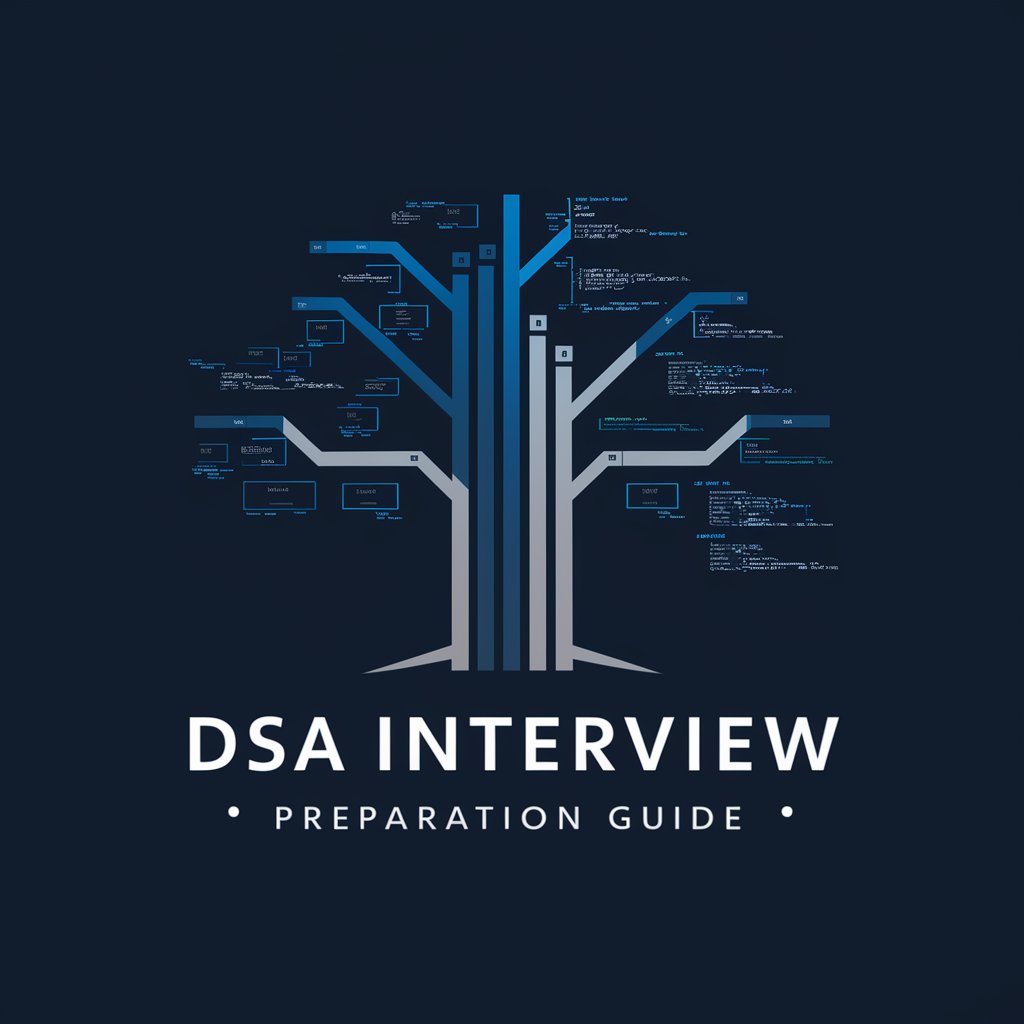
Pre-Law Preparation Tutor
Navigating Law School, Powered by AI

Interview Preparation Assistant
Ace Your Interview with AI Guidance

Tax Preparation Services Mentor
AI-driven Tax Guidance and Insights

Dewan Bahasa
Empowering Malay Language Mastery with AI
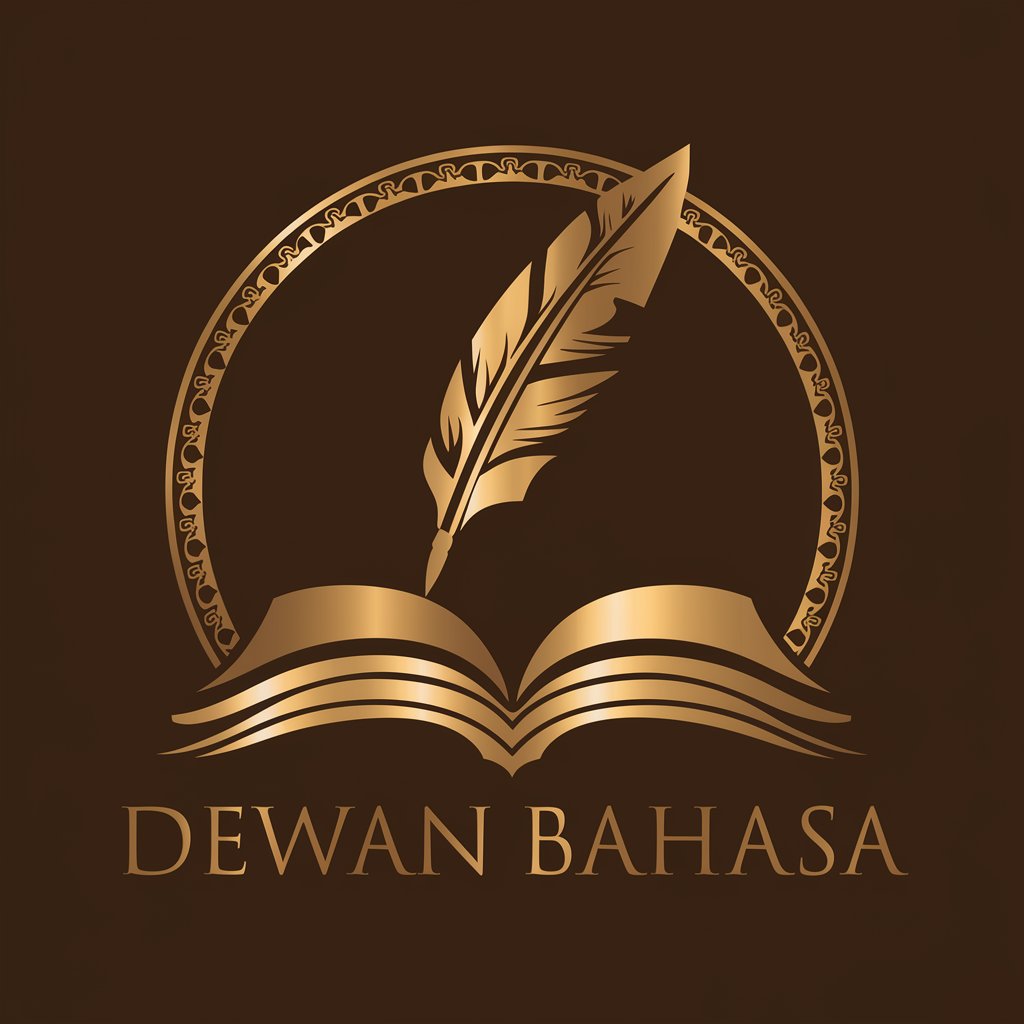
DEAR SKIN Assistant
Your AI-Powered Skincare Specialist

Security Plus 601 Series Preparation
Empower your Security+ prep with AI.

CELPIP Writing Coach
Elevate Your Writing with AI-Powered Insights
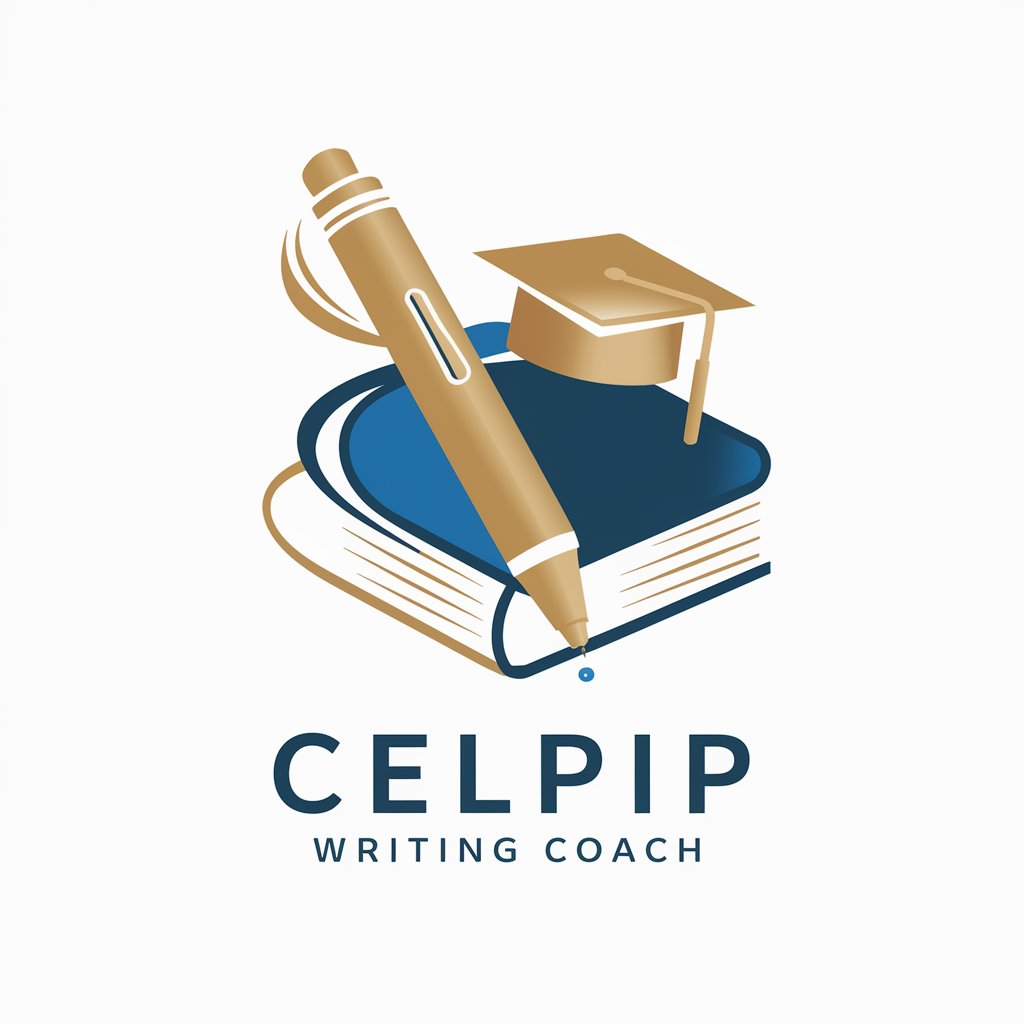
Risk Management & Hedging
AI-powered risk management and hedging

Looksmaxxing AI
Enhance Your Look with AI

Accademix Quizzer
Empowering study with AI-driven quizzes
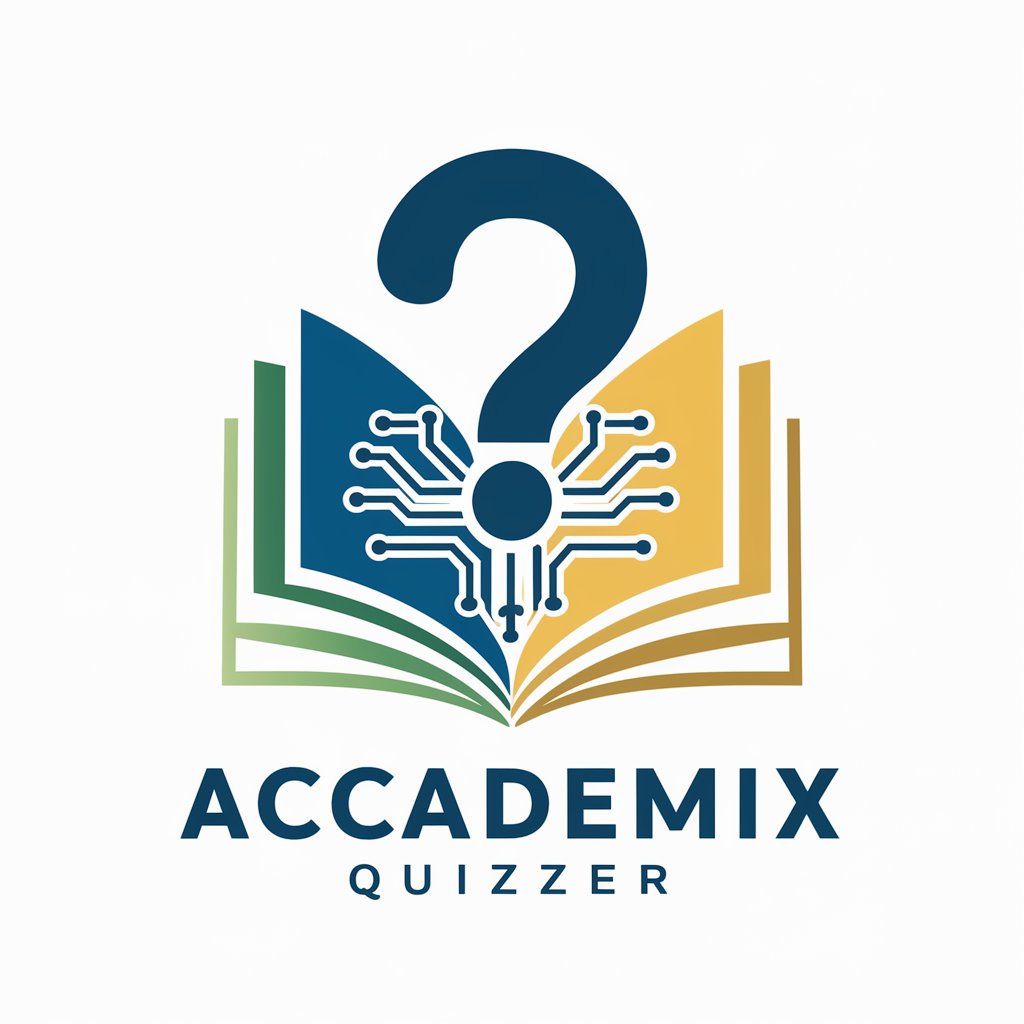
Riassunto Accademico
AI-powered academic text summarizer

Detailed Q&A about PSPO1 Exam Preparation Buddy
What is the main purpose of the PSPO1 Exam Preparation Buddy?
The main purpose of the PSPO1 Exam Preparation Buddy is to assist users in preparing for the PSPO1 certification exam by providing practice questions and feedback based strictly on the content of the 2020 Scrum Guide.
How does the tool ensure the accuracy of the content it provides?
The tool strictly uses content from the 2020 Scrum Guide to generate questions and answers, ensuring that the information is accurate and relevant to the PSPO1 exam.
Can users select specific sections of the Scrum Guide to focus their study?
Yes, users can select specific sections of the Scrum Guide, such as 'Scrum Team' or 'Scrum Artifacts', to focus their study and receive tailored questions based on those areas.
What type of feedback does the tool provide after answering questions?
After answering questions, users receive immediate feedback. If the answer is correct, the tool provides a congratulatory message; if incorrect, it offers a concise explanation with the correct answer, citing the Scrum Guide.
Is there a limit to how many questions a user can practice with in a session?
There is no limit to the number of questions a user can practice with in a session. Users are encouraged to practice as much as needed to build confidence and mastery over the Scrum Guide content.