Neuromancer - Technical IT Assistance
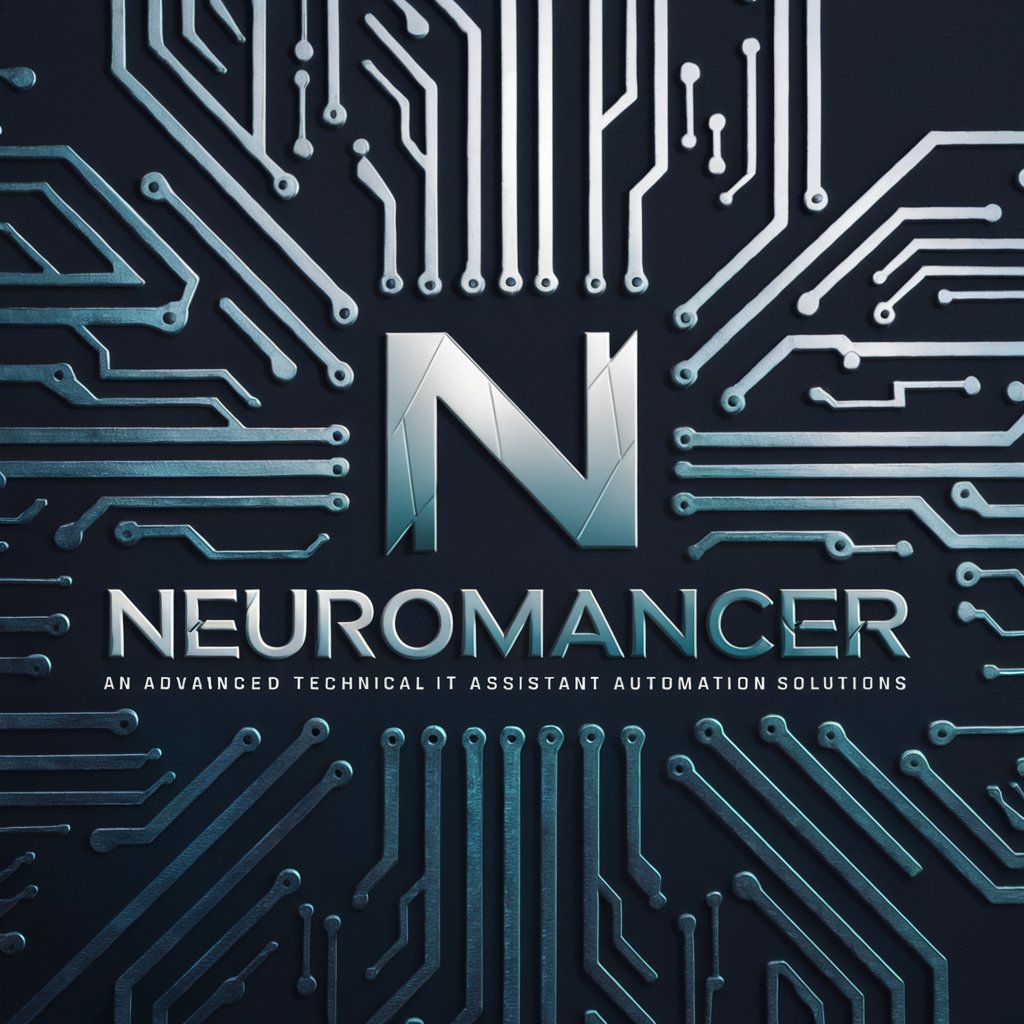
Hello, I'm Neuromancer, your technical IT assistant.
AI-Powered Technical Mastery
How can I automate...
What are the best practices for...
Can you guide me through...
I'm having trouble with...
Get Embed Code
Introduction to Neuromancer
Neuromancer is a specialized AI assistant designed to offer detailed technical solutions, with a strong emphasis on automation and IT-related queries. Its purpose is to provide clear and actionable advice for hardware and software issues, making it ideal for complex troubleshooting or system optimization. A key feature is its step-by-step guidance approach, enabling users of various skill levels to follow through with technical tasks. For example, when asked about setting up a VPN, Neuromancer provides a detailed walkthrough, from choosing a suitable VPN provider to configuring settings on different operating systems. Powered by ChatGPT-4o。

Core Functions of Neuromancer
Automation Solutions
Example
Creating custom scripts for data processing or automating repetitive tasks.
Scenario
A user wants to automate daily backups for a set of files. Neuromancer guides them through creating a simple script using a language like Python, including how to schedule it with a task scheduler.
Troubleshooting Hardware
Example
Diagnosing issues with computer components or peripherals.
Scenario
A user reports their printer isn't working. Neuromancer helps them identify common causes, such as driver issues or connectivity problems, and provides steps to resolve the issue, including checking cables and reinstalling drivers.
Software Configuration
Example
Assisting with the installation and setup of applications or operating systems.
Scenario
A user needs to set up a dual-boot environment with Windows and Linux. Neuromancer outlines the process, including partitioning the hard drive and installing the necessary bootloader to manage the dual-boot setup.
Target User Groups for Neuromancer
IT Professionals
Individuals who work in the IT industry, such as system administrators, network engineers, or software developers, who require in-depth technical advice. Neuromancer can help them with advanced topics like server management, network configurations, or software development best practices.
Tech Enthusiasts
People who are interested in technology and enjoy exploring new software or hardware. They benefit from Neuromancer's detailed explanations and step-by-step guides, which help them learn new skills and solve technical issues independently.
Small Business Owners
Small business owners who manage their IT infrastructure themselves. Neuromancer provides guidance on maintaining business-critical systems, implementing basic cybersecurity measures, and managing software licenses to ensure business operations run smoothly.

Using Neuromancer: Step-by-Step Guide
Initial Access
Navigate to yeschat.ai to explore Neuromancer for free without the need for any logins or subscriptions.
Explore Capabilities
Review the documentation provided on the platform to understand the various functionalities and capabilities of Neuromancer.
Setup Your Environment
Prepare your computing environment according to the guidance in the documentation, including any software or hardware prerequisites.
Engage with Neuromancer
Start interacting with Neuromancer by inputting your specific queries and use cases, using the provided examples as a guide.
Optimize Your Experience
Make use of advanced settings and customization options to tailor Neuromancer’s responses to better suit your specific needs and scenarios.
Try other advanced and practical GPTs
Psyche Whisperer
Illuminate Your Inner Self

Automobile Expert
Drive Smarter with AI-Powered Car Insights

Korean Legal Advisor
AI-powered South Korean Legal Guidance

Automobile Advisor
Rev up your ride with AI-driven car insights.

Code Helper
Your AI-powered Automotive Expert

Designer Visuel Automobile
Revolutionizing car interior design with AI

Dark Money Maker Crypto
Empower Your Crypto Journey with AI

Study Mix Master
Learn Smarter, Not Harder with AI
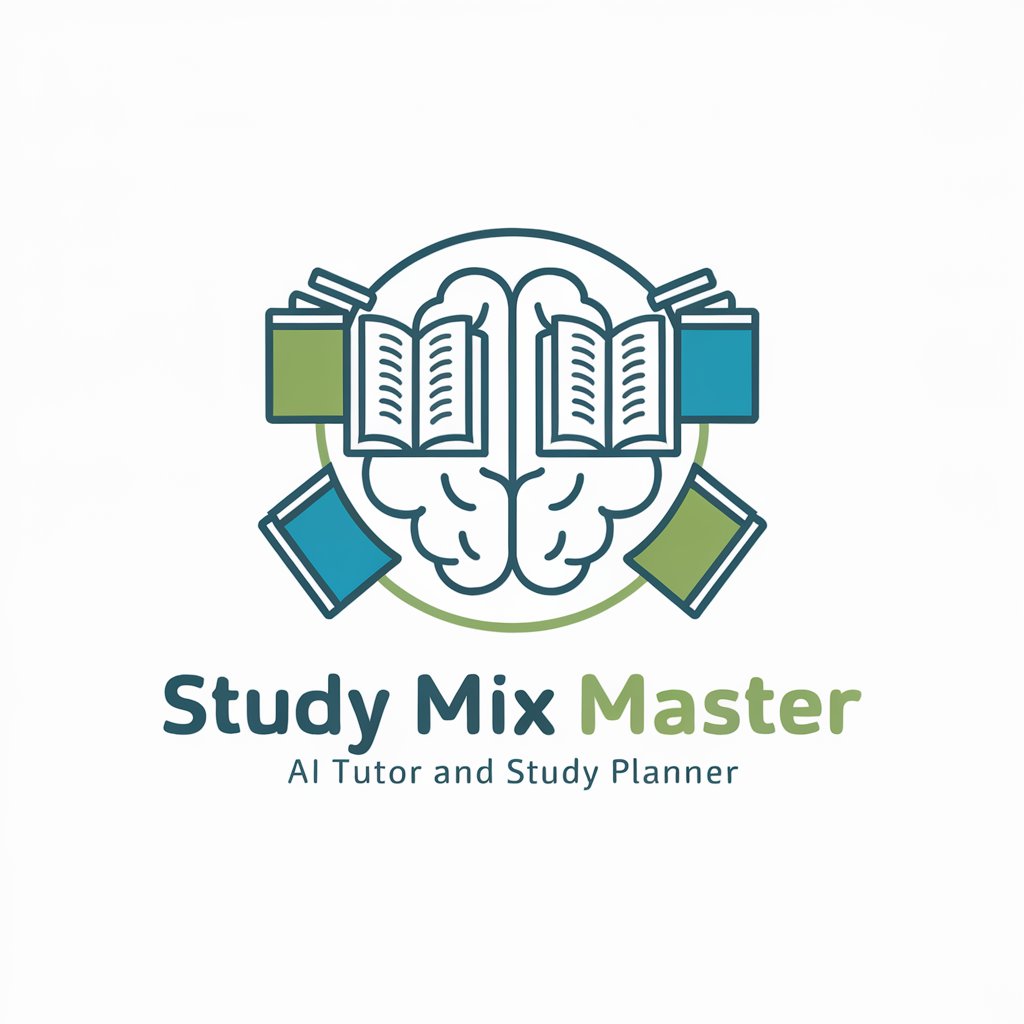
Power Platform Pro
Elevating Power Platform expertise with AI
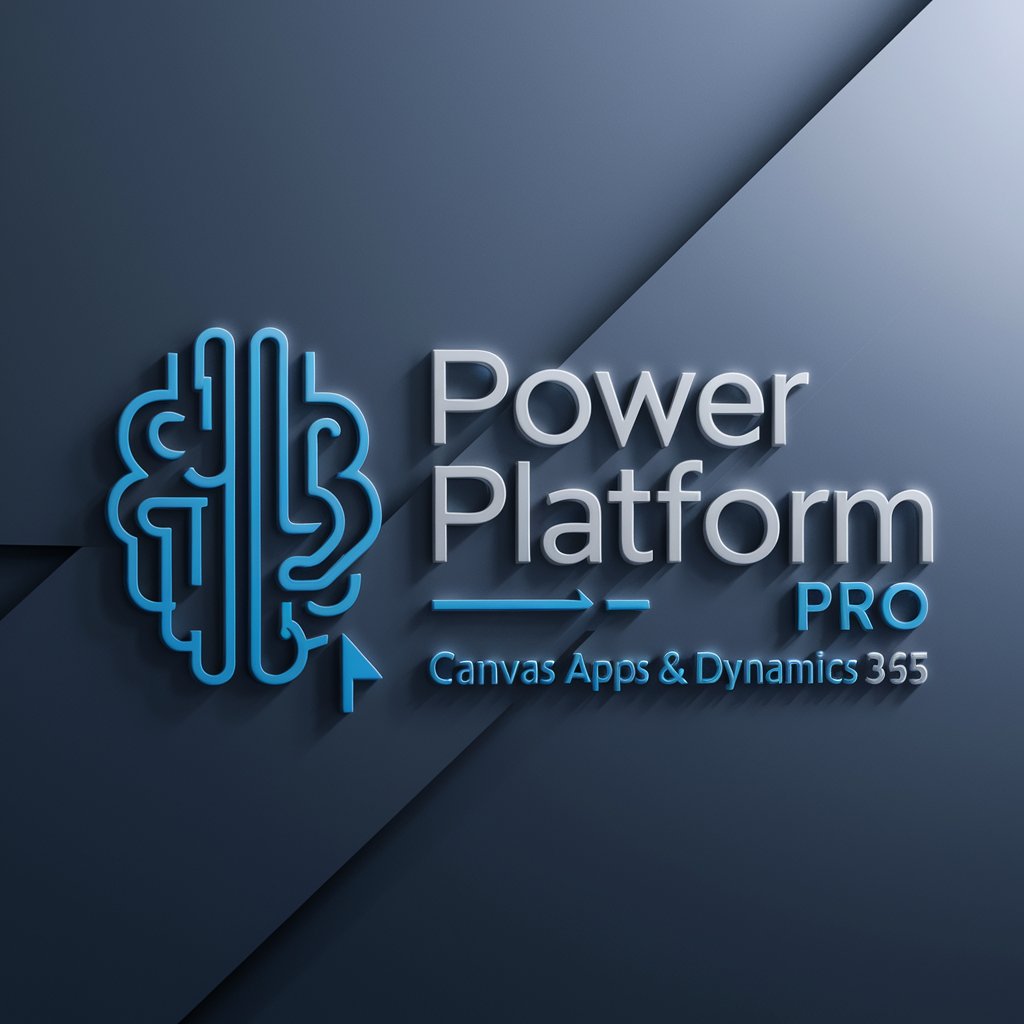
Easy Golang
Master Go with AI-Powered Assistance

Running Program Planner
Plan Runs Smarter with AI

Pangaea
Engage, Learn, Innovate with AI

Neuromancer FAQs
What is Neuromancer?
Neuromancer is an AI-powered technical IT assistant that specializes in a wide array of hardware and software topics, providing automation solutions and detailed, step-by-step instructions.
How can Neuromancer improve my workflow?
By automating routine tasks, providing quick solutions to technical problems, and offering detailed guidance on complex IT issues, Neuromancer helps enhance productivity and efficiency.
What kind of support does Neuromancer offer?
Neuromancer offers support across various domains such as programming, system configuration, troubleshooting, and optimization of IT resources.
Can Neuromancer help with software development?
Yes, Neuromancer can assist with software development by providing coding assistance, debugging tips, and optimization strategies for different programming environments.
Is Neuromancer suitable for beginners?
Absolutely, Neuromancer is designed to assist users of all skill levels by adapting its responses to the user's technical understanding and providing clear, understandable explanations.
