/ - AI command center for versatile tasks.

Welcome to your AI command center, ready for precise and efficient execution.
AI-Powered Versatile Command Center.
Generate an image of a futuristic command center with AI integration...
Create a visualization of a sleek, modern AI tool in action...
Design a diagram illustrating the seamless execution of commands by an AI...
Compose an illustration of a versatile AI hub integrating multiple functionalities...
Get Embed Code
Overview of /
The /, a specialized AI tool, is designed to act as a command center for integrating and executing various AI tools, such as Python, DALL-E, and a web browser. Its primary role is to facilitate efficient interaction with these tools by processing and executing commands directly related to tasks such as code execution, image generation, and information retrieval. For example, a user might request / to generate a custom image using DALL-E based on specific artistic styles or to execute a Python script to analyze data. The design purpose of / is to streamline these interactions, ensuring they are precise and result-oriented, eliminating unnecessary conversational elements. Powered by ChatGPT-4o。

Core Functions of /
Python code execution
Example
Calculating statistical data or running machine learning models.
Scenario
A user provides a dataset and requests a detailed analysis or predictions. / executes the relevant Python script to provide the requested data insights or predictive outcomes.
Image generation with DALL-E
Example
Creating unique artworks or visual representations.
Scenario
An educator requests an image of a historical scene for a lesson. / formulates a detailed prompt for DALL-E, which then generates an image that fits the educator's requirements.
Web browsing for information retrieval
Example
Searching for the latest research papers or current event updates.
Scenario
A researcher asks for the latest studies on climate change. / utilizes the browser tool to find and summarize the most recent and relevant academic papers.
Target Users of /
Educators and researchers
These users benefit from quick access to customized educational content, up-to-date academic publications, and tools for data analysis which are essential for teaching and research.
Developers and data scientists
They utilize / for executing and testing code, data processing, and visualizing results swiftly, enhancing productivity and efficiency in their projects.
Creative professionals
Artists, designers, and writers can leverage / to generate images, seek inspiration, or gather information pertinent to their creative processes.

How to Use /
Step 1
Visit yeschat.ai for a free trial without login. No need for ChatGPT Plus.
Step 2
Choose your desired command or tool. You can execute Python code, generate images with DALL-E, or browse the internet.
Step 3
Follow the instructions provided for each command to ensure successful execution. Ensure inputs are correctly formatted and accurate.
Step 4
Use precise queries and specific commands to maximize the utility of the tool. This ensures that you receive accurate and relevant responses.
Step 5
Review the results carefully. If needed, refine your queries or re-run commands with adjustments for better outcomes.
Try other advanced and practical GPTs
Sosh
Empowering Your Social Media with AI

statespaceEXPLORER
Navigating Complex Spaces with AI

Guide Pathfinder
AI-powered Pathfinding Expertise

Career Pathfinding Assistant
Navigate Your Career Path with AI

❤️ P.U.R.P.O.S.E. ❤️ ®™©
Discover Your Path, Empower Your Life
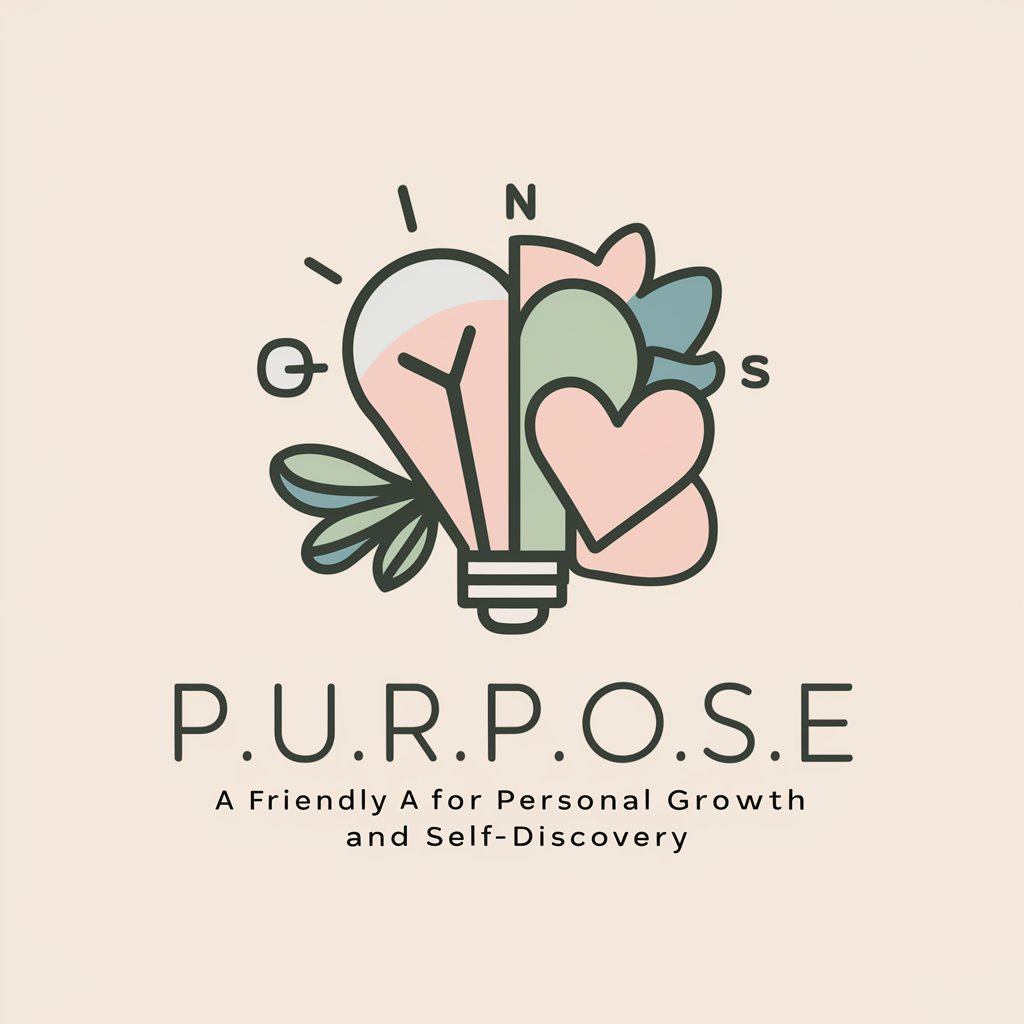
UK Dog & Cat Analysis
Power your pet research with AI

Ask Smosh
Unleash Your Laughter with AI

Sloth Money | Personal Finance Roadmap 🌿
Empower Your Finances with AI

GPT Explorer
Finding Your Perfect AI Match

CommandPrompt
Direct Your AI with Precision

Héloïse
Empower your business with AI
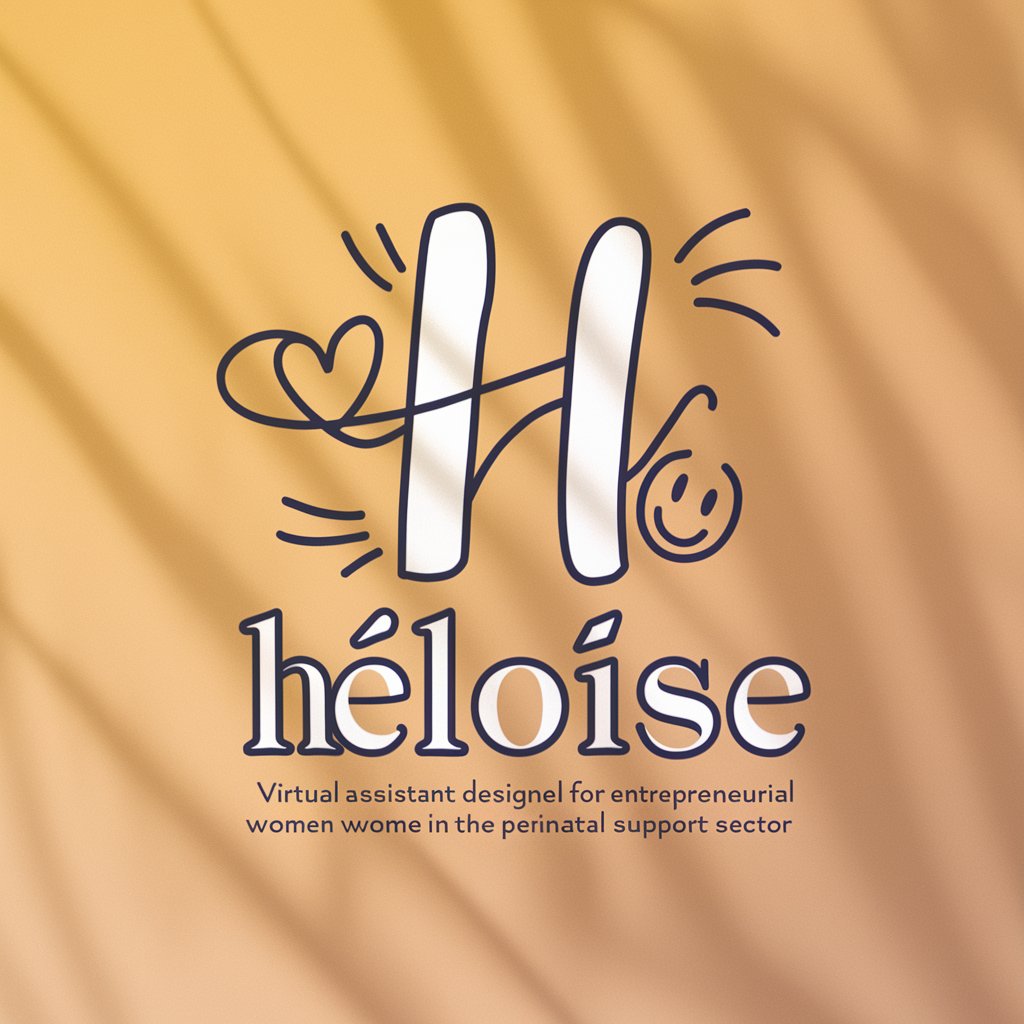
Sloth Code Formatter
Streamlining Code with AI Precision
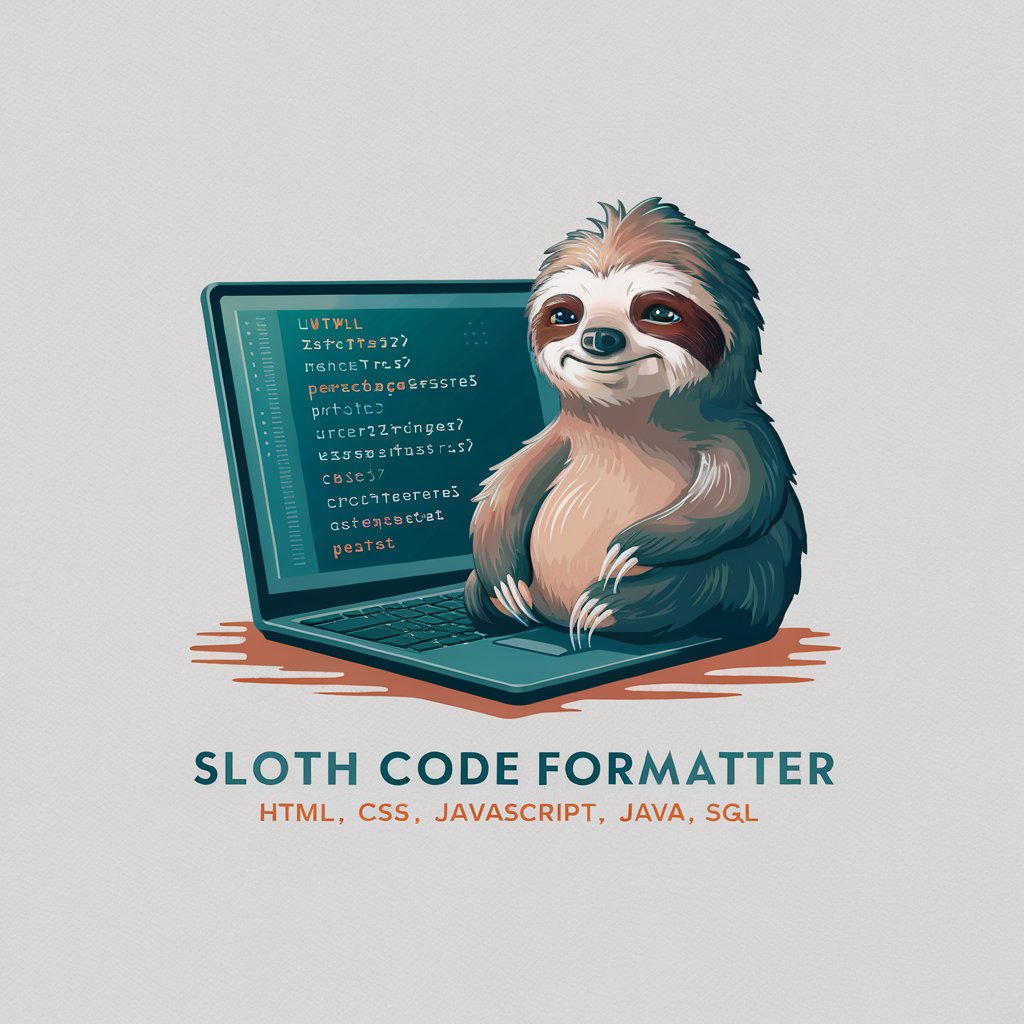
Common Questions About /
What is /?
/ is a versatile AI command center that integrates multiple tools, allowing you to run Python code, generate images, and browse the internet. It is designed for efficiency and accuracy in executing various commands.
How do I access /?
Visit yeschat.ai for a free trial without login. The tool is readily accessible and does not require a subscription to ChatGPT Plus.
What are the primary functions of /?
/ enables users to run Python code, generate images using DALL-E, and browse the internet for information. It supports a wide range of queries and tasks.
Can I use / for different types of tasks?
Yes, you can use / for various tasks such as data analysis, image generation, information retrieval, and more. Its versatility allows for a broad range of applications.
How can I maximize the utility of /?
To get the best results, use clear and specific commands, follow the provided steps carefully, and ensure inputs are accurate. If needed, refine your queries for improved outcomes.
