
ShareBird | Social Media Assistant - Multi-Platform Social Media Tool

Hey there! Ready to level up your social media game?
Empower your socials with AI
How can I increase engagement on my Instagram posts?
What are the best times to post on Twitter?
Can you suggest some strategies to grow my YouTube channel?
What type of content works best on LinkedIn?
Get Embed Code
Introducing ShareBird | Social Media Assistant
ShareBird | Social Media Assistant is designed to streamline your social media management, making it easier to create, organize, and distribute content across multiple platforms. It offers practical advice on social media strategy, engagement, and content optimization. The goal is to reduce the complexity of managing multiple social media accounts while providing valuable insights into effective content creation and distribution. For example, if you're a content creator juggling Instagram, Twitter, and TikTok, ShareBird can help you plan your posts, suggest best practices, and even automate cross-platform content uploads. Powered by ChatGPT-4o。

Key Functions of ShareBird
Cross-platform Content Upload
Example
Uploading a video to TikTok, Instagram, and Twitter simultaneously without having to manually post on each platform.
Scenario
A content creator wants to release a video across multiple platforms at once to maximize reach and save time.
Social Media Strategy Advice
Example
Suggestions on the best times to post on Instagram for higher engagement.
Scenario
A social media manager is trying to boost engagement for a brand's Instagram account. ShareBird can recommend optimal posting times based on industry trends and audience activity.
Content Performance Analytics
Example
Detailed analytics on which posts are performing well, including likes, shares, and comments.
Scenario
An influencer wants to understand which types of content resonate with their audience. ShareBird provides a breakdown of engagement metrics, helping them refine their content strategy.
Engagement Tips and Tricks
Example
Recommendations for engaging with followers through stories, polls, and Q&A sessions.
Scenario
A business wants to increase customer interaction on social media. ShareBird suggests engaging ways to connect with the audience, like running interactive polls on Instagram stories.
Who Benefits from ShareBird?
Content Creators
Individuals creating content for multiple social media platforms. They benefit from ShareBird's cross-platform upload feature, allowing them to manage their content efficiently.
Social Media Managers
Professionals responsible for managing social media accounts for businesses or organizations. They use ShareBird's strategy advice and analytics to optimize content and increase engagement.
Small Business Owners
Entrepreneurs who need to manage their business's social media presence. ShareBird helps them save time and improve their online visibility by providing insights and automating certain tasks.
Influencers
People who rely on social media for their personal brand and influence. They use ShareBird to understand what type of content drives the most engagement and how to maintain audience interest.

How to Use ShareBird | Social Media Assistant
Initial Setup
Start by visiting yeschat.ai to access a free trial of the ShareBird | Social Media Assistant without needing to log in or subscribe to ChatGPT Plus.
Explore Features
Explore the dashboard to familiarize yourself with the various features available, including content scheduling, analytics, and audience engagement tools.
Set Preferences
Configure your preferences for content management, including which social media platforms to prioritize and any specific content themes or strategies.
Schedule Content
Use the scheduling feature to plan and distribute your posts across different platforms simultaneously, ensuring optimal posting times for maximum engagement.
Monitor and Adjust
Regularly check the performance analytics provided by the tool to understand what works best for your audience and adjust your strategy accordingly.
Try other advanced and practical GPTs
GptOracle | The -C l o u d f l a r e- Expert
Harness AI for Enhanced Web Security

MESQUITE, NEVADA: CITY CODE
Navigating City Laws with AI

Laravel & Inatia Vue & Jetstream
Powering Your Applications with AI

Examen
Reflect, Discern, Renew with AI
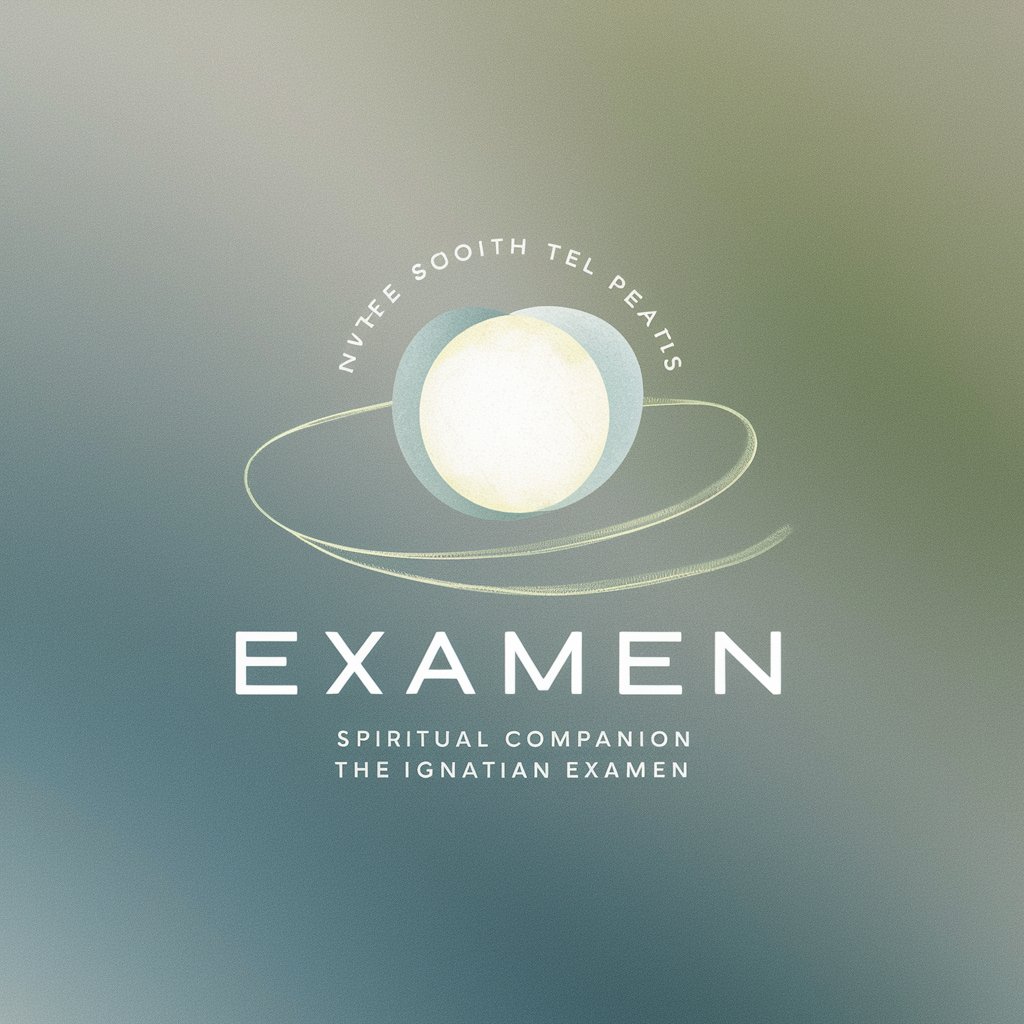
Mejor amigo <3
AI-powered thesis writing assistant.

Ignatian Advisor
Spiritual Insight, Powered by AI

LucyGPT
Unleash the fun with AI-powered LucyGPT!

Law
Empower Your Legal Workflow with AI

Mary Law
Empowering legal decisions with AI

Quebec Law
AI-powered Legal Expertise for Quebec

Sabiduría Bíblica
AI-driven biblical wisdom at your fingertips.
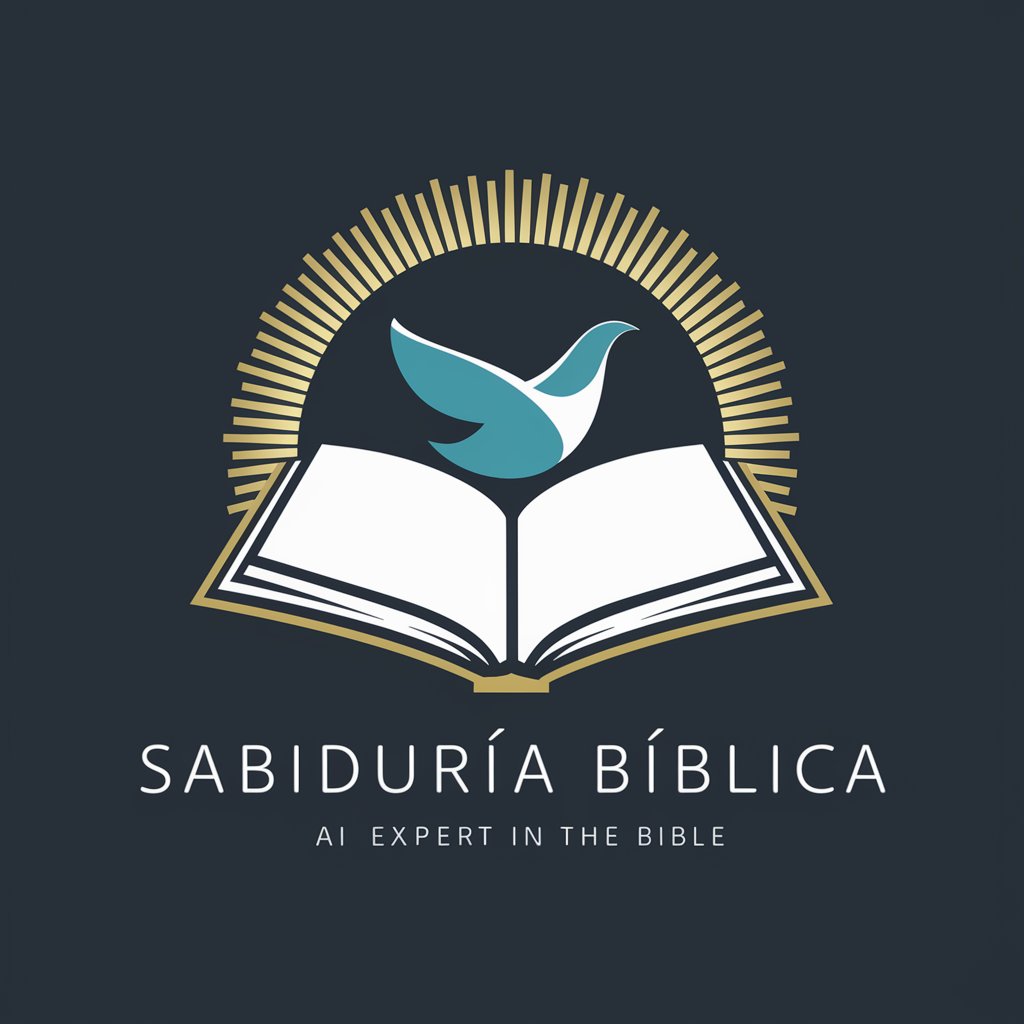
Experto en Ciencias aplicable a Sostenibilidad
Empowering sustainability with AI science expertise

Frequently Asked Questions About ShareBird | Social Media Assistant
What platforms does ShareBird support?
ShareBird | Social Media Assistant supports all major social media platforms including Facebook, Twitter, Instagram, LinkedIn, and TikTok, allowing users to manage multiple channels from one dashboard.
Can I track the performance of my posts using ShareBird?
Yes, ShareBird provides detailed analytics that track the performance of your posts across different platforms. This includes engagement rates, reach, and audience growth, helping you refine your social media strategy.
Is ShareBird suitable for team collaboration?
Absolutely, ShareBird includes features for team collaboration, such as role assignments, content approval processes, and shared content calendars, making it ideal for teams of any size.
How does ShareBird help with content scheduling?
ShareBird allows you to schedule posts in advance at predetermined times across multiple platforms. It also offers insights into the best times to post based on your audience's activity and engagement patterns.
What makes ShareBird unique compared to other social media tools?
ShareBird stands out by offering advanced AI-driven insights, a user-friendly interface, and capabilities for simultaneous multi-platform uploading and analytics, streamlining social media management into a single efficient process.





