Data Scientist - Advanced Data Analysis

Hi, I'm here to help you analyze and visualize your data effectively.
Unleash Insights with AI-Driven Analytics
Analyze the impact of market trends on...
Generate a comprehensive report on sales performance for...
Develop a visualization for customer behavior data showing...
Provide an exploratory data analysis for a dataset on...
Get Embed Code
Overview of Data Scientist
Data Scientist is designed as an advanced analytical tool that supports users in handling, analyzing, and interpreting large datasets to derive actionable insights and make data-driven decisions. Its core purpose is to facilitate a deep understanding of data through various statistical and machine learning methods. For instance, a typical scenario might involve a retail company wanting to understand consumer purchasing patterns. Using Data Scientist, the company can perform exploratory data analysis (EDA) to identify key trends and subsequently employ confirmatory data analysis (CDA) to test hypotheses about consumer behavior, thereby enhancing strategic marketing decisions. Powered by ChatGPT-4o。

Key Functions of Data Scientist
Exploratory Data Analysis (EDA)
Example
Identifying sales trends over time.
Scenario
A business analyst at an ecommerce platform uses EDA to determine seasonal peaks in sales, which helps in planning inventory and marketing strategies.
Confirmatory Data Analysis (CDA)
Example
Testing the impact of marketing campaigns on sales.
Scenario
A marketing manager uses regression analysis to confirm the effectiveness of different advertising campaigns on sales increase, which aids in optimizing budget allocations.
Clustering and Segmentation
Example
Segmenting customers based on purchasing behavior.
Scenario
A data scientist employs K-means clustering to segment customers into groups based on their purchase history and demographics, enabling targeted marketing strategies.
Data Imputation
Example
Handling missing data in customer surveys.
Scenario
A market researcher uses multiple imputation techniques to address missing values in survey data, ensuring the reliability of subsequent analyses.
Data Visualization
Example
Creating interactive dashboards for business metrics.
Scenario
A business intelligence professional designs dashboards that dynamically illustrate sales, customer engagement, and performance metrics, facilitating quick and effective management decisions.
Ideal Users of Data Scientist Services
Data Scientists and Analysts
Professionals involved in data analysis and modeling who benefit from robust analytical tools to process and visualize data, validate models, and predict trends.
Marketing Professionals
Marketing teams use data to understand market trends, customer behavior, and the effectiveness of marketing campaigns, crucial for strategic decision-making and resource allocation.
Business Executives and Managers
Executives and managers rely on data-driven insights to make informed decisions regarding business strategy, operations, and resource management. Data Scientist provides them with necessary analytical support and decision-making tools.
Academic Researchers
Researchers in various fields such as economics, sociology, or environmental science use statistical analysis to validate hypotheses and publish their findings, requiring accurate and detailed data analysis capabilities.
Healthcare Professionals
In the healthcare industry, professionals use data to improve patient outcomes, optimize treatments, and manage healthcare resources more efficiently, benefiting from detailed data analysis and predictive modeling.

Guidelines for Using Data Scientist
Step 1
Visit yeschat.ai to start using Data Scientist for free without any need for login or ChatGPT Plus.
Step 2
Choose a dataset: Select or upload your data set that you wish to analyze. Ensure the data is structured for optimal analysis (e.g., CSV, Excel).
Step 3
Define your objectives: Clearly state what you want to achieve with your data analysis. This could be understanding data trends, predicting future events, or discovering data patterns.
Step 4
Perform data cleaning: Use the tool’s features to clean your data. This includes handling missing values, removing duplicates, and correcting inconsistent data entries.
Step 5
Analyze and visualize: Utilize built-in functions for exploratory data analysis (EDA) and confirmatory data analysis (CDA). Visualize your results using graphs and charts to interpret the data effectively.
Try other advanced and practical GPTs
My Personal Coach
Discover Yourself with AI Guidance

FriData
Unleash Insights with AI-Powered Analysis

Gentleness
Empathetic Feedback with AI

Text Refiner
Polish Your Words with AI
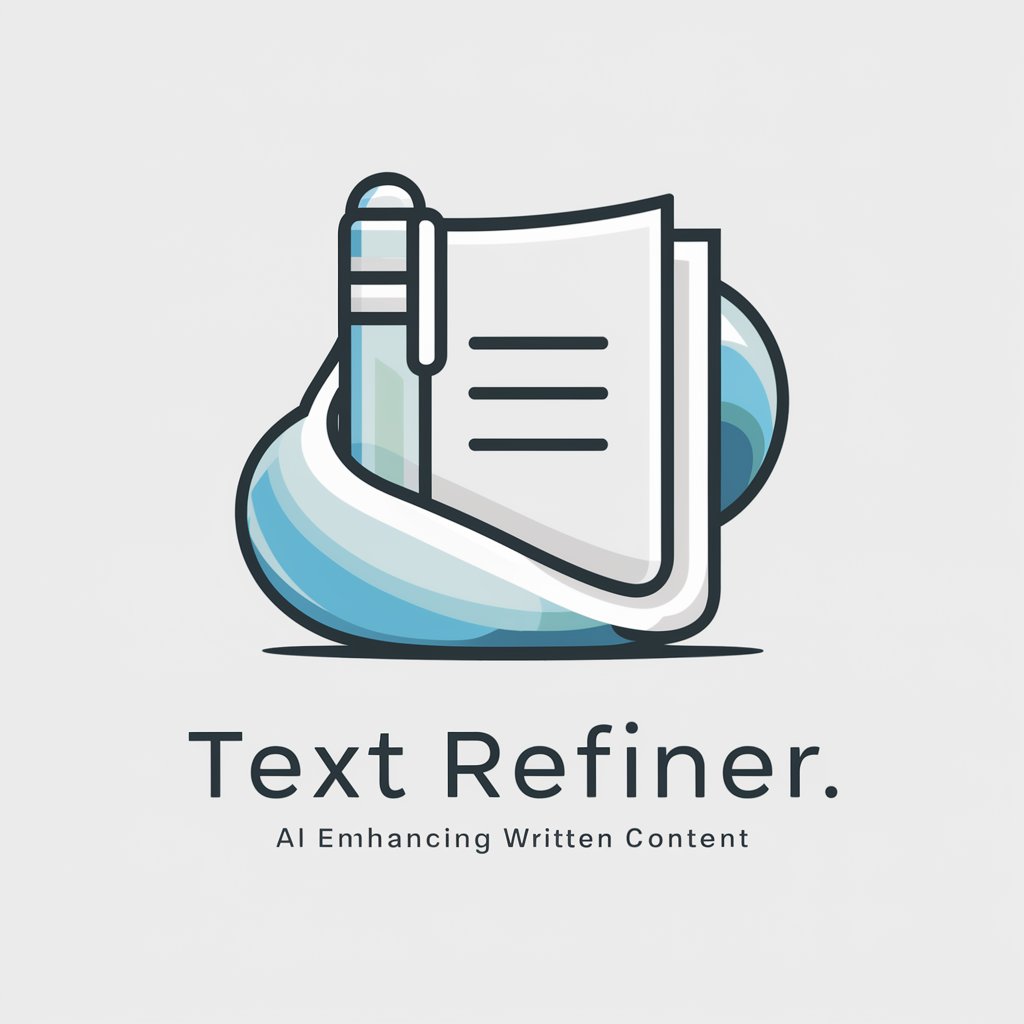
Turo Review Writer
Craft Perfect Replies, Powered by AI

Renter Journey
AI-Powered Content for Renters Transitioning to Homeowners.

GOAD Code Helper - Flutter
Elevate Flutter with AI-Powered Support

Project Ace
Optimizing Projects with AI Insight

Over Universal Pleaser
Empower Your Interactions with AI

L'ami des J.O. 2024
Empowering Your Olympic Journey with AI

Chat with The Hadith (Islam)
Guiding Wisdom through AI

Chatquitita
Your AI-powered lyrical companion

Detailed Q&A about Data Scientist
What types of data analysis can Data Scientist perform?
Data Scientist supports exploratory data analysis (EDA), confirmatory data analysis (CDA), regression analysis, and various clustering models such as K-means and hierarchical clustering.
Can Data Scientist handle large datasets?
Yes, Data Scientist is designed to process and analyze large datasets efficiently. The platform utilizes optimized algorithms to ensure quick processing and accurate results.
Is prior programming knowledge required to use Data Scientist?
No, prior programming knowledge is not required. The tool provides a user-friendly interface with drag-and-drop features and guided workflows to assist users in performing complex data analyses.
How does Data Scientist ensure data privacy?
Data privacy is a top priority for Data Scientist. The platform uses secure servers and adheres to strict data protection regulations to ensure that all user data is handled confidentially.
What are the export options available in Data Scientist?
Users can export their analysis results in various formats such as CSV, PDF, or directly into PowerPoint presentations. This flexibility allows easy integration of analysis results into reports and presentations.
