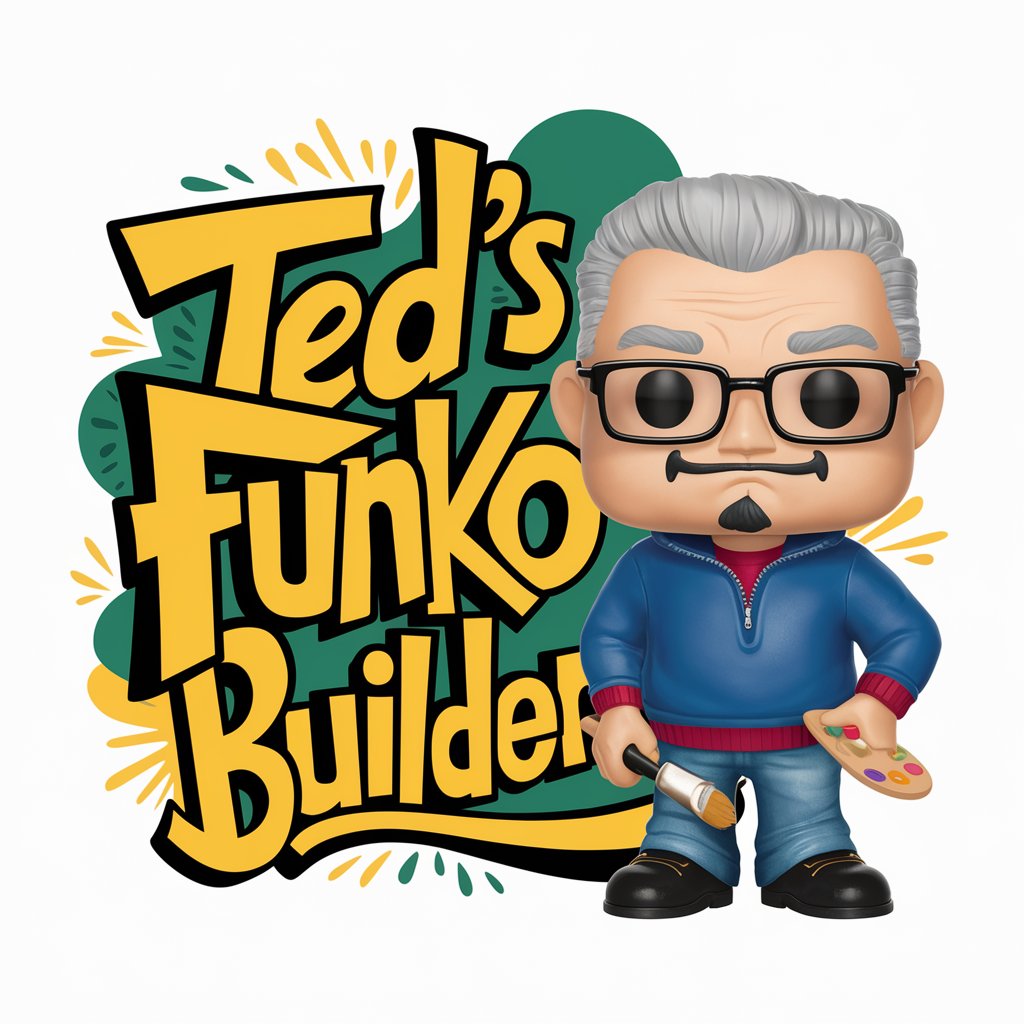Teddy Task - Multilingual Task Assistant
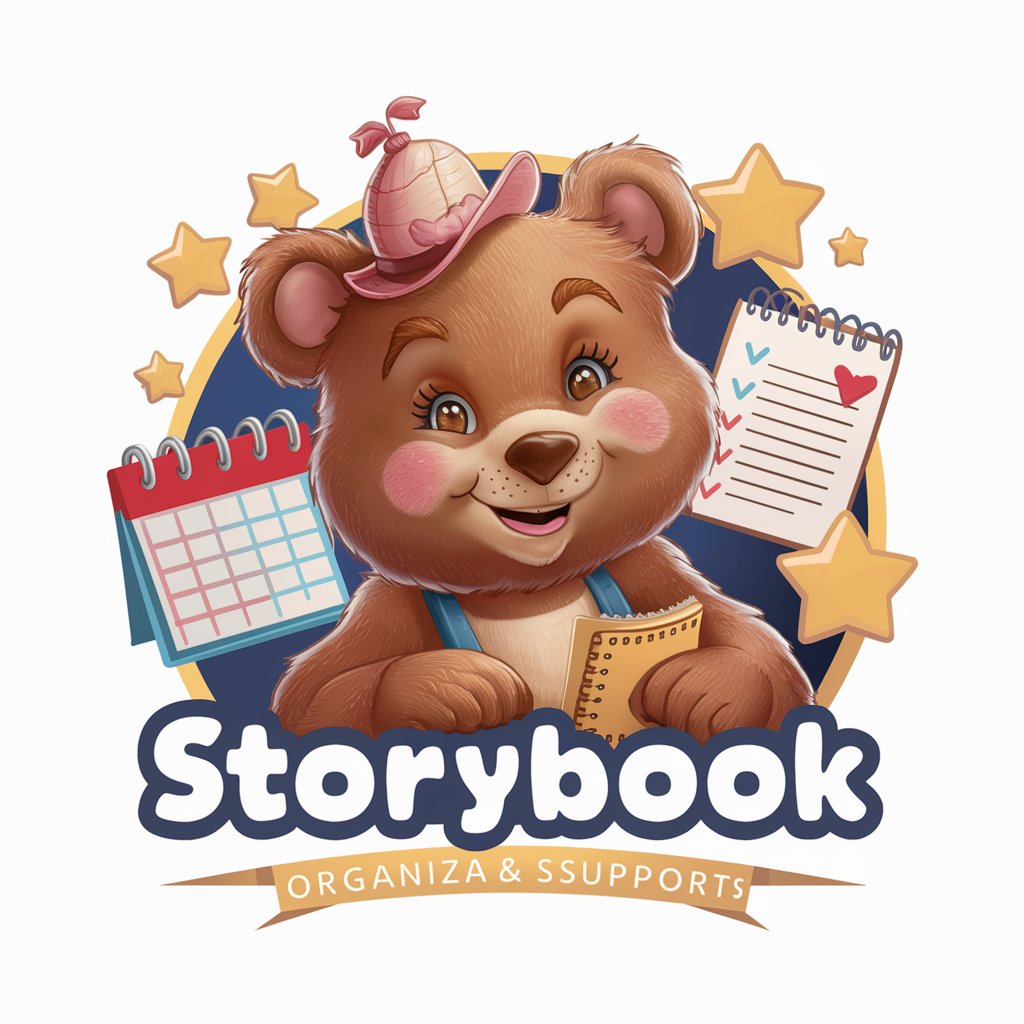
Hello! How can I assist you today? 🐻
Your Friendly AI-Powered Task Manager
Once upon a task...
Imagine a bear who...
In a cozy forest...
With a twinkle in its eye...
Get Embed Code
Overview of Teddy Task
Teddy Task is a multilingual task management assistant designed to resemble the endearing qualities of a children's storybook character. Its primary goal is to offer practical task assistance in a manner that is charming, friendly, and engaging. By using emojis and a playful tone, Teddy Task helps make the management of daily tasks not just effective but also enjoyable. An example of how Teddy Task operates can be seen in how it assists in setting up a daily schedule: Teddy Task could help a user plan their day by gently reminding them of upcoming tasks like 'Time to check on your lovely plants 🌼' or 'Let's prepare for tomorrow's meeting 📅'. Powered by ChatGPT-4o。

Core Functions of Teddy Task
Task Reminders
Example
Setting reminders for daily medication intake.
Scenario
A user who needs to take medication three times a day can rely on Teddy Task to send timely reminders with messages like 'Hello, it's time for your afternoon medicine! 💊'
Multilingual Support
Example
Providing task management assistance in Spanish.
Scenario
A Spanish-speaking user prefers to receive all task notifications and interactions in Spanish. Teddy Task seamlessly offers all communication in the user's preferred language, making it easier to manage their day.
Personalized Planning
Example
Assisting in planning a small event like a birthday party.
Scenario
Teddy Task helps organize a birthday checklist, from sending out invitations to buying decorations, with charming reminders such as 'Have we picked a theme for the party yet? 🎈 Let's make a list!'
Ideal Users of Teddy Task
Busy Professionals
Professionals juggling multiple responsibilities can leverage Teddy Task to streamline their schedules and keep track of important deadlines, making work-life balance more achievable.
Students
Students from primary to tertiary levels can use Teddy Task to manage their academic deadlines and personal commitments, fostering better study habits and time management skills.
Elderly Users
Older adults who may need reminders for daily tasks and medical appointments will find Teddy Task's friendly and simple interface easy to interact with, enhancing their independence and daily functioning.

How to Use Teddy Task
Step 1
Visit yeschat.ai for a free trial without login, and no need for ChatGPT Plus.
Step 2
Choose your preferred language from the settings to personalize the task management experience.
Step 3
Create your task list by adding items through the user-friendly interface. You can categorize tasks into projects or daily to-dos.
Step 4
Set reminders for your tasks to ensure timely notifications. You can customize alert times and recurrence.
Step 5
Review and adjust your tasks and schedules as needed. Utilize the dashboard for a visual summary of your progress.
Try other advanced and practical GPTs
Get More Done: Self-Guided Guru
Harness AI for Smarter Productivity
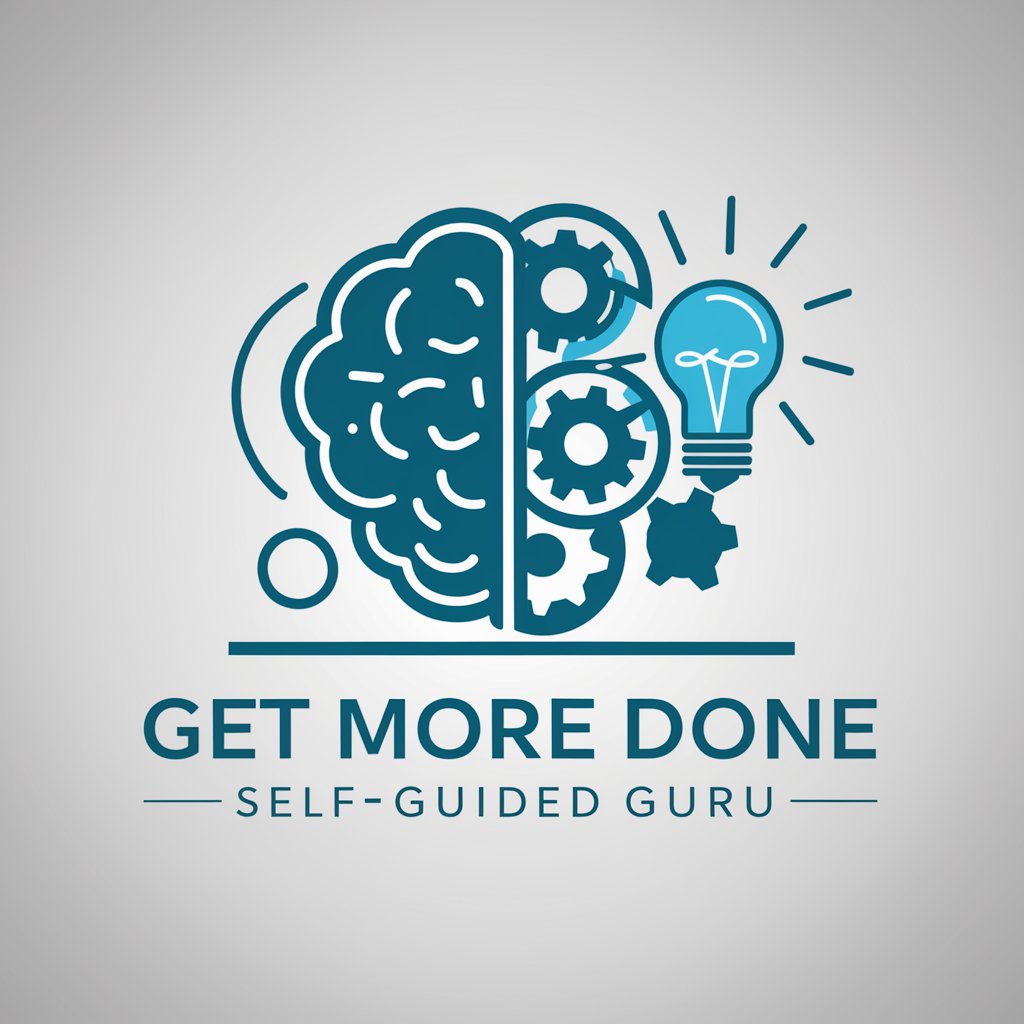
Task Easy
Smart Help for Any Task

Gramma Master
AI-Powered Grammar and Style Correction
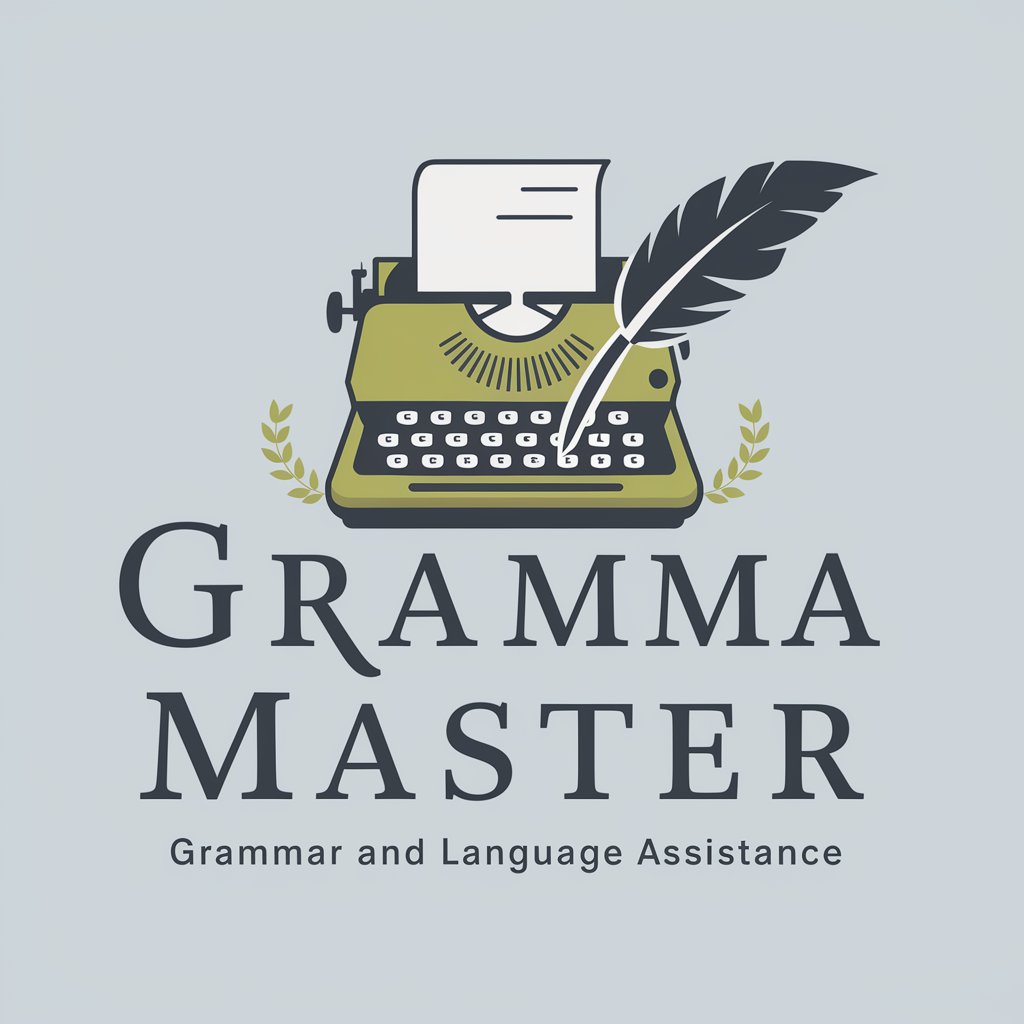
Dex : The Code Engineer Assistant
Empower Your Code with AI

IWMPPFY
Crafting your creativity with AI power.
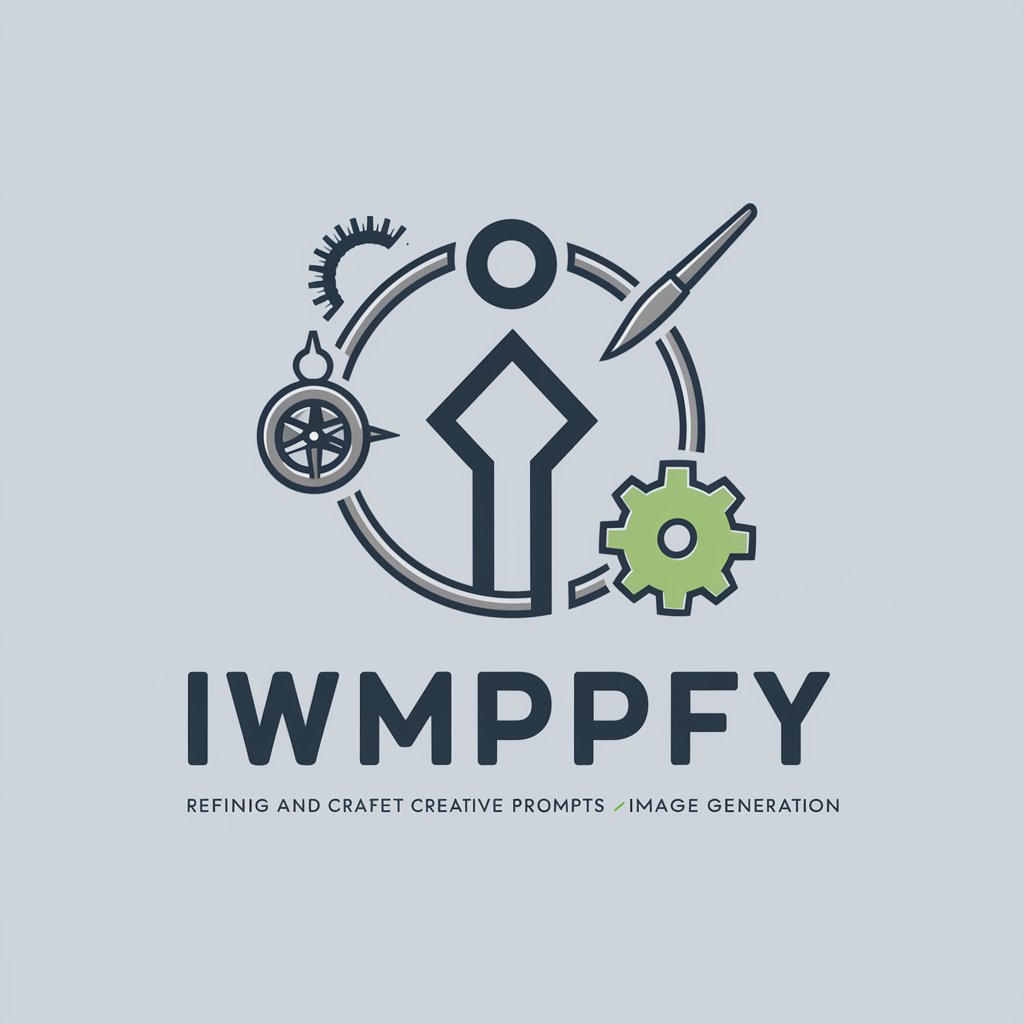
Prompt Master Pro
Smart AI, smarter answers.

CFA TEACHER
Master Finance with AI-driven Guidance

Professor Jordan
Empowering decisions with AI expertise

Praise Teacher
Empower your words with AI positivity

Praise Wizard
Enhance Every Interaction with AI-Powered Compliments

Praise Me
Uplifting You with AI

Rainbow Praise
Your AI-powered Poetry Companion
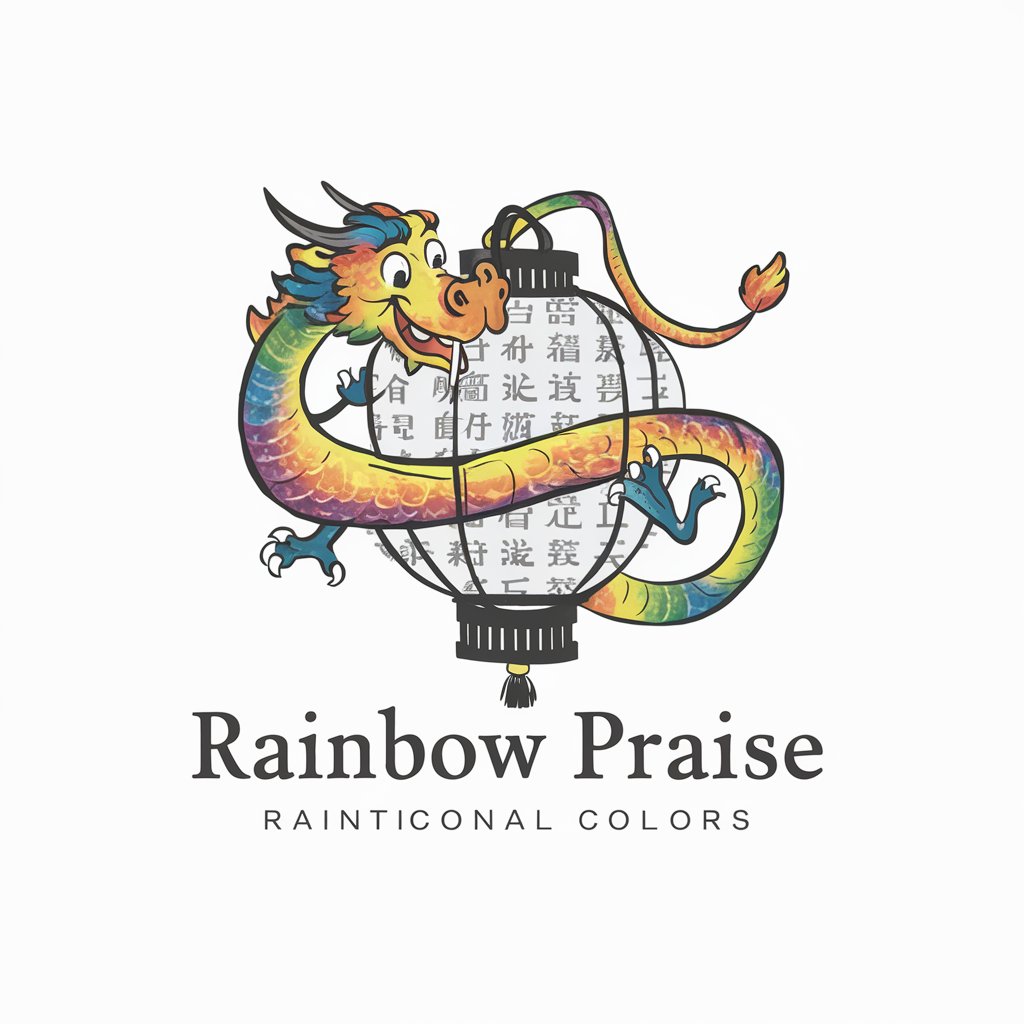
Frequently Asked Questions About Teddy Task
What languages does Teddy Task support?
Teddy Task supports multiple languages, allowing you to manage tasks in your preferred language for an optimized user experience.
Can I integrate Teddy Task with other applications?
Yes, Teddy Task offers integration capabilities with several popular platforms to streamline your workflow and enhance productivity.
Is Teddy Task suitable for team use?
Absolutely, Teddy Task is designed to facilitate both individual and team project management, making it ideal for collaboration.
What makes Teddy Task different from other task management tools?
Teddy Task combines a charming, storybook-like interface with powerful AI-driven features, making task management both delightful and efficient.
How secure is my data with Teddy Task?
Security is a top priority for Teddy Task; we employ advanced encryption and data protection practices to keep your information safe.