PAM - AI-Powered Text and Image Parser

Hello! I'm PAM, here to organize your event details.
Unlock Your Productivity with AI
Generate an event summary based on this screenshot:
Create a JSON file for the following event details:
Extract and organize the event information from this image:
Provide a structured event overview from the given screenshot:
Get Embed Code
Overview of PAM
PAM (Personal Assistant Manager) is designed to streamline the process of managing and organizing event information from various sources, particularly from screenshots of calendars or event announcements. The core functionality revolves around extracting event details from images and converting them into a structured JSON format. This format includes fields such as event name, date, start and end times, location, and notes. An example scenario would be a user taking a screenshot of a webinar announcement on a website. PAM can process this screenshot, identify the relevant details, and generate a JSON file that can be directly imported into the user's personal calendar software, ensuring all pertinent details are captured and organized efficiently. Powered by ChatGPT-4o。

Core Functions of PAM
Event Detail Extraction
Example
From a screenshot of a conference schedule, PAM extracts individual event details such as 'Keynote Speech by Jane Doe', date '2023-05-15', starting at '10:00 AM' and ending at '11:30 AM', at 'Convention Center Room A1'.
Scenario
A user attends many conferences and needs to keep track of multiple events. PAM processes screenshots from different event websites and populates the user’s digital calendar with accurate event information.
JSON File Generation
Example
After processing a screenshot of a music festival lineup, PAM creates a JSON file listing each artist's performance with specifics on time and stage location, ready for calendar integration.
Scenario
A music enthusiast wants to plan their festival itinerary and ensure they catch their favorite artists' performances. By using PAM to generate structured schedules from promotional material, they can easily see overlaps and plan accordingly.
Handling Incomplete Data
Example
When a screenshot of a networking event flyer misses the event location, PAM still generates a JSON file with the location marked as 'Unknown'.
Scenario
A professional networker uses PAM to organize their event attending schedule. Even if some event details are unclear, PAM ensures that the information is structured and placeholders are set for manual updates later.
Target User Groups for PAM
Event Planners and Coordinators
Event planners who manage multiple events can utilize PAM to streamline their workflow by quickly converting promotional material and announcements into actionable calendar entries. This helps in maintaining an organized schedule and ensures all events are accurately recorded.
Busy Professionals
Professionals with packed schedules can benefit from PAM by reducing the time spent manually entering events into their digital calendars. By simply providing screenshots of their upcoming events, PAM automates the entry process, allowing them more time to focus on their primary tasks.
Students and Academics
Students and academics attending numerous lectures, seminars, and conferences can use PAM to manage their academic calendars. The ability to quickly convert event information from various academic and institutional announcements into a structured format is particularly useful for keeping track of their educational commitments.

How to Use PAM
Initiate Access
Visit yeschat.ai to access PAM without any login required, and there is no need to subscribe to ChatGPT Plus.
Identify Your Needs
Determine the specific assistance or information you need, such as parsing text from images, generating structured JSON from screenshots, or creating detailed event listings.
Upload Content
Upload screenshots or input text directly related to your requirements. Make sure the images are clear and the text is legible to ensure accurate processing.
Specify Output Format
Choose the format for the output you need, whether it's JSON for calendar integration or plain text for document creation.
Review and Integrate
Review the processed output, make necessary adjustments, and integrate it into your preferred platform or system, like digital calendars or document management tools.
Try other advanced and practical GPTs
The Office of Pam Beesly
Channel your inner Pam Beesly!

Tomb of Nazarick
Immerse in the Overlord Universe

Learn Python by Solid Snake
AI-Powered Python Mastery
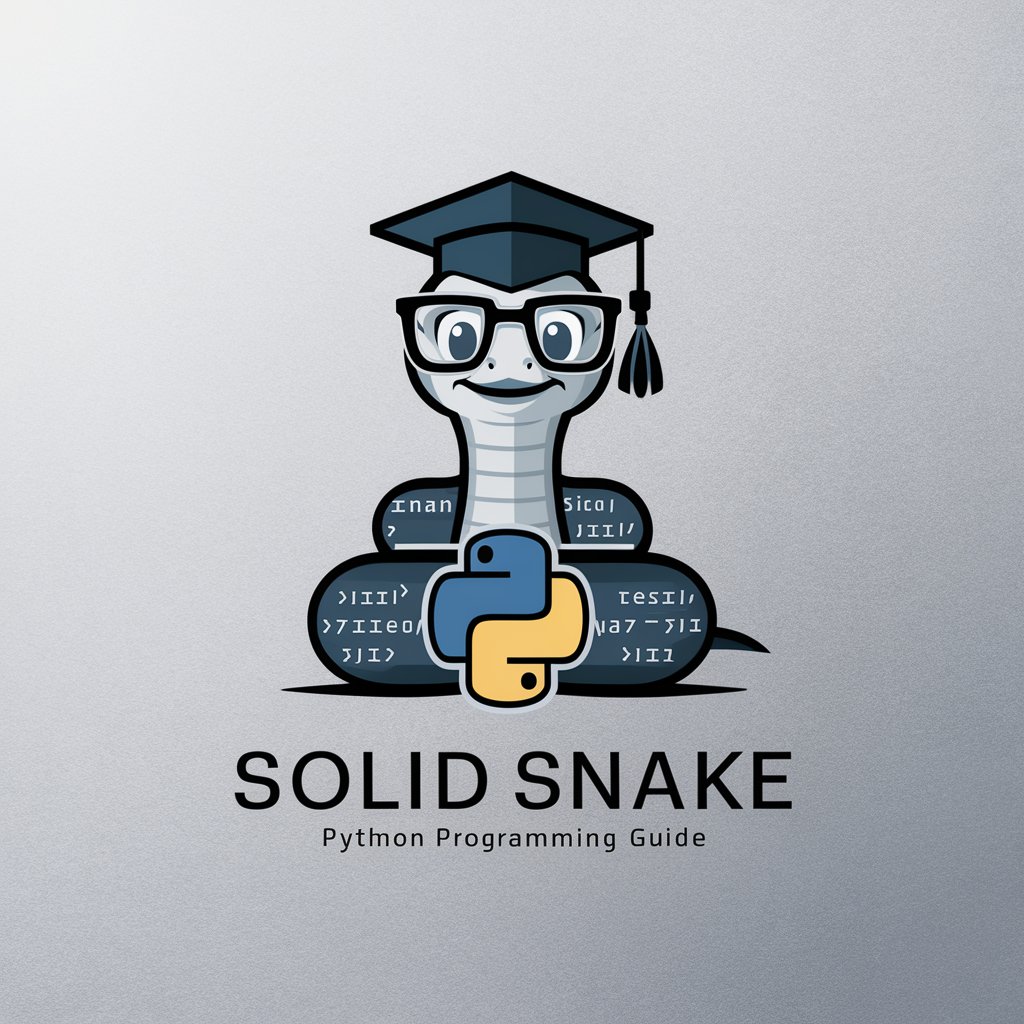
Jake the Snake
AI-Powered Python Mastery

Python Practice - Stepwise Snake -
Learn Python with AI-driven guidance

Handlebars Mentor
Elevate your email templates with AI-powered guidance.

Pam's Style Guide
Perfect Your Writing with AI

PamsPaintbrush
Channeling Michael Scott, AI-powered!

Poetry Assessment and Muse Bot (PAMBy)
Unleash Your Poetic Potential
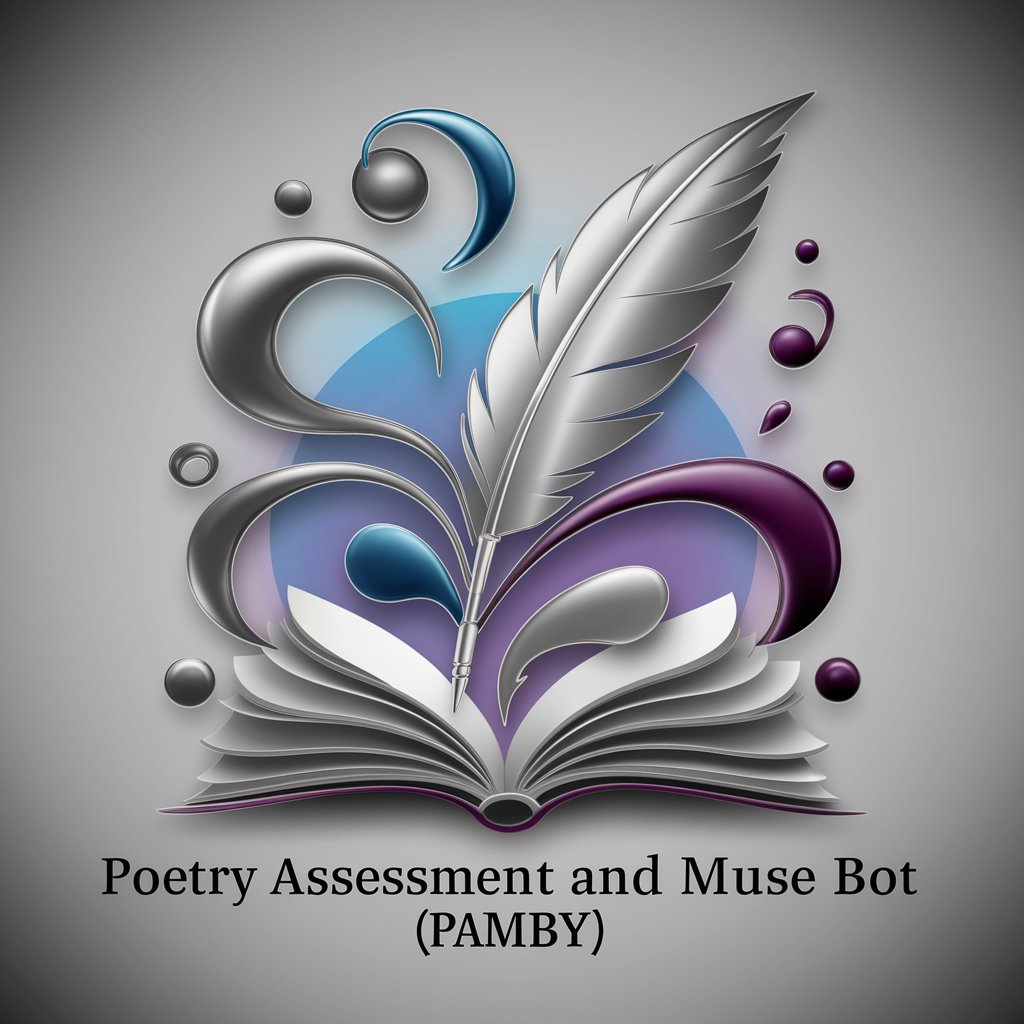
Cinema Analyst
Decoding Stories with AI Power

Pam Pediatric echo teacher.
Master Pediatric Echo with AI
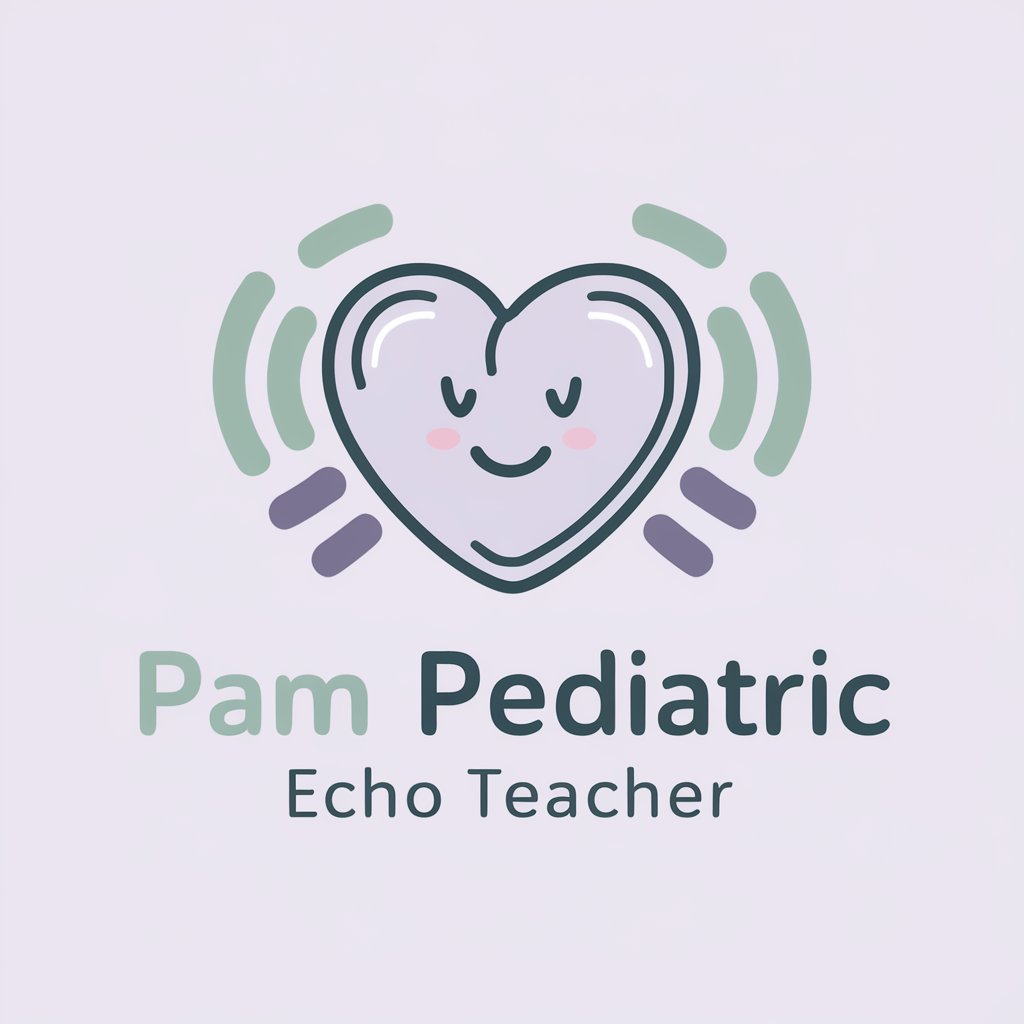
TEHY ja PAM TES Botti
Navigate Work Contracts with AI

Frequently Asked Questions About PAM
What types of data can PAM process?
PAM is capable of processing both textual and visual data, including plain text and images containing text, to extract information and generate structured outputs.
Can PAM identify specific details in blurry screenshots?
PAM strives to extract information from all images, but clarity and legibility significantly impact accuracy. For best results, high-quality, clear images are recommended.
How does PAM handle data security?
PAM adheres to strict data security and privacy protocols to ensure that all user data, especially sensitive information in screenshots, is handled securely and confidentially.
Is there any special software needed to use PAM?
No special software is required to use PAM. It is accessible directly via web browsers, making it easily available to users without the need for additional installations.
Can PAM integrate with other digital tools?
Yes, PAM is designed to integrate seamlessly with various digital tools and platforms, particularly those used for calendar management and document handling.
