
Revit API Python Specialist - Revit API Python scripting tool

Hi Bimmer, I'm your specialist in Revit API and Iron Python scripting. How can I assist you today?
AI-powered automation for Revit scripts
Show me how to select Revit elements by category using Iron Python.
I need a pyRevit script for a specific Revit task.
How do I access Revit API features using Iron Python?
Can you help me optimize this Revit Python Shell script?
Get Embed Code
Introduction to Revit API Python Specialist
The Revit API Python Specialist is designed to assist users in automating tasks within Autodesk Revit by providing custom Python (IronPython) scripts. It leverages the Revit API and focuses on pyRevit or Revit Python Shell environments. This specialist helps to streamline BIM workflows by automating repetitive tasks, improving model management, and enhancing data extraction processes. Through expert guidance and detailed Python scripting examples, the tool allows users to harness the full potential of the Revit API, focusing on elements such as object selection, parameter manipulation, and document management. For example, a user might need to select all walls in a Revit model and extract specific parameter information. The Revit API Python Specialist would provide a script that leverages the Revit API to retrieve all elements of the wall category and outputs the required data in a user-friendly format. Powered by ChatGPT-4o。

Main Functions of Revit API Python Specialist
Element Selection
Example
Retrieve all windows from a Revit model.
Scenario
An architect might need to select all window elements for review or modification. The specialist offers a script to loop through all elements of the 'Window' category using the Revit API and provides a filtered list for further operations.
Parameter Retrieval and Manipulation
Example
Extract 'Height' and 'Width' parameters of all doors.
Scenario
In construction, a manager may need to validate door dimensions across multiple models. The tool provides scripts that query specific parameters like 'Height' and 'Width' from door elements, offering structured data to assist in quality control.
Document Management
Example
Batch print sheets in a model or save as PDFs.
Scenario
A project manager often needs to print a set of drawings for distribution. Using the specialist’s functions, scripts can automate batch printing or saving of selected sheets as PDFs, minimizing manual work.
Geometry Manipulation
Example
Calculate the volume of all rooms in a Revit model.
Scenario
A mechanical engineer needs to determine the total room volume to calculate HVAC requirements. The Revit API Python Specialist provides a script that iterates through room elements, calculates the volume, and outputs the data for further analysis.
Data Export
Example
Export element data to CSV.
Scenario
A BIM coordinator needs to export data about all furniture elements in a model to a CSV file for integration with other software. The tool provides a script that collects relevant data and formats it in CSV, ready for external use.
Ideal Users of Revit API Python Specialist
Architects
Architects working on design iterations in Revit can benefit from automating tasks such as door/window scheduling or generating area reports. The specialist simplifies complex tasks, allowing architects to focus on design rather than data extraction.
BIM Managers
BIM Managers handle large datasets and multiple models, often needing automation to ensure consistency and accuracy across projects. The tool aids in batch processing, parameter checking, and model health diagnostics, saving significant time.
Engineers
Structural, mechanical, and electrical engineers using Revit for design need to extract and manipulate geometry, calculate quantities, and validate model data. The specialist helps automate these processes, making engineering calculations and model adjustments more efficient.
Revit Plugin Developers
Developers creating custom Revit tools or plugins can utilize the specialist to prototype and automate new functions within Revit. The focus on IronPython and Revit API integration accelerates development and testing.

Steps to Use Revit API Python Specialist
Visit yeschat.ai for a free trial without login.
Begin by visiting yeschat.ai where you can try the Revit API Python Specialist without the need to log in or subscribe to ChatGPT Plus.
Understand the environment
Familiarize yourself with IronPython scripting for Revit, specifically through tools like pyRevit or the Revit Python Shell.
Prepare Revit and pyRevit
Ensure you have Revit installed and set up pyRevit. You will also need access to Revit's API documentation and related libraries.
Write custom scripts
Start by automating tasks within Revit, such as element selection, parameter modification, and geometry extraction using the Revit API.
Test and iterate
Test your scripts in the Revit environment to validate their functionality. Use debugging tools in Revit Python Shell for any errors.
Try other advanced and practical GPTs
AnwaltGPT (deutsches Recht)
AI-powered legal expertise for German law
Revit Dynamo Helper
Streamlining Revit Workflows with AI

Anwalt 🇨🇭 Recht, Gesetze, Verträge
Empowering legal clarity with AI

Digitaler Rechtsanwalt/ Jurist/ Jura/ Recht 🇩🇪
AI-powered legal insights at your fingertips.

Comic Book Style Illustrator
Bringing Stories to Life with AI-Powered Illustrations

Paper Summarizer
Distill Complex Texts with AI

PINT Navigator
Streamline Your Repository Experience

ElectroGuide 3000
Powering Safe Installations with AI
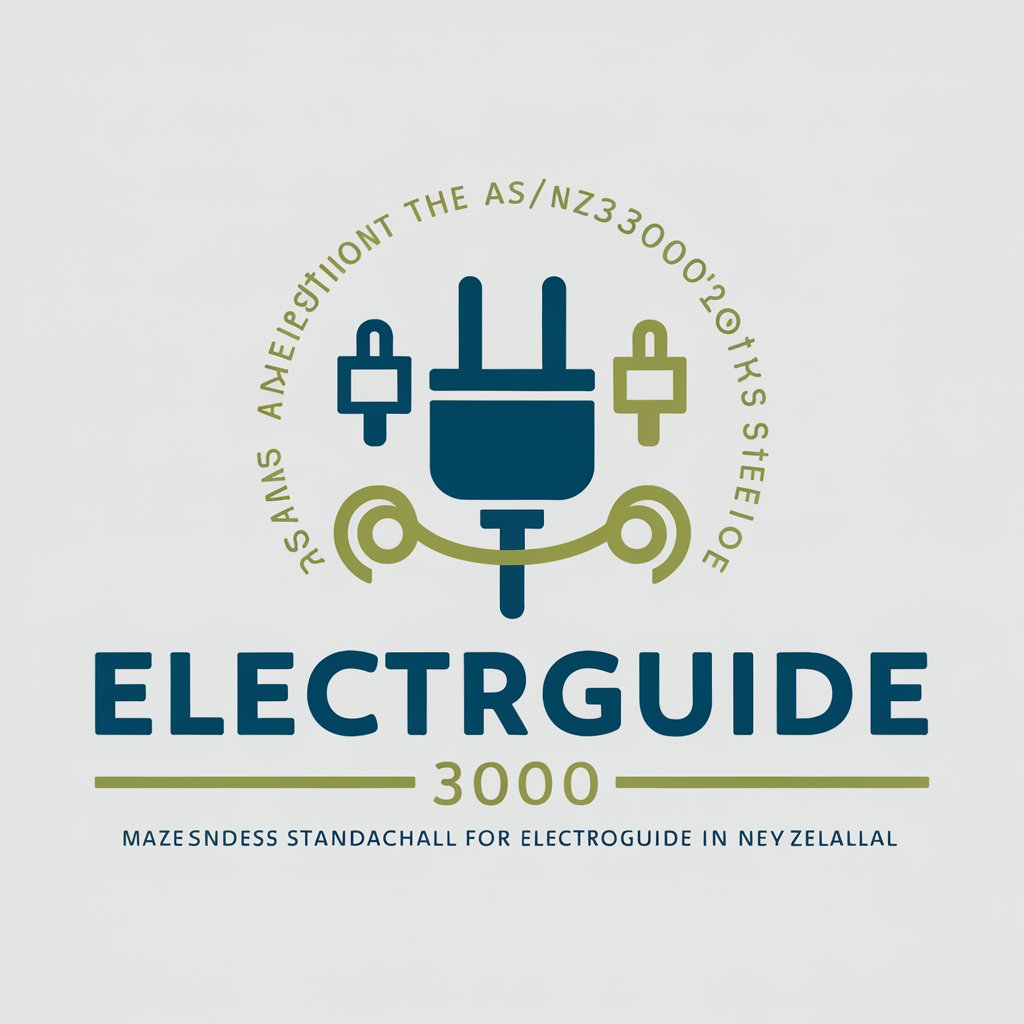
Vault-Tec: Fallout AI
Explore Fallout's Universe, AI-Powered

Techie Tec
Empowering CRM Success with AI

Angelita
Empower your creativity and productivity with AI

Señor Tec
Your AI-powered espionage equipment advisor.

Revit API Python Specialist: Common Questions
What does Revit API Python Specialist help with?
Revit API Python Specialist assists with automating repetitive tasks in Revit using IronPython scripting. It helps access and manipulate elements, parameters, and geometry within the Revit environment.
Do I need to install pyRevit to use Revit API Python Specialist?
Yes, pyRevit or Revit Python Shell is necessary to run IronPython scripts within Revit. These tools act as an interface between Revit and Python scripts.
Can I use Python 3.x with Revit API Python Specialist?
No, Revit API Python Specialist uses IronPython 2.7, as it is the most compatible version for working with the Revit API. Python 3.x is not supported by IronPython in this context.
What kind of tasks can be automated?
You can automate tasks like element selection, modifying parameters, retrieving geometry, batch processing of elements, and creating custom tools within Revit.
Is there a specific IDE required for scripting?
No specific IDE is required, but it is recommended to use tools like pyRevit or Revit Python Shell that integrate well with Revit for scripting and testing.




