
Assistants Helper - AI-powered custom assistants tool.

AI-powered assistants for any task.
build me a swarm of assistants that find trading strategies and backtest them
build me a swarm of assistants to find trading strategies
build me a swarm of assistants to backtest strategies
Get Embed Code
Overview of Assistants Helper
Assistants Helper is designed as a specialized assistant platform, enabling users to build, manage, and deploy AI-driven assistants with customized workflows and capabilities. Its core purpose is to streamline the process of developing AI assistants tailored for specific tasks like research, backtesting, trading, and data analysis. This system is optimized for users looking to create highly functional, domain-specific AI agents that can be used in various business or technical operations. For instance, a trader can use Assistants Helper to design an AI assistant that conducts market research, backtests strategies, and eventually helps in executing trades. The assistant's framework is flexible, allowing the integration of various models, APIs, and tools such as code interpreters, file uploads, and message threading to create a robust AI-driven environment. Powered by ChatGPT-4o。

Core Functions of Assistants Helper
AI Assistant Creation
Example
A user can create an AI assistant designed to perform financial research. For instance, they can create a 'Bitcoin Trading Researcher' to find and test trading strategies on specific timeframes using indicators such as VWAP or Keltner channels.
Scenario
An investment firm needs an AI assistant to explore high-frequency trading strategies for cryptocurrencies. They use Assistants Helper to create a 'Quant Researcher' assistant that searches for strategies, tests them using historical data, and optimizes based on performance metrics.
Backtesting Integration
Example
By connecting with backtesting libraries like 'backtesting.py,' Assistants Helper allows users to automatically backtest strategies provided by an AI assistant. For example, a strategy output can be passed to the system, which will code and run the backtest on historical data.
Scenario
A retail trader wants to test various Bitcoin trading strategies over the past two years on a 15-minute chart. They use an AI assistant created through Assistants Helper to find promising strategies, which are then backtested using historical price data automatically.
File Upload and Processing
Example
Users can upload datasets, such as OHLCV data, which the assistant can analyze to extract insights or generate trading strategies. For example, a dataset containing Bitcoin’s historical prices is analyzed by an AI assistant to propose a custom trading strategy.
Scenario
A quant team at a hedge fund uploads a large CSV file with multi-asset price data. Assistants Helper processes this data using an AI assistant to identify optimal trading patterns and suggests specific trading windows for maximum profit potential.
Threading and Message Management
Example
Assistants Helper allows users to create threaded conversations with their AI agents, making it easy to track progress, refine instructions, and receive detailed updates. For instance, a user can send feedback in a thread, which the assistant can use to improve its next set of outputs.
Scenario
A data analyst managing multiple research projects creates threads for each, allowing the assistant to provide updates on data analysis, modeling, and report generation. The user can interact in real-time, refining outputs and making adjustments through each thread.
Multi-Agent Coordination
Example
Multiple AI assistants can be orchestrated to handle different parts of a workflow. For example, one assistant could focus on research, while another codes and runs backtests, and a third evaluates the performance metrics like Sharpe ratio or ROI.
Scenario
In a proprietary trading firm, different AI assistants are used to manage separate steps in strategy development: one assistant researches trading algorithms, a second codes and backtests them, and a third assistant optimizes them based on the firm’s risk tolerance.
Target User Groups for Assistants Helper
Quantitative Traders
Quant traders can leverage Assistants Helper to automate the entire process of strategy research, backtesting, and implementation. With the ability to integrate external datasets and connect to backtesting libraries, traders benefit from a streamlined process that saves time and enhances accuracy in generating profitable trading strategies.
Financial Analysts
Financial analysts working with large datasets and complex modeling benefit from the AI assistant’s ability to analyze, compute, and generate insights. Assistants Helper allows analysts to focus on high-level decision-making while delegating data-heavy tasks to AI agents that can process files, run regressions, and provide key financial metrics.
Data Scientists
Data scientists can create assistants to help with exploratory data analysis (EDA), model building, and even report generation. The ability to upload raw data files and have AI assistants propose strategies, analyze patterns, or perform specific tasks makes it easier for data scientists to prototype solutions and iterate quickly.
Hedge Funds and Investment Firms
Institutional investors and hedge funds looking for an edge in algorithmic trading can use Assistants Helper to generate research, build strategies, and automate performance evaluation. The ability to design tailored AI agents ensures that firms can optimize their strategy development pipeline and execute more profitable trades.
Algorithm Developers
Developers who specialize in creating trading algorithms can benefit from using Assistants Helper as a research and prototyping tool. By combining various models, APIs, and datasets, developers can rapidly build, test, and improve algorithms, moving from concept to deployment in a much shorter timeframe.

How to Use Assistants Helper
1
Visit yeschat.ai for a free trial without login, also no need for ChatGPT Plus.
2
Choose your assistant type based on your need, such as trading, research, or content generation.
3
Use the assistant API or the built-in interface to define the tasks your assistant should perform. Tailor the instructions based on your specific use case.
4
If needed, upload relevant files or datasets for your assistant to process, ensuring optimal customization of results.
5
Run the assistant and monitor progress through the console. Review and retrieve outputs or further refine the instructions as needed.
Try other advanced and practical GPTs
Chill Bot
Unlocking Imaginations with AI

Sokratischer Dialog
Unlock deeper insights with AI-driven dialogue
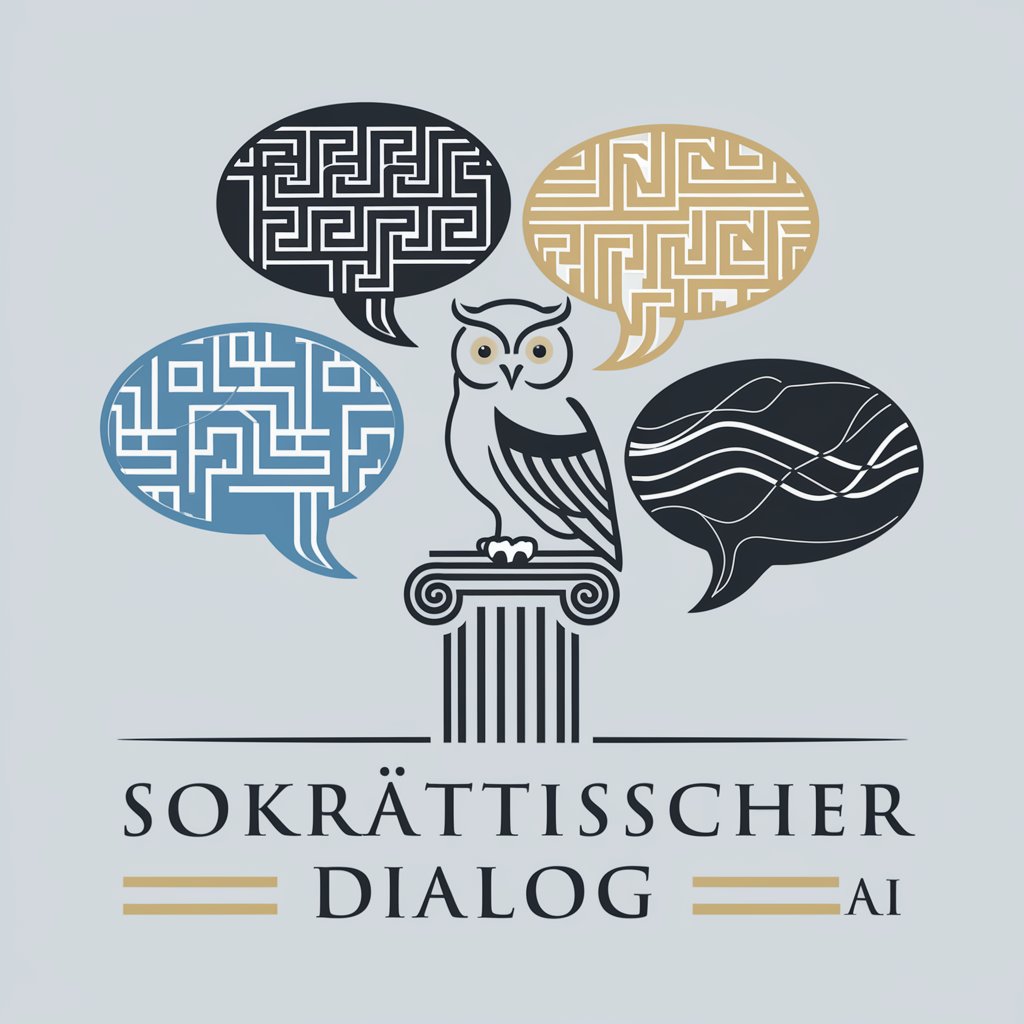
Podcast Pro
Craft engaging podcasts effortlessly.

AI Enhancer & Visionary Dialoguer
Bringing Expertise to Your Fingertips
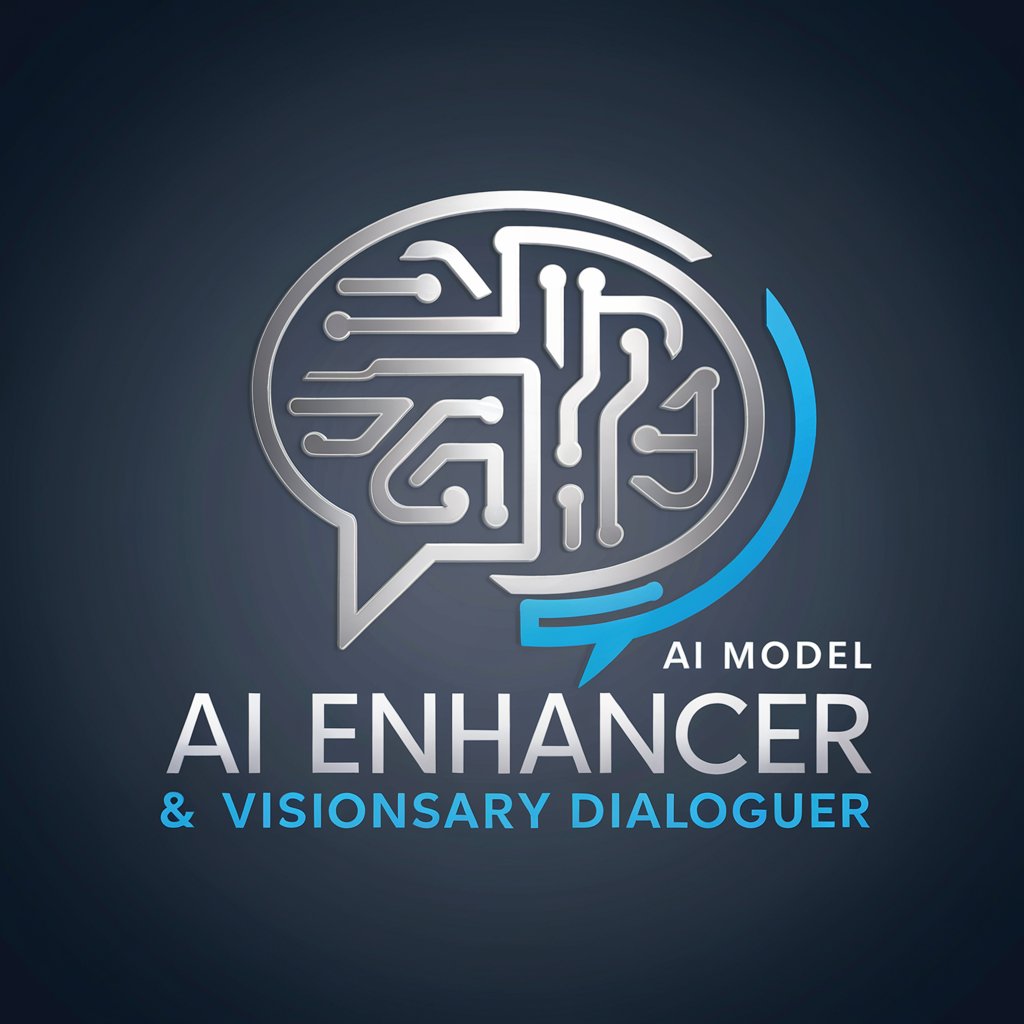
assistant
Empower your conversations with AI
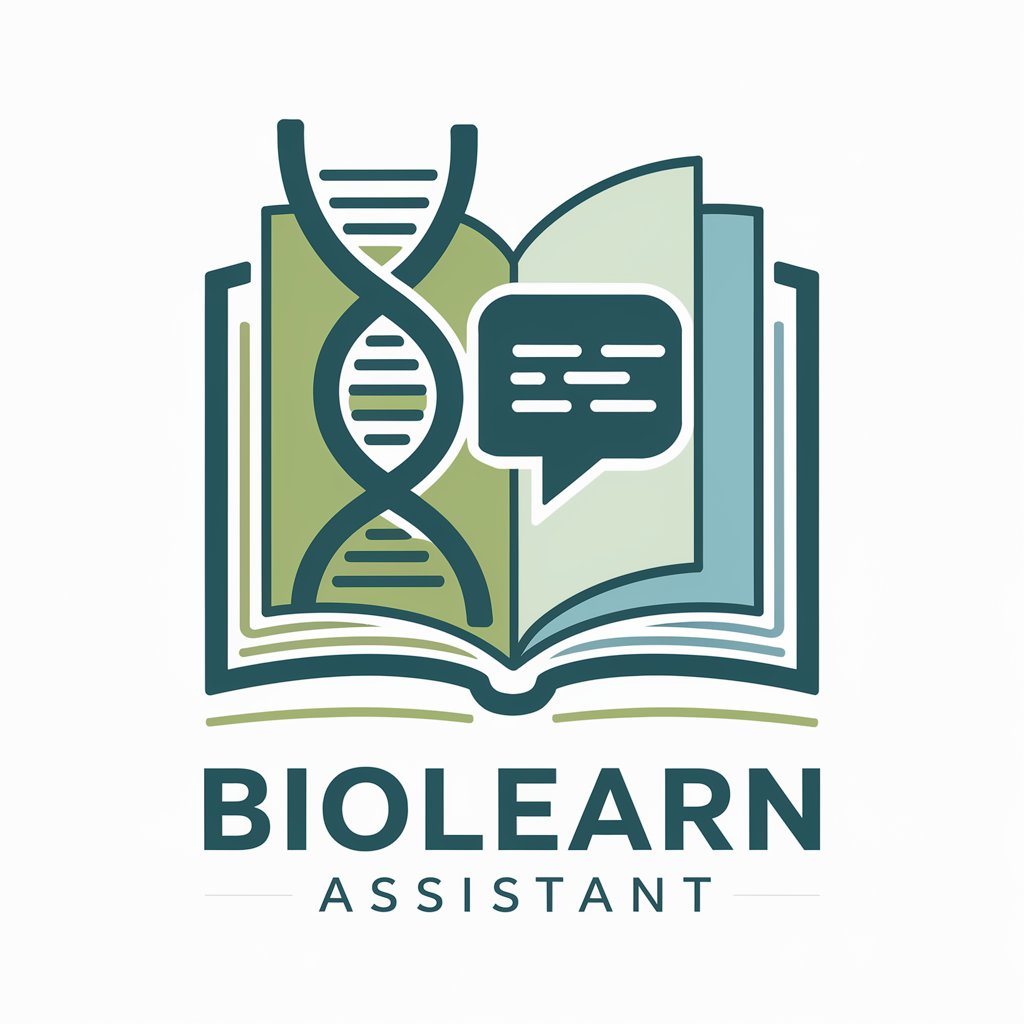
Blueprint Architect
AI-driven architectural design and planning

Best Recipes
Explore World Cuisines with AI-Powered Precision

Dating Assistant PRO: 1 Million+ matches
Elevate Your Dating Game with AI

Jobscan Resume to Job Matcher
AI-powered resume optimization for job success

Resume ATS
Empowering Your Job Search with AI

Tech Toucan
Empowering Creativity with AI

Thought Toucan
Empower your mind, AI-powered insight.

Frequently Asked Questions about Assistants Helper
What is Assistants Helper?
Assistants Helper is a platform that allows users to build, configure, and run custom AI-powered assistants tailored to a wide variety of tasks such as trading strategy research, content creation, or data analysis.
How can I create an assistant using Assistants Helper?
After visiting the platform, you can define an assistant by specifying a name, task instructions, and the model type. You can also upload files for data analysis or give instructions for research, coding, or strategic development.
Can Assistants Helper be used for trading strategies?
Yes, Assistants Helper is capable of creating assistants that specialize in financial analysis and strategy development. Using the RBI framework (Research, Backtest, Implement), it can research trading strategies, backtest them using the integrated backtesting tools, and provide ROI-driven implementations.
How do I optimize the results of my assistants?
To get the best results, provide clear, specific task instructions, and upload relevant data or documents where necessary. You can also define more precise parameters for advanced tasks such as code generation, trading analysis, or research.
What kind of models does Assistants Helper use?
Assistants Helper utilizes cutting-edge models from OpenAI, like GPT-4, which are capable of advanced language processing, coding, and data analysis, making them highly versatile across different use cases.






