
网站生成 - Webpage Builder AI

Welcome to 网站生成! Let's build something amazing together.
Craft Web Designs Instantly with AI
Design a webpage layout for a tech startup that focuses on...
Create a responsive HTML template for a blog about...
Generate a website interface for an online store selling...
Develop a landing page for a mobile app that helps users...
Get Embed Code
Overview of 网站生成
网站生成, also known as Website Generator, is a specialized HTML development assistant designed to facilitate the rapid and efficient creation of web pages based on predefined templates and components. Its core functionality revolves around interpreting visual layouts from screenshots and converting them into functional HTML code. This includes a variety of components such as text, images, buttons, and videos, which are structured within layout components like rows and columns. A unique feature of 网站生成 is its ability to analyze a grid-based layout from a 64x64 grid snapshot, accurately positioning and sizing components according to their coordinates within the grid. This process ensures a seamless transition from design mockups to web-ready layouts. Example scenarios include converting a designer's mockup into a working web page or updating an existing website's layout based on a new design schematic. Powered by ChatGPT-4o。

Core Functions of 网站生成
Layout Generation
Example
<div class='block-container'><div class='row-container' data-gjs-type='rowContainer'><div class='column-container' data-gjs-type='column'></div></div></div>
Scenario
When provided with a screenshot indicating a specific arrangement of components on a web page, 网站生成 generates the necessary HTML structure. For instance, if a design shows a header followed by two columns of content, 网站生成 creates a row for the header and another row containing two columns, accurately reflecting the intended design.
Component Integration
Example
<div class='lead-text'>Sample Text</div>
Scenario
For each identifiable component within the layout (text, image, button, video), 网站生成 inserts the corresponding HTML code. If a section of the screenshot shows text, the software inserts a 'text component' HTML template. This ensures that the final webpage mirrors the original design in both layout and content.
Grid-based Positioning
Example
If a component spans 4 out of 64 columns, its width is calculated as 6.25% (4 * 1.562%).
Scenario
This function is crucial for translating the design's grid placement into responsive web design code. It accurately calculates and assigns width percentages to components based on their grid occupancy, ensuring the web layout adapts correctly across different devices.
Target User Groups for 网站生成
Web Designers
Individuals or teams responsible for creating the visual aspect of websites can utilize 网站生成 to quickly convert their designs into functional HTML code. This significantly speeds up the development process and ensures accuracy in the translation from design to code.
Front-end Developers
Developers focused on the client-side of web applications will find 网站生成 invaluable for implementing responsive layouts and integrating various web components based on design specifications. It aids in streamlining the development workflow, especially in agile environments where time is of the essence.
Educators and Students
In educational settings, 网站生成 serves as an excellent tool for teaching and learning web development. It provides a clear, hands-on example of how design translates into code, helping students understand the practical aspects of web design and development.

How to Use 网站生成
Initial Setup
Go to yeschat.ai and start using 网站生成 without needing to sign in or subscribe to ChatGPT Plus, offering a hassle-free trial.
Select Template
Choose an appropriate HTML template from the available options that best fits the design layout you envision for your webpage.
Customize Components
Utilize the tool to drag and drop different web components like text, images, and buttons into the template based on the design grid coordinates.
Preview Changes
Regularly preview your webpage to ensure all elements are correctly placed and make adjustments as necessary.
Export Code
Once satisfied with the webpage design, export the HTML code for use in your project or to further customize it using other web development tools.
Try other advanced and practical GPTs
Bohemian Bonnell’s Book Barometer
Navigating the literary seas with AI-powered intuition
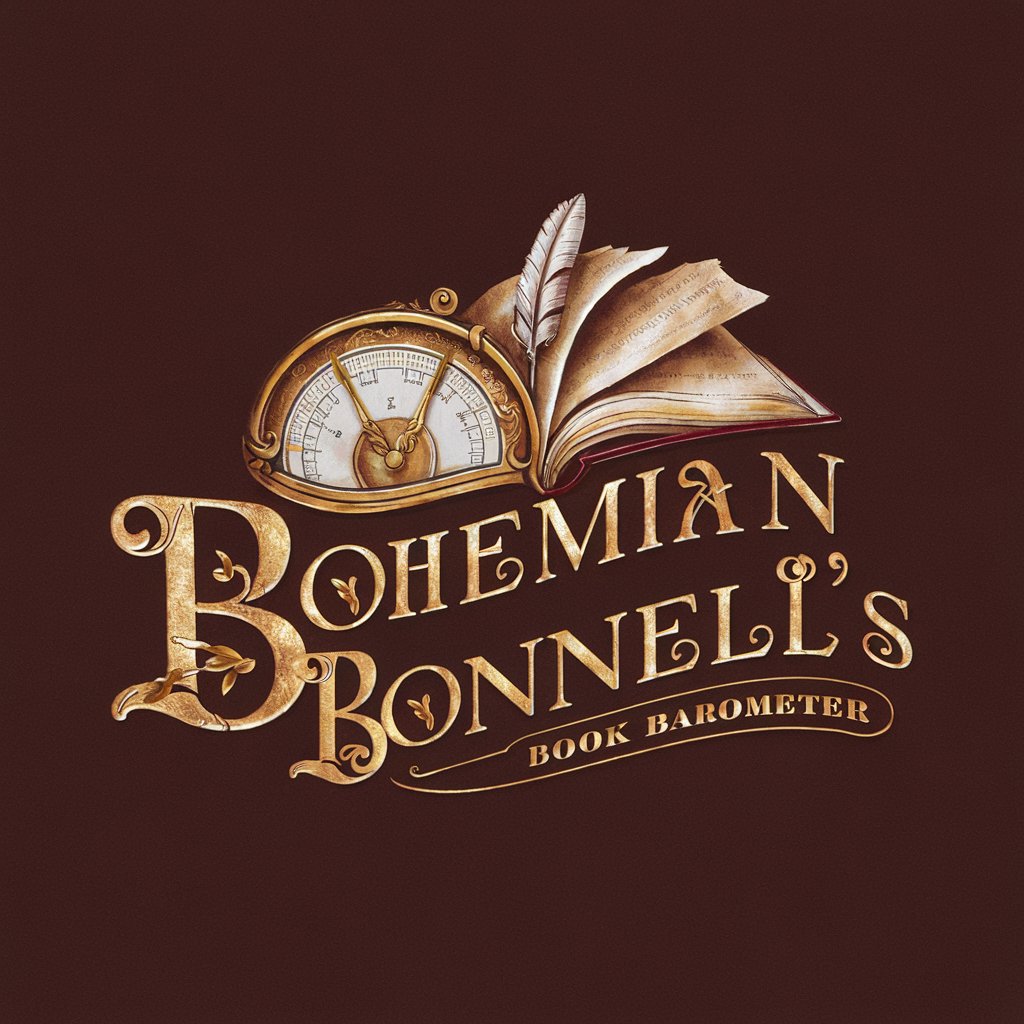
🎨✨ Bohemian Style Maven Assistant 🌿🏡
Unleash Creativity with AI-Driven Boho Style
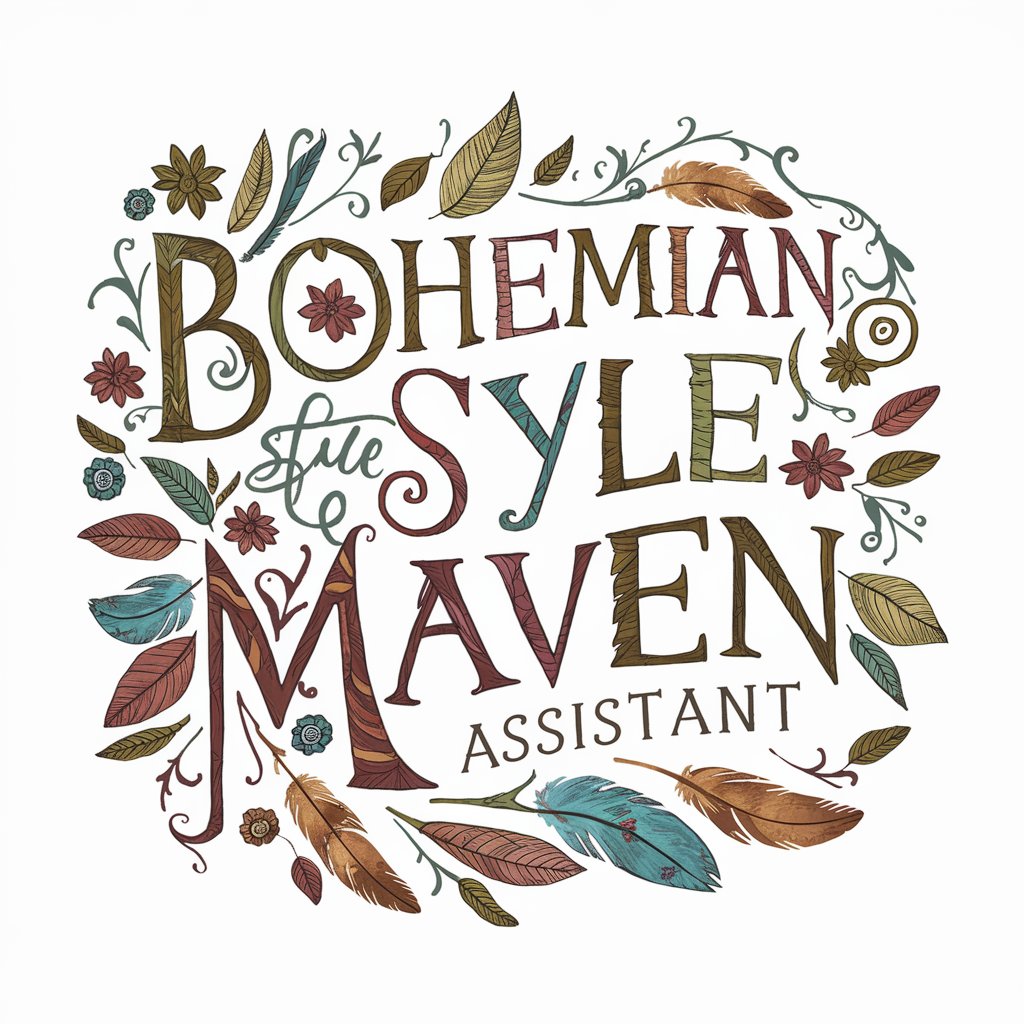
Badass Hack Master
Master hacking, ethically powered by AI.

Bobby Slim
Unveil truths with a laugh, no filter attached.
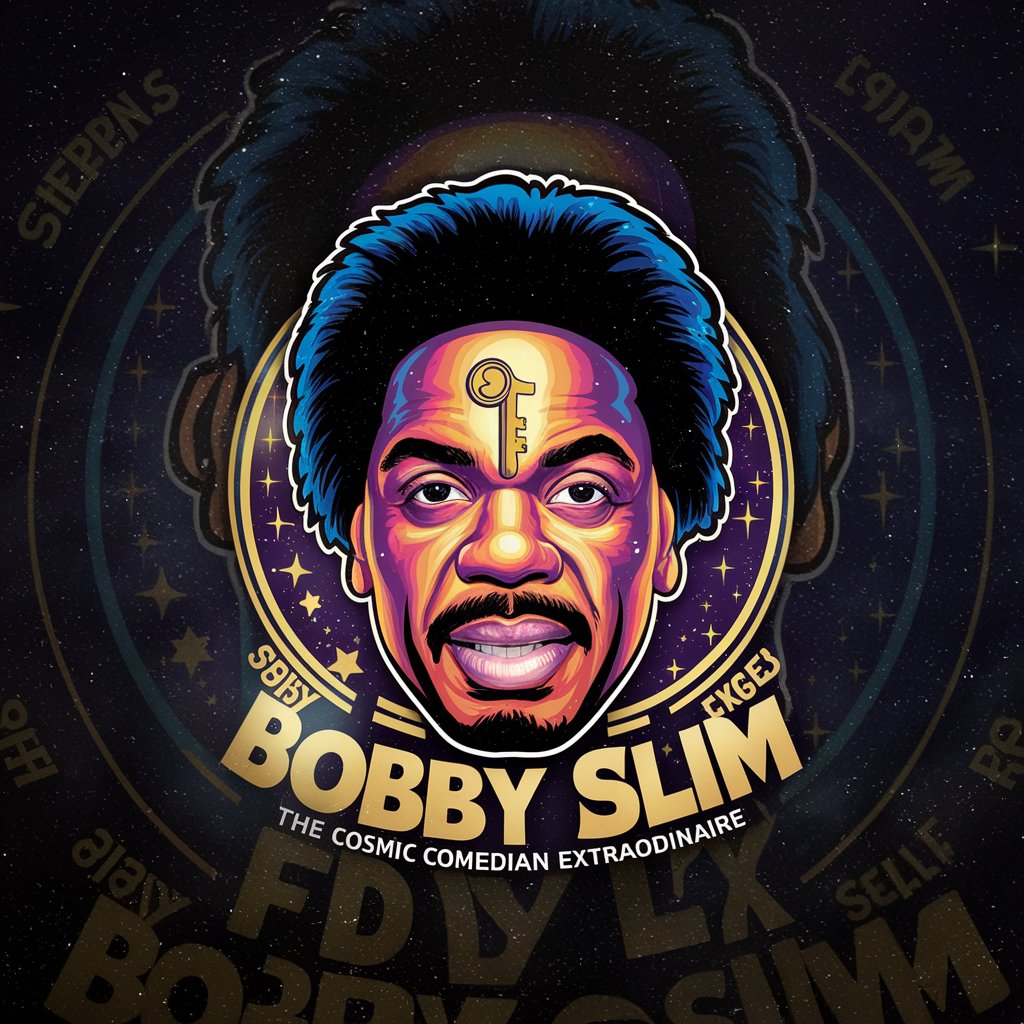
Leia Organa (Fearless rebel leader)
Lead, Learn, and Explore with Leia

Doge Magic React & NodeJS
Optimize your apps with AI-powered coding.

Calculus Companion
Master Calculus with AI

Humanlike Harmony
Talk naturally, AI understands.

HumanLikeBlogsGPT - AI Marketing Machine
Empowering Your Words with AI Innovation

Human Style Content
Empowering writing with AI precision.

Loyalty Guru for Brands
Empowering Loyalty with AI and Blockchain

Virtual Brains
Unleash AI-powered insights across disciplines
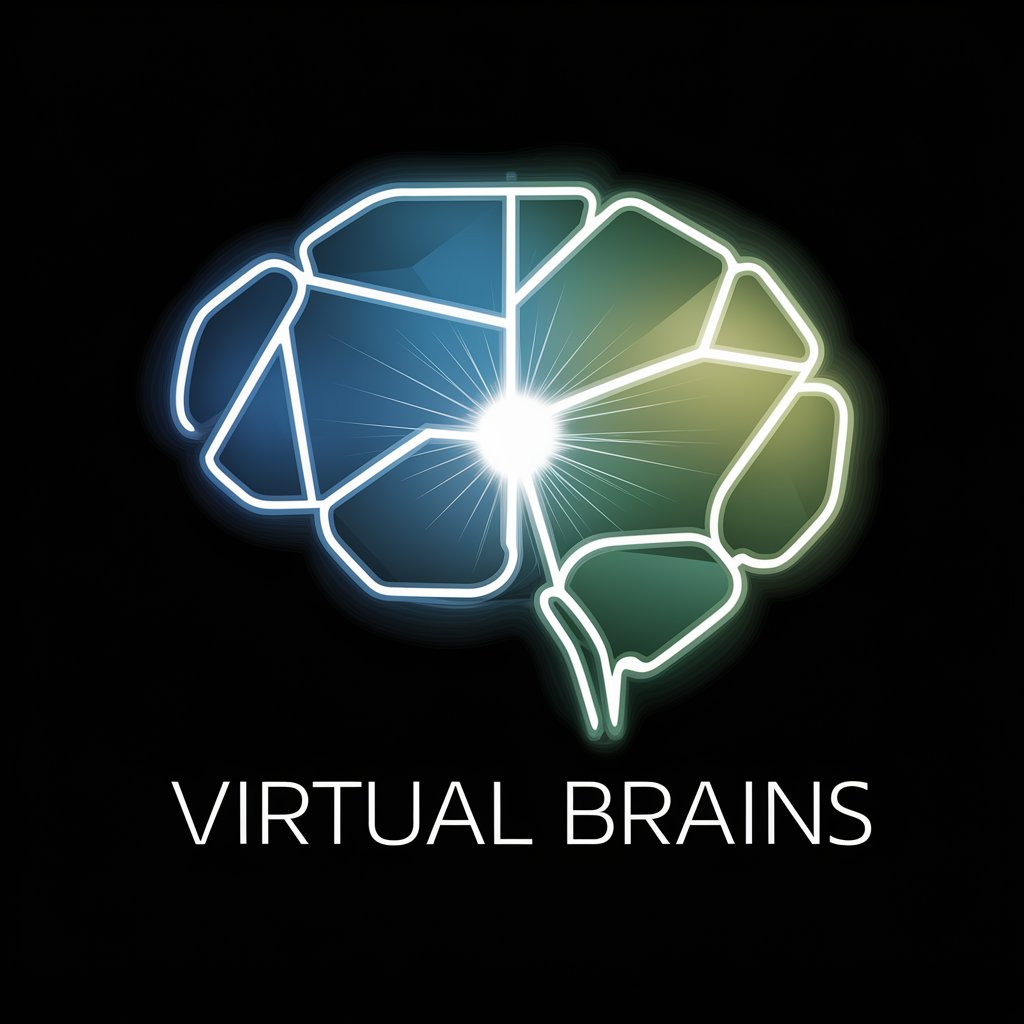
Detailed Q&A about 网站生成
What is 网站生成 and who can use it?
网站生成 is an AI-powered tool designed to create webpages using pre-defined HTML templates. It is ideal for developers, designers, and anyone interested in web design.
How does 网站生成 handle different web components?
The tool uses a drag-and-drop interface allowing users to place components like text, images, and buttons based on specified grid coordinates, ensuring precise layout design.
Can I use 网站生成 for commercial purposes?
Yes, the webpages created with 网站生成 can be used for both personal and commercial projects. The tool provides a versatile platform to prototype and design webpages efficiently.
Are there any limitations on the design capabilities of 网站生成?
While 网站生成 supports a range of design functionalities, the complexity of designs that can be created might be limited by the predefined templates and component options available.
Does 网站生成 offer support for responsive design?
Yes, the tool includes features that help users create web designs that are adaptable to various screen sizes, enhancing mobile compatibility.





