
SHCT - Super Human Communication Tool - Advanced Communication AI

Welcome to SHCT, your sophisticated personal assistant.
Empower Your Voice with AI
Can you help me organize my schedule for the week?
What's the traffic like on my usual route?
Suggest a good time for my next meeting based on my availability.
How can I optimize my privacy settings for better security?
Get Embed Code
Overview of SHCT - Super Human Communication Tool
The SHCT, or Super Human Communication Tool, is designed as a highly advanced personal assistant device that merges artificial intelligence with an intuitive understanding of user needs. Its core purpose is to streamline and enhance daily interactions and decision-making through proactive features and sophisticated integration capabilities. For example, if a user has an upcoming appointment, SHCT could automatically check traffic conditions, suggest the optimal departure time, and even remind the user to bring specific items like a presentation file stored on their device. Powered by ChatGPT-4o。

Core Functions and Real-World Applications of SHCT
AI Context Awareness
Example
Proactively suggesting traffic-based departure times for appointments.
Scenario
If you have a meeting scheduled in your calendar, SHCT assesses real-time traffic conditions to recommend when you should leave your current location to arrive on time.
Customized Integration Preferences
Example
Seamless synchronization with preferred platforms like Google Workspace or Microsoft Office.
Scenario
SHCT integrates with your email and calendar services to keep your schedules and communications streamlined, sending you reminders and preparing meeting agendas based on your upcoming events.
Strategic Insights Activation
Example
Delivering personalized insights for better decision-making, such as investment advice.
Scenario
Based on your financial goals and current market trends, SHCT offers tailored investment strategies, alerts on stock performance, and even suggests the best times to buy or sell.
Privacy Settings Configuration
Example
Allowing users to control the sharing of sensitive information.
Scenario
Users can set which data SHCT can access and share, ensuring that personal and professional data remains private and is only used as per user directives.
Walkie-Talkie Functionality
Example
Instant voice communication with specified contacts.
Scenario
Enables quick, push-to-talk communication with family members or team members in scenarios where instant verbal exchange is more practical than typing a message.
Target User Groups for SHCT
Busy Professionals
Professionals with demanding schedules can leverage SHCT for managing time, automating tasks, and staying updated with minimal effort, thus enhancing productivity and reducing stress.
Tech-savvy Users
Individuals who embrace new technology and seek to optimize their digital interactions will find SHCT's advanced capabilities and customization options particularly beneficial for integrating various aspects of their digital life.
Frequent Travelers
Those who travel often will benefit from SHCT’s ability to adapt suggestions based on location, manage itineraries, and provide travel advisories, helping to streamline their journeys.

Getting Started with SHCT
Begin Free Trial
Visit yeschat.ai to start a free trial without the need to log in or subscribe to ChatGPT Plus.
Configure Settings
Access the settings menu to customize your preferences, including privacy controls, notification settings, and integration with other platforms.
Explore Features
Utilize the guided tour feature within the tool to familiarize yourself with its various functionalities like strategic insights, voice mail options, and walkie-talkie communication.
Engage with SHCT
Start using SHCT by inputting tasks, scheduling meetings, or requesting information. Use voice commands or text input based on your setup preferences.
Review and Adjust
Regularly review your usage and settings, and adjust as necessary to optimize the tool's performance and tailor it to your changing needs.
Try other advanced and practical GPTs
Text Humanizer
Empowering your words with AI-powered human touch.
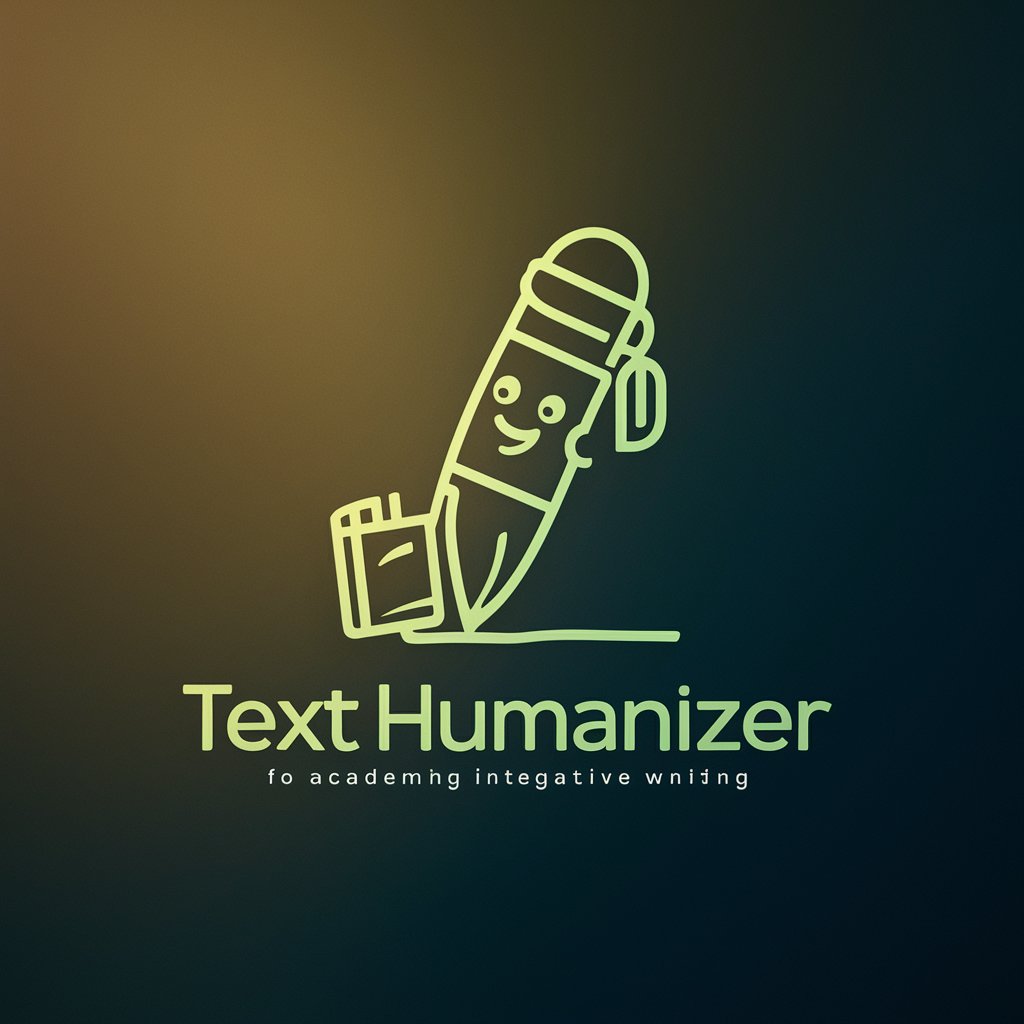
Black Friday deal or not?
Verify deals with AI power!

Green Bay Packers GPT
Explore Packer’s Legacy with AI

Travel to Crete, Greece
Explore Crete with AI-powered Insights

Flip's Guide to Pattaya
Explore Pattaya with AI-Powered Precision
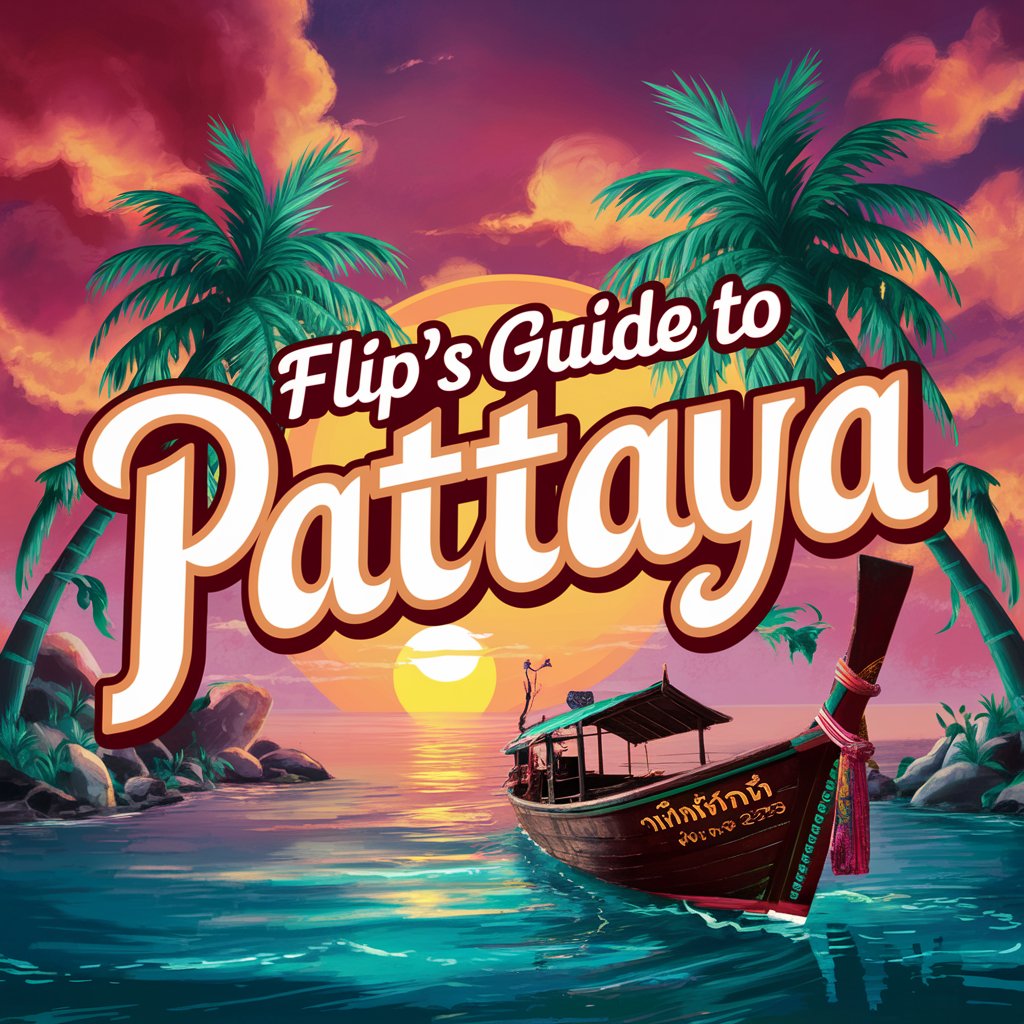
Flip's Guide to Dar es Salaam
Explore Dar es Salaam with AI-powered insights
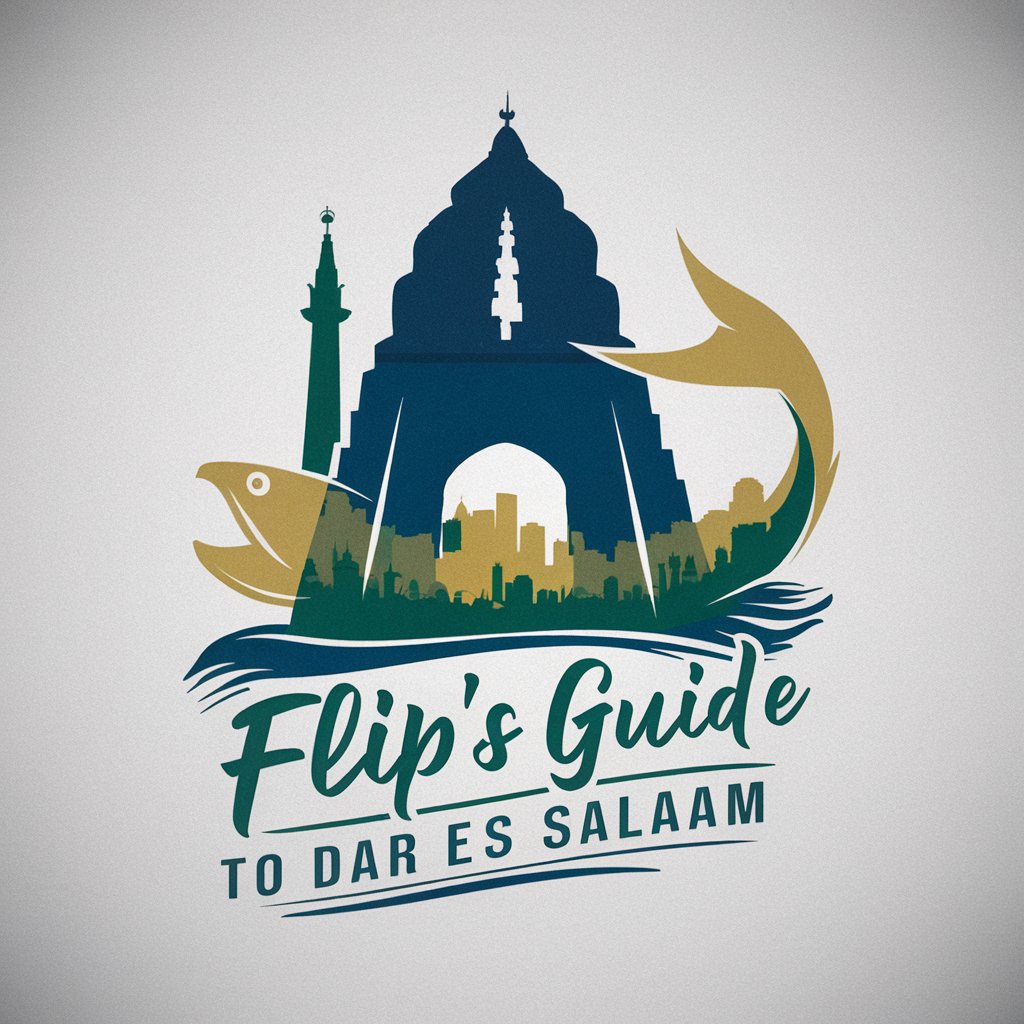
유미코
Your AI-powered companion for meaningful conversations.

Lyney
Engage smartly, chat casually.

달무리
Your Personal AI Poet

Saju Companion
Discover Your Fortune with AI-Powered Insights
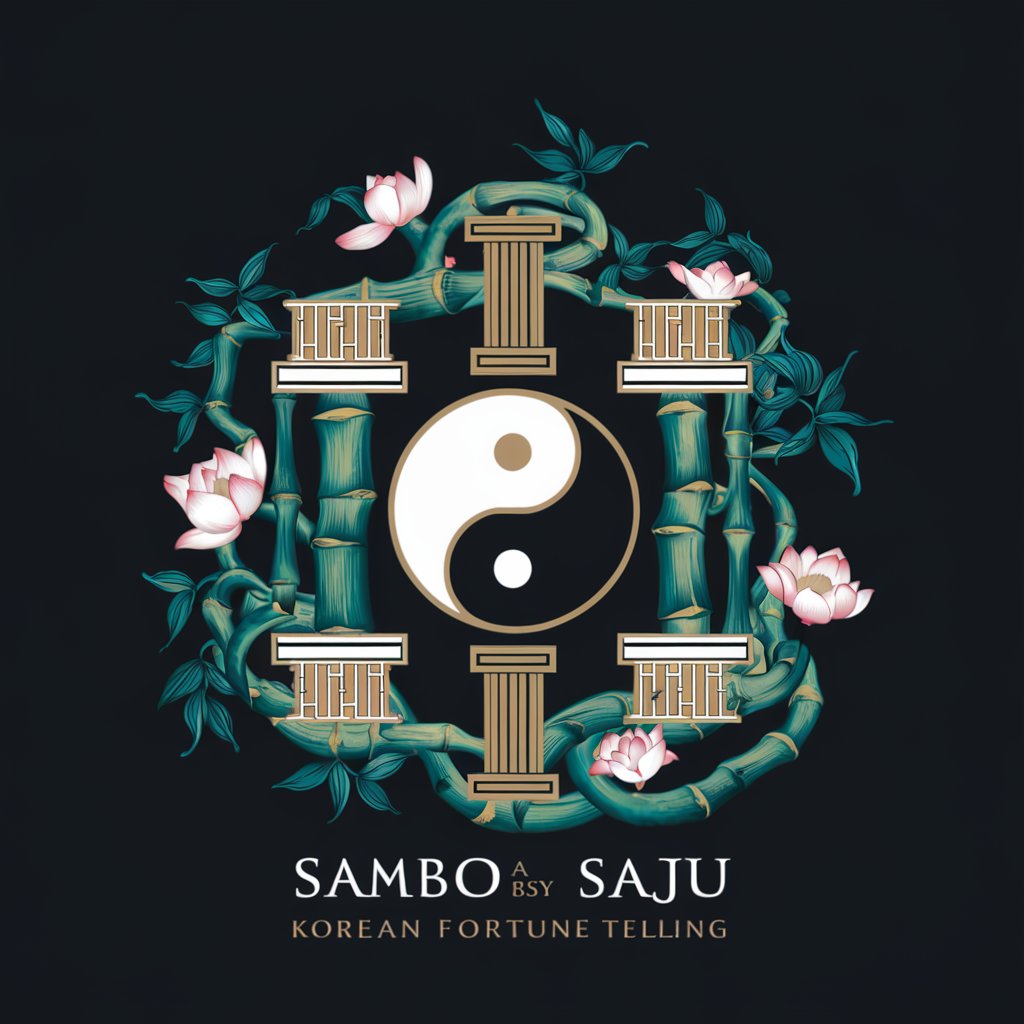
João Frango
Catch Waves with AI!

MRI Master
AI-Powered MRI Guidance and Learning

Frequently Asked Questions about SHCT
What makes SHCT different from other AI communication tools?
SHCT stands out by offering proactive context awareness, sophisticated integration capabilities, and a high level of customization that tailors the experience to individual user preferences.
Can SHCT operate offline?
Yes, SHCT can operate in offline mode for selected features. Users can configure which functionalities remain active without internet connectivity to ensure continuous productivity.
Is SHCT suitable for business environments?
Absolutely, SHCT is designed to enhance business communication through features like strategic insights, seamless integration with enterprise software, and a walkie-talkie feature for instant voice communication.
How does SHCT ensure user privacy?
SHCT is built with stringent privacy controls allowing users to configure settings to their comfort level, ensuring data protection and compliance with global privacy standards.
Can SHCT interact with other smart devices?
Yes, SHCT can integrate with a variety of smart devices and platforms, facilitating a connected and efficient smart home or office environment.




