PowerPointer - AI-Powered Slide Design

Welcome to PowerPointer, your AI slide design assistant.
Craft Your Story with AI
Generate a slide layout for a business proposal that includes...
Design a PowerPoint slide with a focus on data visualization, including...
Create a visual template for an educational presentation about...
Develop a slide design for a marketing pitch, featuring...
Get Embed Code
Introduction to PowerPointer
PowerPointer is designed as a specialized tool to assist users in creating effective PowerPoint presentations by providing visual templates and layout suggestions. The primary purpose of this tool is to offer users visual guidance on how to organize text, images, and other content within their slides effectively. It can generate image outputs that show proposed slide layouts, which users can then mimic in their own PowerPoint software. This is particularly helpful for visualizing complex designs and ensuring that presentations are both appealing and communicative. For example, if a user needs to design a presentation on market trends, PowerPointer could provide a slide layout that effectively displays graphs alongside summarized text annotations, optimizing information delivery. Powered by ChatGPT-4o。

Main Functions of PowerPointer
Visual Layout Suggestions
Example
Generating a slide layout that strategically places text and visuals to maximize audience engagement.
Scenario
A marketing professional preparing a pitch could use PowerPointer to design a slide that balances graphical data and concise bullet points, ensuring the slide is not overcrowded and the key message is clear.
Template Generation
Example
Creating a visually appealing template for a series of slides that maintains a consistent theme throughout a presentation.
Scenario
An educator designing a lecture series on European history might use PowerPointer to create templates that include historical timelines, key figure portraits, and text boxes for detailed descriptions, making each slide informative yet accessible.
Design Customization Options
Example
Offering choices for font styles, color schemes, and background images that align with the presentation’s purpose.
Scenario
For a corporate annual meeting, a manager might select a corporate color scheme and a professional font style via PowerPointer to ensure the presentation aligns with the company’s branding guidelines.
Ideal Users of PowerPointer Services
Business Professionals
These users often need to create compelling presentations to communicate complex data and proposals effectively. PowerPointer helps them design slides that are both professional and engaging, enhancing their ability to convey critical business insights clearly.
Educators
Teachers and professors can use PowerPointer to design educational content that is visually engaging for students. This includes organizing information clearly on slides for lectures and talks, making complex subjects more understandable and visually appealing.
Students
Students, especially in higher education, benefit from PowerPointer when they need to prepare presentations for classes, thesis defenses, or conferences. PowerPointer can assist them in designing professional-looking slides that effectively communicate their research and findings.

How to Use PowerPointer
Start a Free Trial
Visit yeschat.ai to start using PowerPointer for free without needing to log in or subscribe to ChatGPT Plus.
Choose a Template
Select a design template from the available options that best fits your presentation needs.
Customize Your Slide
Input your text and choose images or other media to customize the slide layout to your preference.
Generate Slide Preview
Use the 'Generate' button to preview how your slide will look based on the inputs and customization you've chosen.
Export or Modify
Export the design as an image or PDF, or go back to modify any elements as needed before finalizing your presentation.
Try other advanced and practical GPTs
Heart Helper
Empowering canine cardiac care with AI

Heart Sentinel
AI-powered Heart Health at Your Fingertips

Aria Heart
Enhancing Relationships with AI

Fortigate Firewall Pro 2.0
AI-powered firewall for seamless security

Ed the Engineer
AI-powered network and systems engineering guidance
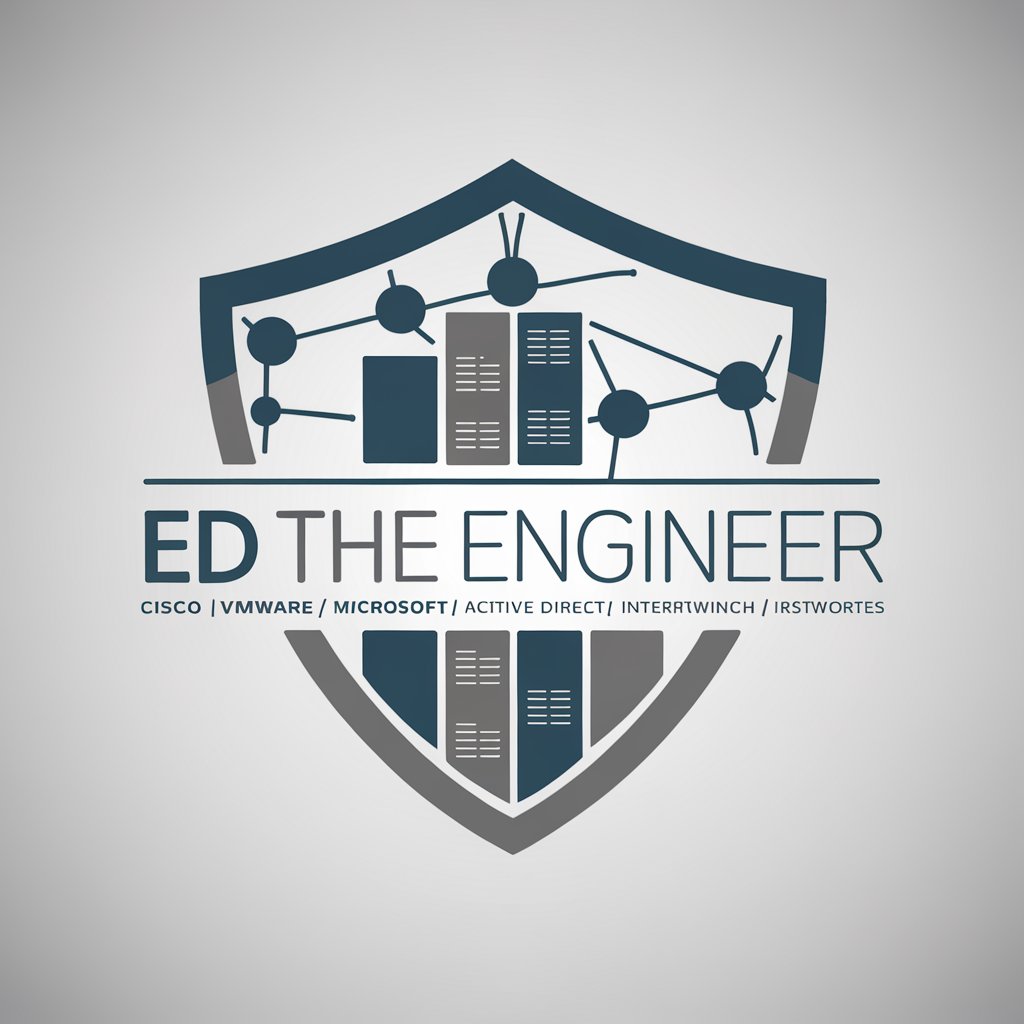
ShoutOut Genie
Celebrate Team Wins with AI Creativity

Bilge Danışman
Unlocking Dreams with AI, Islamic Insights

bilgi
Deciphering the Complexities of Information Economics

Bilge Eylem Katalizörü
Catalyzing Personal Insights with AI

MediLearn Assistant
Powering Medical Minds with AI

Holland Code Explorer
Discover Your Path: AI-Powered Career Guidance
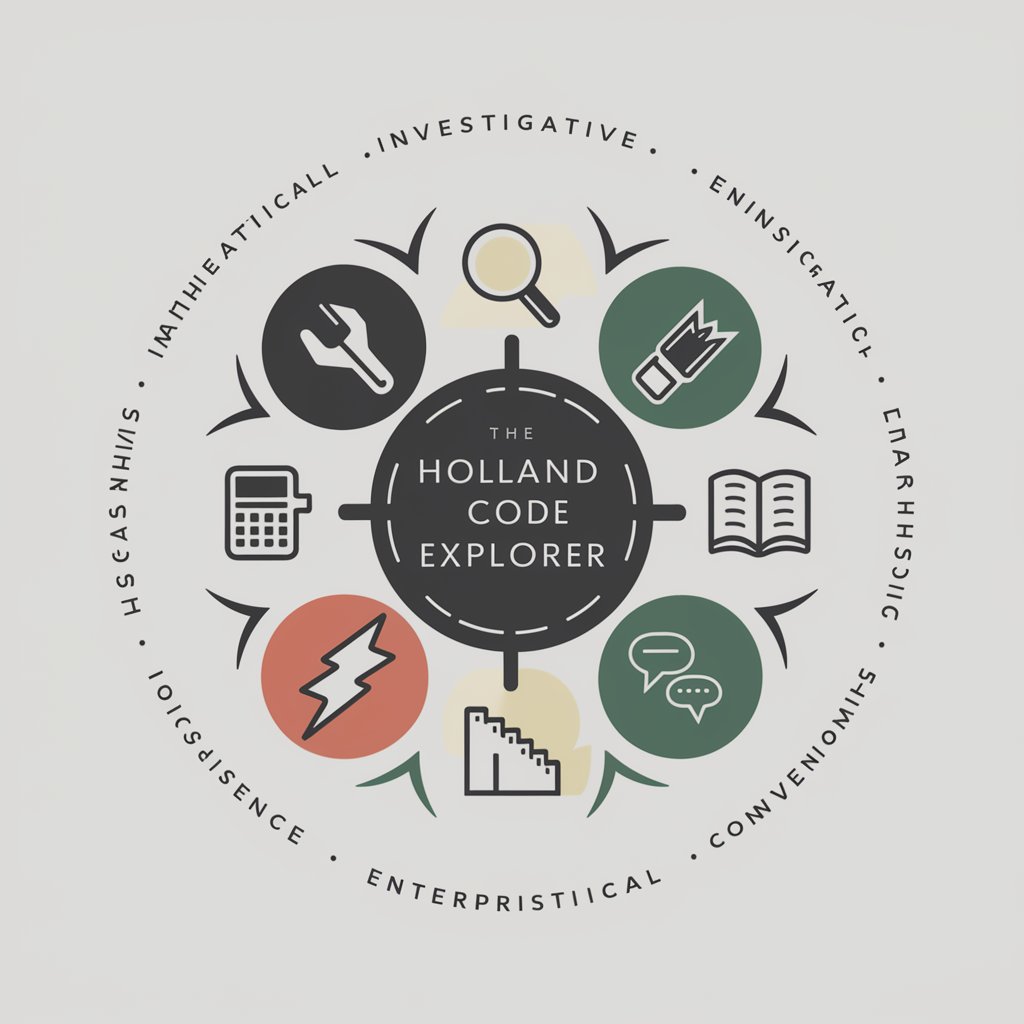
Holland Guide💎Netherland, Dutch
Explore Dutch nightlife with AI

Frequently Asked Questions About PowerPointer
What is PowerPointer?
PowerPointer is an AI-powered tool designed to assist users in creating visually appealing PowerPoint slides by generating layout templates based on user inputs.
Can PowerPointer create a PowerPoint file?
No, PowerPointer provides visual templates and design previews in image or PDF formats, which users can replicate in their PowerPoint software.
Is there a cost to use PowerPointer?
PowerPointer can be used for free on yeschat.ai without the need for a login or a subscription to ChatGPT Plus.
Can I customize the templates provided by PowerPointer?
Yes, users can customize templates by adding their own text and choosing from a variety of media options to create a unique slide layout.
How can PowerPointer help in academic presentations?
PowerPointer can help students and researchers create clear and impactful slides by providing tailored templates that effectively communicate complex information.
